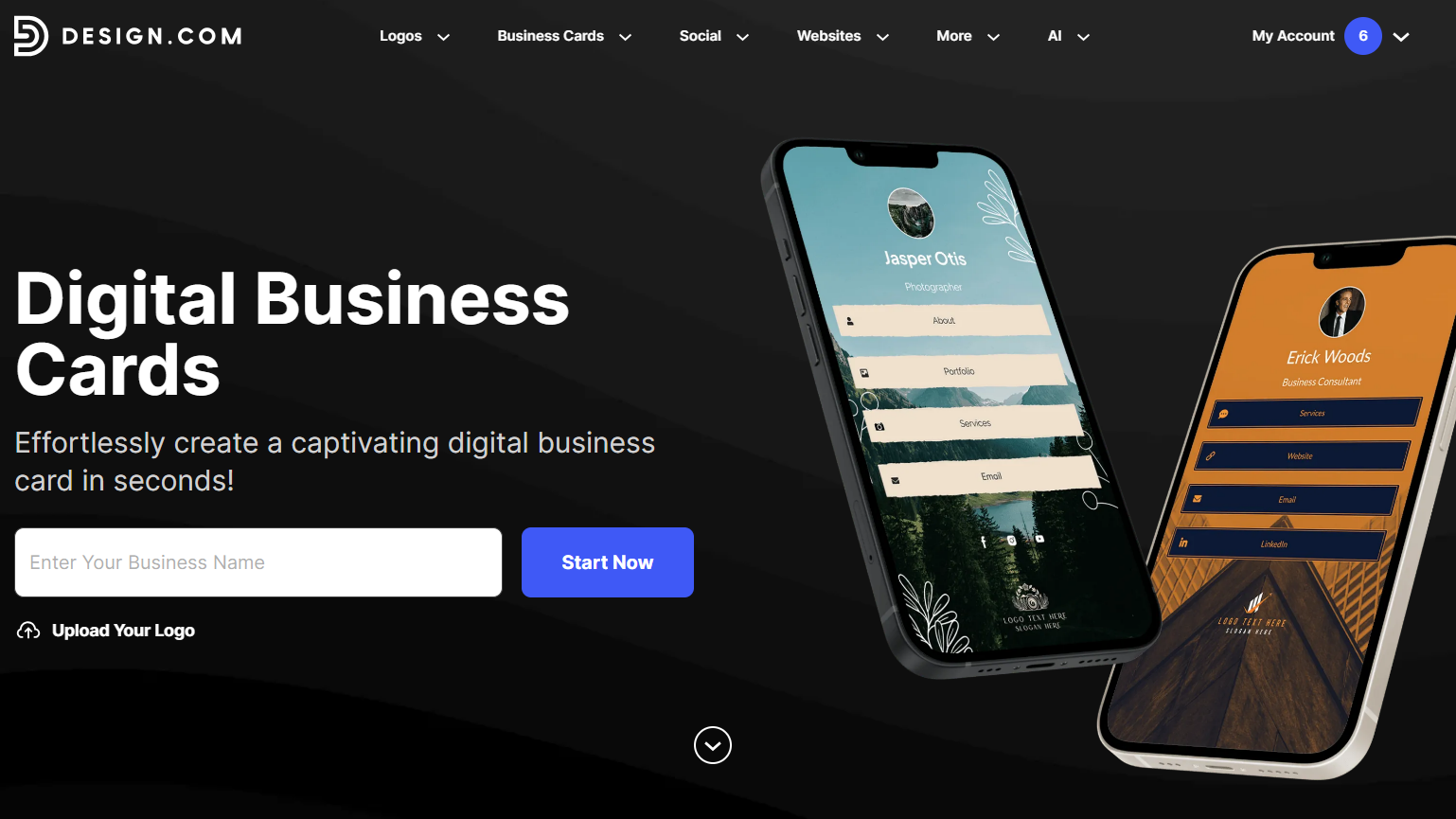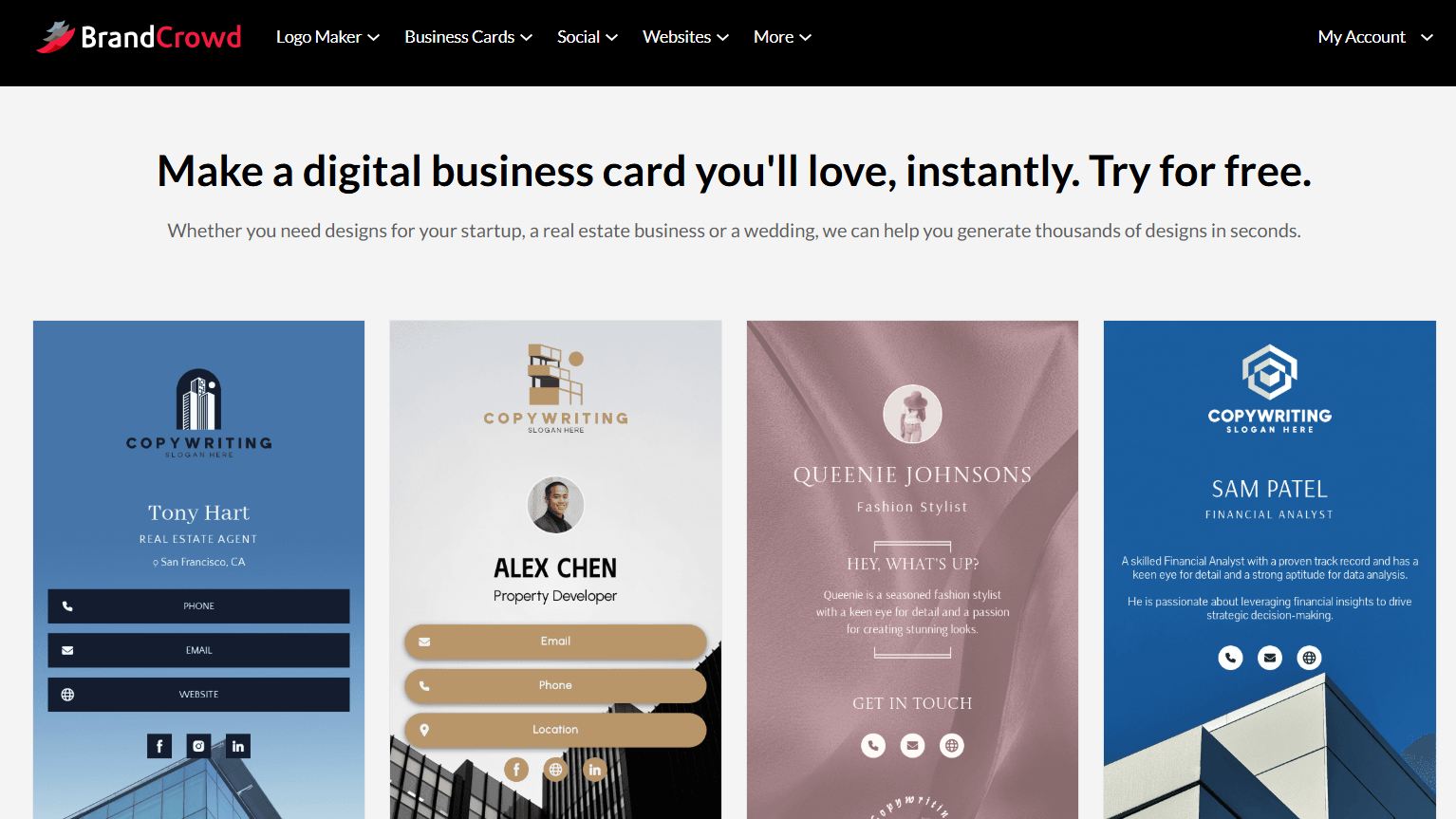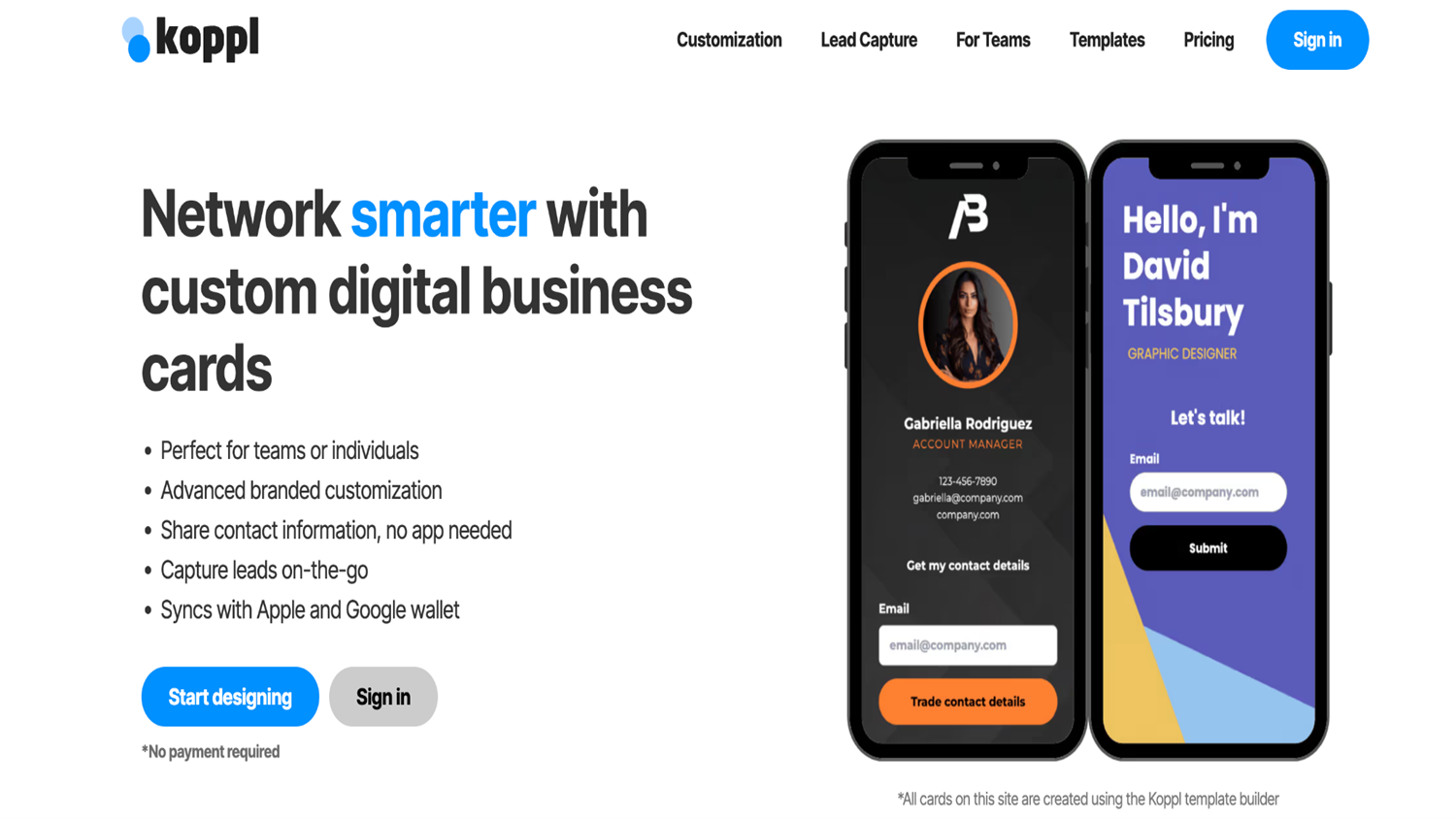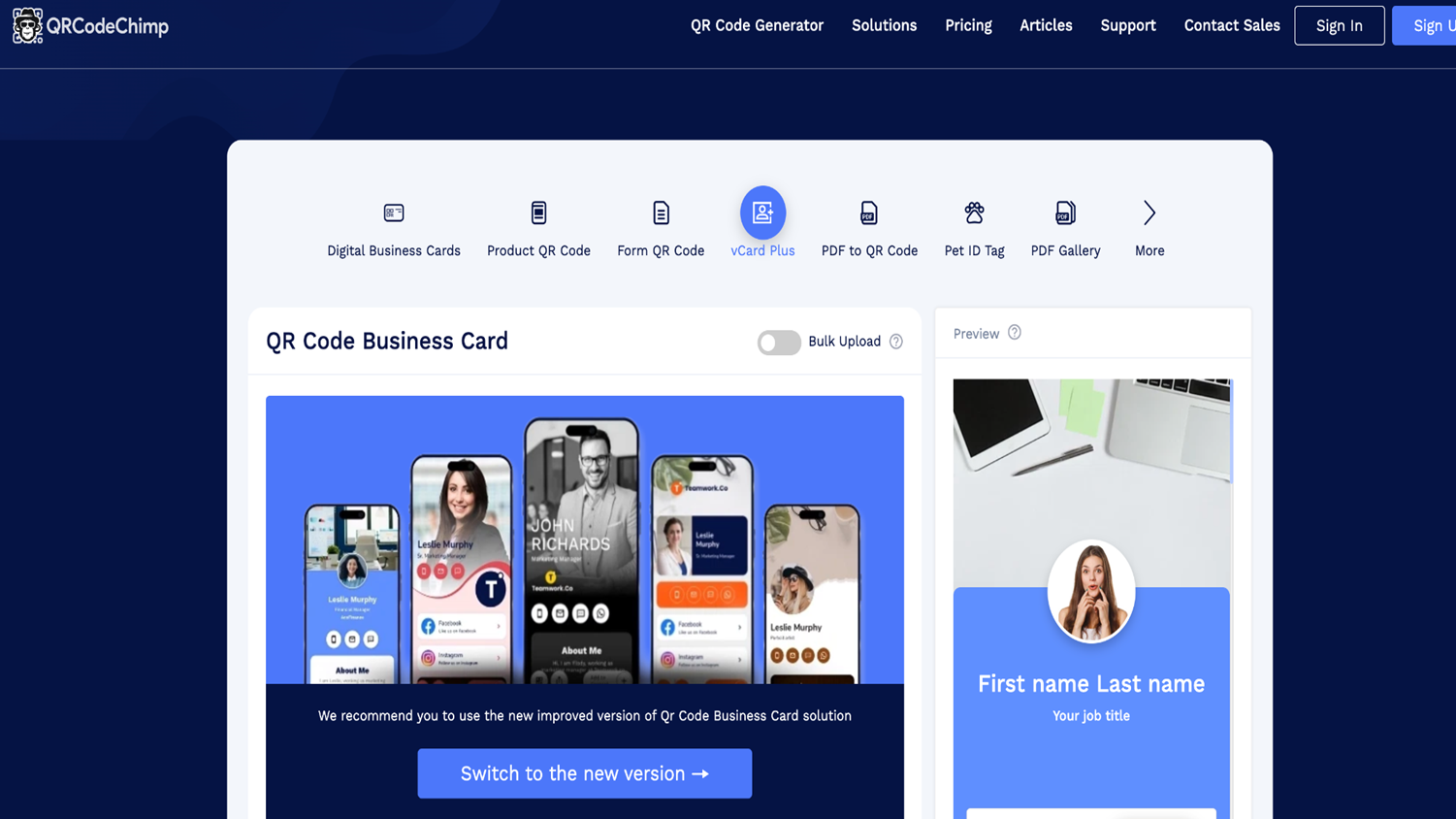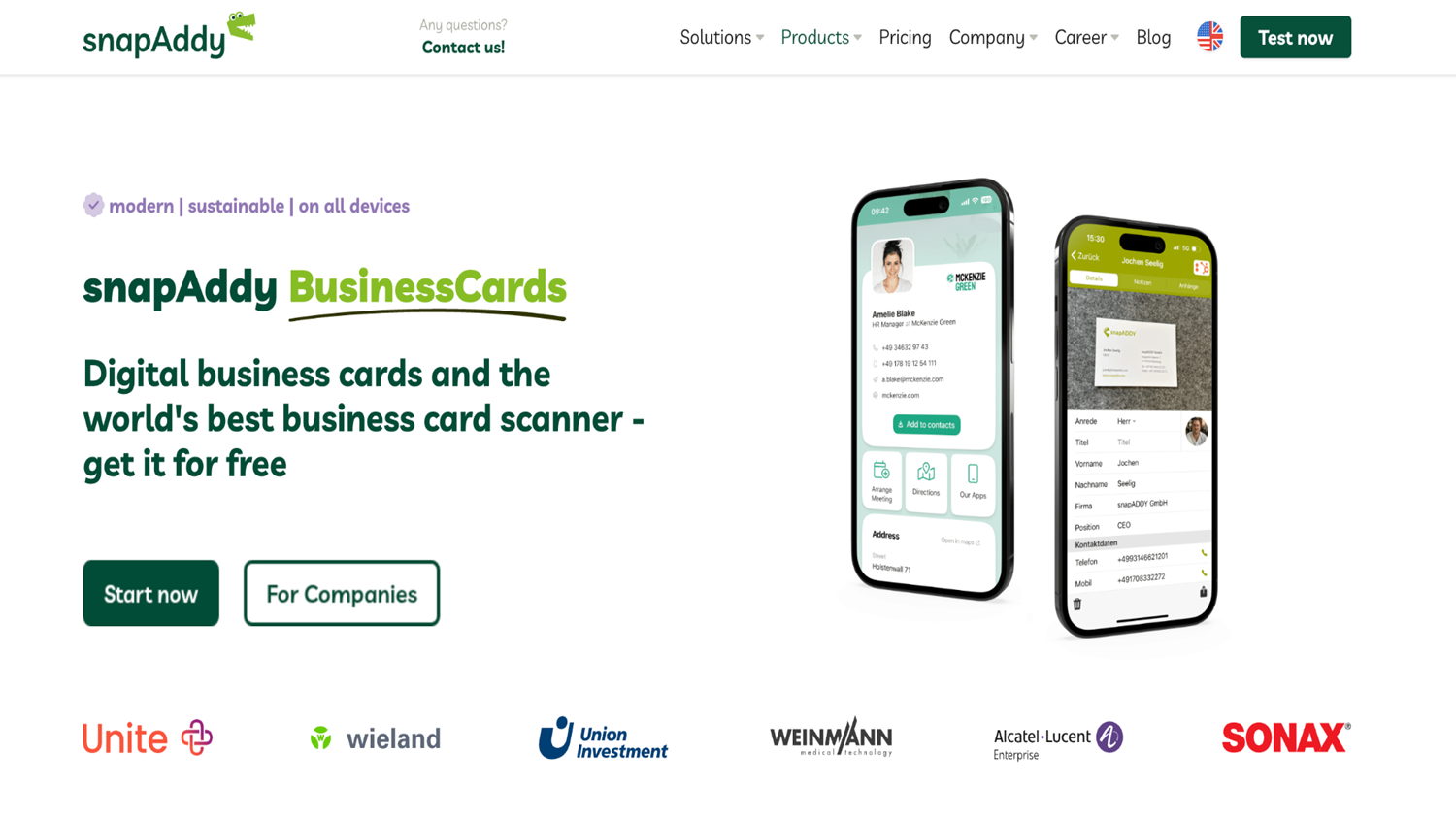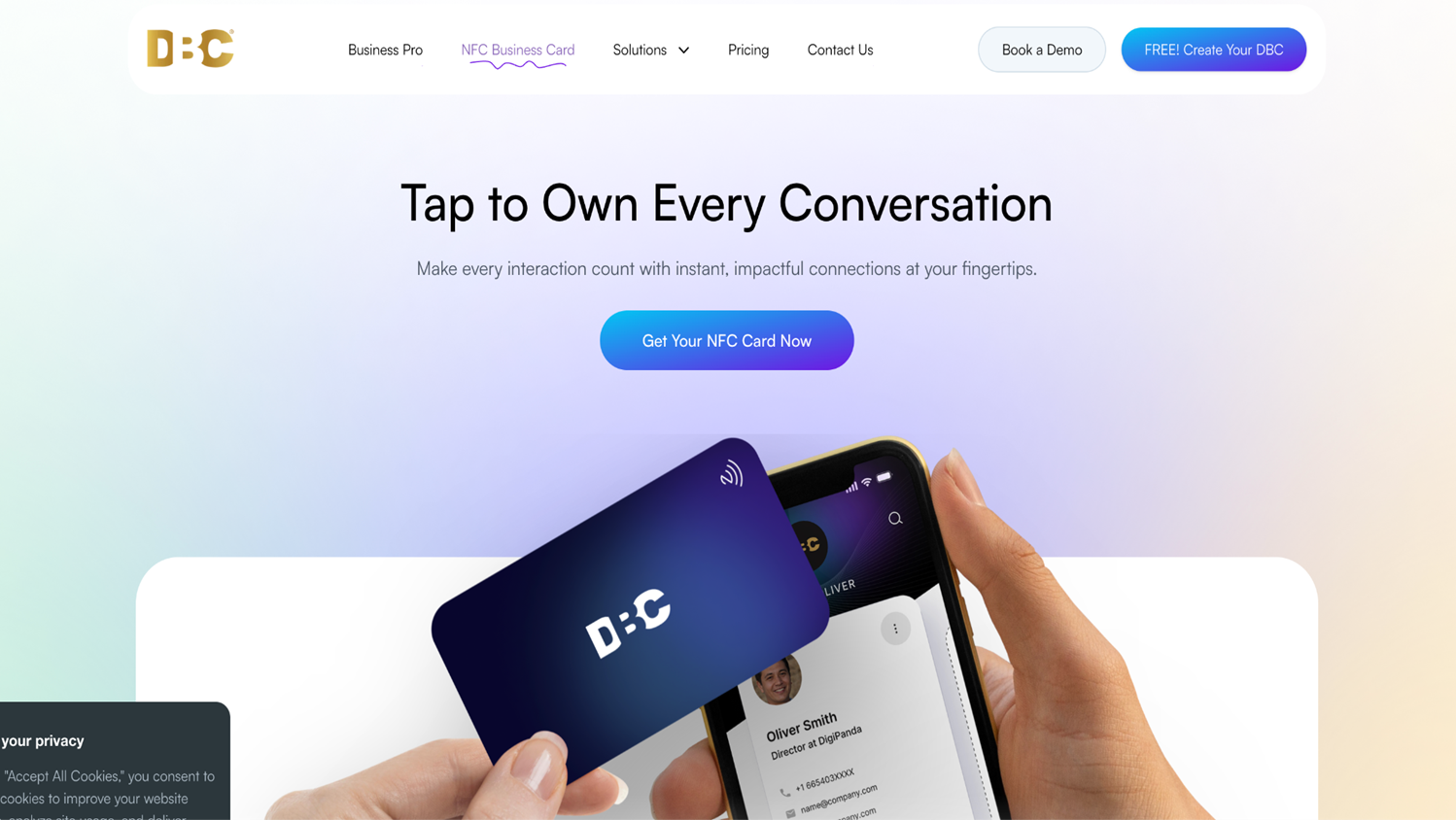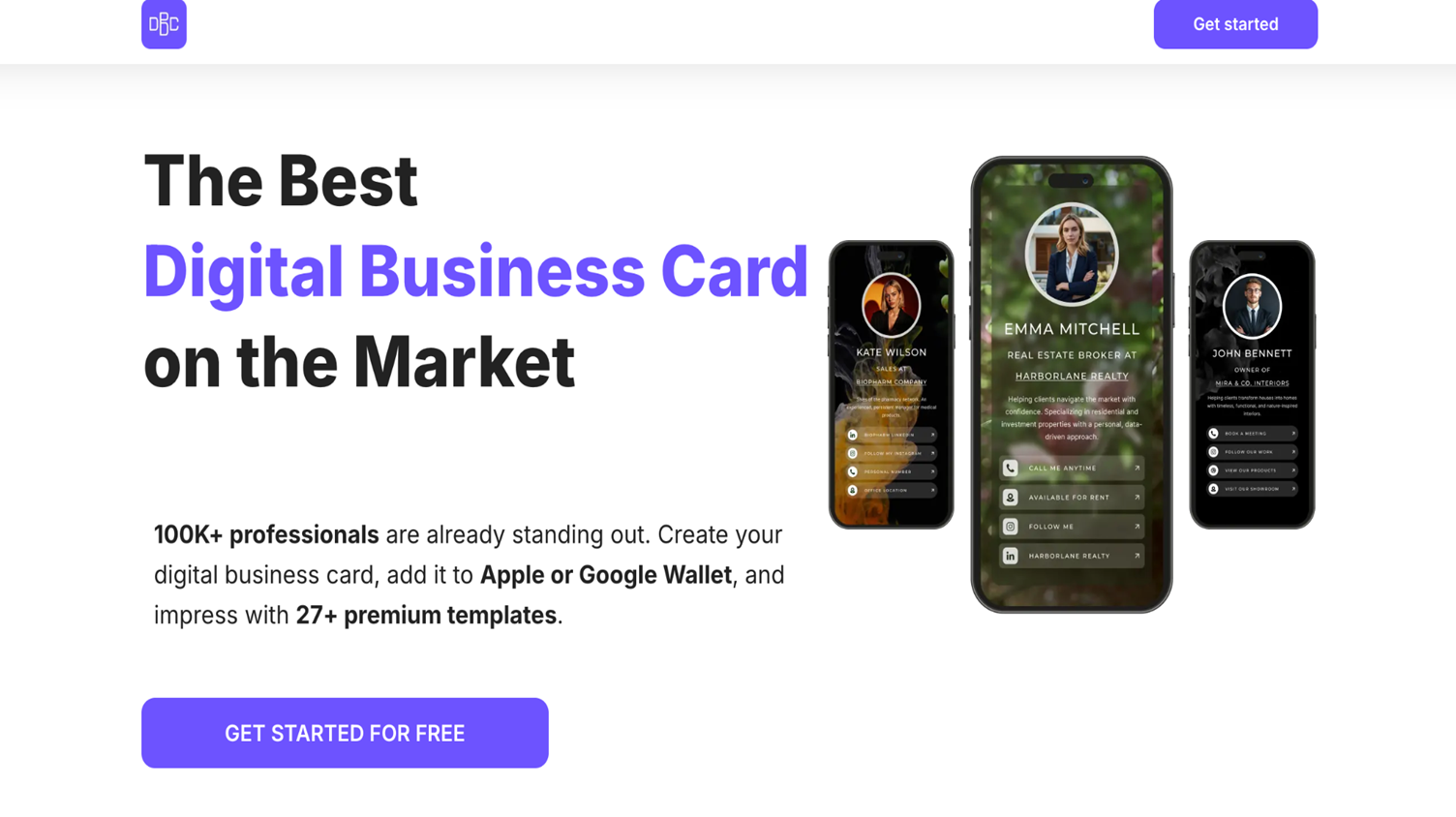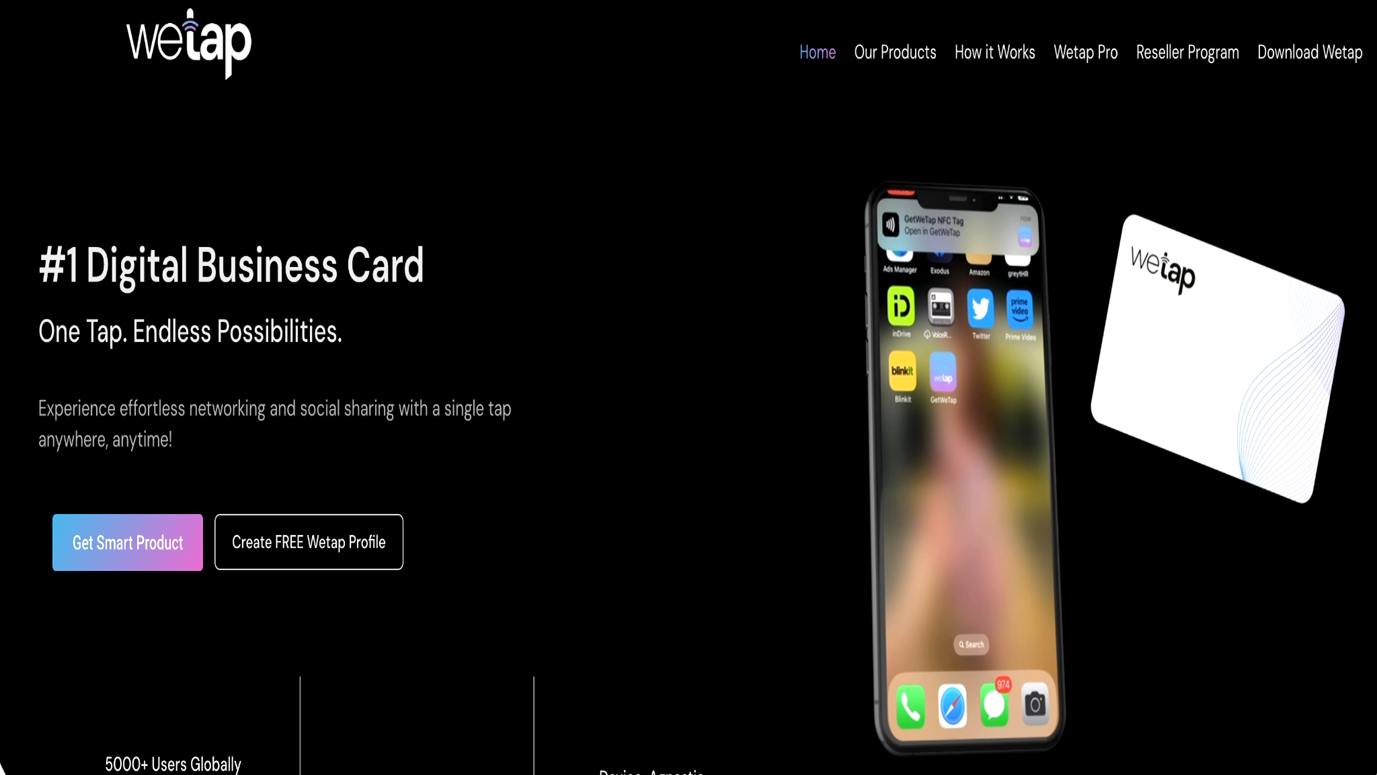The 10 Best Digital Business Cards in 2025
Paper business cards end up in the trash within a week. Digital business cards get saved to phones, synced to CRMs, and actually generate leads. With the digital business card market projected to reach $389.3 billion by 2032 (a 10.01% annual growth rate according to Market Research Future), professionals are rapidly switching to smart, interactive alternatives that deliver measurable results.
We've personally tested 10 best digital business cards over 30 days, evaluating everything from free features to enterprise security. This guide breaks down exactly which platforms deliver the best value, features, and ROI for different professional needs.
What Makes a Great Digital Business Card Platform in 2025?
Prior to exploring particular platforms, we need to set up the distinctions between high-quality digital business cards and the most basic fare:
Must-Have Features:
- Multiple sharing methods (NFC tap, QR code, text, email)
- Wallet integration (Apple Wallet, Google Wallet)
- Contact management system
- Analytics tracking
- Customization options
- CRM integration capabilities
Nice-to-Have Features:
- Lead capture forms
- Video/media embedding
- Team management tools
- Custom domains
- Physical NFC products
The right platform doesn't just replace paper. It transforms how you build your network.
Best Digital Business Cards for 2025
In today's fast-paced networking environment, the tools we use to connect can significantly impact our success. These 10 best digital business cards we gathered below, particularly those equipped with NFC technology, are revolutionizing the way professionals engage at events. So, let's learn about them.
1. Wave Connect
Positioning: The People's Champion - Most and Best Free Features
What We Found:
If you're wondering whether a free plan can actually carry you through real-life networking, Wave Connect is proof that it can. We tested the platform at multiple events and found the NFC card, plus QR code combo insanely smooth. You just tap or scan and go.
It answered our big question: “Can you look professional and up-to-date without paying a ton?” Yes. Especially with the Apple/Google Wallet support and rich media uploads. The CRM integration with tools like HubSpot was the cherry on top.
Pros:
- Most comprehensive free plan (unlimited shares, QR code, Apple/Google Wallet)
- Most affordable PRO plan at $4.99/month (recently reduced from $7/month)
- SOC 2 Type 2 certified security (rare among competitors)
- Full contact management system with tagging
- Video uploads and rich media support
- Custom NFC business cards with premium designs
- Team management starting at $5/user/year
- 5,000+ integrations via Zapier
Cons:
- Limited to single profile per free account
- No payment integration features
Pricing:
- Free: Unlimited sharing, QR code, basic analytics
- Pro: $4.99/month (billed annually) for advanced analytics, unlimited profiles
- Teams: $5/user/year (minimum 3 users) for admin controls, branded templates
Best For: Budget-conscious professionals and small-to-medium teams requiring a full-featured solution with enterprise-grade security.
2. Design.com
Positioning: Fast, Brand-Aligned Digital Cards
What We Found:
Design.com is the best digital business card tool built for users who want a quick, visually polished way to share their details online. Since the platform already specializes in logos and branding, the card creator integrates smoothly with your existing brand assets, making it easy to generate cohesive, on-brand cards in minutes.
The editor is straightforward, relying on templates and simple customization options rather than complex features. You won’t get advanced analytics or deep contact-management tools, but if your priority is a clean, branded card you can share via link or QR code, Design.com handles the basics effectively.
Pros:
- Clean, visually consistent designs
- Easy template-based customization
- Integrates with Design.com logos and brand kits
- Simple QR and link sharing
Cons:
- Limited analytics and performance tracking
- Fewer integrations than dedicated business card apps
Pricing:
- Premium Plan - $5 (billed monthly)
- Premium Plan - $3 (billed annually)
Best For:
Entrepreneurs and small businesses wanting a simple, on-brand digital card created quickly.
3. BrandCrowd
Positioning: Highly Customizable, Design-Forward Cards
What We Found:
BrandCrowd is the top digital business card tool for people who prioritizes great design and easy customization. If you already use BrandCrowd for logos or brand kits, the card builder fits naturally into that ecosystem, giving you a design-heavy card that matches your brand identity.
The tool offers a wide range of templates and layout options, making it a good fit for users who want more stylistic control. However, similar to Design.com, BrandCrowd keeps things simple—so while the visual customization is strong, advanced features like analytics, contact storage, or team management are limited.
Pros:
- Wide template selection with strong design flexibility
- Easy integration with BrandCrowd logos and brand kits
- Quick QR and link sharing
- Beginner-friendly editing tools
Cons:
- Limited tracking and analytics features
- No advanced contact-management options
Pricing:
- $5 (billed monthly)
- $3 (billed annually)
Best For:
Freelancers, creatives, and businesses looking for modern, design-forward cards for branding purposes.
4. Kopplcard
Positioning: Lead Generation Powerhouse
What We Found:
If your main goal is turning handshakes into leads, Kopplcard pulls ahead with serious intent. We tried it during a demo-heavy event where lead tracking mattered more than design, and it delivered. The built-in forms and CRM syncing meant we could capture contact info without needing follow-up emails later.
So if you’re asking, “Is NFC really necessary?,” in this case, no. Kopplcard lets you work just as effectively through Wallet integration and digital forms. But just know: most of the best stuff sits behind the paywall, so the free tier may not be enough if you’re looking to scale.
Pros
- Advanced lead capture forms
- Apple and Google Wallet integration
- Team analytics dashboard
- CRM-focused features
- Strong enterprise options
Cons
- Limited free features
- Higher price point ($9.99/month for Pro)
- Pricing transparency issues with enterprise plans
Pricing:
- Free: Basic sharing with limitations
- Pro: $9.99/month for full features
- Enterprise: Custom pricing
Best For: Sales teams focused primarily on lead generation and conversion tracking.
5. QRD
Positioning: QR Code Specialists
What We Found:
QRD is perfect if you’re laser-focused on QR codes and want control over how they behave. We explored it with marketing use cases in mind, like posters, flyers, and tradeshow booths, and the dynamic QR technology gave us exactly what we needed: the ability to change destinations without reprinting anything.
But we also ran into limits. The interface feels a little dated, and sharing beyond QR isn’t as flexible. Still, if you’re running campaigns or want to track QR performance, it’s solid.
Pros:
- Dynamic QR code technology
- Advanced analytics tracking
- Custom branding options
- Belarus-based with unique market approach
Cons:
- Limited functionality beyond QR codes
- Fewer sharing options than top competitors
- Less intuitive interface
Pricing:
- Free: Basic QR code generation
- Premium: $7.99/month for advanced features
Best For: QR code-focused campaigns and marketing professionals.
6. VCard Plus by QRCodeChimp
Positioning: QR Code Platform Extension
What We Found:
VCard Plus feels like a natural add-on if you're already deep in the QRCodeChimp ecosystem. We tried it out as part of a multi-campaign setup, and the bulk creation feature really saved time.If you’re thinking, “Can I manage a bunch of cards for different team members or events?,” this one gets the job done.
That said, it’s more QR than digital business card in spirit. No NFC here, and the contact management feels a bit thin. It’s not built for networking at conferences so much as sharing info at scale, especially for businesses that already lean into QR codes. Still, for QR-first teams, it stands out as one of the best digital business cards for volume sharing and visual customization.
Pros
- Bulk creation capabilities
- Integration with QRCodeChimp ecosystem
- Dynamic QR codes with analytics
- Strong design templates
Cons:
- Limited NFC capabilities
- Less robust contact management
- Primarily QR-focused
Pricing:
- Starter: $6.99/month
- Pro: $13.99/month
Best For: Businesses already using QRCodeChimp services for other QR needs.
7. SnapADDY
Positioning: Business Card Digitization Expert
What We Found:
SnapADDY isn’t trying to be everything. It’s laser-focused on turning physical cards into usable CRM data. We gave it a spin after a stack of paper cards from an expo, and honestly, it felt like magic. The scanning is sharp, the data capture is smart, and integration into CRMs like Salesforce was seamless.
Pros:
- Advanced business card scanning
- Strong CRM integration
- Contact management focus
- German engineering with EU data compliance
Cons:
- Higher price point
- Less focus on sharing capabilities
- Steeper learning curve
Pricing:
- Professional: €9.90/month
- Business: €19.90/month
Best For: Companies digitizing existing paper card collections and prioritizing data management.
8. Sailax Digital Business Card
Positioning: Mobile-First Solution
What We Found:
If you're always networking from your phone and want something lightweight, Sailax is refreshingly simple. We tested it entirely on mobile (with no desktop setup involved), and the app made it easy to create and send cards on the fly.
It’s mobile by design, but there’s a trade-off. Web functionality is limited, and it doesn’t offer the deeper integrations or smart analytics you'd expect if you're running a big team. But for solopreneurs or on-the-go pros, it covers the essentials without fuss.
Pros:
- Dedicated mobile app
- Customizable templates
- Analytics dashboard
- Affordable pricing
Cons:
- Limited web functionality
- Fewer integration options
- Basic analytics
Pricing:
- Basic: $4.99/month
- Premium: $8.99/month
Best For: Mobile-centric professionals who primarily network on the go.
9. ZUMVU Business Card
Positioning: Customization-Focused Platform
What We Found:
ZUMVU leans hard into visual customization. We played around with its template library and found it surprisingly flexible. It’s great if you're the kind of person who wants every detail to reflect your brand.
Just know, it’s not the most intuitive tool out there, especially for international users. Some of the best features feel geared toward the Indian market, and things like CRM support and global integration are pretty basic.
Pros:
- Extensive template library
- Analytics features
- Lead capture capabilities Indian market focus
Cons:
- Less intuitive interface
- Limited international support
- Basic CRM features
Pricing:
- Free: Basic features
- Premium: ₹499/month
Best For: Design-conscious professionals in the Indian market.
10. Digital Business Card
Positioning: Simple Digital Cards
What We Found:
Sometimes you don’t need bells and whistles, you just need a card that works. That’s exactly what we found with Digital Business Card. We tried it in a low-stakes networking setting, and it got the job done: clean layout, easy QR sharing, and no learning curve.
But if you're hoping for NFC, deep analytics, or integrations, this one may feel too bare-bones. It’s more for freelancers or small businesses who just want to be findable, not fancy.
Pros:
- Simple, direct approach
- QR code integration
- Basic contact sharing
- Affordable pricing
Cons:
- Limited advanced features
- Basic analytics
- Fewer sharing options
Pricing:
- Standard: $5.99/month
- Premium: $9.99/month
Best For: Users wanting simple solutions without complex features.
11. Mecard
Positioning: Simple QR Solutions
What We Found:
Mecard feels like the “get in, get out” version of digital cards. We tested it with quick QR exchanges at a casual meetup, and it was dead simple: generate, scan, done. There’s no fancy CRM sync or NFC magic, but that’s also kind of the point.
If you're looking for one of the best digital business cards that just works without all the extra stuff you don't need, Mecard hits the mark. Just keep in mind the analytics are pretty basic and you can't customize much, so it might not grow with you if your needs get bigger.
Pros:
- Easy QR code generation
- Basic contact sharing
- Template customization
- Affordable entry point
Cons:
- Limited functionality
- Basic design options
- Minimal analytics
Pricing:
- Free: Basic features
- Pro: $4.99/month
Best For: Small businesses and individuals with basic networking needs.
12. WeTap
Positioning: Canadian NFC Innovation
What We Found:
WeTap feels like a great fit if you’re based in Canada and want something simple with both NFC and QR sharing baked in. We tried it during a local networking event, and it did the job well, especially with its smooth tap-to-share experience. But if you’re outside of Canada or need deeper integrations, it might fall short. It’s a clean solution, just not the most expansive.
Pros:
- NFC and QR code integration
- Unlimited sharing capabilities
- Customizable profiles
- Canadian market focus
Cons:
- Limited global support
- Basic analytics
- Fewer integration options
Pricing:
- Standard: CAD 7.99/month
- Premium: CAD 14.99/month
Best For: Canadian market professionals and NFC enthusiasts.
Digital Business Card Evaluation Criteria
After testing all 10 platforms, I developed a comprehensive evaluation framework to help you choose the right solution for your needs:
1. Sharing Technology & Accessibility
The best platforms offer multiple sharing methods to accommodate different situations:
- NFC Tap Sharing: Allows instant transfer by tapping phones or NFC cards, no app required for the recipient. Wave Connect, Kopplcard, and WeTap excel here with reliable NFC technology.
- QR Code Sharing: Universal compatibility across devices. All platforms offer this, but QRD and QRCodeChimp provide the most advanced dynamic QR features.
- Digital Wallet Integration: Apple Wallet and Google Wallet support lets recipients save your card with one tap. Wave Connect and Kopplcard offer the smoothest wallet integration.
- Email/SMS/Link Sharing: Critical for remote networking. Wave Connect leads with the most sharing options, including email signatures and social media widgets.
According to my testing, platforms with both NFC and QR options saw 50% higher recipient save rates than QR-only solutions.
2. Free vs Premium Value Proposition
The gap between free and paid features varies dramatically across platforms:
- Wave Connect offers the most generous free plan with unlimited sharing, QR codes, and wallet integration, making it viable for many users without upgrading.
- Kopplcard restricts key features like lead capture forms to paid plans, creating a stronger upgrade incentive.
- QRD limits analytics and customization in their free tier.
Most platforms require upgrading for:
- Multiple profiles
- Advanced analytics
- Custom domains
- Team management
- CRM integrations
When evaluating free plans, consider whether they're genuinely useful or just a limited demo.
3. Contact Management & CRM Integration
Digital business cards should do more than just share information, they should help you manage and leverage your network:
- Lead Capture Forms: Wave Connect and Kopplcard offer the most customizable forms that can collect specific information from recipients.
- CRM Integration: Wave Connect leads with 5,000+ integrations via Zapier, including direct connections to Salesforce, HubSpot, and Zoho CRM.
- Contact Organization: Look for tagging, notes, and follow-up reminders. Wave Connect and SnapADDY provide the most robust contact management.
- Data Export: All your contact data should be easily exportable. Most platforms offer CSV exports, but Wave Connect also provides API access for enterprise users.
A digital business card without good contact management is just a digital version of the same paper card problem, information that goes nowhere.
4. Customization & Branding
Your digital card is an extension of your brand identity:
- Design Flexibility: Visual Business Cards and Wave Connect offer the most design options, from templates to fully custom layouts.
- Media Support: Wave Connect, Kopplcard, and ZUMVU allow video backgrounds and embedded media.
- Custom Domains: Wave Connect Pro and Kopplcard offer custom domain options for a more professional appearance.
- Team Branding: For organizations, Wave Connect Teams provides branded templates that maintain consistency while allowing individual customization.
According to a 2024 LinkedIn survey, professionally designed digital cards receive 27% more follow-ups than basic designs.
5. Analytics & Performance Tracking
The data advantage is what truly separates digital cards from paper:
- Engagement Metrics: Views, clicks, and saves should be standard. Wave Connect and Kopplcard provide the most detailed engagement analytics.
- Geographic Data: Wave Connect offers location-based analytics to track where your card is being viewed.
- Team Performance: Wave Connect Teams and Kopplcard provide team dashboards to compare member performance.
- ROI Measurement: Wave Connect's integration with CRMs allows for direct attribution of deals to networking activities.
The best digital business cards turn simple sharing into strategy, giving you insights that transform networking from a fuzzy activity into a measurable business process.
6. Security & Compliance
Often overlooked but critical, especially for enterprise users:
- SOC 2 Type 2 Certification: Wave Connect is one of the few platforms with this rigorous security certification.
- GDPR Compliance: Essential for European users. Wave Connect, SnapADDY, and Kopplcard offer strong GDPR compliance.
- Data Encryption: All platforms should encrypt data in transit, but Wave Connect and SnapADDY also encrypt stored data.
- Privacy Controls: Look for granular sharing permissions. Wave Connect allows you to control exactly what information is visible to different recipients.
For regulated industries or enterprise users, security certifications should be a non-negotiable requirement.
7. Team & Enterprise Features
For organizations, individual features are just the beginning:
- Admin Dashboard: Wave Connect Teams and Kopplcard offer comprehensive admin controls.
- Bulk Creation: Wave Connect allows admins to create and manage cards for entire teams.
- Role-Based Permissions: Wave Connect Teams provides granular access controls for different user types.
- SSO Integration: Wave Connect supports Single Sign-On for enterprise security requirements.
- Analytics Aggregation: Team-wide performance metrics are available in Wave Connect Teams and Kopplcard.
Ernst & Young used Wave Connect to equip 500+ recruiters with digital cards for career fairs, resulting in a 43% increase in candidate data capture and a 68% reduction in manual data entry.
8. Physical Product Integration
Many platforms offer physical NFC products to complement digital sharing:
- Card Quality: Wave Connect offers premium metal cards, while most competitors use plastic.
- Design Options: Wave Connect and WeTap provide the most customization for physical cards.
- Bulk Ordering: Wave Connect offers volume discounts for team orders.
- Shipping & Fulfillment: Wave Connect ships to 170+ countries, while some competitors have limited international shipping.
Physical NFC cards combine the tangible exchange of traditional networking with digital functionality, offering the best of both worlds.
9. Customer Support & Resources
The quality of support varies dramatically across platforms:
- Response Time: Wave Connect and SnapADDY consistently responded to support inquiries within hours.
- Knowledge Base: Wave Connect offers the most comprehensive documentation.
- Onboarding: Wave Connect Teams provides dedicated onboarding for enterprise customers.
- Training Materials: Wave Connect offers webinars and video tutorials for all features.
Good support can make the difference between successful adoption and abandoned accounts.
10. Pricing Transparency & Value
Beyond the sticker price, consider the total value proposition:
- Hidden Fees: Some platforms charge extra for features like custom domains or additional profiles.
- Scalability: Wave Connect Teams offers the most cost-effective scaling for organizations.
- Contract Terms: Wave Connect and QRD offer monthly billing options, while some competitors require annual commitments.
- Free Trial Quality: Wave Connect's free plan is actually usable long-term, unlike most "free trials."
The cheapest option isn't always the most cost-effective when you consider the features you're getting.
How to Choose the Right Digital Business Card Platform
Based on my testing, here's a decision framework to help you select the best platform for your needs:
Step 1: Define Your Primary Use Case
- Individual Professional: If you're a solo practitioner, freelancer, or individual contributor, focus on platforms with strong free plans and affordable pro options. Wave Connect offers the best value here with its comprehensive free tier.
- Small Team (2-10 people): Look for platforms with simple team management and shared branding. Wave Connect Teams at $5/user/year provides excellent value for small teams.
- Enterprise (50+ users): Prioritize security certifications, admin controls, and CRM integrations. Wave Connect's SOC 2 Type 2 certification and enterprise features make it the clear choice.
- Event-Heavy Networking: If you attend many conferences and trade shows, NFC capabilities become crucial. Wave Connect and WeTap offer the most reliable NFC technology.
The best digital business cards are just the ones that match how you naturally connect with people and collaborate with your team.
Step 2: Evaluate Your Technical Requirements
- CRM Integration: Using Salesforce or HubSpot? Wave Connect plays nicely with 5,000+ tools through Zapier.
- Global Networking: If you're connecting worldwide, pick a platform built for international use.
- Security: In regulated industries, you need SOC 2 Type 2 certification. Wave Connect is one of the few that has it.
Step 3: Calculate Total Cost of Ownership
Don't just look at monthly subscription costs. Consider:
- Setup and onboarding time
- Training requirements
- Physical card costs (if needed)
- Integration development
- Support and maintenance
Wave Connect consistently offers the lowest total cost of ownership across all team sizes.
Step 4: Test Before Committing
Most platforms offer free trials, but Wave Connect's free plan is actually functional long-term. I recommend:
- Create a test card on 2-3 platforms
- Share it with colleagues for feedback
- Test the recipient experience
- Evaluate the analytics and contact management
- Try the customer support
Security Considerations for Digital Business Cards
With increasing cyber threats, security should be a primary consideration when choosing a digital business card platform:
Data Protection Standards
SOC 2 Type 2 Compliance: This is basically the gold standard for proving a company actually has its security act together. It covers everything from keeping your data safe to making sure their systems don't crash when you need them most. Wave Connect is one of the few platforms with this certification.
GDPR Compliance: For European users or companies serving European customers, GDPR compliance is mandatory. Wave Connect, SnapADDY, and Kopplcard offer strong GDPR features.
Data Encryption: All platforms should encrypt data in transit, but look for platforms that also encrypt stored data. Wave Connect uses AES-256 encryption for both.
Privacy Controls
Granular Sharing Permissions: The ability to control what information is visible to different recipients. Wave Connect offers the most granular privacy controls.
Policies on Data Retention: Get to learn how long platforms retain your data and if you can request deletion.
Third-Party Integrations: Check if the platform maintains security standards across all connections, when they integrate with CRMs and other tools.
The best digital business cards prioritize not just convenience, but also control, giving you full authority over what’s shared, how it’s stored, and who can access it.
Enterprise Security Features
Single Sign-On (SSO): For organizations using identity management systems, SSO integration is crucial. Wave Connect supports major SSO providers.
Role-Based Access Controls: Different team members should have different permission levels. Wave Connect Teams offers comprehensive role management.
Audit Trails: For compliance purposes, some organizations need detailed logs of who accessed what information when.
Environmental Impact: The Green Advantage
One often-overlooked benefit of digital business cards is their environmental impact:
Paper Waste Reduction
Close your eyes and remember all the business cards you give away each year. Most professionals go through 1,000+. Scale that up to a 100-person company and you're talking about 100,000 cards annually. That's roughly 12 trees chopped down and 3,000 pounds of CO2 released, all for small pieces of paper with your contact details. Switching to digital can change that equation entirely.
Cost Savings Beyond Printing
- Shipping and Logistics: No need to ship boxes of cards to different offices
- Storage: No physical storage requirements for card inventory
- Reordering: No rush orders when someone runs out of cards
- Waste Disposal: No disposal costs for outdated cards
Sustainability Reporting
Many organizations now include digital transformation initiatives in their sustainability reports. Wave Connect provides usage analytics that can support these reporting requirements.
Conclusion: Making the Right Choice for 2025
The digital business card revolution is here, and the platforms that combine ease of use with powerful features are winning. Wave Connect's approach of offering comprehensive free features while providing enterprise-grade security and integrations positions it as the platform of choice for 2025.
So, which one of these best digital business cards will best serve your networking goals. Based on our testing, Wave Connect delivers the best value across all user types and use cases.
Disclaimer:
Just a heads up: we pulled these prices and features in June 2025, but companies love to switch things up. Make sure to double-check what you're actually getting (and paying) on their websites before you commit to anything.RetryClaude can make mistakes. Please double-check responses.