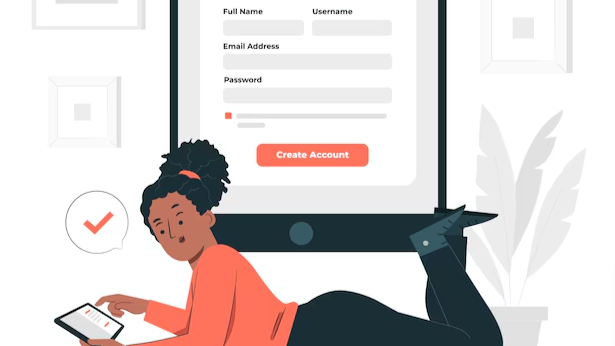Key Features of High-Performing Online Forms for Education Providers
Source: Freepik
As an education provider in today's digital age, you cannot fail to leverage technology to stay competitive and meet evolving student needs. One important tool you can use in your quest is online forms.
Online forms have varied uses, from course registrations to feedback collection and lead generation. Additionally, high-performing online forms can significantly enhance a campaign's efficiency and effectiveness.
This guide will explore essential features found in high-performing online forms and strategic ways to leverage data analytics to create effective online forms for education providers. This is particularly valuable for those offering specialized preparation courses, such as networking practice test questions, helping students efficiently navigate their certification preparation.
A User-Friendly Design
Winning online forms have a user-friendly design because user-friendliness ensures prospective students can easily navigate and complete the form without too many bottlenecks.
Key user-friendliness design elements available in high-performing forms are:
a. Simplicity and clarity: Create straightforward forms with clear instructions and minimal distractions. For example, design forms that avoid unnecessary fields and use plain language to help users understand the action they need to take.
b. Responsive design: Since most people access websites through mobile devices and smartphones, create responsive forms that display well on various screen sizes. This allows users to complete online forms on their preferred devices without any challenges or issues.
c. Logical flow: Imagine filling a form that has zero logical sequence! Frustrating right? Create forms that follow a logical sequence and seamlessly guide users from one section to the next. You could also group related questions and use progress indicators to enhance user experience.
d. Visual appeal: Visual appeal is a key part of the equation because it can engage users and encourage them to complete their forms. For example, consistent branding, appropriate colors, and readable fonts can create a well-designed, engaging form that achieves concrete results.
Relevance to Prospective Students' Needs
Effective online forms are relevant to student's needs and interests. You can create forms that relate to students' needs by trying out things like:
a. Personalization: Create tailored forms that address students' specific needs. Consider, for example, a CPA student looking for guides on how to find the right CPA course. In this example, an effective form should highlight course content, exam schedules, career opportunities, and any additional, relevant information.
b. Interactive elements: Create engaging, easy-to-complete forms. The best way to achieve this is by using interactive elements like dropdown menus, checkboxes, conditional logic, and other core features that allow users to provide more accurate and detailed information.
c. Clear value proposition: A good form should communicate the benefits of completing the form to motivate its users. A clear value proposition can be a big motivator. For instance, highlight how the information provided will help students receive personalized course recommendations or exclusive resources, which could increase form completion rates.
d. Feedback mechanisms: Remember to provide opportunities for user feedback because it can help you continuously improve the user experience. For example, a simple rating scale or comment box can help you achieve this purpose.
Increasing the Conversion Rates of Forms
a. Experiment with Form Layouts and Field Positions: To optimize conversion rates, try testing different form layouts and field placements. Experiment with various designs to find out which ones resonate best with your target audience.
b. Use A/B Testing Regularly: Perform regular A/B testing on form design components like layout, field positions, and call-to-action buttons to determine which configurations yield the highest conversion rates.
c. Offer Incentives for Form Completion: Encourage participation by offering rewards such as free consultations, discounts, or digital resources for completing forms. This can significantly increase form submissions.
d. Continuously Test and Improve: Consistently test and refine your forms to ensure they are not only user-friendly but also optimized for higher conversion rates. Regular improvements will maximize lead generation and student engagement efforts.
Integrated Data Analytics
As we all know, data is the fuel that runs organizations, and it's readily available. However, without data collection and analysis tools, data and information are useless since you won't even know they're there, let alone know how to use them to offer better services.
The best-performing forms have data analytics features like:
a. Data collection and storage: As an education provider, you can use online forms to collect user data. Once you collect this data, securely store it and make it easily accessible. You can use reliable form builders and integrate them with secure databases to store data.
b. Data analysis: After collecting data, many forms use backend tools to analyze it and gain valuable insights about prospective students' preferences, behaviors, and needs. This information informs marketing strategies, course development, and student support services.
c. Reporting and visualization: Consider using data visualization tools to create reports and dashboards that help you quickly understand and act on the data by highlighting trends and patterns you might not immediately detect from raw data.
d. Automated workflows: Consider integrating online forms with other systems, such as CRM and email marketing, to automate workflows and improve efficiency. For example, automatically sending a follow-up email to prospective students who complete a form can enhance engagement and conversion rates.
Conclusion
In conclusion, high-performing online forms feature a user-friendly design, cater to the prospective student's needs, and strategically leverage data analytics to improve the overall student experience. Similarly, preparing with cloud courses and practice tests ensures that you are equipped with the knowledge and skills to navigate complex concepts, just as effective forms help users navigate their educational journeys seamlessly.
If they integrate these elements into their forms, educators can start getting the best bang for their buck!