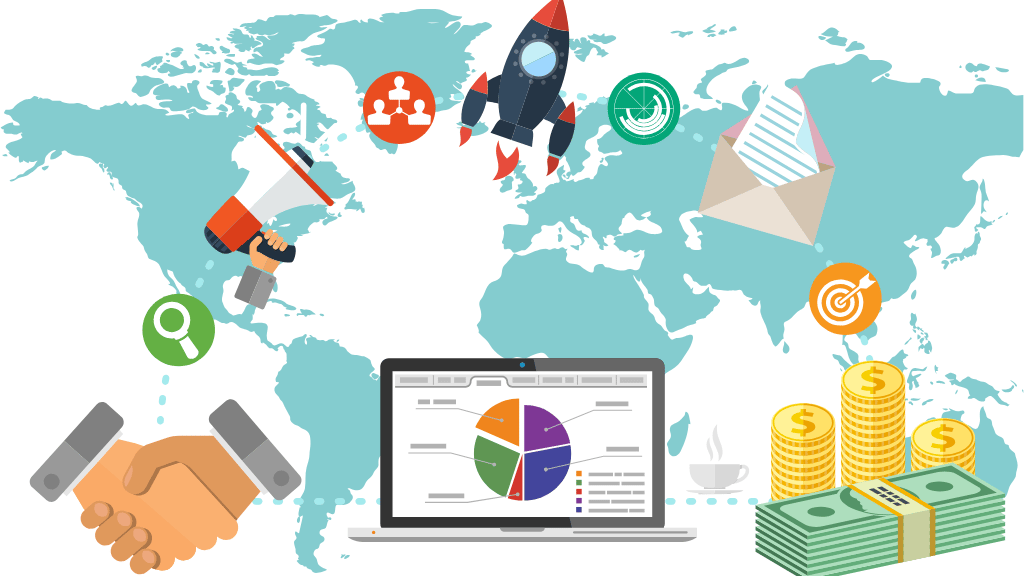Strategies for Mobile Website Testing
Today's fast-paced digital world has many mobile internet users. The rise of mobile browsing emphasizes the importance of mobile website testing. Reaching the largest audience and preserving a competitive edge requires websites to be not only easily navigable but also to provide a smooth and effective user experience on mobile devices.
Mobile website testing is distinct from desktop website testing. Furthermore, a myriad of issues arise due to variations in screen size, quality, and hardware among different mobile devices.
Additionally, with Android and iOS being the leading mobile operating systems, constantly evolving with new versions, testing becomes increasingly challenging. Effective Android device management is essential to navigate these complexities.
Ensuring consistent user experiences across all platforms necessitates comprehensive testing, given that these variations can significantly impact how a mobile website functions and displays.
Furthermore, the diverse connectivity situations, ranging from fast Wi-Fi to slower mobile data connections, pose another challenge to consider. This highlights the necessity of testing in a range of network scenarios to ensure that the website stays responsive and operational.
This blog outlines effective mobile website testing strategies. Additionally, we cover best practices, tools, and methodologies to help developers and testers build robust, user-friendly, and adaptable mobile websites for modern mobile users.
Furthermore, by the end of this guide, you will know how to structure and execute mobile website testing, thereby improving your mobile web presence.
What is Mobile Web Testing?

Mobile website testing evaluates usability, compatibility, and performance across various devices and browsers. Furthermore, it ensures functionality on tablets, smartphones, Chrome, Safari, Firefox, iOS, and Android.
By examining touch-based interfaces, responsive design, navigation, and loading times, testers verify that all features work seamlessly on mobile devices.
Mobile website testing ensures performance stability and usability in real-world mobile scenarios by testing under different network conditions. To achieve this, it's important to hire an experienced React developer who understands the intricacies of mobile responsiveness and can optimize the user experience. With their expertise, your mobile website will not only function flawlessly but also deliver a smooth and engaging experience across all devices and platforms.
Why is Mobile Website Testing Relevant For Any Organization?
Mobile website testing is crucial for any organization in the digital age. The main reasons mobile website testing is important are:
a. Increasing Mobile Use
A lot of internet activity around the world right now comes from smartphones and computers. Organizations need websites that work well on phones in order to reach this large group of people.
b. Experience for Users
Mobile users appreciate websites that are speedy, efficient, and easy to navigate. Additionally, testing aids in the detection and resolution of usability problems, such as touch responsiveness, text readability, and image scaling. Consequently, this raises user engagement and satisfaction levels overall.
c. Conversion Rates
Mobile website optimization can boost conversion rates. Users are more likely to buy or subscribe if using a mobile device is simple. To verify website functionality, forms, carts, and checkout processes are tested across a range of mobile devices.
d. Better Search Engine Ranking
Websites that are optimized for mobile devices receive higher rankings in search results from Google and other search engines. Mobile website testing improves SEO and visibility by following mobile optimization guidelines.
e. Reputation and Trust
A beautiful, useful mobile website boosts an organization's credibility and brand image. A well-designed mobile website can help your brand and retain customers.
f. Cross-Device Compatibility
Use as many mobile devices, operating systems, and browsers as possible to test websites. The user gets a consistent and functional experience regardless of device or browser.
g. Bounce Rates Drop
Users leave mobile-unfriendly websites when they have issues with functionality or navigation. Mobile testing helps minimize these problems, keeping users engaged and reducing bounce rates.
h. Legal and Regulatory Compliance
Some fields need websites that work well on mobile devices. The Americans with Disabilities Act says that those who have them should be able to use all computers, the internet, and cell phones.
Different Mobile Website Testing Strategies

Use mobile website testing to ensure website functionality on all mobile devices. This process involves several strategies that target different aspects of the website's user experience and functionality. Here are the key mobile website testing strategies:
1. Responsive Design Testing
A flexible website is one that quickly changes to fit different screen sizes and angles. Testing for responsive design involves:
a. Checking visual elements
Ensuring that images, buttons, text, and other UI components resize and reposition correctly on different devices.
b. View port configurations
Testing various meta viewport settings to ensure that they are set correctly for scaling and usability on mobile devices.
c. Orientation handling
Ensuring the website functions well in both portrait and landscape orientations.
2. Functionality Testing
This strategy focuses on verifying that all functionalities of the website work as expected on mobile devices:
a. Interactive elements
Test all clickable elements like buttons, links, and drop-down menus for responsiveness.
b. Form inputs and validations
Ensure forms are easy to fill out and validations work correctly without errors.
c. Feature compatibility
Verify that all features work identically across different mobile browsers and devices.
3. Usability Testing
Usability testing evaluates the website's ease of use and intuitiveness for mobile users:
a. Navigation ease
Using touch gestures like swiping and tapping, the website should be simple to use.
b. Readability
Optimize font sizes and spacing for small screens.
c. Accessibility
Ensure the website meets accessibility guidelines so disabled users can navigate it.
4. Performance Testing
Performance testing assesses a website's functionality in a range of scenarios, including:
a. Load time
Checking the duration required for the website to load on various hardware and internet speeds.
b. Responsive actions
Make sure that user interactions happen quickly, such as menu opening, form submission, and other dynamic responses.
c. Stress testing
Observing how the site handles large volumes of traffic or data processing on mobile devices.
5. Compatibility Testing
Compatibility testing involves ensuring the website operates consistently across different mobile platforms and browsers.
a. Cross-browser testing
Test the website on Chrome, Safari, Firefox, etc. Also, make sure your Safari browser is kept up to date for the best performance and security.
b. OS compatibility
Test the website on iOS, Android, and other mobile OSes.
c. Device-specific testing
This accounts for variations in performance and display on different devices, considering factors like screen resolution, hardware performance, and manufacturer-specific customizations.
6. Security Testing
Security is paramount, especially for mobile users who frequently access websites on unsecured public networks:
a. Data protection
Ensure that sensitive user data is encrypted and secure from breaches.
b. Session management
Testing for flaws in session management is important, especially in places where mobile devices are more likely to be lost or stolen.
c. Authentication and authorization
Check the ways that users are authenticated and data access is controlled to stop people who aren't supposed to be there from getting in.
7. Network and Connectivity Testing
Testing how a website performs under various network conditions is critical for mobile.
a. Network speeds
Simulate different network speeds from 2G to 5G to check how the website performs under each.
b. Disconnected and offline modes
See how the website works when the network isn't secure or isn't available. This is especially important for apps that are supposed to work without an internet connection.
8. Automation in Mobile Testing
Automating mobile website testing can save time and improve accuracy.
a. Automation test scripts
To test the same thing over and over on different devices and settings, use Selenium or Appium to make testing easier.
b. Continuous integration
Automatic tests should be used as part of a CI/CD method to make sure that new changes work before they are made public.
By checking their mobile websites in these thorough ways, organizations can make them better and more reliable. This will make it better for everyone to watch, no matter what gadget or network they're on.
Things to Remember While Mobile Website Testing

Before testing mobile websites, there are a few things that need to be considered to ensure that the process goes smoothly and comprehensively. Keep these important things in mind:
a) Device Diversity: Test on a variety of platforms to see how it works with different hardware, systems, screen sizes, and pixels. Test your website on a range of devices by using both high-end and low-cost models.
b) Website Compatibility: Mobile browsers display websites differently. Test it in Chrome, Safari, Firefox, and Edge to make sure it works in all browsers.
c) Operating Systems: Mobile OSes may affect website functionality. Make sure to test on various iOS and Android versions.
d) Responsive Design: Make sure the website reacts to screen sizes and orientations. UI elements, image sizes, and layout should scale and transition between portrait and landscape modes.
e) Touch Interactions: To make sure that all touch movements, like pressing, zooming, pulling, and tapping, work properly, keep in mind that touch is how most mobile devices receive input.
f) Performance: Test how fast the website loads and how well it responds to changes. Additionally, too long or too short of a wait for pages to load can be annoying for users. Moreover, you could also check the speed on WiFi, 4G, and 3G networks, among others.
g) Usability: Give special attention to the mobile user interface. Additionally, important information should be readily available, and navigation should be simple. Moreover, links and buttons should be big enough to touch, and words should be clear enough that you don't have to zoom in.
h) Accessibility: The website should be easy for everyone to use, even those who have trouble moving around. To see if the site is available, look for things like text that stands out and the ability to use screen readers.
i) Functionality: Make sure that all of the website's functions, like forms, filters, search, and e-commerce, work properly on mobile devices.
j) Security: Mobile platforms are not exempt from security risks. Test for secure data transmission, especially if the website handles personal or sensitive information.
k) Content Prioritization: Mobile users often seek quick information. Ensure that the most important content is not only visible without scrolling too much but also loads first.
l) Local Conditions and Localization: If you want people from different parts of the world to use your website, ensure it works with local data and various translated settings. As a result, this will help you ensure it fits with their culture and language standards.
m) Automated vs. Manual Testing: To achieve the ideal balance between automated and personal testing, effectively combine both approaches. Automated tests excel at repetitive tasks, while human intervention enhances experimental testing and user experience evaluations.
By keeping these things in mind, testers can successfully mimic how real-life end users interact with a mobile website. This makes sure that the website is strong, easy to use, and ready to go live.
Wrapping Up
Lambda Test is great because it can facilitate thorough and effective mobile app testing. Additionally, developers and testers can ensure that mobile apps work well and give users a great experience by trying them extensively on a number of different platforms and operating systems.
The testing process is made more efficient with the Intelligent UI Inspector and parallel testing, significantly reducing the time and resources required for comprehensive testing. Moreover, the platform is a great option for teams trying to streamline their testing procedures and increase output due to its emphasis on integration and user-friendliness.
By using this cloud-based platform, organizations and developers can deliver flawless mobile applications. This could make the difference between a mediocre and excellent user experience.