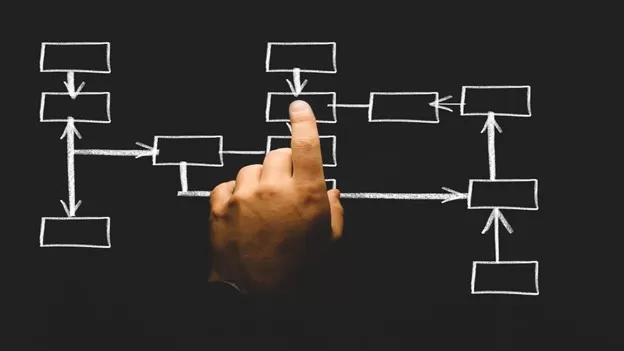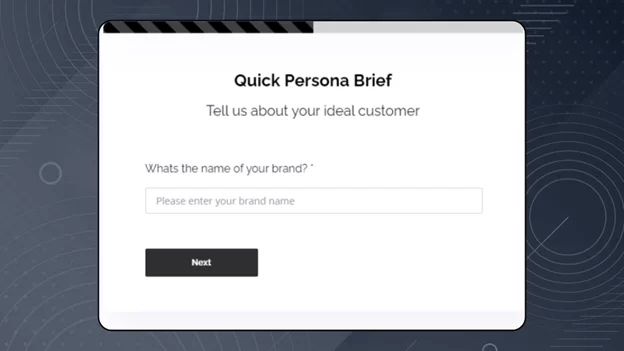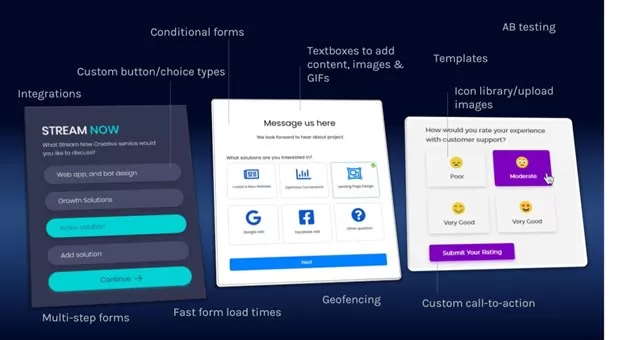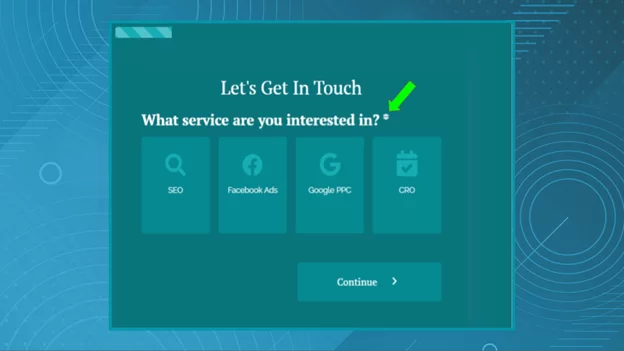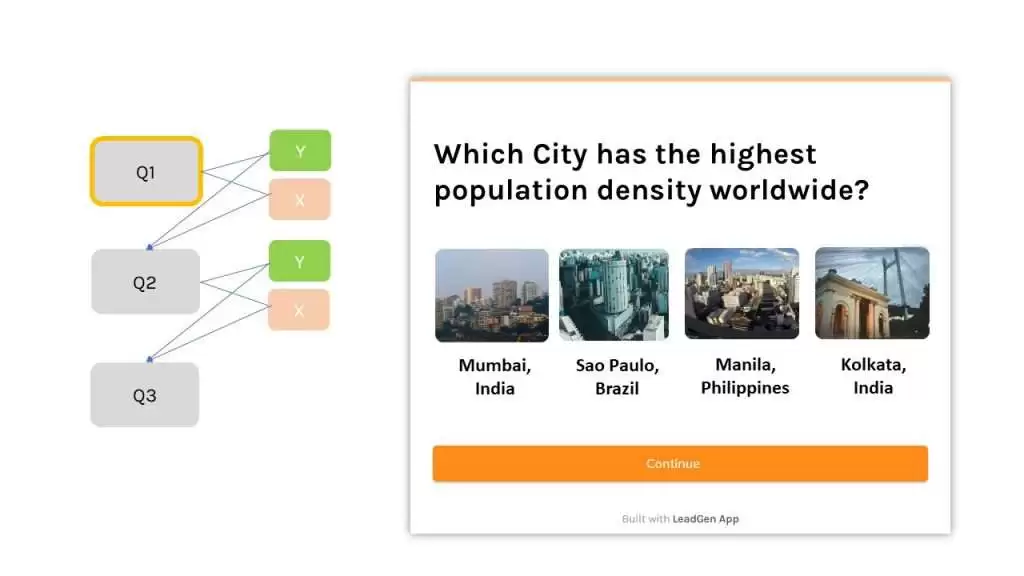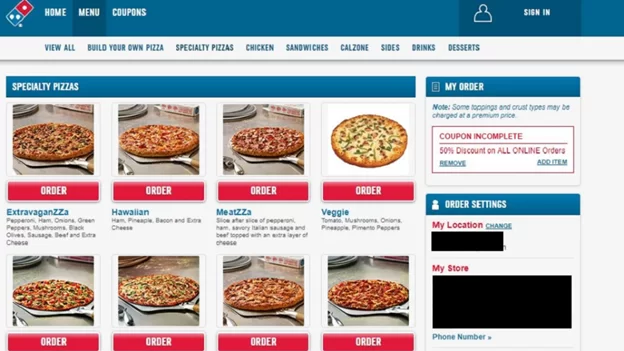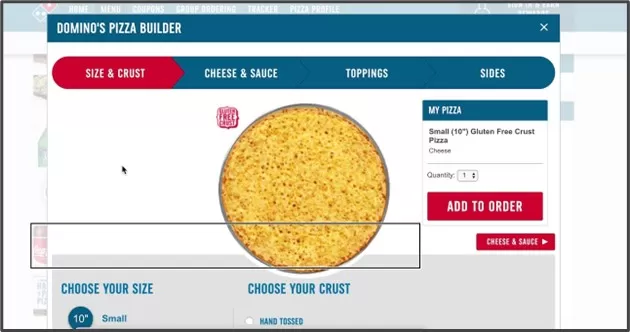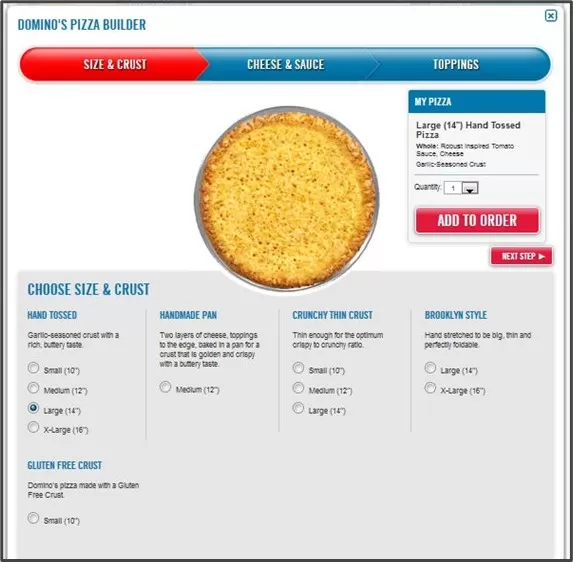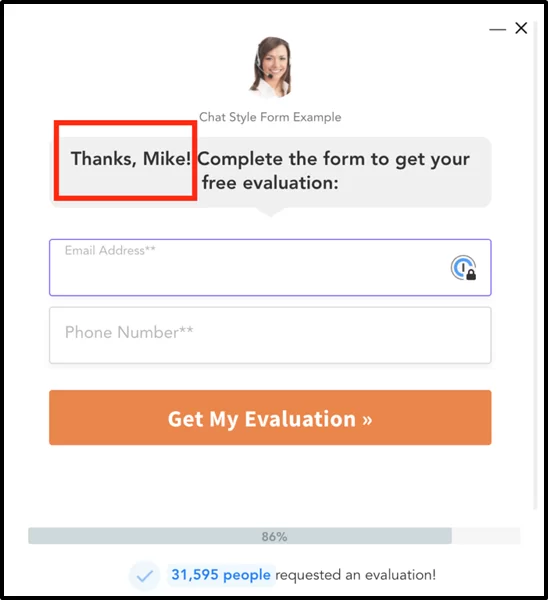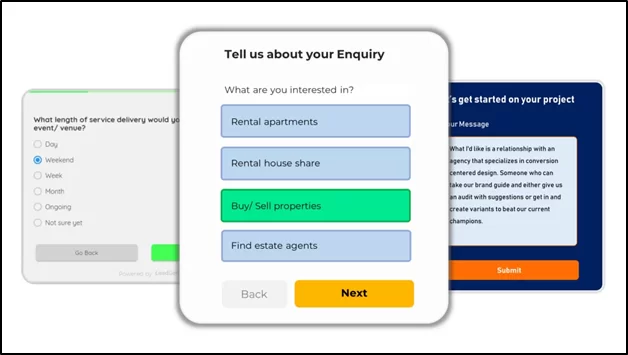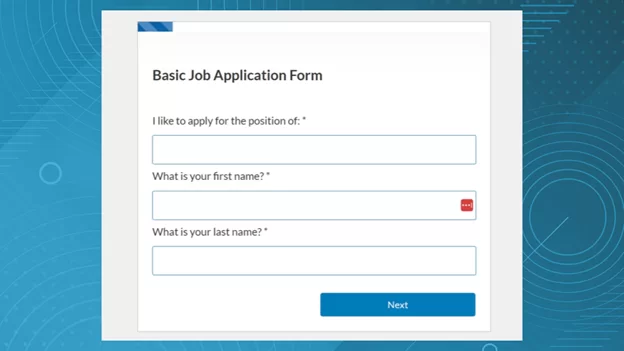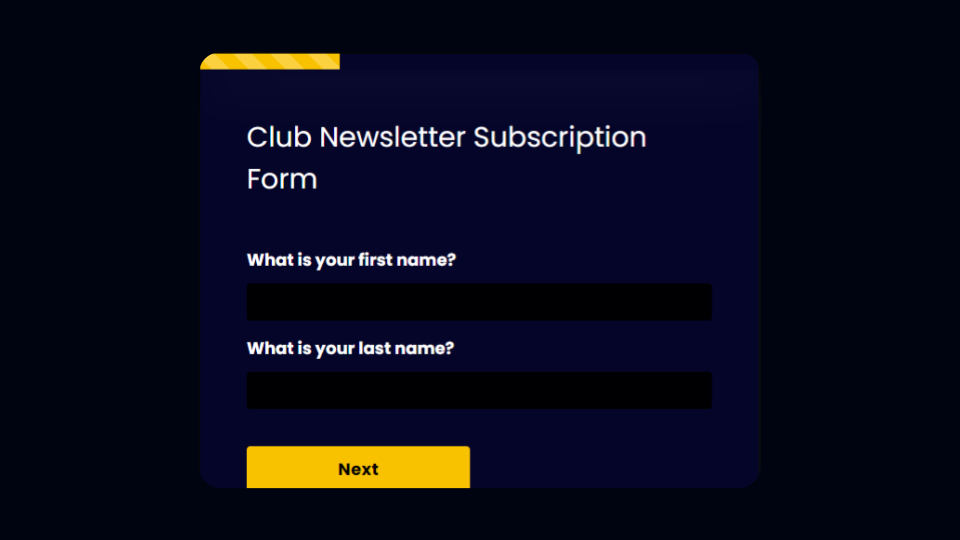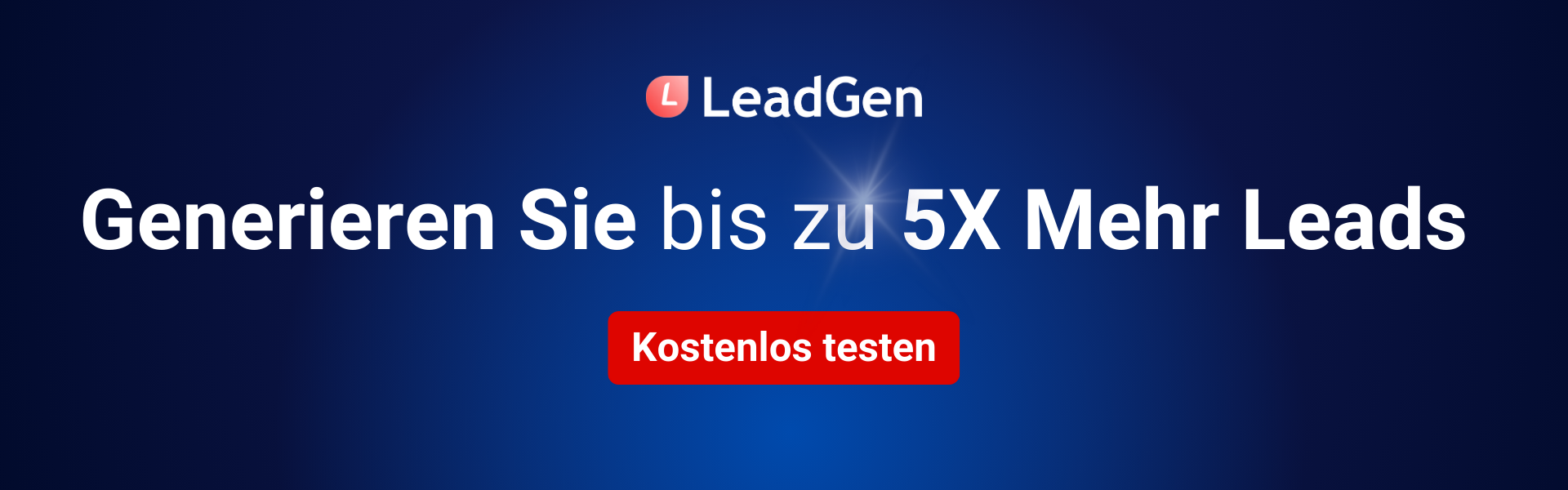The Conditional Logic Forms Guide for Lead Generation:
Benefits, Features, Examples, and Tools to Build Complex Conditional Form Flows
Conditional logic forms are very useful tools for various lead generation and data collection needs. Let's face it: The unfortunate reality is that many online forms need to be longer, clearer, and more manageable. Sometimes users want to fill out a form but need more motivation to figure it out and answer all the questions. This is difficult for marketers that require their consumers to supply specific data points yet do not want to lose conversions.
People anticipate customization in the digital era. They don't want to answer queries that don't pertain to them or their situation.
People would rather spend their time and money on companies that connect with them on a more intimate, human level. 78% of internet consumers feel personally relevant material from businesses enhances their buy intent, according to Marketing Insider Group. When the experience is irrelevant to the user, marketing initiatives are 83% less successful.
Hence, whether you utilize forms in your marketing campaigns or sales funnels, keep them brief and tailored to the consumer. Thankfully, there is a straightforward approach to designing complicated forms that aren't time-consuming or unduly complex. Using conditional logic, you may create interactive forms that capture data without straining the user experience.
What is Conditional Logic?
Conditional logic is built around conditional statements (more popularly known as if clauses in grammar theory). I will gain weight if I consume too many pastries. My body shape and weight are hence the natural results of my pie bingeing. You will catch a cold if you walk out in the rain. There would be more room on Earth if humans could live on Mars. You get the idea: constructing a statement based on the if-then paradigm is employing conditional logic.
Use conditional logic to create forms based on input.
As such, the conditional logic definition could be as simple as “ a branch of logic based on if…then sentences.” Of course, we could write an entire book on the marvels and beauties of conditional logic – but we are here to exemplify and show you how to create smart forms using conditional logic.
What is a Conditional Logic Form?
Simply described, a conditional logic form is a web form that employs conditional logic to provide the user with a tailored experience. This concept may not seem like much, yet it has some incredible benefits, including (but not limited to):
a) Make your forms brief, sweet, and interesting.
b) Enabling you to provide a personalized experience for users in an otherwise uniform world.
c) Redirect users to a certain page (e.g., a landing page tailored to sell to a specific user persona).
d) Make entertaining quizzes (to attract people to a landing page, for example).
e) Build surveys and deliver customized responses based on the responses of participants.
A simple and easy-to-use conditional logic form.
The list is endless. Essentially, after you've mastered the conditional form technique, your only restriction is your imagination.
Best Practices for Creating Conditional Logic Forms
Let's go through some best practices before you start adding conditional logic to your form fields. They can assist you in enhancing form conversions and, as a result, your bottom line.
A) Keep it simple
Just because you may conceal fields using conditional logic doesn't imply you should clutter up your forms with extraneous components. In general, shorter forms provide a better user experience and enhance the probability that a user will finish it. In one case study, reducing an 11-field form to four fields resulted in a 120% increase in completions.
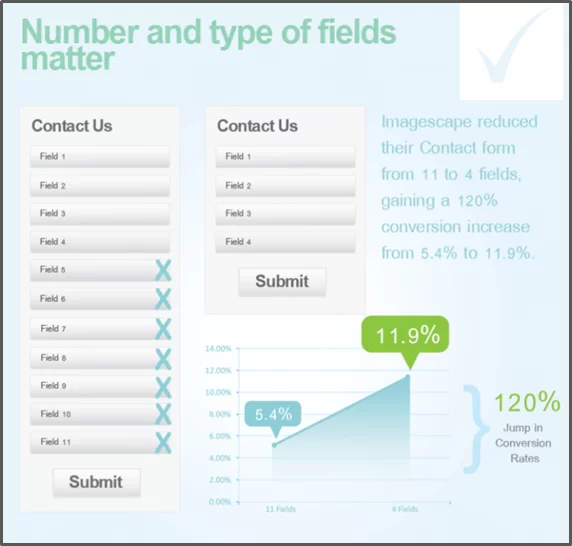
It is nevertheless critical to make your conditional forms as short as possible to avoid overwhelming your consumers. You don't want your users looking through your forms and wondering, "Why do they need this?" It indicates...
A) Don't request information that you don't require.
B) Do not request information that you do not require straight immediately.
C) Do not request anything that you might readily learn on your own.
D) Avoid asking your users for anything they don't know off the top of their heads.
However, there are certain exceptions. Conversions are not usually increased by removing fields. It's usually a good idea to A/B test your forms to see what performs best for your target demographic.
B) Make the form feel more personal
People adore customization. And you're passing up a huge potential if you're not tailoring your marketing. The same is true for your forms. Updating the fields that appear based on the user's prior responses or other criteria allows you to build a more personalized form. This raises the likelihood that the visitor will complete it. You may help yourself by assisting your website visitors.
C) Indicate the field’s requirements
Don't presume your users will realize a form is essential simply because it appears. People may notice the new field but disregard it because they do not believe it is required. Moreover, a form error message detracts from the overall user experience.
Having an asterisk sign in your forms makes the user more clear about filling in the information.
Mark a conditional field as needed in your form editor so that your users know what you anticipate and you acquire the information you need.
D) Relate conditional fields to their trigger fields
This should go without saying, but it's worth mentioning because we've seen it before. The field that causes a conditional field to display or hide should have a clear relationship to the conditional field.
For example, if users select a checkbox next to "Subscribe to the newsletter," conditional logic should be created to display a field with options for different types of email content or mailing times. But, if consumers agree to receive your email, it makes no sense to display a field that appears to be irrelevant, such as their dog's name or their favorite activity.
You may have perfectly valid reasons for requesting this esoteric information, but if your user doesn't understand why you want it, there's a significant chance they won't provide it.
E) Create a multi-path Quiz
Forms in the digital era must be enjoyable. And one of the greatest ways to accomplish this is via a quiz (preferably a chained quiz!). Quizzes allow you to acquire information about your audience or consumers while also providing an entertaining experience for your visitors.
They are more likely to finish the form if they are having fun and may also be quite effective lead-generation tools! Assume you run a barbershop and want to attract more consumers to your website and, subsequently, to your business. So you make a conditional logic quiz to help folks pick their ideal haircut.
It asks questions about hair type, facial shape, and other factors to determine the best haircut for your guest. Conditional logic will modify the subsequent questions based on the user's past responses! They may join up for your newsletter and receive a 15% discount on their next haircut after the quiz. Your consumers are pleased, and you are as well. That's a two-for-one!
F) Provide relevant information
Long forms may dissuade users from completing them. To keep your forms exciting and user-friendly, display just the most relevant fields at all times. Conditional logic helps you accomplish this by dynamically exposing or concealing fields based on user input.
By adapting the form to the user's choices, you simplify the process and provide a more customized experience. This strategy increases the chance of form completion while also ensuring that you only capture the most relevant information.d.
G) Handle Consumer Queries More Efficiently
Conditional logic may be used for more than only segmenting people. It may help organize and route requests to the appropriate department. This will undoubtedly be useful for larger enterprises. It's also something to think about when it comes to technical help.
I can't tell you how many times this has caused me problems due to a lack of conditional reasoning. While an open-ended option may appear to be a straightforward and appealing method to let the user clarify what they want, there is relatively few personnel who are qualified to address every request. Users are either dealt with by someone who doesn't know what they're talking about, or they are bounced around among team members until a solution is found.
H) Increase the speed with which users complete your forms
Long paperwork can be frightening, especially when you're expected to complete the transaction at record speed. To address the issue of size and the apparent amount of labor involved, divide a form of steps and utilize a breadcrumb progress bar/navigation at the top. That, I believe, is the finest answer we have for making long forms more user-friendly. Yet, this merely addresses the perceived problem. Conditional logic, on the other hand, enables you to cope with time and work. As an example, consider Domino's ordering system.
When a consumer visits the Pizza ordering page, they will notice the following:Whether they select to design their own pizza or one of the specialty pizzas, the next thing they will notice is the Domino's Pizza Builder pop-up form:
The form's top is similar to other multi-step forms, with the breadcrumb navigation and the current step marked in red. Nevertheless, the form below is handled very differently than the standard internet form. In this case, I chose the "Make Your Own" pizza. So it's not like Domino's could have included any topping or cooking defaults to the form for me. Right? Nope. Rather than forcing me to fill out every single option on every page, the form has already been completed for me:
The user does less effort by utilizing conditional logic to load predefined options into the form. Not only that, but the perfect defaults might make them feel as though you've spent time getting to know them. Just make sure the defaults are data driven. You may program the presets to load depending on prior account activity and preferences if the user is signed in. If they aren't, simply use the most popular options as defaults.
This type of conditional reasoning, obviously, will not work for forms with open-ended inquiries. That would, however, be in cases when there are a lot of multiple-choice questions.
What information can condition the form behaviour?
A) Hidden Fields:You don't always need to ask for information in order to apply conditional logic to it. Hidden fields retrieve information from other sources, such as information contained in URLs. This information will eventually be sent to you through form submissions, but it is not required. Users will have to fill out fewer fields, but you may still utilize this information to tailor your form and provide dynamic form filling.
B) Input Data: Pay attention to what your customers are saying. Your respondents are providing relevant and important information in a variety of sectors. Take this feedback into consideration and utilize it to branch out alternative actions so that users may benefit from a more tailored and enhanced user experience.
C) Data from external providers: LeadGen App allows you to link your form with any third-party source that offers an API. This option allows you to supplement your forms by linking them to a variety of additional services, either to supplement them or to automate actions related to them. This is the cherry on top: you can utilize LeadGen App not just to create smarter forms, but also to connect them to your favorite services.
Benefits of adding conditional logic to your forms
A) Better conversion rates with smarter forms
The manner in which you ask questions in your forms is critical. Improved conversion rates will result from smarter forms. Forms can be made shorter but more accurate. The key to achieving the best results is to provide a seamless and customized experience.
B) Enhanced user experience
Forms that are tailored to your personas provide a better user experience. Responders will fill out forms quickly and easily. Moving to a smoother procedure will improve your KPIs as well as your users' view of your brand.
C) Customized sensation
Because each submitter is unique, so should your forms! A form's behavior should be as adaptable to your users as feasible. A tailored route guarantees a more intimate encounter with each person behind the screen.
D) More and better information
When it comes to lead generation forms, quality is just as crucial as quantity. By sophisticatedly asking for data, you can get genuine users rather than simply leads. You can collect more information and useful data through dynamic and interactive forms, which can qualify your leads and increase your conversion rates.
Best Guidelines for Asking and Answering Conditional Questions
While it may not appear so, there are logical form examples all around you. No, seriously. What about that Buzzfeed quiz? What about that order form? The newsletter subscription you agreed to because they offered a 10% discount on shoes? All of the conditional logic forms! What are the best methods for designing conditional form questions, replies, and forms in general? Here you have it:
A) Don't pose queries that require others to look for answers
For example, their Social Security number or the names of all of their high school friends. This significantly "improves" the likelihood that individuals will forget about your form and go on with their lives.
B) The secret to success is simplicity
The simpler and easier your form structure is to follow, the more probable it is that people will follow it.
C) Make your point
You don't want users "guessing" which fields are required and which are optional, and you also don't want those obnoxious error warnings. It's crucial to generate a seamless experience for users, so make it nice and fluffy from start to finish.
D) Don't request more information than you need
Data hoarding will not get you anywhere; instead, it will jam your systems and put you at risk. Therefore, forget about the shoe number and the firstborn's name and stick to the fundamentals.
E) Pick your words carefully
It may seem obvious, but picking your words is critical since they will define the sort of action your users will do.
F) Your forms should be A/B tested
Testing for functionality is one thing; trying to discover how your form performs and how efficient it is quite another. An A/B test will help you discover if eliminating or adding more fields to your conditional form will affect conversion rates, subscription rates, or how users engage with your form overall (and, together with it, with your business).
Best Conditional Logic Forms
Here are some of the most popular conditional logic forms used for various business purposes:
A) Contact Forms:
Contact forms are online forms that allow visitors or customers to communicate with a business or organization. They typically include fields where users can enter their name, email address, subject, and message. Contact forms serve as a convenient and structured way for individuals to reach out to businesses without relying solely on email or phone communication.
The main components of a contact form typically include:
Name: A field where users can enter their full name.
Email Address: A field where users can provide their email address for correspondence.
Subject: A field where users can enter a brief description or topic of their message.
Message: A text area where users can type and send their inquiries, comments, or feedback.
Optional Fields: Additional fields can be added based on the specific needs of the business, such as phone number, company name, website URL, or specific inquiry type.
They offer a user-friendly way for visitors to reach out, enabling businesses to provide prompt and targeted responses. Contact forms also help in organizing and tracking incoming messages, ensuring that no communication is missed.
B) Job Application Forms
Job application forms are documents or online forms that individuals fill out when applying for a job. These forms are typically provided by employers as part of their hiring process and serve as a standardized way to collect relevant information from applicants. Job application forms help employers gather essential details about candidates, assess their qualifications, and make informed decisions during the hiring process.
The content of job application forms may vary depending on the organization and the specific position being applied for. However, they generally include the following sections:
Personal Information: This section collects basic personal details such as full name, contact information, address, and sometimes social security number or identification number.
Education and Qualifications: Applicants are asked to provide information about their educational background, degrees or certifications obtained, relevant coursework, and any other qualifications that are applicable to the job.
Work Experience: This section requires applicants to list their previous employment history, including job titles, company names, dates of employment, job responsibilities, and accomplishments.
Skills and Competencies: Applicants may be asked to outline their skills, technical proficiencies, languages spoken, or other specific qualifications relevant to the job.
References: Candidates are typically requested to provide professional references who can vouch for their skills, work ethic, and character.
Additional Questions: Some job application forms include additional questions related to the specific requirements of the job, such as availability, willingness to travel, criminal record disclosure, or work authorization status.
They allow employers to compare applicants objectively, screen candidates efficiently, and make informed decisions based on the provided information. For applicants, job application forms ensure that they submit all the necessary details required by the employer and present their qualifications in a clear and organized manner.
C) Event Registration Form
An event registration form is a document or online form that individuals complete to sign up for an event or gathering. It is used by event organizers to collect essential information from attendees and manage the registration process efficiently. Event registration forms typically include fields for participants to provide their personal details, select ticket options, and indicate any special requirements or preferences they may have.
The content of an event registration form may vary depending on the nature of the event and the specific information needed. However, common elements found in event registration forms include:
Personal Information: This section collects basic personal details such as full name, contact information, address, and email address.
Event Details: Participants are asked to indicate the specific event they are registering for, including the event name, date, time, and location.
Ticket Options: If the event offers different ticket types or packages, participants can select their preferred option and indicate the number of tickets they wish to purchase.
Special Requests: This section allows participants to communicate any special requirements, dietary restrictions, accessibility needs, or preferences they may have.
Payment Information: If the event requires payment for registration, participants will be prompted to provide their payment details, such as credit card information or preferred payment method.
Consent and Agreement: Participants may be required to review and agree to terms and conditions, cancellation policies, or waivers related to the event.
They enable event organizers to collect participant data accurately, manage registrations effectively, and communicate event-related updates or instructions. For attendees, event registration forms provide a convenient and organized way to express interest, secure their spot, and provide necessary details for the event they wish to attend.
D) Product Order Forms
Product order forms are documents or online forms used by businesses to facilitate the process of accepting and processing customer orders for products. These forms provide a structured format for customers to provide their order details, such as the specific products they want to purchase, quantities, preferred options (e.g., color, size), and any additional instructions or preferences.
The primary purpose of product order forms is to streamline the ordering process and ensure accurate and complete information is collected from customers. They typically include the following elements:
Product Details: This section lists the available products, including their names, descriptions, prices, and any variations or options.
Quantity: Customers can specify the desired quantity of each product they wish to order.
Customer Information: Order forms typically require customers to provide their contact information, including their name, shipping address, email address, and phone number.
Payment Details: Customers are prompted to provide their preferred payment method, such as credit card information, PayPal account, or other accepted payment options.
Shipping Options: If the business offers multiple shipping methods, customers can select their preferred shipping option and indicate any special shipping instructions if applicable.
Additional Notes: This section allows customers to include any specific instructions or additional information related to their order, such as gift wrapping requests or specific delivery dates.
Terms and Conditions: Customers may be required to review and agree to the terms and conditions of the purchase, including refund policies, shipping policies, and other relevant information.
They provide a standardized format for customers to communicate their purchase intentions and allow businesses to efficiently process and fulfill customer orders.
E) Subscription Forms
Subscription forms are tools used by businesses and organizations to collect information from individuals who wish to subscribe to a service, newsletter, mailing list, or any recurring content or updates. These forms typically require users to provide their contact information, such as name and email address, and sometimes additional details depending on the specific subscription.
They allow businesses to build a database of subscribers and maintain communication with them. Some key features and elements of subscription forms include:
Email Field: This field is essential for collecting the subscriber's email address, which is usually the primary mode of communication for newsletters or updates.
Name Field: Many subscription forms include a field to capture the subscriber's name for personalization purposes or to address them correctly in communications.
Subscription Options: Depending on the business or organization, subscription forms may provide different subscription options or categories that users can choose from. For example, a newsletter might offer different topics or editions to subscribe to.
Consent and Privacy: Subscription forms often include checkboxes or statements to obtain the subscriber's consent and inform them about how their information will be used and protected. This is essential for complying with privacy regulations and building trust with subscribers.
Call-to-Action: Subscription forms typically feature a clear call-to-action button, such as "Subscribe" or "Sign Up," to prompt users to submit their information and complete the subscription process.
Subscription forms benefit both businesses and subscribers. For businesses, these forms serve as a valuable tool for lead generation, customer engagement, and building a loyal subscriber base. They provide a direct channel of communication with interested individuals, enabling businesses to deliver targeted content, promotions, updates, and other relevant information. Subscribers, on the other hand, benefit from staying informed, receiving exclusive content, accessing discounts or promotions, and having a direct line of communication with the business or organization they are interested in.
E) Quiz and Assessment Forms
Quiz and assessment forms are online tools used to create interactive quizzes, tests, or assessments for various purposes. These forms allow users to answer a series of questions or complete tasks to evaluate their knowledge, skills, or understanding of a specific topic or subject matter. The main features and characteristics of quiz and assessment forms include:
Question Types: Quiz and assessment forms offer various question types such as multiple choice, true or false, fill in the blanks, matching, short answer, or essay-style questions. This allows for flexibility in assessing different types of knowledge or skills.
Scoring and Feedback: These forms typically include scoring mechanisms to automatically calculate and display the user's score or grade based on their responses. They may also provide immediate feedback to the user, indicating whether their answer is correct or incorrect.
Time Limits: Some quiz and assessment forms allow for the inclusion of time limits for completing the questions or sections. This feature is especially useful in timed assessments or exams.
Conditional Logic: Advanced quiz and assessment forms may incorporate conditional logic, where subsequent questions or sections are determined based on the user's previous answers. This helps create personalized assessments and adapt the difficulty level or content based on the user's performance.
Results and Analytics: Quiz and assessment forms often generate results or reports that summarize the user's performance. These reports may include scores, correct/incorrect answers, and detailed feedback. Analytics features may also provide insights into overall performance, questions of difficulty, or areas where improvement is needed.
Quiz and assessment forms are used in various contexts, such as education, training, recruitment, or surveys. They are beneficial for educators, trainers, employers, or organizations as they allow for easy evaluation of knowledge, skills, or competencies. These forms help assess learning outcomes, identify areas of improvement, measure performance, and make informed decisions based on the results. Users benefit from the interactive and engaging nature of these forms, as they provide opportunities for self-assessment, knowledge reinforcement, and feedback to gauge their understanding or abilities.
F) Survey Forms
Survey forms are online tools used to collect feedback, opinions, or information from individuals or a target audience. These forms typically consist of a series of questions designed to gather specific data or insights on a particular topic, product, service, or experience. The main characteristics and features of survey forms include:
Question Types: Survey forms offer a variety of question types, such as multiple-choice, rating scales, open-ended questions, Likert scales, dropdown menus, and more. This allows for diverse and comprehensive data collection.
Customization: Survey forms can be customized to fit specific research objectives or requirements. You can add your own branding, include images or videos, and tailor the form layout and design to create a cohesive and engaging survey experience.
Conditional Logic: Advanced survey forms may include conditional logic, where subsequent questions or sections are determined based on the respondent's previous answers. This helps personalize the survey and streamline the user experience by skipping irrelevant questions.
Response Validation: Survey forms often have built-in validation features to ensure accurate and reliable data collection. You can set required fields, validate response formats (e.g., email address or numerical inputs), and add error messages to prompt respondents for corrections if needed.
Data Analysis: Survey forms typically provide data analysis and reporting features to help you make sense of the collected data. This can include automatic data aggregation, visualization tools (e.g., charts, graphs), and export options to analyze the results in external software or share them with stakeholders.
Survey forms are widely used in market research, customer feedback, employee engagement, academic studies, and more. They benefit businesses, organizations, researchers, and individuals by providing valuable insights, informing decision-making, identifying trends or patterns, measuring satisfaction levels, and understanding target audiences. Respondents benefit from the opportunity to express their opinions, contribute to research, and potentially influence future products, services, or experiences.
Q/A
Conditional logic forms are a type of online form that allows users to customize the form based on the responses they provide. Here are some frequently asked questions about conditional logic forms:
1. What is conditional logic in a form?
Conditional logic in a form is a system that allows certain form fields or sections to appear or disappear based on the user's responses to previous questions in the form.
2. How does conditional logic work in a form?
Conditional logic works by setting rules for the form fields or sections to show or hide based on the user's responses. When the user selects a response that matches a rule, the corresponding field or section will appear.
3. What are the benefits of using conditional logic in a form?
The benefits of using conditional logic in a form include a more personalized experience for the user, fewer irrelevant questions, and a more efficient form-filling process.
4. Can I use conditional logic in any type of form?
Conditional logic is available in many online form builders, so it can be used in various types of forms, including surveys, quizzes, registration forms, and more.
5. Do I need coding skills to create a conditional logic form?
No, most online form builders have a user-friendly interface that allows you to create conditional logic forms without any coding skills.
Final Thoughts
Conditional logic may be used to develop simple, customized forms that respect the user's experience. You'll be able to create high-converting forms with LeadGen App that your consumers will adore if you utilize them wisely.
Not only will it help you give them a cleaner appearance, but it will also substantially simplify the process of filling them out. Your clients will like them as well because they lessen the amount of extrapolation and administration required when managing form answers.
Conditional logic might feel like a mind-bending game, but it's also a lot of fun. If you understand how to utilize it, you'll see that a conditional logic form builder (like LeadGen App) can be a mean, lean conversion machine. So, why aren't you obtaining yours right now?