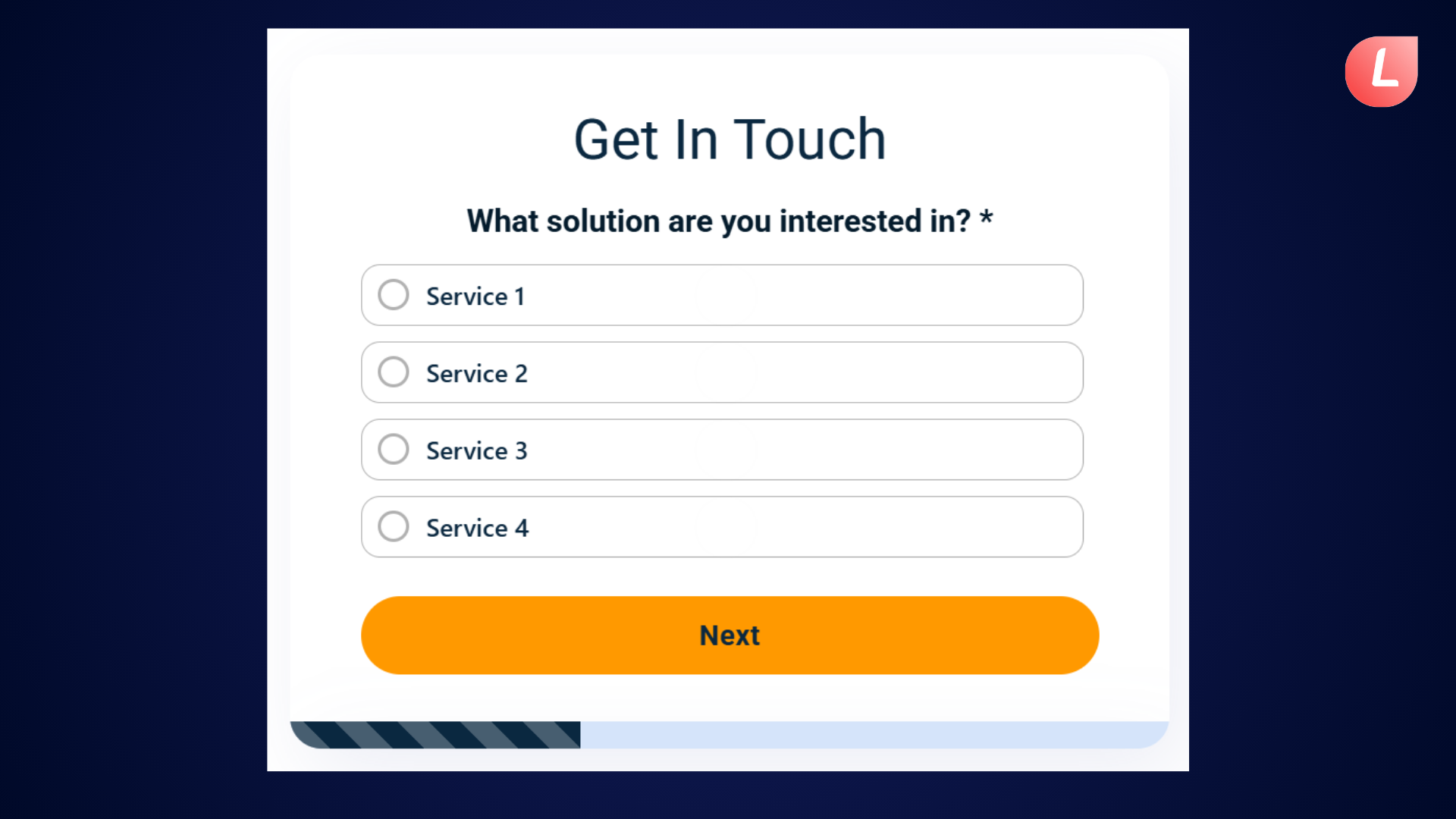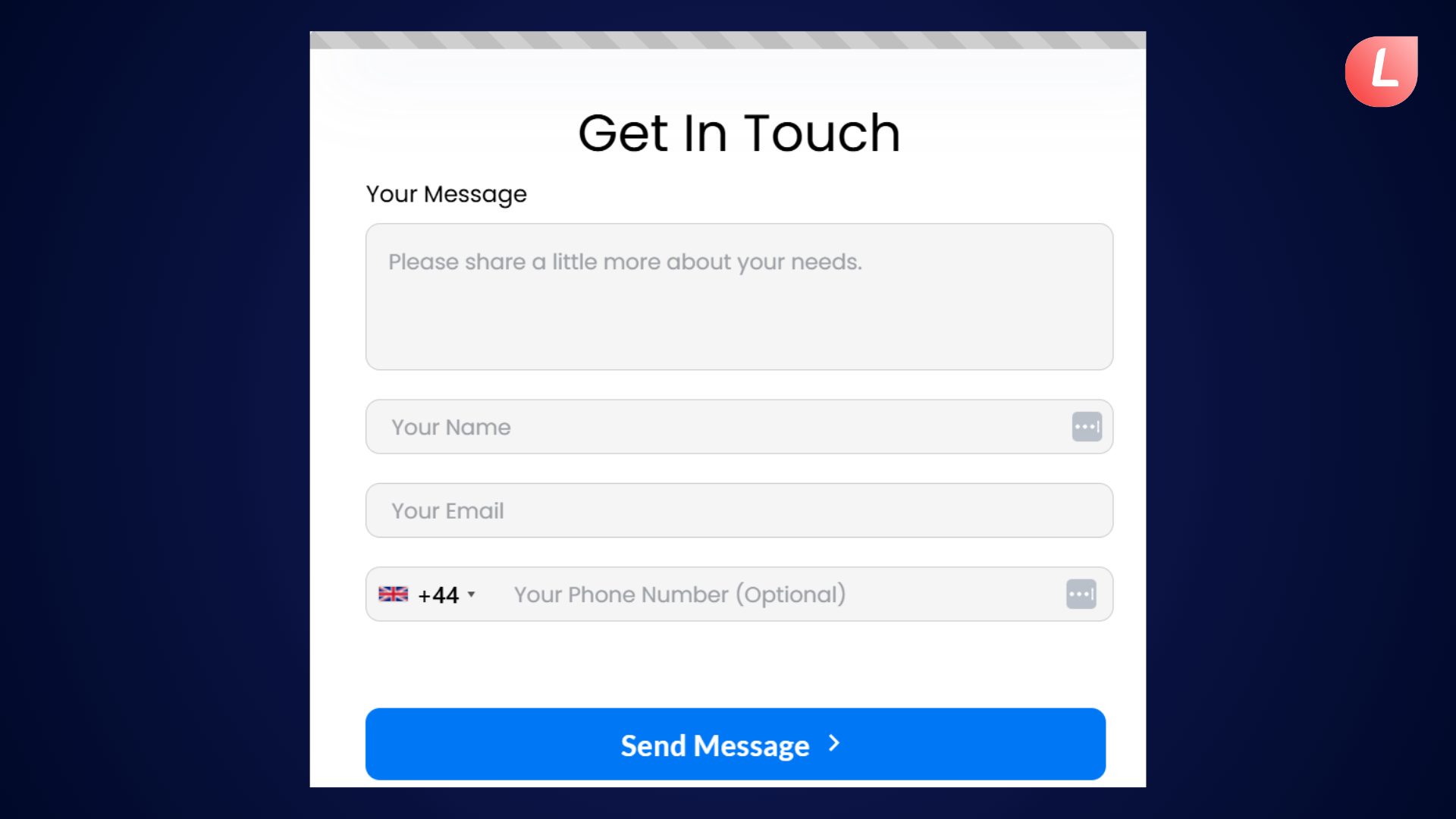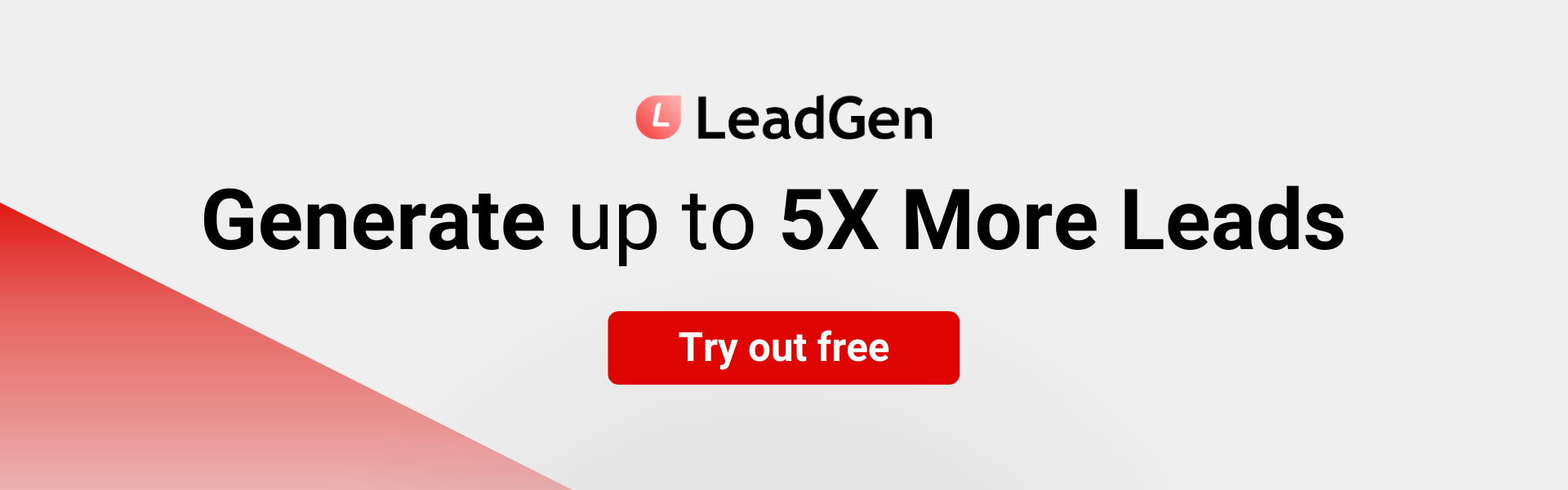Contact Forms Templates and Examples
You are not alone if you have difficulties connecting with clients. While everyone recognizes the need for effective customer communication, many of us find difficulties in putting it into reality. Sometimes this is because we do not solicit client input, making it harder to reflect and improve. Sometimes it's because we don't make it easy for them to contact us in the first place.
The first step in fixing these challenges is to develop a website where visitors can learn more about your company. You should use the online form builder to create a contact us page so that you can answer consumers’ enquiries, give excellent customer service, and get people enthusiastic about your business.
What is a Contact Form?
A contact form is a user input form that allows website or app users to enter information that the website or app owners may see. It's similar to sending an email, except instead of using an email application, you just fill out the message straight on the page.
Creating contact forms may not be the most exciting aspect of website design, but the implementation is vital for a number of big-picture reasons. Forms that are well-optimized can enhance conversion rates while also improving user experience.
What is the purpose of a Contact Form?
Before we understand the significant benefits of contact forms and how to make them, it's important to understand their function. Contact forms, in particular, are dedicated pages on various websites that allow website users to contact site owners and their customer service teams.
What distinguishes contact forms from other customer service options for contacting businesses and site owners?
They are most likely among the greatest alternatives for both clients and enterprises. On the one hand, clients may contact site owners at any time and from any location. Contact forms are simple to use and straightforward to fill out. Visitors need to simply enter their name, email address, and a remark. After then, the client's communication is immediately delivered to the company. Businesses, on the other hand, are not required to publish their emails to the public but can still be available to clients and provide much-needed help. As a result, it's a win-win situation for both parties.
Benefits of Contact Forms
Using contact forms provides businesses with several advantages. Although we have previously highlighted several, we will now concentrate on particular benefits that website owners might expect after integrating contact forms.
a) Reduce Spam Emails
Every business owner wants their company to be approachable and welcoming. One method is to provide all contact information, including phone numbers and email addresses, to website visitors. Nonetheless, although many visitors appreciate this, others may opt to use the provided information. As a result, businesses receive a plethora of offers, promotional discounts, and spam emails that clog their customer service inbox.
Contact forms are perfect for offering needed assistance to clients while preventing spam emails.
Aside from creating clutter, spam bots that extract email addresses from websites frequently add these addresses to internet mailing lists, posing severe security problems. The most prevalent type of email scam is phishing. Because contact forms do not show the business email address, they are the ideal answer for providing required help to clients while eliminating spam emails that may quickly overwhelm your inbox.
b) 24/7 Customer Support
Every mode of communication has pros and disadvantages, but phone communication may not be the ideal option for organizations. Phone lines are frequently busy, and the best-case situation is that clients are placed in the waiting queue.
Even if it takes your customer support employees a few hours to react to a query, you can always submit a message using a contact form.
Every business has normal office hours, and getting someone to answer the phone while the office is closed is impossible. As a result, clients sometimes depart unsatisfied, since it is unable to contact brand representatives in the early morning, afternoon, or evening. Contact forms fix this problem rapidly. Whether your phone lines are busy or closed, you may always send a message using a contact form. Even if it takes your customer service staff a few hours to respond to a query, consumers will believe that the company provides 24-hour customer service.
c) Make it simple for visitors to your website to
Clients are constantly on the lookout for new methods to engage with website owners. They typically want to ask a question, report a problem, or compliment a specific product. Whatever the situation may be, providing clients with a comfortable and simple communication tool is essential. Many customers and product users are hesitant to ask about detailed concerns or describe specific difficulties over the phone. In those cases, contact forms provide users the freedom, flexibility, and privacy to say anything they want while remaining within their comfort zone.
Contact forms are without a doubt one of the simplest methods to communicate with website visitors, as they simply demand the visitor's name, email address, and information about the reason for contact (comments, suggestions, etc.)
d) Improved enquiry tracking and management
With business expansion comes an increase in website queries. Is it possible to keep up with the additional workload without adding a whole customer service team? There is, of course! Contact forms can help you enhance the tracking and handling of queries. You'll be able to see each form submission, allowing you to track contact forms and handle them individually.
Do you want to see a client's whole history of contact or organize queries so you may answer them in chronological order? Contact forms will make it all very easy for you. Furthermore, you can choose to categorize enquiries based on numerous pre-set parameters and thus work with them more quickly.
e) Gather consumer feedback and expand your email list
For many years, email has been one of the most effective ways for businesses to contact their target audience at a low to no cost. Companies may use contact forms to not only stay in touch with their customers but also to gather their information and utilize it to develop email lists.
Gathering customer feedback is of utmost importance for any company to serve its customers better.
Companies may therefore design stronger email marketing campaigns that target consumers who are already interested and engaged. Improving website traffic, increasing lead creation, and expanding the audience will be a lot easier. Furthermore, acquiring consumer data, such as user location and demographics, may greatly assist firms during decision-making and future-planning procedures.
f) Multilingual Customer Service
Many local firms eventually grow into worldwide enterprises that sell their wares and services in other nations. Naturally, this results in a worldwide consumer base, and you may find it difficult to communicate with your foreign clientele. Not everyone speaks English, and not everyone speaks it fluently. Business owners must be prepared to receive queries in several languages and be equipped with the necessary tools to deal with them. Customer tickets in foreign languages should never be ignored by website owners since they might include significant information for a firm.
Site owners, thankfully, may rely on multilingual customer care via contact forms. They can simply interpret and answer written inquiries, however, phone conversations are more difficult. As a result, misunderstandings and difficulties in establishing clear contact with international guests may soon become a thing of the past. You may go above and beyond consumer expectations by communicating with all clients in their native language.
Factors to consider when designing Contact Forms
A) Design and Structure
The form must be made to be as user-friendly as possible, allowing the user to express a question clearly. Complicated contact forms can generate annoyance, which may force a potential consumer to abandon your website and never return. To avoid this, we've developed a list of the most important design choices to make:
a) Multi-Step Forms: Consider utilizing multi-step forms, which have been demonstrated to increase completion rates - especially when more information is requested. For example, divide the form into numerous phases if you really must ask for the job title or phone number. When utilizing multi-step forms, include a progress bar. This enables users to determine how many steps have been accomplished and how many remain. By highlighting how many total steps remain, the user is encouraged to complete the procedure. When using a multi-step procedure, you may get away with asking for more fields to be completed.
b) Avoid Non-Essential Fields: Don't ask for more information than is absolutely necessary. Typically, the name and email address are sufficient–you can always ask further questions afterward. The most crucial item is the email address - once you have that, you have an open channel of communication with them until they decide to unsubscribe.
c) Top Left-Hand Labels: It has been established that placing the field labels above each field on the left works better than having the label beside the left. This is because it takes less eye attention to absorb information from a specific field. It's a little distinction, but it contributes to a better user experience. Drop-down menus: Using a drop-down menu when there is a specified set of responses is a reliable technique to boost the possibilities of form completion. It also makes the data easier to manage when it arrives to your CRM software.
B) CRM Integration
Your contact form should be coupled with a CRM (Customer Relationship Management) system for the best outcomes. Such a system guarantees that inquiries are grouped in the order in which they were received, as well as classified depending on the nature of the inquiry. A CRM system helps staff to work through questions more quickly since they have a structured user interface.
A well-organized design like that decreases the likelihood of a query becoming lost in the system and ignored. If there is no response, it will appear unprofessional, and the disappointing lead will go to your rivals instead of purchasing from you. Furthermore, the CRM system may connect the contact form to other systems, which means that the information gathered can be utilized to develop the customer profile and, as a result, aid in creating a more focused marketing campaign.
C) Optimize For Mobile:
Since mobile devices are widely used to access the internet, it is a good idea to check that your forms show and perform properly on these devices. Here are a few easy mobile optimization ideas:
a) Assuring that the keyboard input is automatically set to letters or numbers.
b) The device's integrated functionalities, such as geolocation and a date picker, were used to facilitate user data entry.
c) Enabling field focus enlarges the field users are typing into, eliminating difficulties caused by mobile device screen sizes.
D) Radio Buttons vs. checkboxes vs. dropdowns
Using radio buttons, checkboxes, and drop-down options is another wonderful approach to simplify your forms and enhance conversion rates. When there are only a few alternatives and the user can choose only one, radio buttons are an excellent tool. Checkboxes are an ideal choice if you have a limited number of permissible responses but want the user to pick more than one, or if you want a person to simply say 'yes or no,' like in Leadgen App’s sign-up form.
Drop-down menus are useful for presenting numerous alternatives when the user can only choose one. Drop-down menus, on the other hand, need a greater cognitive effort from the user. If the user believes the form is difficult to complete, it is not as effective as it could be. To prevent these problems, form designers choose radio buttons over drop-down menus when the number of selected alternatives is limited.
E) Test, Test, Test!!!
As you gather consumer feedback on the contact form, consider making improvements to improve general usability. Test the form to ensure that everything works as planned. Nothing is worse than website problems since they cause user dissatisfaction and a lower overall conversion rate.
You may experiment with new features like predictive data entry and a range of data entry forms. Request input from your user base to determine what is lacking and what should be included. If you simply ask, you'll be astonished at how much information individuals will provide.
Effective Templates for Beautiful Contact Forms
You can create a contact us form for your website by using the LeadGen App forms and selecting a template. They are all made by experienced designers, and you can easily alter their looks and categories to meet your requirements. To get started, check the templates below.
I) Standard Contact Forms
This template has all the essential fields: first and last name, contact information, and room for a brief message. It's a versatile solution that appeals to a wide range of groups, including consumers, business partners, job recruiters, and others.
It's worth noting that, like the rest of these templates, you may change the color scheme and style to fit your messaging and brand.
II) Multi-step Contact Form
This is the template to use if you want to get people to sign up for a program or service. The multi step form is divided into three parts that help clients through the registration procedure.
This makes the sign-up process easier and less intimidating than a single lengthy page. Longer forms, like this one, should be placed on a separate contact page on your website.
III) Sales Lead Contact Form
If you want to create leads, utilize this contact form. It provides a spot for users to fill out their company and position, in addition to asking for contact information. This gives you a better insight into potential clients, allowing you to optimize your targeting approach.
IV) Price Quote Contact Form
For many companies, such as consulting, home maintenance, real estate, and others, the first query site visitors have is how much your services cost. By utilizing precise language in your form, you may urge prospective clients to enquire about the pricing. The header "Get a Quote" replaces the conventional "Contact us" in the template below, and a drop-down menu enables visitors to choose a service.
V) Feedback Contact Form
Customer feedback is frequently your finest resource for improvement and growth. If you want consumers to share their experiences, you should include a feedback form instead of a conventional Contact Us form. By asking "Please share your feedback?" in the topic area, this contact form design makes it obvious what the message should be about.
Final Thoughts
Contact forms have been for as long as the internet has, and they serve a crucial purpose. They let clients ask questions in order to address a problem or concern. This might be the sole thing stopping a buyer from making a purchase. As a result, you must make the process of asking a question and receiving a response as simple and efficient as feasible.
It's in your best interests to design extremely useful contact forms since they provide you with the customer's email address and, as a result, a means to contact them on a frequent basis. To keep clients informed, you must ask them to opt-in for promotional messaging. These suggestions can help you get started. Once you've established your contact form, you can always make improvements depending on customer feedback in the future.
LeadGen App allows you to generate clean and modern designs in a matter of minutes. Before creating forms from scratch, start with ready-to-use, mobile-responsive templates and tweak them to your specifications. Try it out right now to decrease friction and improve the client experience!
P.S. Remember to keep your forms as basic and clear as possible!