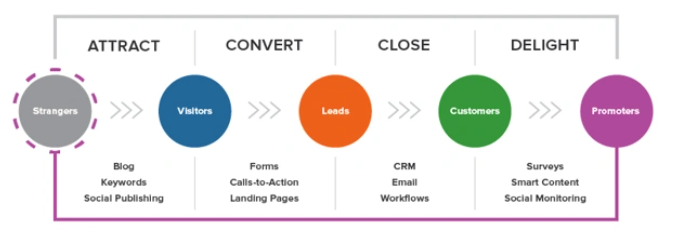Know How to Convert your Website Visitors into Email Leads
Introduction
As you know, a website is one of the few platforms over which you have full control, it should be your most essential digital marketing medium. And, whether your website is based on WordPress, Drupal, or enterprise-level content management systems such as Adobe and Sitecore, you have everything you need to create an excellent website.

An excellent website, on the other hand, does not appear anywhere. And by "great," we don't mean "beautiful" or "full of features." We're talking about being excellent at turning visitors into prospects. At the end of the day, it's all about how many website visitors you turn into prospects (and then into clients). When you have too many email leads, consider cleaning invalid emails from the list using email verification method.
Converting website visitors into email leads
To assist you in doing so, we developed this guidance to convert more website visitors into email leads and clients.
A) Set website conversion goals
You most likely have specific objectives for your sales team, but they don't have any for your website, as if it has no direct effect on sales.

The purpose of your website is to transform users into email leads, which your sales staff will then convert into clients. Alternatively, if you have an e-commerce site, the task of your website is to turn users into customers.
B) Set a baseline
You must create a benchmark because it is nearly impossible to determine whether your website adjustments are helping or harming your conversion rate without one.How many people filled out a message form? How many people join your newsletter? These are all critical starting points.
C) Timing and personalization are essential
Personalizing your website is one of the best ways to increase conversion rates because it enables you to deliver various website materials to different users. For example, the material displayed to first-time visitors should vary from that displayed to recurring visitors or those who have demonstrated a desire to purchase. (e.g., signed up for a free trial).
D) Review your CTAs
Call-to-actions (CTAs) may be the reason your response rate is poor or high. In other words, if your CTAs are bad, so will your visitor-to-lead success rate. And, if your CTAs are effective, your conversion percentage is likely to be as well.
CTAs You Need To Review And Optimize:
a) Sign up
b) Schedule an appointment
c) Register
d) Download
e) Contact Us
f) Buy
g) Add-to-cart
CTAs are so important that many successful companies invest thousands of dollars each month in improving and optimizing them. Why? Because increasing a CTA conversion rate from 1% to 2% means tripling income for many businesses.
E) Place Opt-In Forms in Strategic Places
Every section of your site is essential for link development, but the more opt-in forms you carefully position on your site, the more likely it is that visitors will become email leads.
F) Optimize
Conversion numbers on your website can always be better, so optimize, optimize, and optimize. Experiment with various promotional texts, headlines, images, hues, and call-to-actions.Even minor changes to a website can have a major effect. As previously stated, increasing your conversion rate from 1% to 2% can more than double your leads/sales/revenue.
Conclusion
Finally, know what your objectives are and then track your progress toward those goals. Consider taking modest moves. The first intended result could be a simple inquiry via a contact form rather than a purchase itself. Determine how many hits, leads, and new clients you want to receive each month. The secret is to set realistic objectives and to view your web marketing as a continuous undertaking with shifting priorities over time.
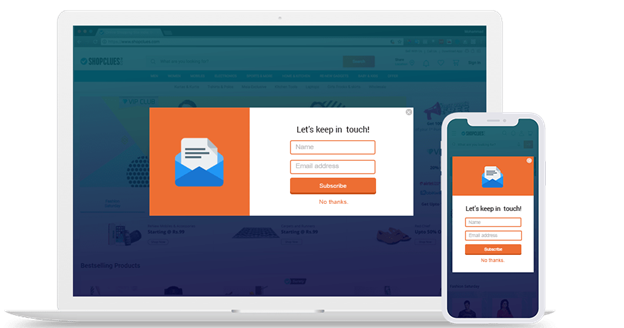
Remember that there are excellent online resources to assist you in planning and tracking your progress, like LeadGen App (online form builder) which helps you create online forms that help in generating 5x leads for your website. You can also personalize your forms with our advanced features, add a company logo, choose from available templates, or create one from the scratch.