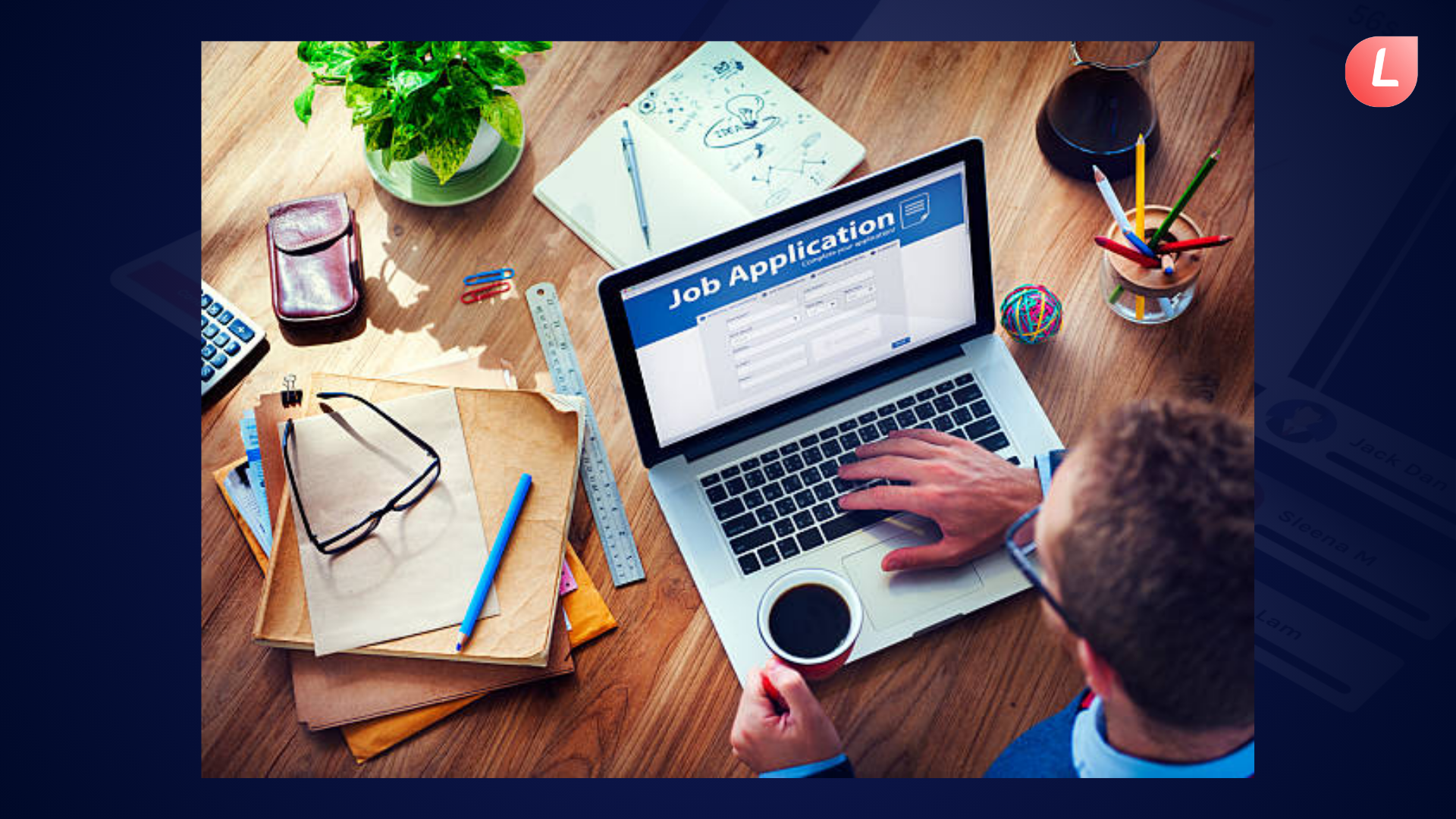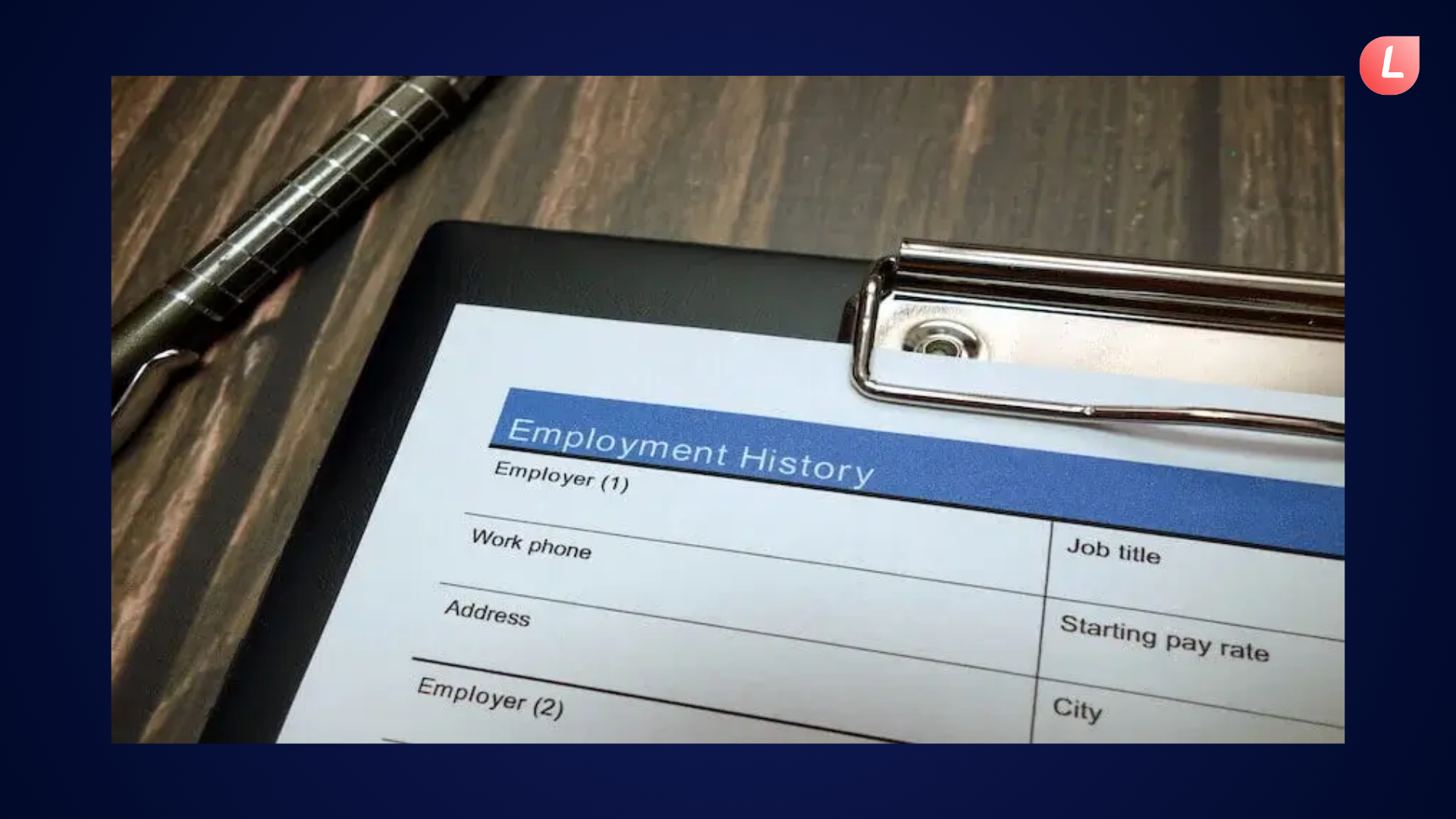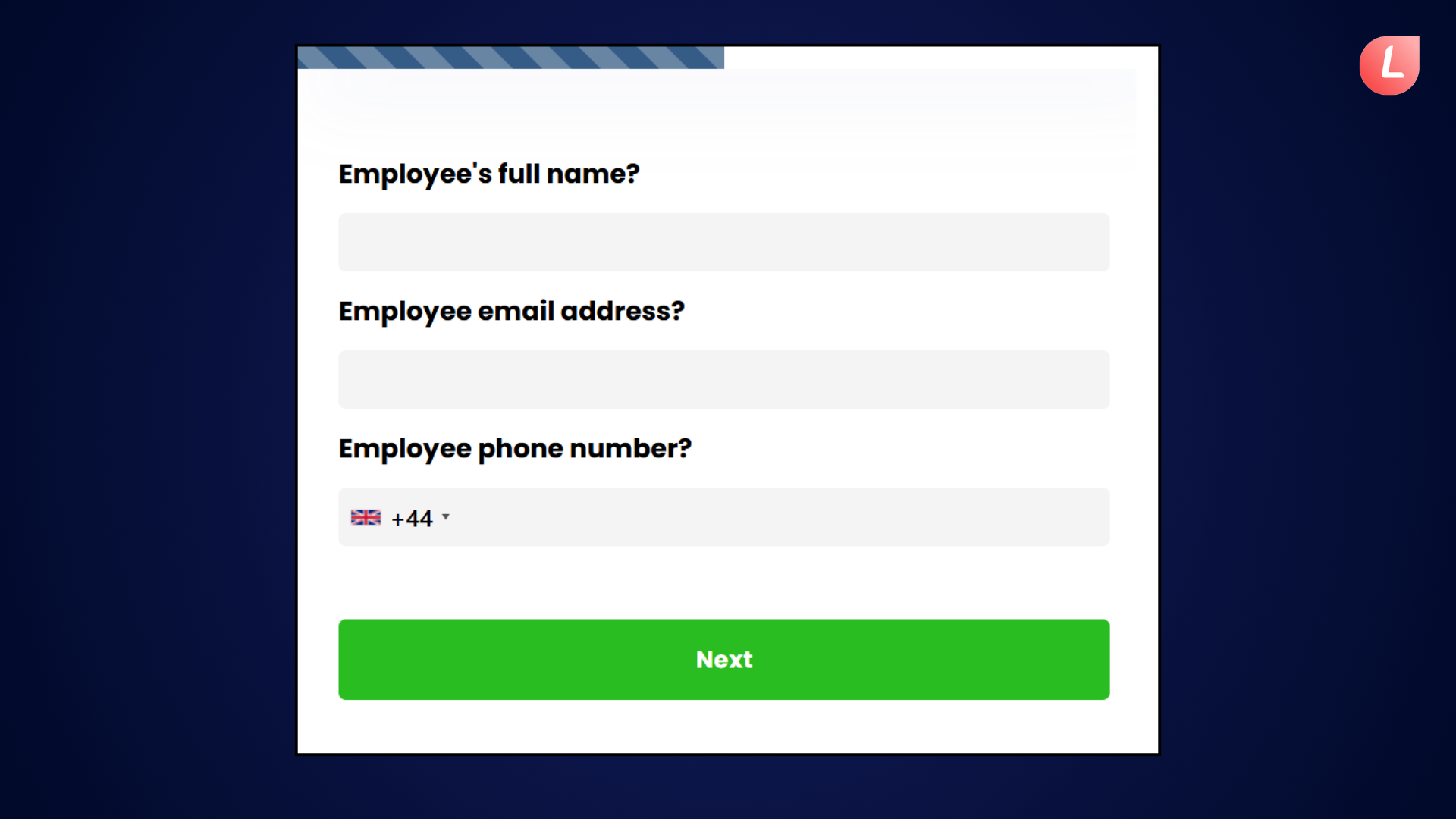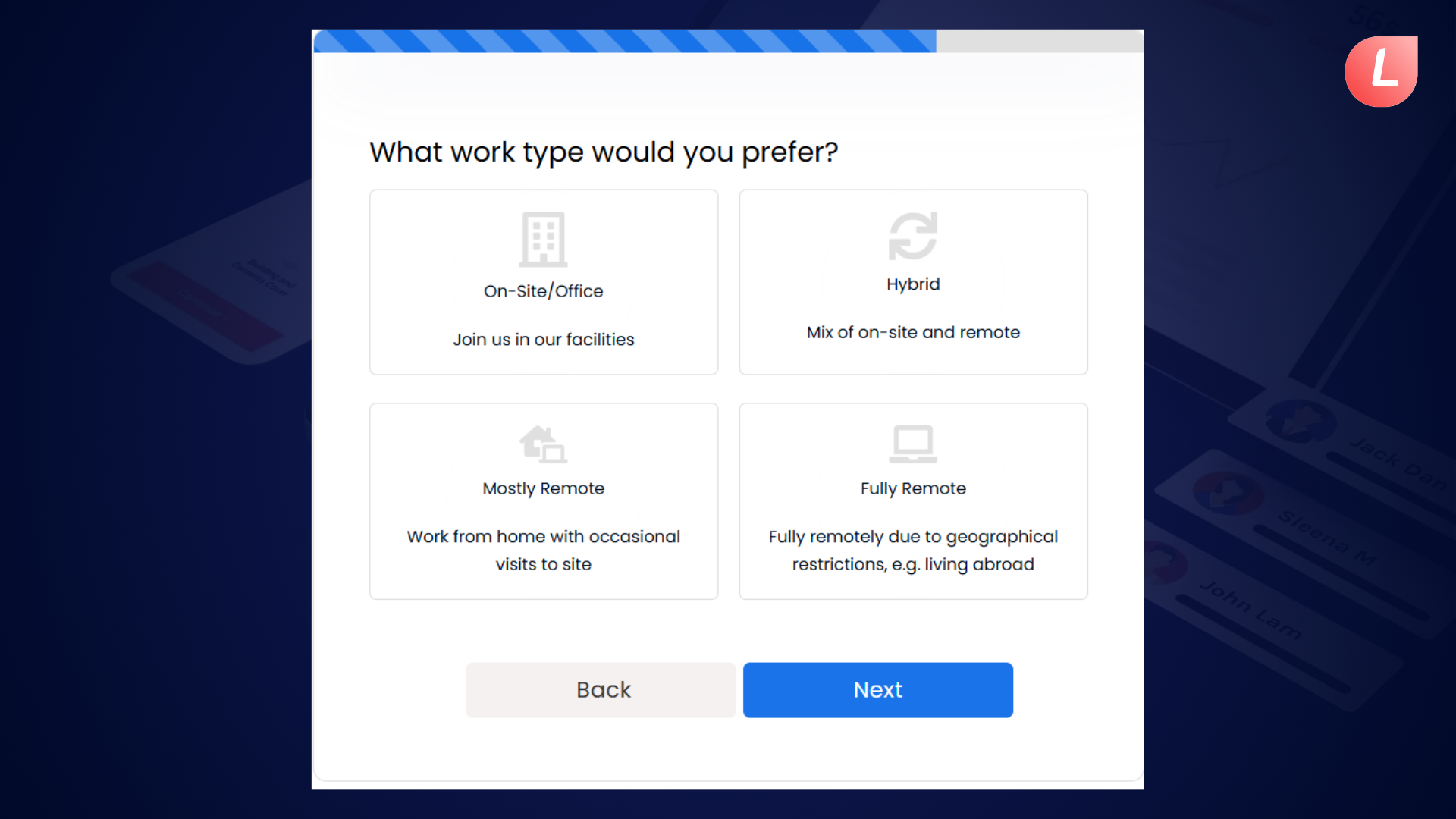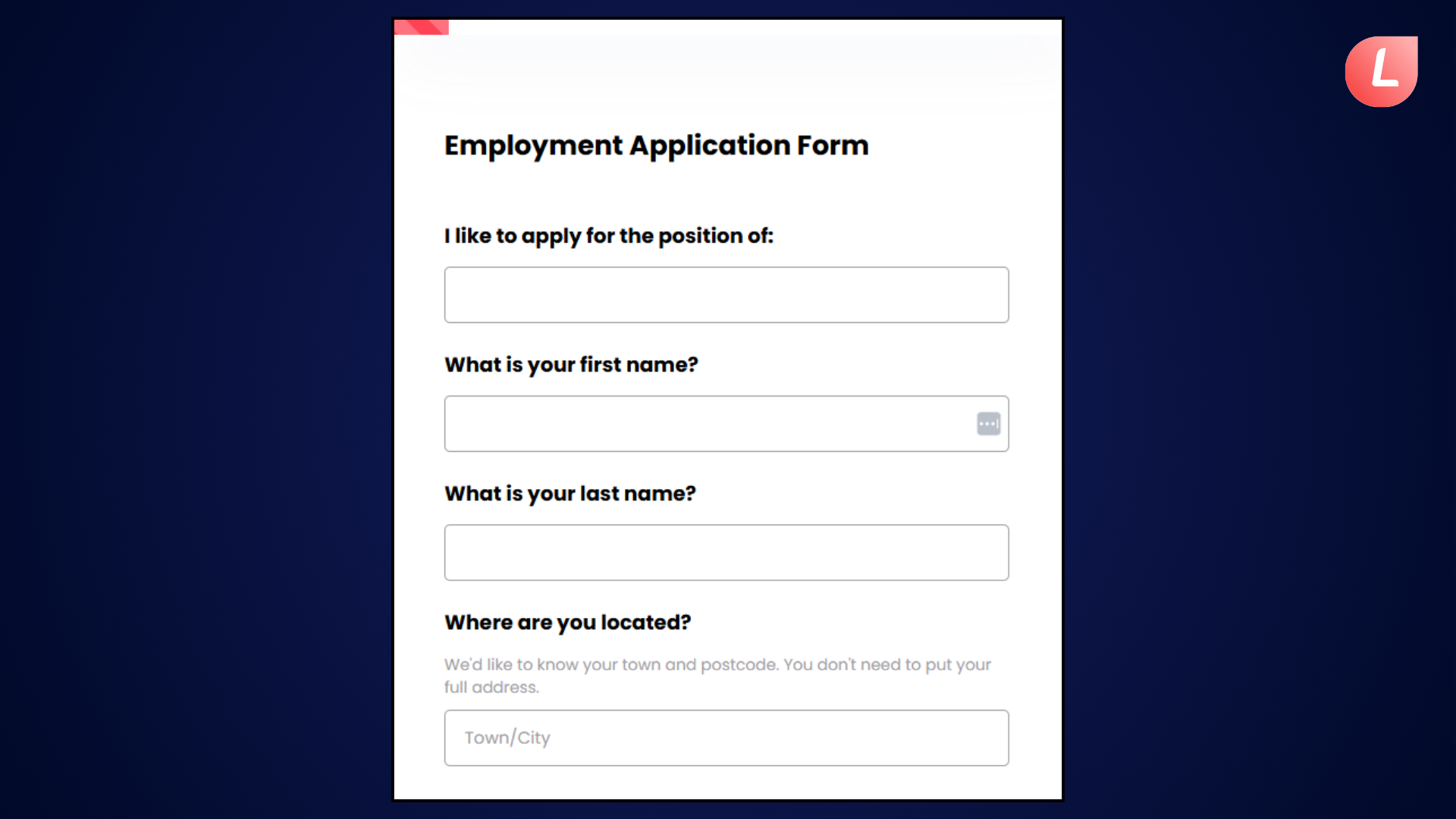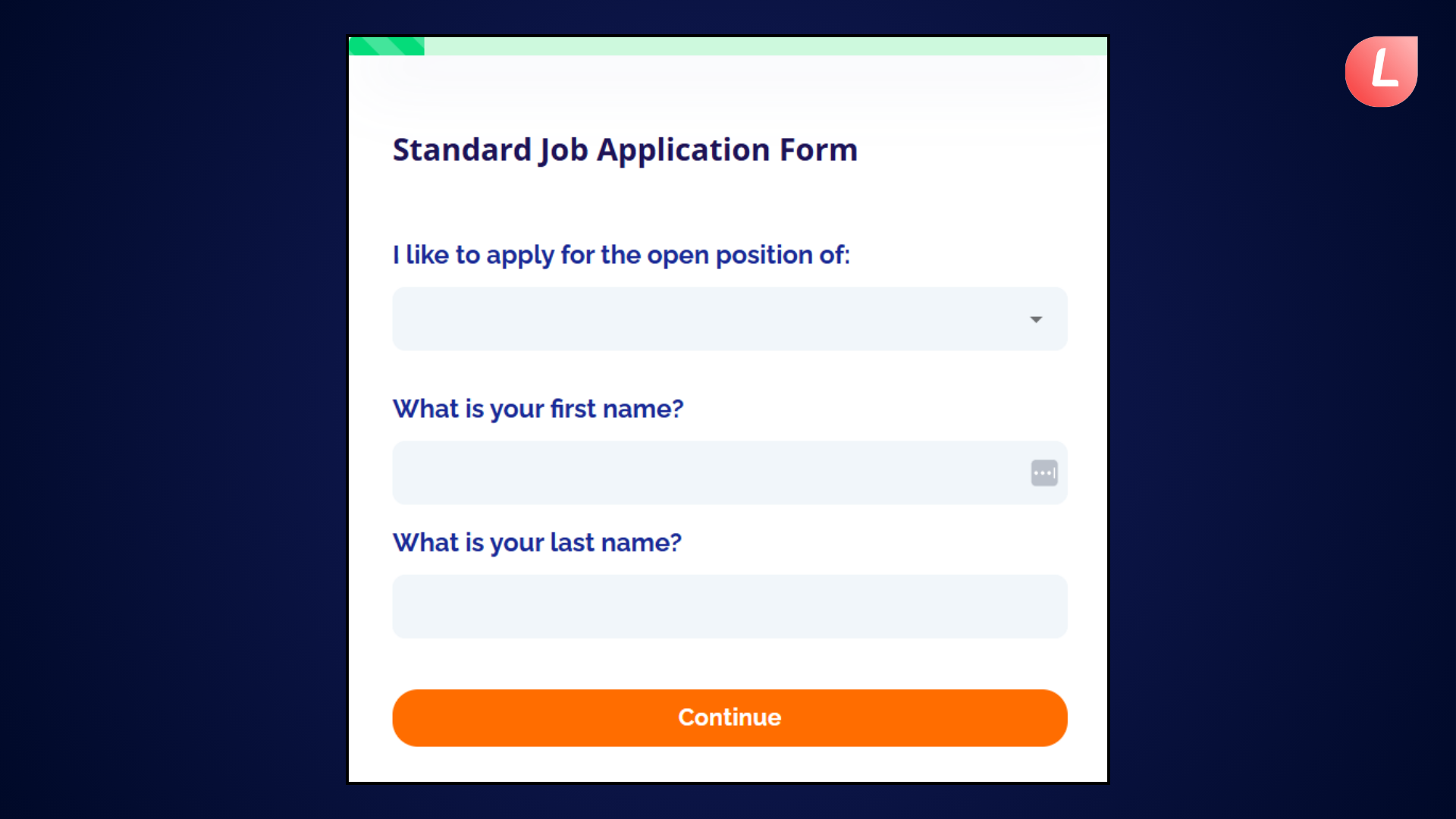Comprehensive Resource on Job Application Forms
Expanding your workforce may be exciting, as it allows you to energize your business with new talent. However, the recruiting process presents additional obstacles, such as adopting fair hiring standards and boosting workplace diversity.
Similarly, a lot of effort goes into developing a job application that your HR department may utilize when hiring a new employee. Fortunately, you can make your recruitment process easier by employing a personalized job application forms template.
Want to cut down on the time HR professionals spend seeking new personnel and maximize hiring? Create a new job application form and post it on your website! A visually appealing online form will make a good first impression and attract more qualified prospects.

Many businesses ask all job candidates, regardless of the position they apply for, to fill out a job application form. You may need to complete an online application, a paper application, an application at a shop kiosk, or an email application, depending on the company and the position.
Even if you have applied for a position with a resume and cover letter, the company may request that you submit a job application. As a result, the company will have consistent data for all candidates on file. Employers want to ensure that they are following labor regulations and avoiding discrimination.
Company policy, particularly in bigger businesses, may demand having a job application on file for each candidate and keeping a copy of the application in the employee’s personnel file. Managing this data can be made more efficient with applicant tracking systems, which helps in organizing and retrieving candidate information seamlessly.
The company can then organize this data and manage employees with HR solutions, which can be quicker and more efficient if you use a Human Resources solution such as Bambee.
What is a Job Application Form?
A job application form is an official form issued to candidates by employers that asks a variety of questions about the individual and their work-related abilities. Forms are lawful and serve as a means for candidates to introduce themselves to companies. Businesses utilize these forms to locate the top candidates for available positions, advancing just a chosen number to the next stage of the hiring process.
These forms, which can be digital or paper-based, often collect candidates' personal information, work history, and skills. Some positions additionally request other application documents, such as a CV, cover letter, or work sample, in addition to the application form. A helpful resume guide can assist candidates in creating a stronger CV that aligns with job requirements. Others may only require a completed application form and personal identification.
Purpose of a Job Application Form
What exactly is a job application form, and when should one be used? Job application forms (also known as "employment forms") are used as part of the official hiring process by businesses to verify that they have obtained thorough, correct data from all candidates.
These forms frequently seek information that is not typically given on resumes and CVs, such as professional or personal references, past supervisor names, and/or a thorough educational history. If you opt to send your resume as an attachment to your job application, double-check it with your application to verify there are no errors.
What’s included in an application form for a job?
Job application forms usually include elements such as:
Contact information
The first part normally provides room for candidates to enter their entire name, address, and contact details. First and last names are frequently requested, as well as a phone number and email address. Use a professional email account instead of a personal one to boost your reputation. For example, "rose.mathew@email.com" may be more professional than "doglover45@email.com”. Some companies may ask for your social security number to verify your identification. Before sharing personal information, study the firm to ensure it is trustworthy.
Employment history
The work history area allows candidates to include former employers and describe their responsibilities at each employment. Businesses arrange this area in many ways, particularly in online forms. Some may allow you to pre-fill the part with your digital resume, while others may need you to enter the information manually. Prepare to offer a brief overview of your prior work, including your manager's name and direct contact information, title, and responsibilities. Some businesses ask for your last two to three employment, while others may ask for your whole work history.
Include precise details while being as concise as feasible. Remember to personalize your job descriptions to match the demands of the position for which you're applying.
Availability
The next section often contains a space to specify availability and start dates. This section's layout, like that of job history, varies by employer. Prepare to give specific start and end timings for each day of the week you are available. This is especially crucial if you're applying for a part-time position, since the company may be seeking someone to fill a certain shift.
When deciding on a start date, consider the earliest day on which all of your past affairs have been completed, such as quitting your present work. Some companies may state that they want a candidate who can start right away, whilst others may be amenable to those who have a current job and need two weeks' notice. Remember that your earliest start date might be two weeks from the day you receive an offer and file your resignation from your existing employment, rather than two weeks from the day you apply.
References
The last part frequently contains a space to cite references. Many businesses want a set number of references, so prepare at least three to five names and contact information. It is frequently preferable to include largely professional references who can attest to your talents and attitude in the workplace, such as prior bosses and coworkers. Some businesses prefer that at least one or two references be direct superiors.
Additional information
Many online and physical forms include a disclaimer or a brief summary of terms and conditions. Employers may ask you to affirm that you have read and understood the terms. Furthermore, at the end of the application, you must offer a physical or electronic signature verifying that you have included accurate facts to the best of your knowledge. Before submitting your form, confirm that it is free of typos and mistakes.
How many types of job application forms
Online job applications are often conducted on an employer's website, at a hiring kiosk at a store or business, or on a mobile device via an app. In certain circumstances, merely sending a resume and cover letter online can be enough; you are not always required to complete a digital application form.
Many firms today use online and email job application forms to streamline the recruiting process. Consider using these standard forms to design a job application template tailored to your company's hiring requirements.
A) Email Job Applications
When applying for employment through email, make sure that all of your messages are as professional as if you were mailing a paper resume and cover letter. That is how the hiring manager will detect, open, and read your job application.
B) In-Person Job Applications
Many businesses, particularly those in retail and hospitality, want applicants to apply in person or at a company kiosk. It is not as difficult as applying online, but you must be prepared to apply and maybe interview on the spot.
C) Online employment application forms
Many organizations utilize online and email forms to streamline the job application process. Candidates submit the forms using an online portal or by email. They can also print and scan the employment application before returning it by email or in person. Furthermore, most online job applications allow applicants to submit resumes and cover letters.
There are many websites where you can upload your CV and apply for jobs online. With a vast repository of study materials and practice tests, advanced cloud practice tests assist individuals in mastering diverse certifications, ensuring effective learning and success in their professional endeavors. You may sometimes apply for jobs online at sites like Monster.com or Indeed.com. You may also apply directly on the company's website.
D) Paper Job Applications
Paper job applications were originally the most usual way for people to apply, but businesses are gradually phasing them out thanks to internet technologies.
However, some organizations still employ paper applications, mostly because they hire for entry-level positions. For example, retail stores, restaurants, and bars frequently have paper job applications on hand for potential applicants who pass by to inquire about employment.
Types of job application form templates
Templates for job applications offer useful advice on which fields to include in every application. However, certain positions demand industry-specific details, such as driver's license information for a truck driver position.
Consider tailoring your forms with job-specific questions to help you rapidly find competent candidates.
Checkout our job application form
- Employment application form template
An employment application form template, also known as a job application template or form, enables businesses to swiftly collect necessary information from job searchers interested in vacant positions.
Having these facts in one place, including the candidate's job experience, education, and certifications, can also assist in streamlining the application screening process.
Highlight job criteria with precise questions, utilize correct formatting to simplify the content, and allow candidates enough room to finish their responses. Also, make your work application template mobile-friendly, as many individuals fill out forms on their phones.
An excellent CV provides a complete picture, but a succinct job application focuses on the precise qualities companies want. When recruiting a large number of applicants for entry-level roles, employing a form is an excellent alternative because of its emphasis on specific talents.
2. Simple job application form template
A simple job application form template is a simplified form that enables employers to get essential information from prospective candidates. It is frequently used for entry-level or high-volume employment tasks when just basic information is required to evaluate an application initially. These forms make the application process easier for both candidates to complete and companies to examine.
Fields to include in a simple job application form:
- Personal information
- Position information
- Employment history
- Education
- Skills and qualifications
- References
- Availability
- Consent (if required)
A basic job application form often eliminates lengthy inquiries and complex criteria, making it easy for applicants to fill out and employers to evaluate. This style is useful for occupations that do not require substantial initial screening, such as retail or entry-level positions.
Businesses that keep their forms brief are more likely to receive a larger volume of applications, allowing them to swiftly identify potential candidates.
Benefits of creating an application form for a job
The major purpose of the conventional job application is to obtain verifiable information from prospective employees.
Collecting consistent data from each candidate aids in identifying possible applicants who possess the necessary abilities. Aside from fast screening, building a job application benefits your firm in a variety of ways.
(i) Attracting entry-level applicants
While a job application template can only be utilized sometimes when hiring, having a standard application on hand is useful for evaluating entry-level prospects who do not have a résumé. However, job postings for these positions are frequently swamped with candidates.
Using filters to exclude applications that do not follow instructions or meet recruiting requirements can save a significant amount of time, particularly when examining applications online.
(ii) Streamlined recruiting
Creating job application forms in advance might help you speed up the process and accept applications faster. Whether or not you're recruiting, including a general application option on your website allows you to build a pool of prospects before you have an open position.
For example, suppose you place a help needed sign for servers outside your restaurant and receive a lot of foot traffic. Having a common job application ready allows you to deliver one to prospective individuals who inquire about opportunities.
(iii) Quick scanning for skills
Having job application templates on hand can help to speed up the recruiting process, regardless of the circumstances. Because you know where to look for information regarding essential job needs on the form, you can simply discover promising candidates from your application pile and forward their information to your HR department.
(iv) Hiring skilled professionals
When the position you're hiring for needs a high degree of talent and experience (rather than formal schooling), an applicant form for employment may highlight previous responsibilities and any certifications obtained through on-the-job training.
Tips to create easy and efficient Job Application Forms
A) Determine Who You Want to Hire
If you want to create an application form that attracts the attention of your ideal prospects, you must first understand who they are. Do you need a swift and decisive worker? Are you searching for someone thorough and conscientious? Based on it, design the structure of your shape. If you are short on time and need a professionally written job application, you may want to consider a same-day resume writing service. This can help you create a polished and cohesive application that will stand out to employers, while also ensuring that your information is consistent with other candidates.
B) Add a Thank You Page
Inform candidates what occurs once they submit their applications. There's no need to manually follow up on every submission; instead, create a thank you page in which you tell them how long it takes to complete their employment application and when they may expect a response or an interview invitation.
C) Select a User-Friendly Design
Create a user-friendly job application form for your website by following your company's design criteria. Make sure your form looks great on mobile devices as well as desktop computers - more than half of internet users use their phones to surf the web.
D) Structure your Application Form for the Job Effectively
Consider making your regular job application flexible enough for candidates to fill out in person or on a computer. Create job application templates that are printable and easy to understand.
The fields you add may differ based on the sort of talent you wish to recruit. Use a single standard job application for all positions, or create several separate forms for professions that need additional expertise. Once you've created a basic work application template, you may quickly construct additional variations.
Some typical information to acquire from candidates might include:
- Name of applicant
- Contact information (phone and email)
- Social Security Number (SSN)
- Work eligibility
- Education, including schools attended
- Degrees obtained
- Work experience
- Specialty skills
- Professional references (optional)
- Availability (e.g., weekends, night shift)
- Applicant’s signature and date
FAQs
1. What needs to be in a job application form?
A simple job application form should include the applicant's name, contact information, the position for which they are applying, education, and work history, as well as a space for them to sign and date the form. If you require applicants to work specific shifts, you should also inquire about their availability.
2. Why should I use a job application form?
One of the primary benefits of employment application forms is standardization. Giving everyone who applies for a job an identical application produces a fairly fair procedure for applicants and allows you to compare them side by side.
a) Job application forms are less time-consuming to examine than resumes and CVs, especially when using a resume builder.
b) Application forms are perfect for businesses that need to hire a significant number of people.
c) Allows you to obtain critical information that applicants would not ordinarily provide in their resume or CV.
d) Allows you to request information that will assist you in making judgments and researching applications.
e) You can inquire about their willingness to submit to a drug test, and in most cities and states, you can inquire about their past criminal background.
3. What types of questions are in a job application form?
Aside from typical inquiries about location, employment experience, and education, a job application may include questions about the applicant's specialized abilities, availability for shift work, desired income, and extracurricular activities.
4. What do I do with an application form for job?
When reviewing job applications, you may decide which prospects to proceed ahead with the recruiting process. When hiring rapidly, preserve only completed forms from qualified candidates, including top selections and runners-up. While some applicants may not meet your company's current needs, they may have abilities that can be valuable in the future.
5. Should I request a cover letter with the job form?
Many businesses ask for both a résumé and a cover letter. A cover letter frequently fills in details about an applicant's work experience that a job application or CV cannot. Candidates frequently add a cover letter, whether you require it or not.
6. What do I do with job application forms?
When reviewing job applications, you may decide which prospects to proceed ahead with the recruiting process. When hiring rapidly, preserve only completed forms from qualified candidates, including top selections and runners-up. While some applicants may not meet your company's current needs, they may have abilities that can be valuable in the future.
7. How do I write an application form for job?
To develop a job application form, include areas for the applicant's personal information, the position applied for, employment history, education, and abilities. Include a permission statement and a signature line to ensure correctness. Keep it short and ensure that all necessary credentials and experience are captured quickly for evaluation.
Conclusion
It is critical to understand that supplying incorrect information on an application might result in the cancellation of employment consideration. 1 If the employer finds the incorrect facts after hiring the employee; it is grounds for dismissal.
In reality, applicants must sign a paper or electronic application to confirm the accuracy of the information they have submitted. So, when you've finished your application, double-check it to make sure everything is proper.
The easy-to-use form builder LeadGen App makes it simple and fast to create a job application form. You may create professional, completely customized application forms that collect key candidate information, skill sets, and experience—all suited to your recruiting requirements. LeadGen App's distinguishing features include multi-step forms, conditional logic, and seamless integration options, which make it simple to organize and manage application information. Furthermore, the mobile-friendly design allows you to attract applications from any device.
Begin streamlining your recruiting process with LeadGen App's user-friendly form builder and find new ways to engage top talent. Are you ready to revolutionize your hiring process?