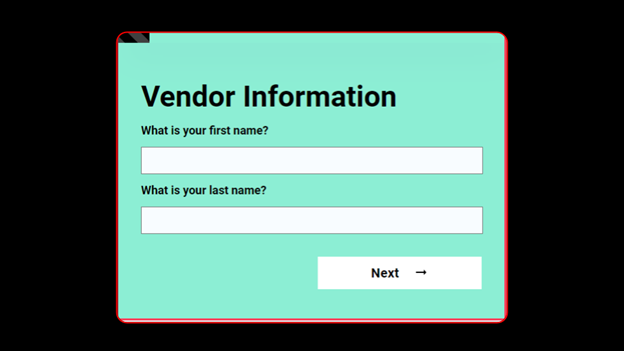Onboarding Form: Making Onboarding Process Easy via Forms
Introduction
As there is a lot of information that you may need, onboarding may be highly sophisticated, time-consuming, and complicated. However, establishing onboarding protocols is critical to a company's success.

Onboarding does not have to be a tangle of emails back and forth. You may automate your onboarding process using LeadGen App and create an onboarding form so that information is transferred and managed effortlessly.
Onboarding forms allow you to simply gather relevant information and elegantly save the data in your LeadGen App dashboard as well as your preferred business tool (Excel, Google Sheets, Dropbox, and so on).
What is Onboarding Form?
An onboarding form is a document or an online form that collects information from new employees or users as part of an onboarding process. The purpose of an onboarding form is to collect important information from new hires or users, such as personal information, contact details, emergency contact information, tax and employment forms, and any other relevant information needed to get them up to speed and ready to start working or using a service.
Onboarding forms may also include sections for policies, procedures, and company culture information, as well as training modules or checklists to help new employees or users become familiar with their new environment. The information collected in the onboarding form can help organizations better understand the needs and preferences of their new employees or users and can help streamline the onboarding process, making it more efficient and effective.
An onboarding form is designed to collect important information from new employees or users as part of the onboarding process. The form serves as a tool to help new hires or users become familiar with the organization, its policies, procedures, and culture, and to provide them with the necessary tools and resources to be successful in their role or in using the service.
The onboarding form can also be used to establish a connection between the new employee or user and the organization by making them feel welcome and valued from the outset. It helps set expectations for the new employee or user and communicate the company's goals, values, and vision.
The benefits of an onboarding form are manifold. For the new employee or user, it provides a clear roadmap for their introduction to the organization and helps to ensure that they have the information and resources they need to be successful. For the organization, the form provides a means of collecting important information from new hires or users, helping to streamline the onboarding process and ensuring that they understand the individual's needs, skills, and preferences.
Overall, an effective onboarding form can help to increase retention rates, improve employee or user engagement, and drive organizational success.
What are the most important Onboarding Form Templates?
The most important Onboarding Form Templates are:
A) Employee Onboarding Form
An Employee Onboarding Form is a document or an online form used by organizations to collect important information from new employees as part of the onboarding process. The purpose of the form is to collect information needed to get new employees up to speed and ready to start working in their new position.
An Employee Onboarding Form may include fields for personal information such as name, address, phone number, emergency contacts, and tax-related information. It may also include fields for employment-related information such as job title, start date, work schedule, benefits enrollment, and any necessary paperwork related to employment eligibility verification.
Additionally, an Employee Onboarding Form may include sections for company policies, procedures, and culture information, as well as training manuals or checklists to help new employees become familiar with their new environment. The form may also include acknowledgments or signatures to confirm that the new employee has read and understood the information provided.
Overall, an effective Employee Onboarding Form can help streamline the onboarding process, ensure that all necessary information is collected, and help new employees feel welcome and valued from the outset.
B) Client Onboarding Form
A client onboarding form is a document or an online form used by organizations to collect important information from new clients as part of the onboarding process. The purpose of the form is to gather information needed to start the client's engagement with the organization.
A client onboarding form may include fields for basic client information such as name, address, phone number, and email address. It may also include fields for business-related information such as the nature of the client's business, their industry, and their goals for working with the organization.
Additionally, a client onboarding form may include sections for billing information, payment terms, and any necessary paperwork related to payment processing. It may also include sections for communication preferences and expectations, as well as acknowledgments or signatures to confirm that the client has read and understood the information provided.
Overall, an effective client onboarding form can help to streamline the onboarding process, ensure that all necessary information is collected, and help to establish a strong relationship between the organization and the client from the outset. It can also help the organization to better understand the client's needs, preferences, and goals, which can lead to a more successful engagement.
C) IT Onboarding Form
An IT onboarding form is a document or an online form used by organizations to collect important information from new employees related to their IT needs and requirements as part of the onboarding process. The purpose of the form is to ensure that the new employee has the necessary tools, access, and resources to perform their job duties effectively.
An IT onboarding form may include fields for the employee's hardware and software requirements, such as computer type, operating system, software applications, and any specialized tools or equipment needed for their job. The form may also include fields for network and system access, such as login credentials, permissions, and any necessary training.
An IT onboarding form may include sections for IT policies and procedures, such as data security, password management, and acceptable use of company technology resources. It may also include information on the organization's remote work policy and instructions for connecting to the organization's virtual private network (VPN), if needed.
Overall, an effective IT onboarding form can help streamline the onboarding process, ensure that all necessary IT-related information is collected, and help new employees become familiar with the organization's IT policies, procedures, and resources from the outset.
D) Vendor Onboarding Form
A vendor onboarding form is a document or an online form used by organizations to collect important information from new vendors as part of the vendor onboarding process. The purpose of the form is to gather information needed to establish a business relationship with the vendor and to ensure that they meet the organization's requirements and standards.
A vendor onboarding form may include fields for basic vendor information, such as name, address, phone number, and email address. It may also include fields for business-related information, such as the nature of the vendor's business, their industry, and their products or services.
Additionally, a vendor onboarding form may include sections for payment information, such as the vendor's billing address and payment terms. It may also include sections for compliance-related information, such as vendor certifications, licenses, and insurance coverage.
Overall, an effective vendor onboarding form can help to streamline the onboarding process, ensure that all necessary information is collected, and help to establish a strong relationship between the organization and the vendor from the outset. It can also help the organization to better understand the vendor's capabilities, compliance requirements, and expectations, which can lead to a more successful engagement.
What to include in an Onboarding Form?
Here is a list of tips on what to include in an onboarding form that makes your form effective.
1. Ask the appropriate questions in the appropriate manner.
Strive to find the perfect balance between getting information and gathering it efficiently. When requesting critical information, acquire it in the most logical manner possible. Fill-in-the-blank replies drop-down menus, radio buttons, and other methods may be used to deliver the necessary information.
You may gather documents and photos using file upload options, and you can even use an image upload preview widget, which will give a tiny preview of the image that the user picks, boosting the likelihood that the proper image was uploaded. Check out LeadGen App's widgets (advanced form fields) to take advantage of the thousands of ways you may construct form fields.
2. Utilize email integrations to personalize recipients.
Whatever email provider you use, such as Mailchimp, ActiveCampaign, and many more, LeadGen App is linked with the tools you currently use. This makes incorporating email onboarding processes into your everyday workflow a breeze. You may also specify who and when gets which emails. Additionally, you may wish to provide links to various forms within unique Thank You messages, as well as notify form visitors about future actions and other vital information.
3. Online signature collection
You may easily gather signatures from your online form. LeadGen App supports E-Signing Services and other signature methods. You may also ask form visitors to click a box if they agree to a set of terms and conditions.
5 ways to Measure the Effectiveness of the Onboarding Process via the Onboarding Form
Measuring the efficacy of your onboarding process is a difficult undertaking. That's not unexpected considering all the variables at play, such as the sector in which the firm operates, the functional duties of employees being employed, the organization's strategic goals, and its available resources.
However, whether your process is fast and simple or extensive and complex, there are numerous techniques to assess onboarding performance listed below.
1. Completion Rate: Track the number of new hires who have completed the onboarding form. A low completion rate may indicate that the onboarding process is too complicated or time-consuming.
2. Time to Completion: Track the time it takes for new hires to complete the onboarding form. A long completion time may indicate that the form is too complex or that the onboarding process is not well-organized.
3. Accuracy of Information: Check the accuracy of the information provided by new hires on the onboarding form. This can help to identify any errors or discrepancies that may need to be addressed.
4. Feedback from New Hires: Include a section on the onboarding form where new hires can provide feedback on the onboarding process. This can provide valuable insights into the effectiveness of the onboarding process and help identify areas for improvement.
5. Performance Metrics: Track key performance metrics, such as employee retention rates, employee engagement, and productivity levels before and after implementing an onboarding process. This can help to determine the impact of the onboarding process on the organization's overall performance.
By measuring the effectiveness of the onboarding process through the onboarding form, organizations can identify areas for improvement and make necessary adjustments to ensure that the onboarding process is effective in helping new hires become productive and engaged members of the organization.
How to set up a paperless onboarding system
If you're thinking about going paperless but don't know where to begin, this brief guide will walk you through the process.
1. Make all your Onboarding Forms Online
Moving everything to an online format would also make it easier for business owners and HR managers to discover certain papers if they are all documented in one location online, rather than switching between online and physical records.
2. Don't skimp on cultural orientation
Onboarding should be more than just obtaining information. You may employ paperless procedures to undertake virtual cultural onboarding to assist new team members in settling in. To decrease paper use, provide digital copies of your company manual and personnel directory. To break the ice and initiate conversations, invite new recruits to fill out an online "getting to know you" questionnaire and share their comments with the company.
3. Keep Form I-9 compliance in mind
In the United States, every employer is required to complete a Form I-9 for each employee. "It's important to understand the instructions and make sure you're still compliant with how you're filling out the form," Morgan explains, in order to complete this form paperlessly. Although Form I-9 can be completed electronically, you must still personally verify each employee's identification and eligibility documents.
Q/A
1. What is an onboarding form?
An onboarding form is a document or an online form used by organizations to collect important information from new employees or vendors as part of the onboarding process.
2. Why is an onboarding form important?
An onboarding form is important because it helps to ensure that new employees or vendors have the necessary tools, access, and resources to perform their job duties effectively. It also helps to establish a strong relationship between the organization and the new employee or vendor.
3. What information is typically included in an onboarding form?
The information included in an onboarding form varies depending on the organization and the purpose of the form. However, common fields may include basic personal information, employment or business-related information, compliance-related information, and IT-related information.
4. Can an onboarding form be completed online?
Yes, an onboarding form can be completed online through a web-based form or a dedicated onboarding platform. Online onboarding forms can help to streamline the onboarding process and make it more efficient.
5. What is the difference between an employee's onboarding form and a vendor's onboarding form?
An employee onboarding form is used to collect important information from new employees as part of the onboarding process, while a vendor onboarding form is used to collect important information from new vendors as part of the onboarding process.
6. How can the effectiveness of the onboarding process be measured through the onboarding form?
The effectiveness of the onboarding process can be measured through the onboarding form by tracking completion rates, time to completion, the accuracy of the information, feedback from new hires or vendors, and key performance metrics, such as employee retention rates and productivity levels.
Conclusion
It takes some effort to set up paperless onboarding, but there is good news: "It's easier than you think." Your initial time commitment will pay off in the form of a faster onboarding process with consolidated online storage.In the long run, it will save you a lot of time and give you more confidence that you're compliant.
With LeadGen App, you can create your onboarding form in 3 easy steps, for which no coding is required. You can choose from 500+ templates or even create a form from scratch and customize it with our themes, where you can add the company logo, branding colors, and much more with our advanced features. So don’t hold back, just click and start making your form today!