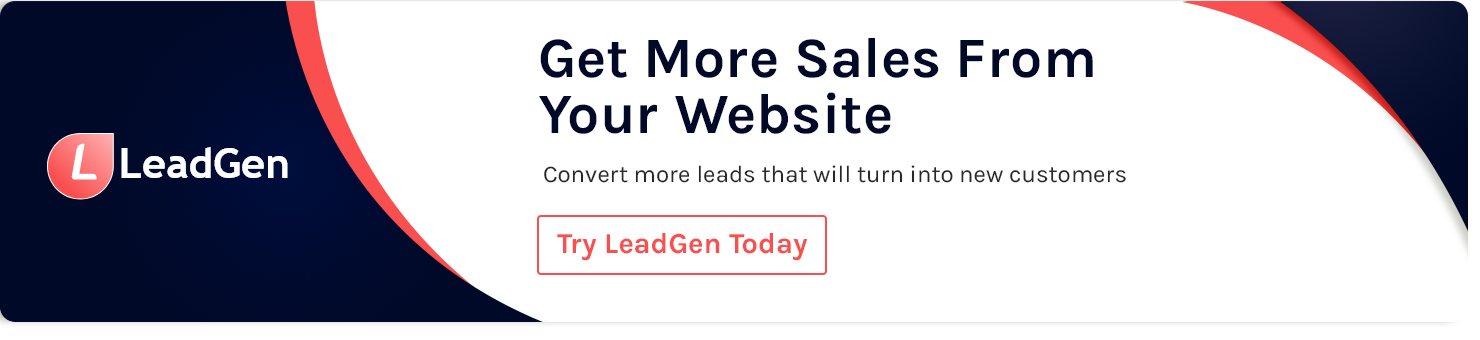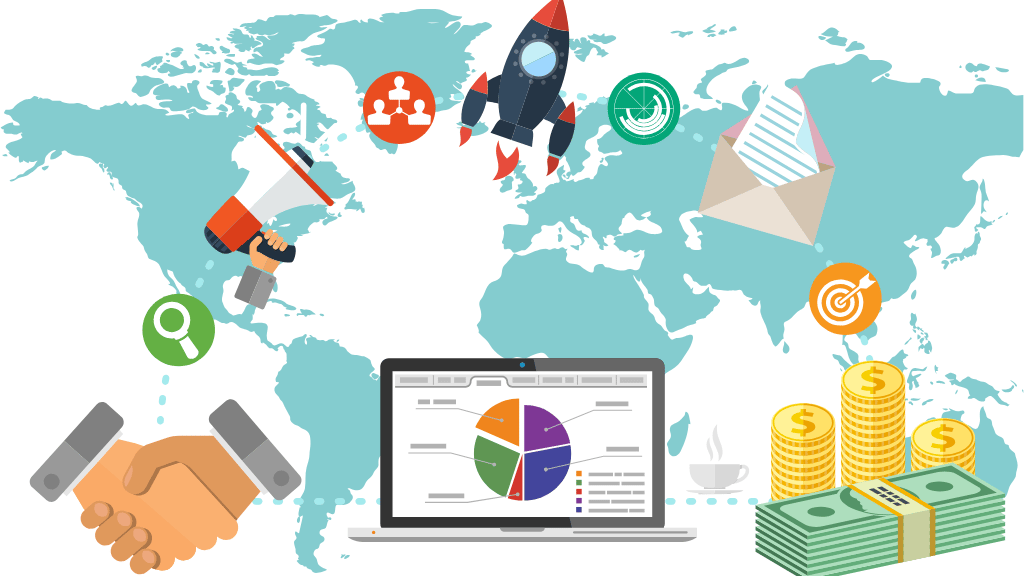Online Medical Forms in the Healthcare Sector

Forms, whether they are paper or digital, play an important role across health care services. Similar to any other industry that sells services, healthcare providers need inbound leads from online medical forms to win customers. That's true for every dentist, chiropractor, nutritionist, psychotherapist and so on. Medical colleges need it for medical degree applications.
Acquiring a medical degree serves as a foundational step in understanding the intricacies of healthcare, providing essential knowledge for individuals aiming to create effective and informed online medical forms for the collection of crucial data and leads. But not only do healthcare providers have a need to generate leads, they also have more complex requirements.
For a company in healthcare, important requirements on online medical forms are security, legal compliance, professional look, customization, testing & performance.
There are a number of use cases where contact information and more sensitive data like medical records need to get captured via forms. A great tool for this is the Oncology EMR system, which integrates seamlessly into the workflow of healthcare providers and ensures that sensitive patient data is handled with the utmost care.
Another example is how difficult it is for physicians to diagnose mesothelioma stages, which are often misdiagnosed. Using a practical and easy-to-use tool to establish the probability of asbestos exposure could help in cancer screening and, eventually, an early cancer diagnosis.
LeadGen Medical Form Examples
Here is a graphic which shows common use cases of online forms in healthcare. Every service provider, for example, a CRNA needs an inquiry or lead capture form.

Small businesses, e.g. a one-location psychotherapy practice usually relies on basic forms, e.g. built with free WordPress plugins. There are a couple of problems with it. It doesn't look as professional and secondly, it doesn't generate the best results. Through innovative approaches to marketing, the best healthcare marketing agencies can help you get organized with data collection and inject creativity in your campaigns.
Here are some examples of LeadGen forms for the Medical industry, starting with a custom lead capture form for the psychotherapy practice.
Lead capture form - Psychotherapy practice enquiry
Want to use this form on your website: Sign-up to LeadGen App here
The form is custom-branded which can match the practice's brand colors. The use of different question types creates a welcoming user experience.
So often, websites choose open text fields in forms to let users write up answers where a simple button selection would be the better answer. The goal of online medical form design should be to make the experience as user-friendly as possible, making every question understandable and clear.
Appointment Booking Request
Appointment booking forms are useful for ensuring a high quality of leads that are willing to come to the practice. This is especially useful for dentist practices and those types of healthcare providers that have a high demand in taking on patients.
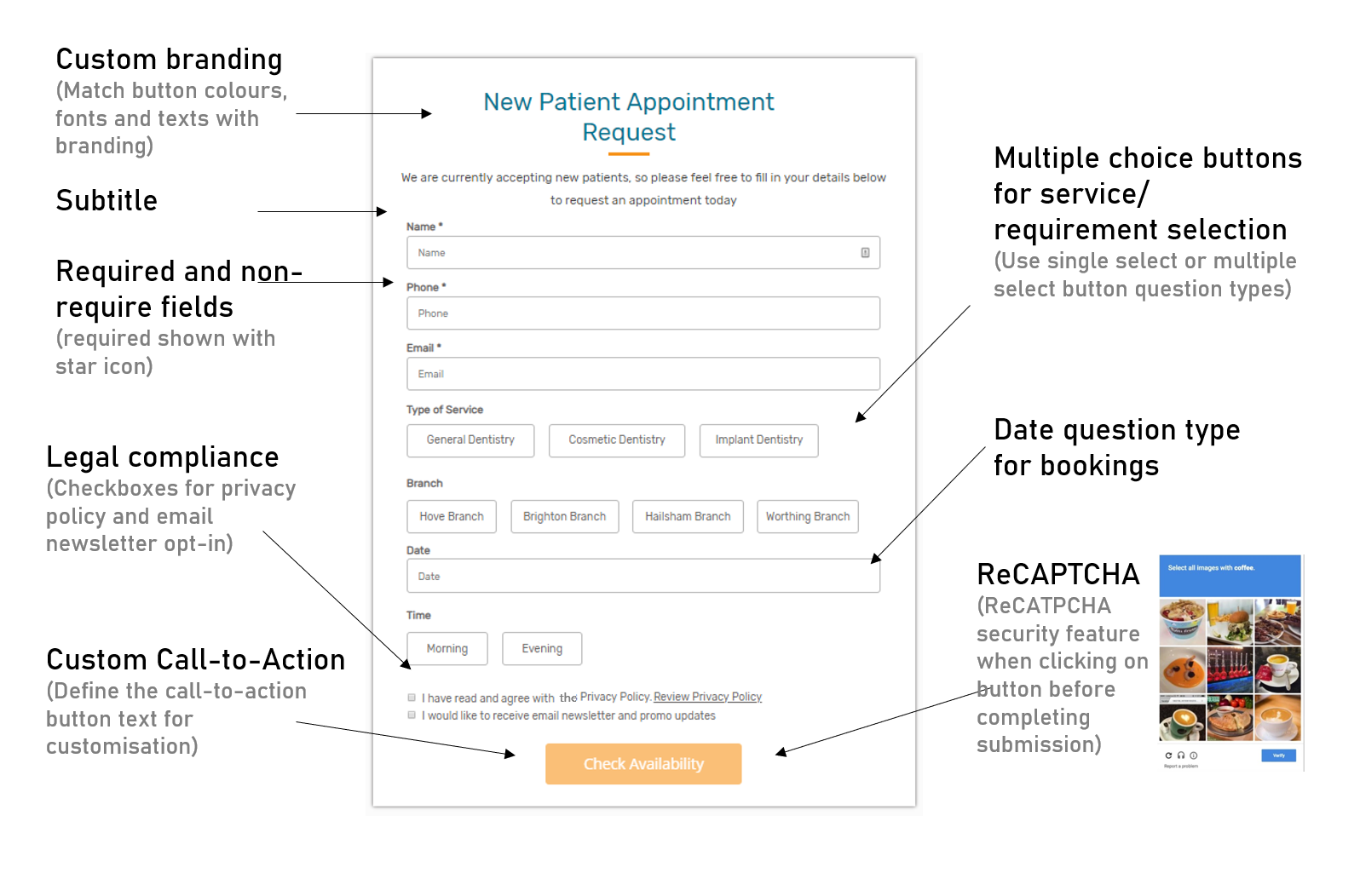 Online Application form for a dental clinic with an explanation of important characteristics and requirements of form elements in Healthcare
Online Application form for a dental clinic with an explanation of important characteristics and requirements of form elements in Healthcare
Have a look at the graphic above which is a patient appointment request form for a dental clinic. Consider you're designing the form for patients living in California, consider including clear fields for the patient's contact information, preferred appointment date and time, and a space to mention the dental insurance plans they have in California. We have listed different bullet points to the left and right that explain what are the elements and features that you need to create such a form.
So what does it take to build online medical forms? Obviously, it can vary a lot depending on the type of sector you are in and what healthcare solutions you may need. Still, there are common requirements for this industry and at LeadGen App we have included a number of features that will allow you to build forms for your practice or healthcare service company. Here's a list on how LeadGen App can help your healthcare business generate leads based on the following features:
Related: LeadGen App in Detail – Benefits and Features Presentation
Full customization:
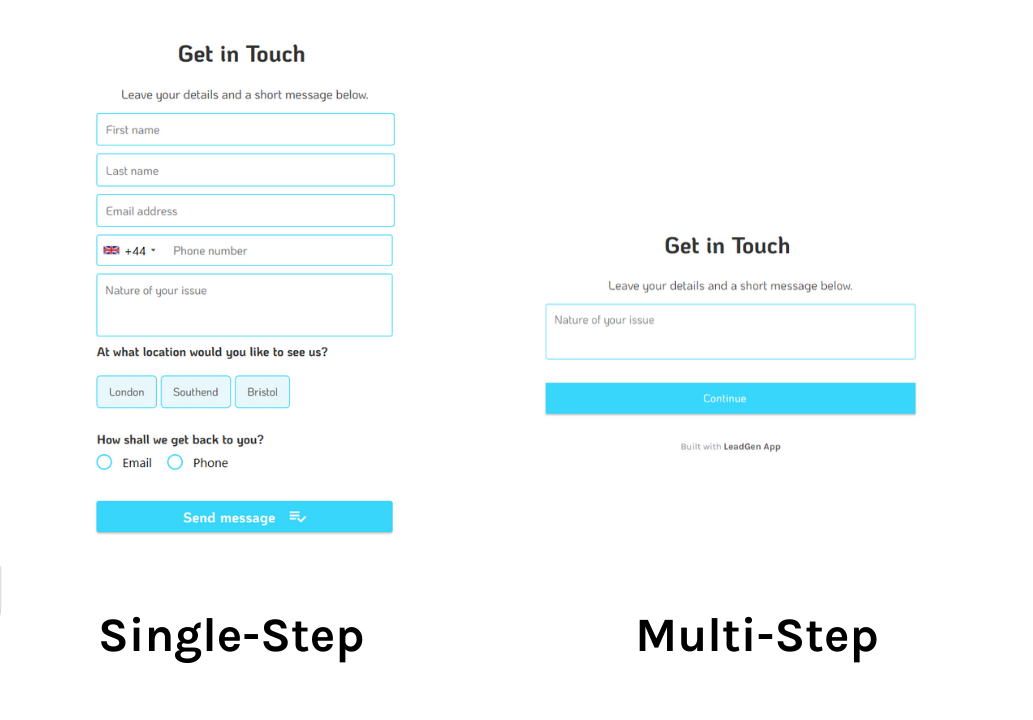
Create online medical forms in a long format (single-step) or multi-step format depending on the use case of the form.
Furthermore, you can use your own custom branding to make the form look professional and identical to your brand guideline. Long single-step forms are useful for gathering a lot of information, e.g. a patient's medical record. Multi-step forms are great for qualifying inquiries, e.g. via a booking or lead capture form.
Required and Non-Required Questions:
Questions can either be mandatory or optional. In LeadGen App, you can define form questions as either mandatory or optional. This can be useful for questions with dependencies. For example, the initial question is "Are you smoking?" with two tickboxes of "Yes" and "No".
Thereafter, you could place the next question which says "If yes, describe your smoking habits" or another multiple choice question with different options on how often the user is smoking. Or, if you sell high-profit items, you can ask about your users' buying habits. The point is, you can simply mark the second question as non-mandatory. The form will still submit when all non-smokers leave the question open.
Custom Thank-You Page:
Send your leads to a custom Thank-You page or a set-up a Thank-You message in LeadGen App. This is crucial to provide leads with confidence that their inquiry has come in and that they can expect a response within a short time. You can also redirect leads to a Thank-you URL, e.g. a custom landing page.
E-Mail notifications:
Send instant email notifications to your internal team that manages patient bookings or support requests (depending on the use case of the form) to streamline internal processes and to reduce the time to get back in touch with your lead.
A/B Testing:
Create Split-Testing form variants and A/B-test them to reach higher conversion rates. This feature is helpful for improving performance in an online campaign, for promotional purposes of the company.
Conditional Choice Logic:
Send users onto different question paths based on their answers. This can be a great form element and allows you to build conditional question trees, e.g. for having an electronic checklist for processes. The form opens up the correct question path depending on what choice the users selects.
Advanced Styling via CSS:
Customize your forms for unique designs and edit it via CSS styling.
LeadProof:
Show social proof pop-up messages for recent sign-ups or bookings on your website: LeadProof is a LeadGen App feature which showcases the trust and credibility of the healthcare company by featuring verified sign-ups, inquiries, bookings, etc. on your page.
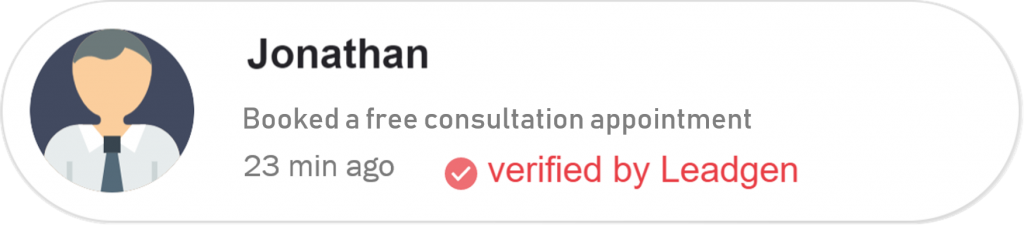
Webhooks:
Integrate your medical forms to other digital marketing software and email automation tools like MailChimp or your CRM system via webhooks.
GDPR features
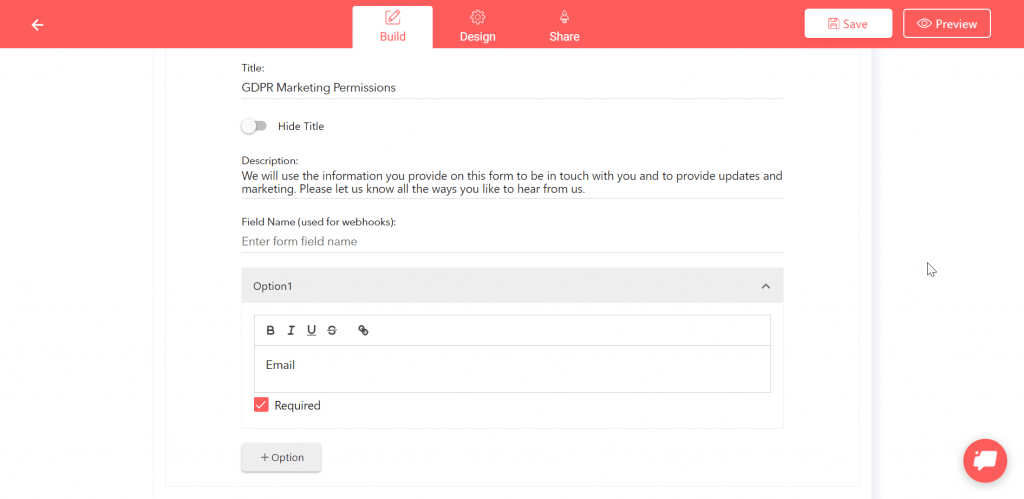
We have a built-in GDPR question type that provides checkboxes for obtaining the user's obsent. For example, you can ask users to agree to your terms and conditions or other legal consent.
ReCAPTCHA
Enhance the lead quality and security of your forms by enabling Google ReCAPTCHA which is a feature to check whether submissions on forms are done by humans or bots.
These and more features are part of LeadGen App which provides the right solution for various use cases in healthcare. You can build application forms, support enquiry forms, booking forms, lead capture, newsletter opt-in, quote generators and more.
Start here with LeadGen App or book a demo call to help you build your first form.