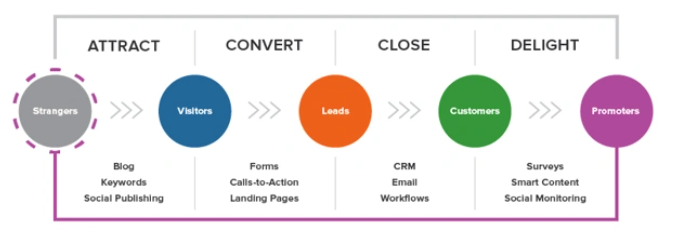6 Simple Strategies to Stop Contact Form Spam and Increase Website Lead Quality

Scene out of Glengarry Glen Ross movie with Alec Baldwin
“The Leads Are Weak!” This is a famous line from the movie Glengarry Glen Ross, featuring a scene within a sales department of a real estate firm. The sales team is debating with the manager and explaining why they can't win enough sales from their leads. The salesmen Shelly says “The Leads Are Weak!
The manager, played by Alec Baldwin, is responding: "The Leads Are Weak? You are Weak!"
This movie line is a classic and might have some truth in it (Link to the scene). At least in traditional field sales, e.g. via outbound calls. In reality, however, leads can actually be weak or even spam.
Websites are one of the best ways to capture leads. Once your site starts generating a good amount of leads, you will be faced with the next challenge of improving lead quality and filtering out spam leads. Connecting with the right type of target audience is a vital step to find sales opportunities. It’s better to get 20 quality leads (people with an interest in your solution) than 100 weak leads.
The Pain of Contact Form Spam and Low-Quality Enquiries
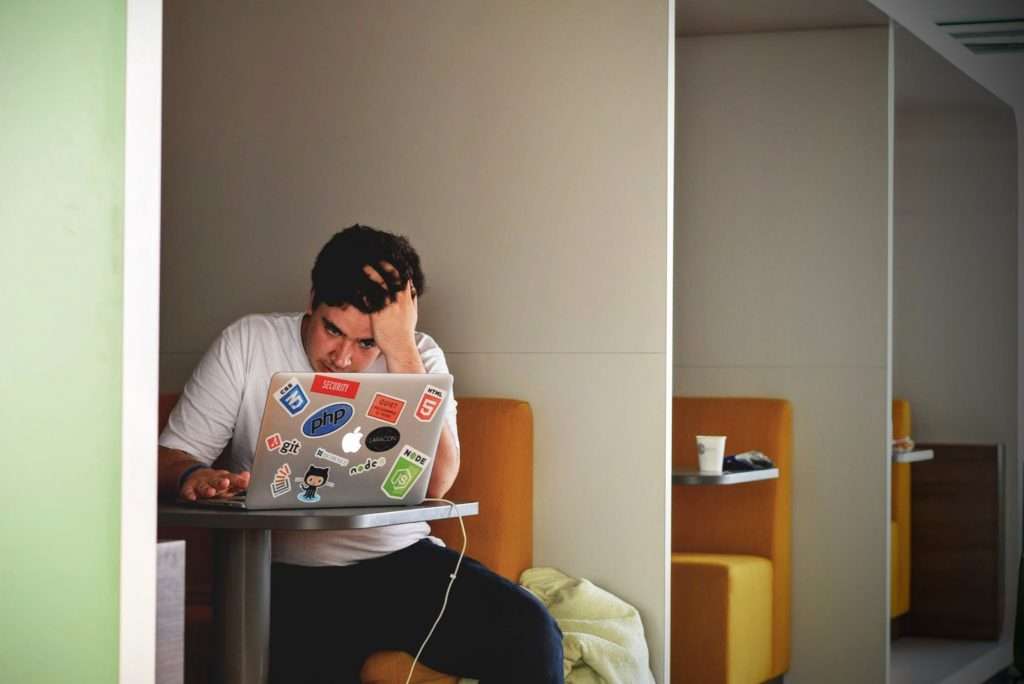
No matter the size of the businesses and website traffic, all kinds of online sites are affected by low-quality leads. Such leads are targeted by spam inquiries via contact web forms.
Every website owner should ask themselves how to prevent bots from submitting forms.
Talking about form spam filters and how to stop spam from website contact forms, the frustration for website owners is that lead tracking can become a mess. With tracking in place, all types of captured leads get recorded by conversion goals, e.g. set-up with Google analytics or your CRM.
The problem is universal across different company types. If you are working in the marketing department of a small or medium-sized business, you might be responsible for reporting lead numbers to your managers. Having inaccurate data about real, quality leads is frustrating and can lead to confusion and stress between different parties involved.
Sales are complaining leads are weak (Just like Shelly from Glengarry Glen Ross), management is frustrated about low sales and marketing is having trouble with inaccurate tracking to name a few of the pain points.
What’s the solution to stop contact form spam?
So what's the solution to contact form spam and how can you improve the quality of your lead generation? We will present 6 proven strategies that will close the door to spam attempts in your forms. Take action to reduce contact form spam and increase lead quality with these simple steps you can take today:
1. Upgrade Your Traffic

Many marketers underestimate the effect of traffic quality. If your website, doesn’t attract the right type of traffic, then how can you possibly find quality leads? Start on top of your online journey and strengthen the best performing traffic channels for lead generation. Firstly, ensure that you fully understand what traffic channels drive traffic and lead to your website. A great online dashboard tool for visualizing traffic is Databox. A great online dashboard tool for visualizing traffic is Databox or some of its alternatives.
Databox allows you to showcase key metrics of your online marketing campaigns on a single dashboard which is great for executives and people with no in-depth marketing background as well. Set-up your dashboard and include traffic data, e.g. via pie charts or table views.
As the next step, define conversion goals via Google analytics which are based on the Thank-you page of your online forms. Every time a lead comes through, redirect them to Thank-you page URLs and define your goals accordingly to record goal conversions for based on the page views of the Thank-you page.
In Google Analytics, you can then track the Goal Completion Location and the Source / Medium of the leads. This data isn’t perfectly accurate and sometimes Google can’t identify the specific traffic source. Nonetheless, it’s a useful indication to understand where your leads are coming from.
Once you have this clarity you can optimize your content and offers for those traffic channels. Improve website copy for the right audience, experiment with new lead offers and try out new traffic channels. The traffic can increase via different types of ads, or different content focus via the blog.
2. Ask to Qualify

To handle contact form spam prevention effectively, let’s have a closer look into the lead capture medium for which you can use lead forms or chat windows. Both of these capture mediums can help you drive leads, but they have very different use cases. Chats or chatbots are meant for support queries and are more flexible, while open conversations; web forms are better for lead capture and clearly defined offers.
The best way for website lead capture is via web forms. The problem with conventional forms is that they often look like they are made with no “love”. And this affects both the design and the user experiences (What type of questions you ask and in which order). Simple form structures, like "first name, last name, email, phone" attract contact form spam via bots much easier.
Firstly, style your form suited to your brand and make it look visually appealing (LeadGen App has unlimited design options to make your form look beautiful and unique).
Secondly, ask qualifying questions, e.g. “What type of your solution are you interested in?”, “What do you want to achieve?” or also “What’s your budget?”. Add multiple choice questions like these for contact form spam prevention and to block out bots. It’s harder for a bot to submit a form that has choice options, not just open text fields to fill in.
3. Use Multi-Step Forms

Multi-step forms ask the visitor different questions on a series of form steps. In contrast to single-step forms, only one form step is visible at a time. They can be a good alternative to basic forms that display form fields on one step only.
The benefit of multi-step forms is the improved user experience and chances for high conversion rates, even with a high number of form steps.
Think about it this way: In real-life conversations in person, would you rather ask one question at a time or tell the other person everything straight away? The same way it is online. Multi-step forms are more interactive, more user-friendly, less intrusive and the step-logic is less attackable by bots.
WordPress websites and form plugins are often targets of form spam. Multi-step forms are a better alternative to plain forms and provide a more interesting user experience at the same time. The also have a useful side benefit of stopping bots from filling out a form due to the nature of different steps and question types which are harder to go through for bots.

4. Fence Form Visibility
Most businesses have a specific targeted audience, also called ideal customer profile, “ICP” or client avatar. An ICP often contains preferred geographic locations. For example, a plumbing business based in a Seattle, Washington wants US customers only, possibly also Canadian, given the short distance to the Canadian border. All other kinds of other business enquiries via online forms are not sales relevant.
The good news is you can limit your forms to specific geographic locations. LeadGen App has a geo-fencing feature for web form spam prevention that allows you to enable or disable form visibility based on all countries in the world. Only need leads from the US? Simply tick the United States as the country that you want to enable and disable the rest in one click as well. Visitors from Europe and elsewhere in the world will see your website version the same way, just without the LeadGen form.
Even if you are an international business, you can think of limiting certain forms for a few countries to increase quality. This is an extremely simple practice, takes you 1 minute only and has a big effect on the profile of your enquiries.
5. Use Google reCAPTCHA

Enabling a Google ReCAPTCHA field before a submission is an effective way to block out automated bot enquiries. It’s another tactic that serves as another element of contact form spam reduction. reCAPTCHA is not the most user-friendly practice though as it increases form completion time which reduces conversion rates. We recommend using the feature in longer web forms, e.g. customer surveys and longer service enquiries forms.
For simple single-step or short multi-step forms, you need to see if the trade-off of inmproved lead quality and possibly lower conversion rates is worth it. reCAPTCHA acts like a form spam filter, but can't give a 100% guarantee to stop contact form spam completely. It also can not help to eliminate low-quality enquiries, but still, it’s a useful practice that will help you combat form spam.
Google introduced invisible reCAPTCHA in recent years which is no longer showing questions to users. Instead, invisible reCAPTCHA uses signals in users behaviour on the website to determine spam form behaviour. LeadGen forms uses invisible reCAPTCHA which provides a seamless user experience without asking intrusive questions.
How to set-up reCAPTCHA in LeadGen App forms
How to prevent form spam without CAPTCHA?
Is it not a must to use reCAPTCHA in your online forms. As mentioned before, CAPTCHA questions are not great for user experience. If you want to avoid using reCAPTCHA, then make sure you take other steps to stop bots from submitting forms, such as the geo-fencing and use of multi-step forms presented above. LeadGen App forms have other helpful features that help with anti spam protection, without CAPTCHA. Phone and email question types in LeadGen App validate text input for plausibility. For example, only phone numbers with a certain length and emails with the valid text combinations are allowed, otherwise the form won't submit.
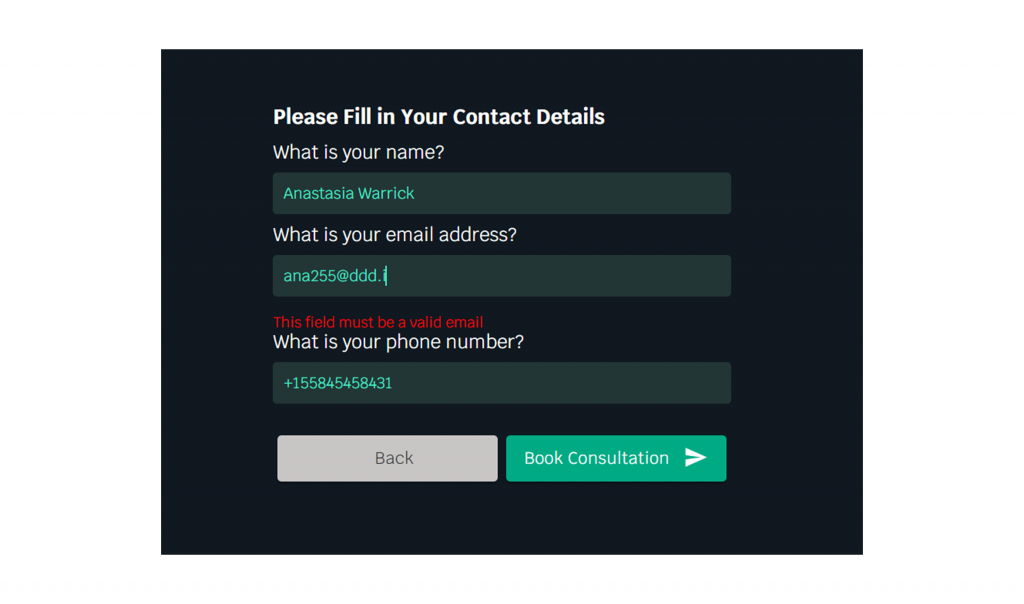
Email format validation in LeadGen App forms to stop bots from submitting forms
6. Accelerate Follow-up

Speaking about improving lead quality and reducing spam leads, often the problem is that companies don’t have a defined process of follow-up and lead nurture. No lead is 100% certain that your solution is right for them when they get in touch with you.
The lead is showing interest to find out if you can help them solve their problem, Not much more and nothing less. You are dealing with people that are still uncertain.
Capturing a cold lead with some level of interest via your web form can easily turn into a much more serious prospect with the right level of service and speed in a follow-up.
Scale up your standards in a lead follow-up. The average follow-up time for online leads is 44 hours which is a recipe for failure. Customers and leads want speed, quick solutions and uncomplicated communication.
You can use autoresponders to help your lead understand that you received the query, but that’s not enough.
Systemise your lead capture process, have clearly defined responsibilities who in your business reaches out to the lead and via which channel Ideally, you should use a special software for customer relationship management to stay on top of these tasks.
The reality is that personalized communication, whether it’s email or phone will help to increase the certainty level of leads which means higher quality and better chances to win sales. Don’t leave this important part of the process to chance. Don’t respond within days, but rather hours or minutes.
For Your Background: What Are the Different Levels of Lead Quality?
The quality of leads separates prospects from suspects . What your business needs are prospects that have the potential to turn into long-lasting customer relationships.
Suspects: People that have no interest in your solution: This group is just a waste of your time.
Leads: People with some level of interest in your solution. If nurtured, they can turn into prospects and sales opportunities
Prospects: People that have a genuine interest in your solution and are close become or are ready to complete a sale (MQL and SQL)
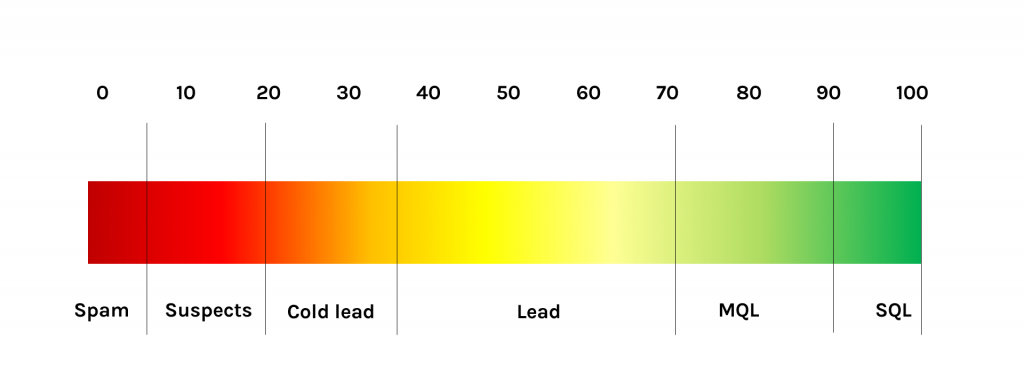
Lead quality categories on a scale from 0-100, from 0: Spam to 100: Sales-ready prospect
Low-quality enquiries or suspects are less relevant leads, spam is just purely irrelevant or potentially even a security risk or a bot attack to a website. The scale starts at 0 with spam leads, followed by the suspects. Online leads can have a huge variety in the level of interest, here marked from 20-70. This section can be sub-divided into cold leads and leads.
As described above, the right follow-up activity can easily turn a cold lead or and move a lead up the scale. There is no clear-cut differentiation between lead and prospect. However, prospects can be seen as qualified leads by either the marketing or sales team.
MQL stands for Marketing-qualified lead; SQL for Sales-qualified lead. These are the stages where a lead has turned into a prospect. It usually takes a few contacts, more than one conversation from the sales team to convert the prospect into a sale. A score of 100 represents a closed sale.
Summary: Generate Quality Leads With Form Spam Prevention
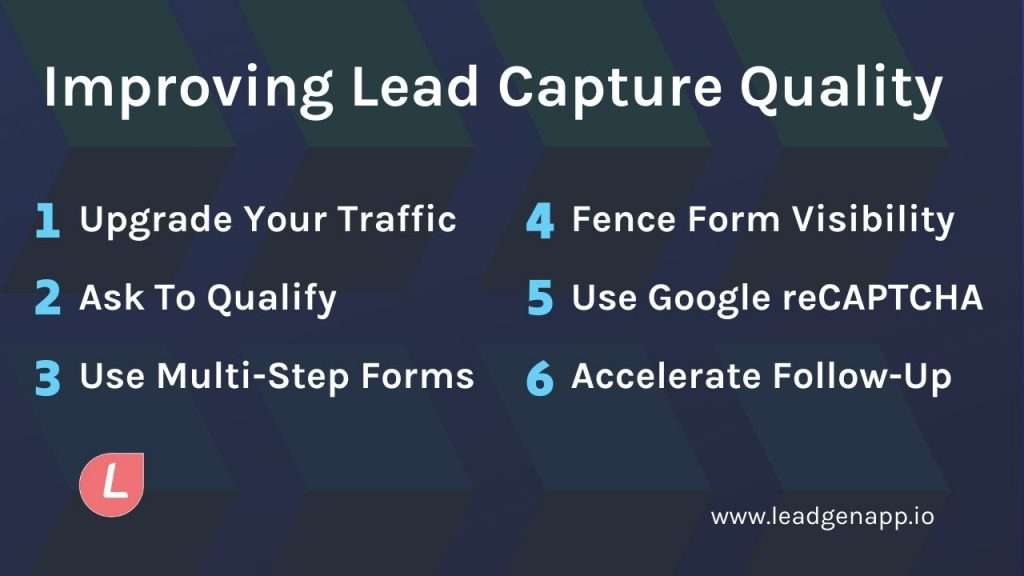
If you take the 6 steps presented above, you have good chances to increase the quality of website lead capture and have helpful contact form spam filters in place. We believe in empowering marketers with the right tools to capture better leads and how to stop spam from website contact forms. Besides the described benefits and features, LeadGen App has email and phone validation features to ensure that only real email and phone number combinations get submitted via lead capture forms.
We got more features planned to create an online lead capture form that will give you a peace of mind and improve lead quality for your business. Stay tuned for AI-based lead conversion and lead quality optimization.
Contact form spam prevention is easy with LeadGen App.
Create Your First Form and Start here with a Free LeadGen App Account: