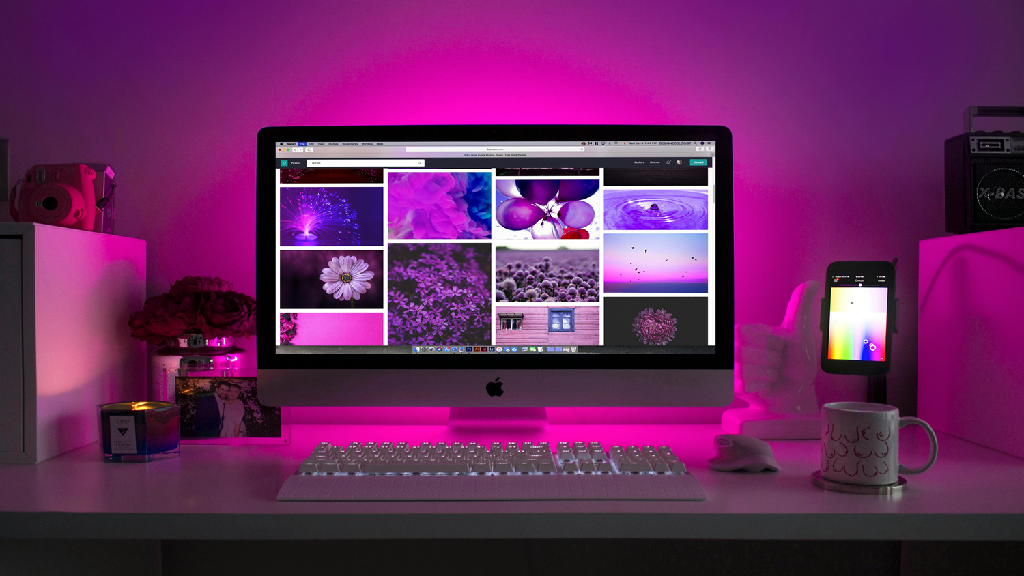How To Make Your Content Publication Process Automated?
What is Automation?
In general, it is self-explanatory. Technology is used to perform a task automatically. This indicates that certain duties are already being handled by your automation programme, so you don't need to worry about them. Numerous operations can be automated for the advantage of both large and small enterprises. Payroll, hiring, and stock ordering are a few common procedures that can be automated.
Automation can, however, also be utilised to enhance the writing process. A workflow is a process with phases that go in a specific order for achieving a specific goal. Workflows can be found in a variety of settings, including office work, industry, and a regular school day.
Each piece of content in a publishing pipeline may be unique, but the procedures you'll follow to produce and disseminate that content are frequently the same for each channel. Many of these processes can be automated because they are straightforward and repetitive. A content publishing pipeline can keep everyone on the same page and enable more effective and organised content development, whether one person or a full team is in charge of creating and publishing material in your company.
A typical content marketing pipeline looks like what is shown above from start to finish. Software for workforce optimisation will plan chores for automation, giving you more time to write. The entire process will run more smoothly and effectively. Here are some ways that automation might enhance the procedure and reduce confusion.
How to automate content publication process?
Automating your content publication process can save you time and effort, increase efficiency, and help you consistently deliver content to your audience. Here's a step-by-step guide on how to make your content publication process automated:
A. Content Calendar and Planning
Set up a content calendar to organize your publishing schedule. Use tools like Google Calendar, Trello, or free Asana alternative to plan and manage your content ideas and deadlines. This will ensure you have a clear overview of what needs to be published and when.
B. Content Creation
Develop a content creation process that allows collaboration and streamlines the workflow. Tools like Google Docs, Microsoft Office 365, or project management platforms can help teams work together efficiently.
C. Content Management System (CMS)

Implement a reliable CMS that suits your needs. WordPress, Joomla, or Drupal are popular choices. For businesses with more complex publishing needs, using a headless CMS for enterprise can provide greater flexibility, scalability, and integration capabilities. A CMS simplifies content creation, editing, and organizing, making it easier to automate later steps.
D. Editorial Workflow Automation
Use automation tools to move content through your editorial workflow seamlessly. For example, you can set up triggers and actions in Zapier or Integromat to automatically notify team members when content is ready for review or when it's published.
E. Social Media Management
Automate social media posting by using tools like Buffer, Hootsuite, or Sprout Social. These platforms allow you to schedule posts in advance, so your content is automatically shared on your social media channels at the desired times. The workflow procedure for marketing continues with this phase. A number of platforms will be used by the concerned team member to share your post. The following are some instances of outreach channels:
a. Facebook
b. Instagram
c. Email advertising
d. Other websites/blogs
F. Email Marketing Automation
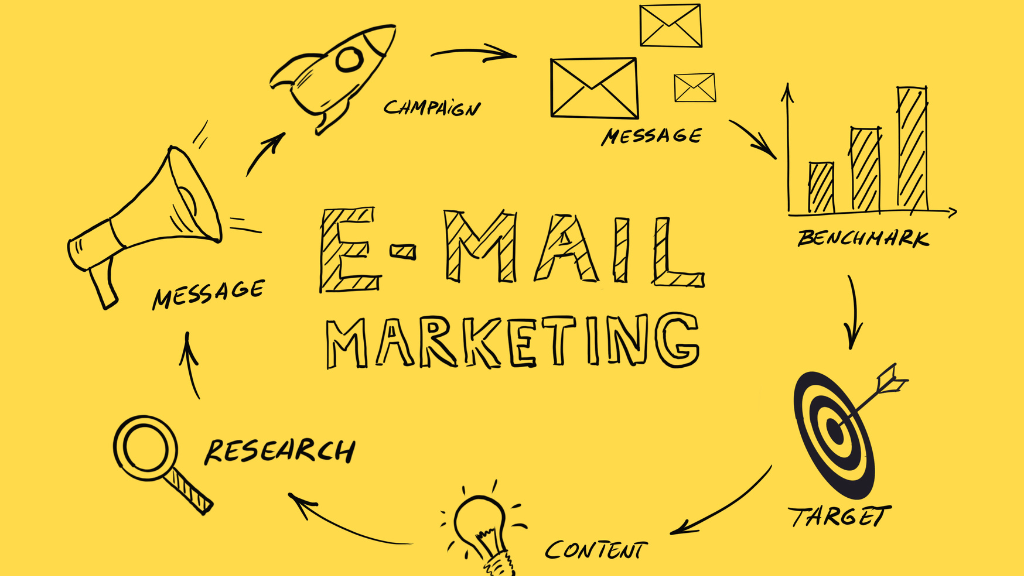
If you have an email newsletter or use email marketing, consider using platforms like Mailchimp, ConvertKit, or Drip. These tools allow you to create automated email campaigns triggered by specific actions, such as publishing new content.
G. RSS-to-Email
Set up an RSS-to-email campaign, so your subscribers receive updates whenever you publish new content. Services like Feedburner or Mailchimp's RSS-to-email feature can handle this automation.
H. Automating Search Engine Optimization (SEO)
Utilize SEO plugins or SEO automation tools to optimize your content for search engines automatically. WordPress offers various SEO plugins like Yoast or All in One SEO Pack that can help streamline this process. If you have an automated pre-publish checklist that appears at this point in the workflow, it will be considerably more efficient. It might ask any of the following queries:
a. The title contains the keyword?
b. The keyword appears in the subheadings?
c. Is the keyword used 3–4 times in the body text?
d. Is reading it simple?
e. Does the material contain photos, graphs, bullet points, quotes, etc. to break up the content?
f. Are pertinent resources connected?
g. Does the post have tags and a category?
I. Backup and Security Automation
Automate regular backups of your content and website data. For example, you can use Microsoft 365 Backup to ensure that your files are securely backed up, allowing you to restore them easily in the event of a technical issue or cyber-attack. This ensures that even in the event of a technical issue or cyber-attack, you have a recent copy of your content to restore.
J. Analytics and Reporting
Set up automated reports to monitor the performance of your content. Tools like Google Analytics and social media insights platforms can generate scheduled reports to track important metrics.
K. Monitor and Improve
Regularly review your automation processes and make improvements as needed. Stay up to date with the latest tools and technologies to optimize your content publication automation further.
Final Thoughts
Remember that while automation can greatly streamline your content publication process, it's essential to maintain a human touch and review the automated actions to ensure everything is running smoothly. Automation should enhance your workflow, not replace thoughtful decision-making and creativity.