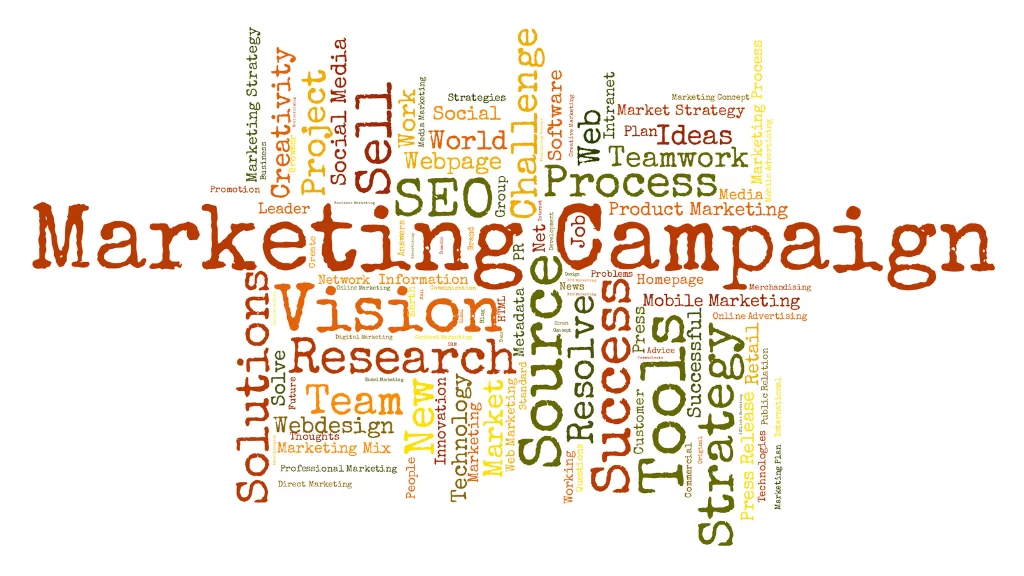4 Reasons Why Website Tags Are Crucial for Lead Generation
On the surface, website tags appear to be a tiny part of your marketing efforts. But in reality, they play a massive role in lead generation. They bridge the gap between you and your target audience, prompting clicks and encouraging conversions.
In this post, we'll explore website tags and learn how they help generate leads. Let’s get started!
What Are Website Tags?
Website tags are textual attributes you use to track how visitors interact with your site and make your data readable and understandable for third parties like digital analytic tools and search engines.
When we say “your data,” we're referring to the content you publish on the internet to market your business. It includes social media posts, video content, web content, blog posts, sales pages, etc. You can use website tags to structure and track the effectiveness of your data, including:
a) Structural tags, such as title tags and meta tags, to rank higher on search engines
b) Advertising tags to measure impressions, clicks, and conversions
c) Urchin tracking module (UTM) tags to track the effectiveness of your marketing campaigns by getting information about each click on your URL.
And the list goes on. But the point is, website tags are like invisible assistants that help you organize your data, keep track of visitors, and understand why one post is more popular than another. And when these assistants work as UTM tags, they can help you drive enough traffic to your website that you’ll end up knee-deep in leads.
4 Reasons Why Website Tags Are Crucial for Lead Generation
Now that you know the basics of website tags, let's look at four not-so-obvious reasons why they’re crucial for lead generation:
1. Track Lead Sources
When you use DataTrue's Tag Audit Tool to track UTM tags, you can identify which web pages or campaigns are generating the most traffic and conversions.
For instance, let’s say you’re trying to generate leads from social media and running a campaign on Facebook and another on Twitter. By adding unique UTM tags to the call-to-action (CTA) in each campaign, you’ll be able to differentiate the traffic and conversions coming from each platform.
Once you know which social media platform is more effective at driving leads to your website, you can channel your efforts in the right direction.
2. Get Insights into User Behavior
UTM tags make it easier to track user behavior for a page, such as which pages they visit, how long they stay on your site, and which links they click through. They also help you understand your audience’s interests and preferences.
For instance, say you’ve added UTM tags to the links on your website and social media accounts promoting a new product. By looking at the data from these tags, you can understand how many visitors who clicked through to your landing page came from a blog on your website.
Once you have this information in hand, you can tailor your content strategy to include more blog posts about the specific topic and improve the visibility of your product pages within your posts. This will increase your chances of attracting visitors interested in your product.
3. Measure the ROAS of Your Marketing Campaigns
By tracking the source of your leads using UTM tags, you can understand the return on ad spend (ROAS) of your marketing campaigns.
For example, let’s say you’re running two Facebook ads with integrated UTM tags: ad A targets women between 25-34 interested in fitness, while ad B targets men between 35-44 interested in outdoor activities.
If you run the ads for a month, you can analyze the data gathered by the tags to see which ad generated the most leads and conversions. If ad A generated 50 leads and ad B created 30, you could calculate the ROAS for each ad by dividing the ad campaign cost by the number of leads.
So, if ad A cost $500 to run and generated 50 leads, the ROAS would be $10 per lead, and if you spent $700 on ad B, the ROAS would be $23.33 per lead. With this information, you could focus on the campaign generating the best leads and, therefore, ROAS.
4. Personalize Your Lead Nurturing Efforts
If you run different ad campaigns for your product, you can use UTM tags to track the performance of each campaign.
For instance, you can use “utm_campaign” to differentiate the campaigns and “utm_source” to identify the leads coming in from the social media platform you’re using, such as Facebook or Instagram.
After running the campaign for a few weeks, you can analyze the data to find which campaign has a higher click-through rate (CTR) and conversion rate.
Using this information, you can segment the leads and personalize your lead nurturing efforts by creating targeted messages that are relevant to the campaign’s promotional material and therefore resonate more with your audience.