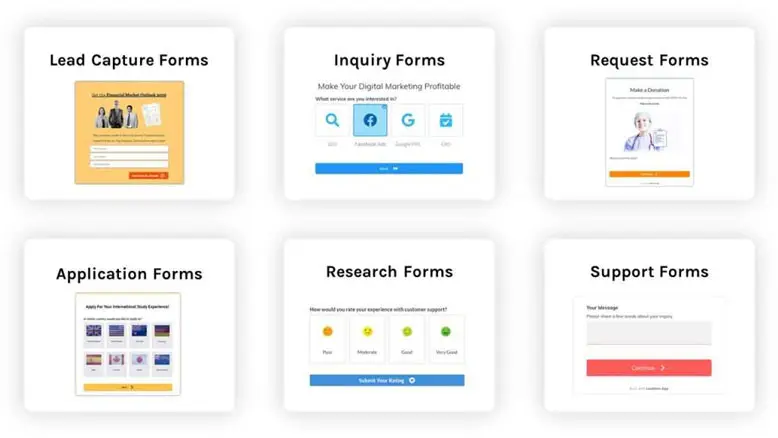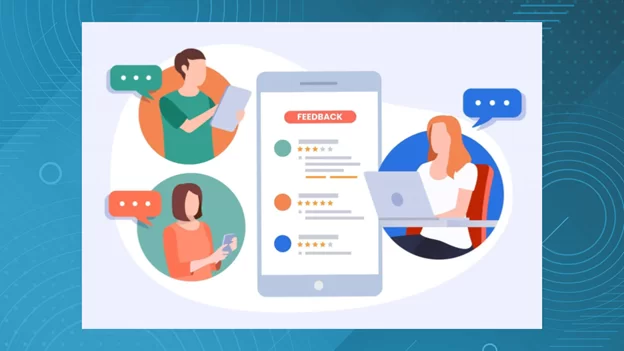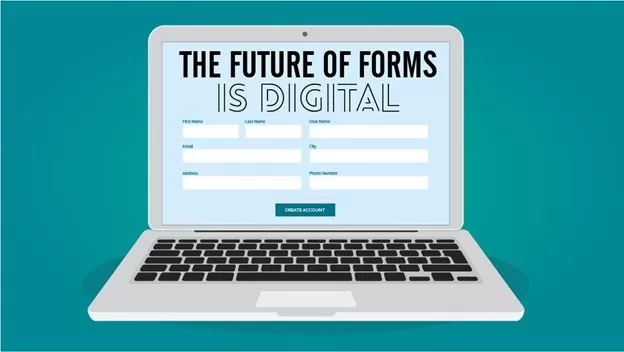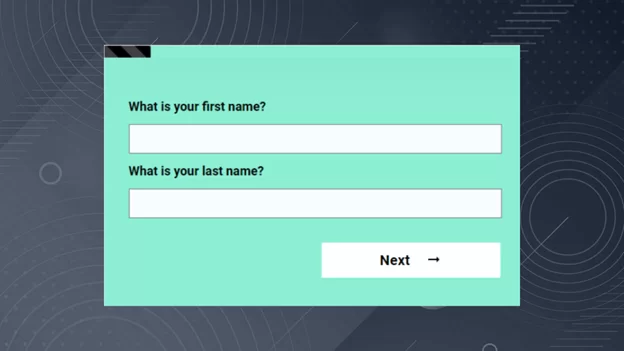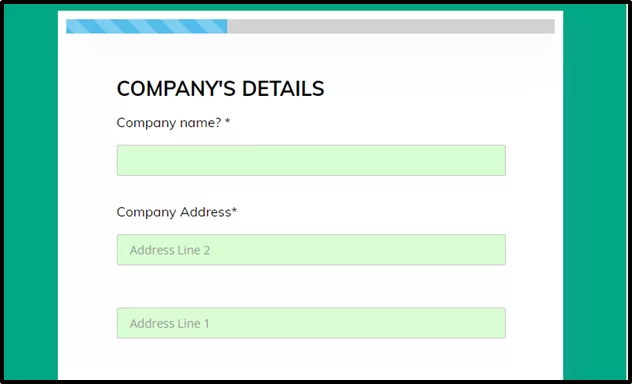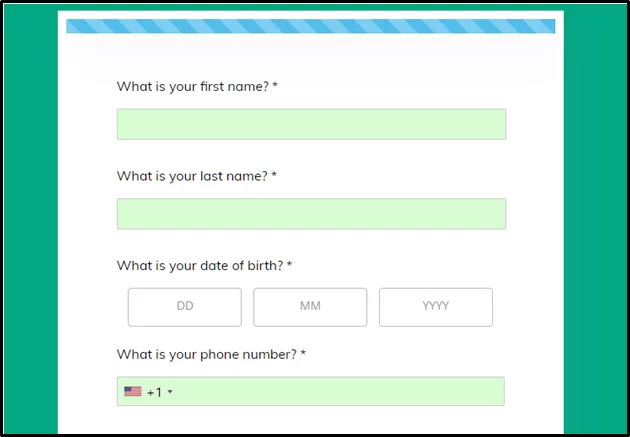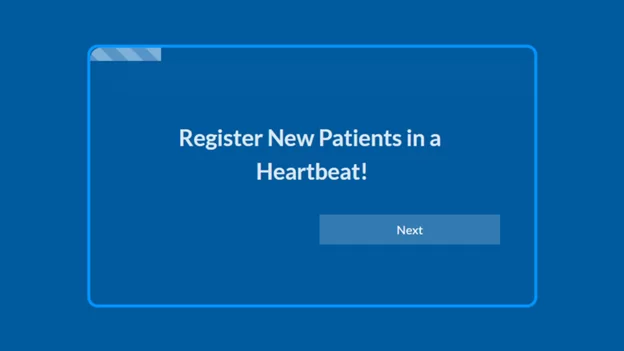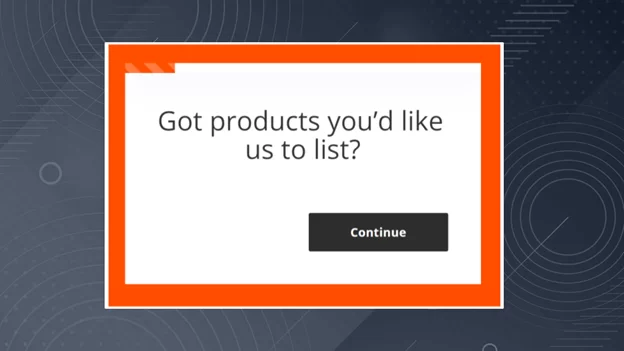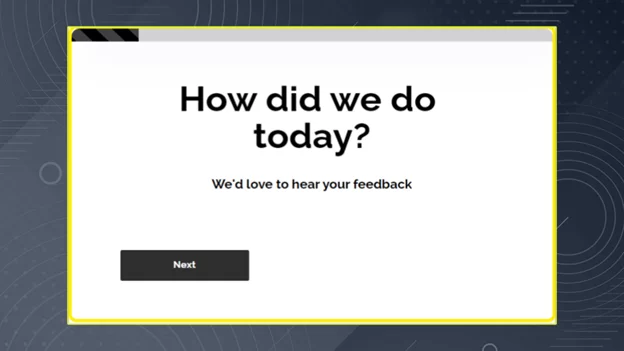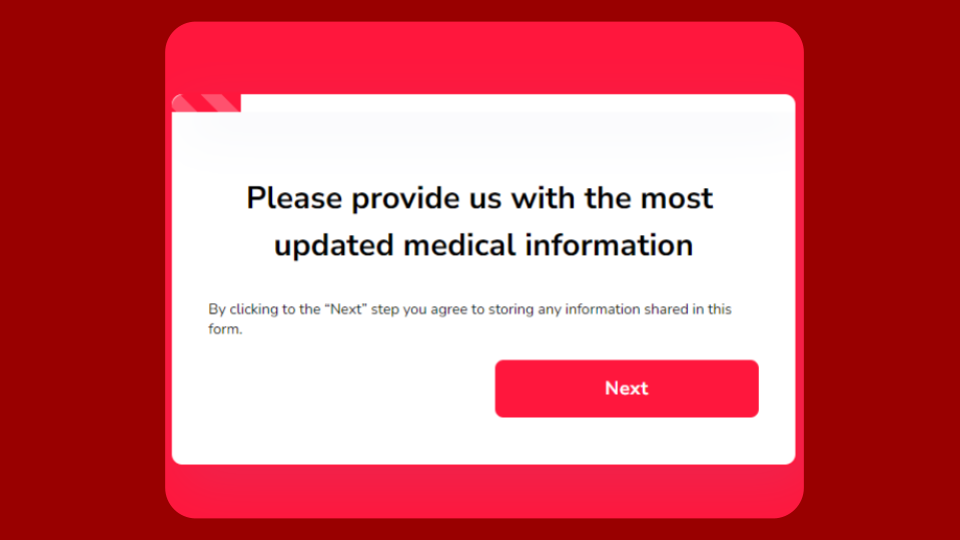Data Collection Forms Guide: Get More Responses using Effective Form Designs
Data collection form are part of the day-to-day work in many industries and organizations. When it comes to acquiring insights into a given issue, study, research, or even individuals, data is highly crucial. This is why it is viewed as a critical component of all the systems that comprise our modern world. In reality, in the present day, data has a wide range of applications and functions.
Types of data collection forms
Introduction
Data collection form are part of the day-to-day work in many industries and organizations. When it comes to acquiring insights into a given issue, study, research, or even individuals, data is highly crucial. This is why it is viewed as a critical component of all the systems that comprise our modern world. In reality, in the present day, data has a wide range of applications and functions.
So, whether you're considering digital transformation or not, data collecting is something you should never overlook, especially if you want to get insights, generate projections, and run your operations in a way that adds considerable value.
The appropriate data may give you exceptional insight, assist you in making better decisions, and allow you to track your progress over time. Data collection forms are an essential component of gathering information from consumers, partners, or workers. How can you construct safe data-collecting forms that are both straightforward to build and easy for your responders to use?
Here is the definitive guide to data collection form. Continue reading to find out more.
What is Data Collection?
Data collection is described as a systematic way of acquiring, monitoring, measuring, and analyzing reliable information to support research undertaken by groups of specialists from many fields. While the methodologies and aims of each field may differ, the main data-gathering methods employed in the process are generally the same.
To be precise criteria must be properly followed and applied to ensure that data are captured correctly. Not to add that if proper processes are not followed, a range of issues may occur and have an influence on the study or research being undertaken.
The most typical danger is an inability to find answers and draw appropriate conclusions for the study, as well as a failure to validate whether the results are correct. These dangers may also lead to dubious research, which might jeopardize your credibility. So, before you begin collecting data, you must reconsider and revise all of your study objectives. Begin by compiling a list of your goals. Here are some critical questions to consider:
A) What is the goal of your research?
B) What type of data are you collecting?
C) What data collection methods and procedures will you utilize to acquire, store, and process the data you’ve gathered?
Keep in mind that poor data is never beneficial. This is why you must make certain that you only acquire high-quality specimens. But, to give you greater confidence in gathering the data you need for your study, let's go through each of the questions offered above.
What is a Data Collection Form?
Data collection forms are documents used to collect and gather data or information on a specific topic or subject. They are designed to facilitate the systematic and organized collection of data by asking specific questions and providing standardized response options. Data collection forms can take many forms, from paper-based surveys to online questionnaires, and they can be used in a variety of settings, such as academic research, marketing research, public opinion polls, or medical studies.
The forms typically include a range of question types, such as open-ended questions, multiple-choice questions, Likert scales, and rating scales, and they are often designed to be as objective and unbiased as possible to ensure the accuracy and reliability of the collected data.
Importance of Data Collection Forms
Data collection is the systematic collection and analysis of information in order to offer solutions to relevant queries and assess the outcomes. Filling out a data-collecting form compels the operator to openly answer certain questions. Data recording in a form also benefits posterity. When teams present or defend their study in the future, it will include proof of how the teams handled the challenge. It also helps when organizations extend or repeat data gathering to understand how and why the data was obtained.
Data Collection Through Online Forms
A) Collection Data with the Likert Scale
Even individuals who are unfamiliar with data collecting and research have most likely encountered the Likert scale. It consists of a sequence of questions or items that require respondents to submit an answer on a scale — for example, a scale of one through six, with one indicating strongly disagree and six indicating strongly agree with a specific proposition.
If you do surveys, you must understand how to interpret Likert scale data.
LeadGen App makes it simple to incorporate Likert scales into surveys and questionnaires into your data collection form.
The Likert scale assesses attitudes, which may be useful for organizations seeking to evaluate client opinions on products, services, and other topics. These scales typically include five to seven points and have a linear layout.
B) Informed Consent
Consent is a critical component of online data collecting. Users may develop unique permission forms for a number of circumstances with online consent form templates. These contain photo releases, parental consent, release authorization, and other paperwork.

Four things are typically required for informed consent to be valid:
a) Consent must be freely granted
This signifies that authorization is granted of one's own free will, by choice, rather than by coercion or force. Subtle factors such as socioeconomic position, as well as apparent ones such as threats or coercion, might influence whether consent is voluntary.
b) The medical professional must disclose the predicted advantages and hazards
This is the informed portion of the informed consent idea, and it puts the provider on the hook for properly informing someone before asking for their approval. How much information must you divulge? The solution is to have enough information to make an educated decision. This most typically entails providing all of the possible risks and benefits of a procedure, drug, or other treatment, as well as the possibility of side effects or other undesirable responses.
c) The individual providing permission must be of legal age to make the decision
Competency is a legal word that is decided by a court. The ability of a person to make a decision is not black and white. Some decisions may be within a person's capacity to make, while others may be beyond their abilities owing to various obstacles.
d) The individual granting consent must comprehend the information
This component is comparable to capacity, but it may also include breaking down language barriers or other issues that may inhibit comprehension beyond competency.
Each of these components can be included in an online consent form. Detailed disclosures and inquiries can help determine if a component is missing. Your data will be invalid until you provide informed permission. Unknown participants' results have little significance and are frequently useless.
Benefits of Digital Data Collection Forms
When it comes to interpreting the data your team collects and ensuring that your data is trustworthy and of high quality, using standardized forms may be quite beneficial. Here are some advantages of using digital data-gathering forms:
a) Accessibility
Almost everything is instant with digital. Data collection is no different. If you're utilizing a cloud-based system, for example, you may sync your data as soon as it's gathered. This allows you to be as timely as possible, reacting as information comes in rather than waiting for the findings to be gathered manually.
b) Consistency
Digital data-collection forms ask identical questions to everyone who visits your website, guaranteeing that no biased questions distort your data. The questions you ask will direct the response to provide you with the information you require. You may also, if your system allows it, designate select critical fields as necessary to speed up the process.
c) Easy to Analyze
You won't have to worry about cleaning up data since data-collection forms maintain uniformity. This will save you and your firm time when making decisions based on the information you've gathered.
d) Sustainability
The average office worker goes through 10,000 sheets of paper every year! Multiply it by the number of employees in your organization, and you have a tiny forest. Worse, according to Paperless Project, 45% of paper printed in offices is discarded by the end of the day. One tree only generates 8,333 pages of paper, and a wasted page costs $0.06. Those figures have a significant impact on both your wallet and the environment. In this environmentally conscious age, digital data collecting forms are a practical approach to decrease paper and office waste while also saving money.
e) Mobility
Teams that have data-collecting forms on their cellphones are far more likely to record data as soon as they notice it. Not only does this help them work more effectively, but it also helps keep data correct. Furthermore, the easier it is to collect data in the first place, the more probable it is that they will catch details.
Tips For Creating Effective Data Collection Forms
All you need to create a data collection form is an account on LeadGen App. Once inside, you have the option of:
a) Select a form template (we have more than 500 form templates ready to use, for a wide range of use cases and industries). After you've selected a form template, you can modify it as needed.
b) Create your own form with our advanced setting, beautiful themes, create custom product different question types, etc.
Being aware of best practices when developing your data collection forms may not only save your colleagues, clients, and other responders a lot of time when entering their data; but it can also ensure that the data you gather is correct and dependable. Here are ten techniques to ensure the success of your digital data-gathering form:
I) Think Digital
It's easy to become engrossed in the constraints of paper forms. If you have paper forms that have previously worked, you may want to produce an exact reproduction online. But don't get too hung up on print. Make use of online data-collection forms, which may be far more customizable.
Keep in mind that your data collection form should behave the same way, whether they are accessed via the web or a mobile device. And, if you're still utilizing paper forms alongside your digital material, make sure that all of your inquiries, regardless of layout, are uniform.
Consider the arrangement of a paper form, for example. It's confined to a given size, which might be a key design limitation. You may divide your questions into sections, explicitly title them, and offer context for the material within each tab using digital forms. Alternatively, you may design a seamless layout that allows visitors to navigate up and down the page.
II) Include sections that count
The parts you include in your data-collection form are determined by the data you want to gather as well as the organization's emphasis. While there is no one-size-fits-all solution for what to include, here are some good places to start:
a) Determine the logistics information you require. This includes age, residence, and any other information you may require on your respondents.
b) Determine how you will split your questions. Are there predefined categories or subsections into which your queries will fall? The better structured the form, the faster individuals can respond.
c) Don't expect too much. Include just the areas that are required for data gathering.
III) Make use of conditional formatting or skip logic
This is an excellent method for improving the usability of your digital forms. A respondent's response to one question may render a subsequent question meaningless to them. Using skip logic, you may construct your form to show or conceal questions based on a user's prior replies.
IV) Better variable names
The variable names assigned to each question on a form will end up formatting your data dictionary. The names of variables should be uniform, succinct, and descriptive.
A) Consistent: Variable names should have the same structure throughout the research. A statistician should be able to assign each variable name to its corresponding form, a general question that was asked, and when it was asked by looking at your data dictionary. This significantly enhances the process of statistical analysis.
B) Concise: The variable should be brief so that there are no issues when you export your data to statistical analysis tools. SAS, for example, has a variable name restriction of 32 characters, while SPSS has a 64-character maximum.
C) Descriptive: Even though all statisticians will have access to a data dictionary, variable names should be descriptive.
IV) Set a very clear goal
Another thing you should do before beginning to develop a form is to have a clear aim. What do you hope to accomplish with this form? Are you constructing a contact form? Then your objective is most likely to generate more leads. Are you creating an online test? Then your objective may be to increase engagement or to segment your audience. Are you constructing a job application form?
Then your objective may be to gather resumes or filter prospects. Whatever your purpose is, make it crystal clear, since this will help you navigate the plethora of possibilities provided by effective data gathering form builders.
V) Remember to keep it short
Nobody enjoys filling out countless pieces of paperwork. Try to keep your forms as brief as feasible as a general guideline. A data-gathering form should be no more than 5 minutes long. You risk losing prospective responses if your form takes longer than that. You may keep your form brief and sweet by doing the following:
a) Only asking the most important questions.
b) Making certain that each inquiry is pertinent to your aim.
c) Keep your queries concise and to the point.
d) Allowing respondents to skip some questions (if they are not relevant to them).
e) Using the logic jump/skip logic characteristics (so that certain sections of your form are only displayed if a certain answer has been previously selected by the respondent)
VI) Automated survey invitations
To ensure effective data collection, make it as simple as possible for the study subject to enter data into your database. Medical record abstractions, automated SMS-based surveys, automated email surveys, phone interviews, and direct data entry into a data capture system are all methods of data gathering. If you distribute your data collection forms through email, implementing automated survey invites might enhance subject retention and response rates significantly.
VI) Make your form multi-step
If your form is lengthier or has many sets of questions, break it into chunks or even pages to improve the user experience.
By segmenting your form, you make it easy for responders to answer each question since they are not overwhelmed by the sheer quantity of questions.
Furthermore, dividing your form into sections can assist you in creating a user experience that seems more like a human-to-human conversation than a computerized form that must be filled out.
VII) Include Progress Bar
A progress indicator that tells users of the total number of questions as well as the question they are currently on.
When they begin filling out your form, your responders want to know what to expect. An excellent approach to accomplish this is to include a progress indicator that informs users of the overall number of questions and the question they are presently on. This will also keep responders interested since they will believe they are making progress.
VII) Make your form interactive
Drop-down fields and conditional logic (also known as logic jumps/question branching) can help you make your forms more dynamic. As a result, you will be able to create a better user experience and enhance your response rate since consumers will only answer questions that are relevant to them.
Example of Data Collection Form Templates
As said previously, constructing forms with LeadGen App is really straightforward. You may choose a form template (from over 500+ available), tweak it, and publish it anywhere you want (online).
Here are a few of our most popular data-gathering form templates:
This form template may be used to gather data in a variety of situations, although it is most commonly used in data gathering. Anyone who wants to gather information in a secure and structured manner can use this data-capturing form template.
B) Patient Data Collection Form
A Patient Data Collection Form is a type of form used in healthcare settings to gather and record essential information about patients. It is typically used during the registration or intake process when a patient seeks medical services.
The Patient Data Collection Form includes fields and sections where patients can provide their personal information, such as full name, contact details, date of birth, address, insurance information, and emergency contact details. It may also include sections for medical history, current medications, allergies, previous surgeries, and other relevant health-related information. Additionally, the form may include consent and privacy-related sections to ensure compliance with healthcare regulations.
Any medical or healthcare practitioner who wants to collect information about their patients should use this New Patient Form template.
This data collection form template may be used in a variety of situations, however, it is most commonly used in patient intake or registration. It is also applicable in clinical research settings.
By using a Patient Data Collection Form, healthcare providers can streamline the patient registration process, maintain organized and standardized patient records, and ensure accurate and up-to-date information for medical treatment and billing purposes. It also helps in maintaining patient privacy and confidentiality by collecting and storing patient data in a secure and controlled manner.
Overall, a Patient Data Collection Form is a crucial tool in healthcare settings for gathering patient information accurately and efficiently. It facilitates effective communication between patients and healthcare providers, aids in providing appropriate medical care, and contributes to the overall management and quality of healthcare services.
This form template may be used in a variety of situations, however, it is most commonly used in patient intake or registration. It is also applicable in clinical research settings.
C) E-Commerce Registration Form
An E-Commerce Registration Form is an online form used by an e-commerce website or platform to collect information from customers who wish to register for an account.
This form typically includes fields for basic personal information such as name, address, phone number, and email address, as well as fields for login credentials such as username and password.
The form may also include options for users to choose their communication preferences, such as opting in or out of promotional emails. By requiring users to register for an account, e-commerce platforms can offer a more personalized experience and better track customer behavior and preferences.
D) Retail Store Feedback Form
When your customers have a good experience at your store, they are more likely to stay longer and spend more money. An online form assists you in determining what is lacking and how to improve. To acquire useful consumer insights, use our retail shop feedback form.
E) Hotel Satisfaction Survey Form
Hotel survey form to collect valuable feedback from your customers who checked out. User-friendly form with smiley buttons and conditional form flow to only show relevant question content.
F) Employee Data Collection Form
An Employee Data Collection Form is a type of form used by organizations to gather and record essential information about their employees. It is typically used during the employee onboarding process or for maintaining accurate employee records.
The Employee Data Collection Form includes fields and sections where employees can provide their personal information, such as full name, contact details, address, date of birth, social security number, emergency contact information, and other relevant personal details. It may also include sections for employment-related information, such as job title, department, start date, compensation details, and any additional information necessary for HR and payroll purposes.
The purpose of an Employee Data Collection Form is to gather comprehensive and up-to-date information about employees for administrative, HR, and legal purposes. It helps organizations maintain accurate employee records, comply with regulatory requirements, facilitate payroll processing, manage benefits enrollment, and ensure effective communication with employees.
By using an Employee Data Collection Form, organizations can centralize and organize employee information, streamline HR processes, and have a reliable source of information on employee-related matters. It also helps in maintaining confidentiality and ensuring data security by collecting and storing employee data in a controlled manner.
Employee Data Collection Forms can be created using various methods, such as online form builders, HR management systems, customized internal systems, or AI software. The form can be customized to fit the specific information needs of the organization and comply with data protection regulations.
Overall, an Employee Data Collection Form is an essential tool for organizations to gather and maintain accurate employee information. It facilitates effective HR management, enables compliance with legal requirements, and contributes to smooth administrative processes within the organization.
Q/A
1. What is a data collection form?
A data collection form is a document or tool used to gather information or data on a specific topic or subject. It usually contains a set of questions or fields that participants are asked to complete, providing information or data.
2. What types of data can be collected using data collection forms?
Data collection forms can be used to collect various types of data, including quantitative and qualitative data, such as demographic information, opinions, behaviors, attitudes, experiences, preferences, and more.
3.What are the benefits of using data collection forms?
Data collection forms provide a standardized and systematic approach to collecting data. They help ensure consistency in the data collection process and allow for easier data analysis and interpretation.
4. What are some examples of data collection forms?
Examples of data collection forms include surveys, questionnaires, observation checklists, medical forms, and many more.
5. How do I create a data collection form?
To create a data collection form, you should start by defining the objectives of the data collection, identifying the data elements to be collected, and designing the questions or fields to capture the data. You should also consider the format and structure of the form, as well as any instructions or guidelines for participants.
6. How can I ensure the quality of data collected using data collection forms?
To ensure the quality of data collected using data collection forms, you should use standardized questions and response options, test the form before using it, and provide clear instructions to participants. You should also consider the sampling method and size, as well as data cleaning and validation procedures.
7. How can I analyze data collected using data collection forms?
To analyze data collected using data collection forms, you can use statistical software or tools to tabulate and summarize the data. You can also use graphs, charts, and other visual aids to help present the data and identify patterns or trends.
8. How can I protect the privacy and confidentiality of participants in data collection forms?
To protect the privacy and confidentiality of participants, you should ensure that the form does not collect any identifying information, or if it does, that the data is stored securely and used only for the intended purposes. You should also inform participants of their rights and obtain their informed consent before collecting any data.
Transitioning to Digital Forms
For many professions and enterprises, data collecting has become an essential strategy. While it may be challenging work for inexperienced researchers or business owners, knowing its procedures will help to collect data in the most precise manner.
The most difficult aspect of change is getting the process started. When transitioning to digital data collection forms, it is critical to converting older paper files in order to develop a central library of records. Prepare your forms ahead of time by carefully considering the data, file kinds, and different fields that will be included. The procedure will entail cleaning up your current data and establishing a baseline for future collection and tracking.
Data collection forms make sense in our modernized and globalized environment. They express a feeling of social responsibility as well as a smart commercial choice to decrease waste and consumption. At some point, all communication becomes virtual, so why not save all of your information in one place that can be accessed from anywhere, at any time?