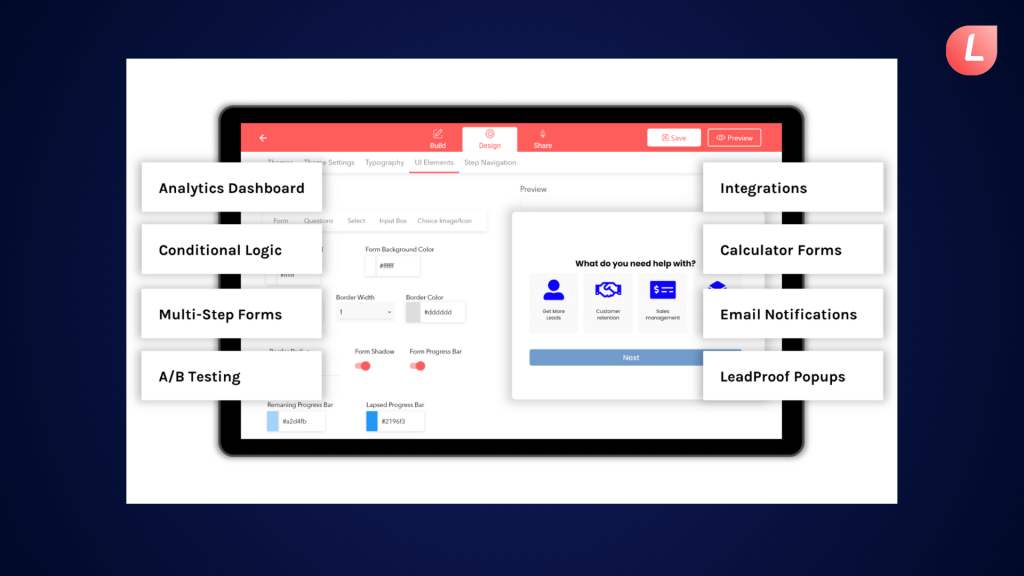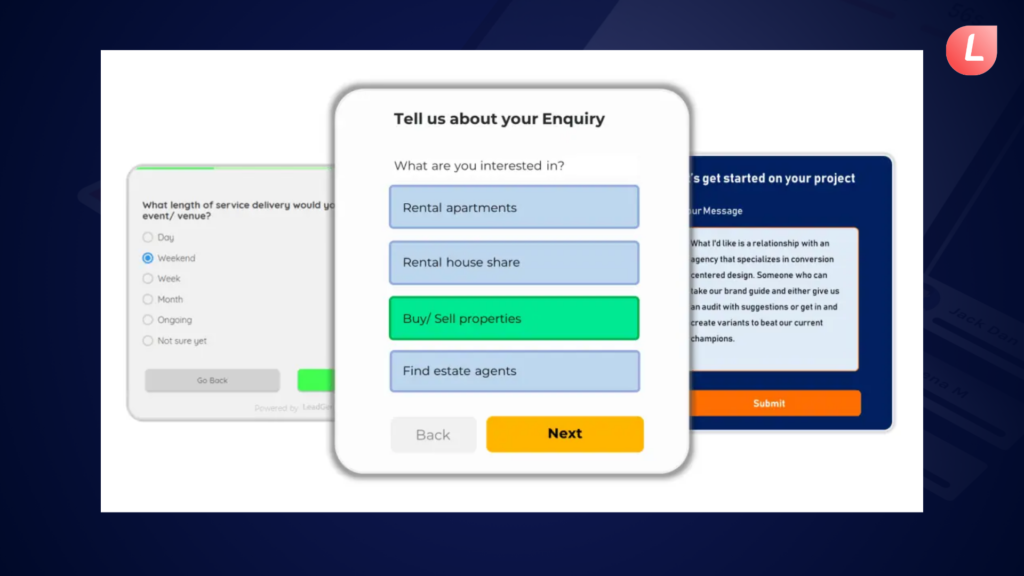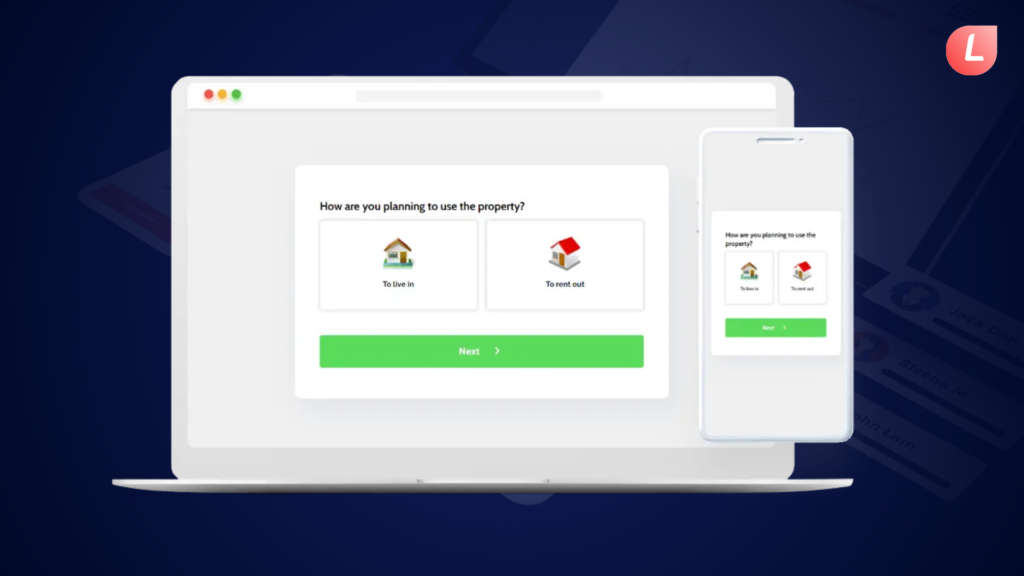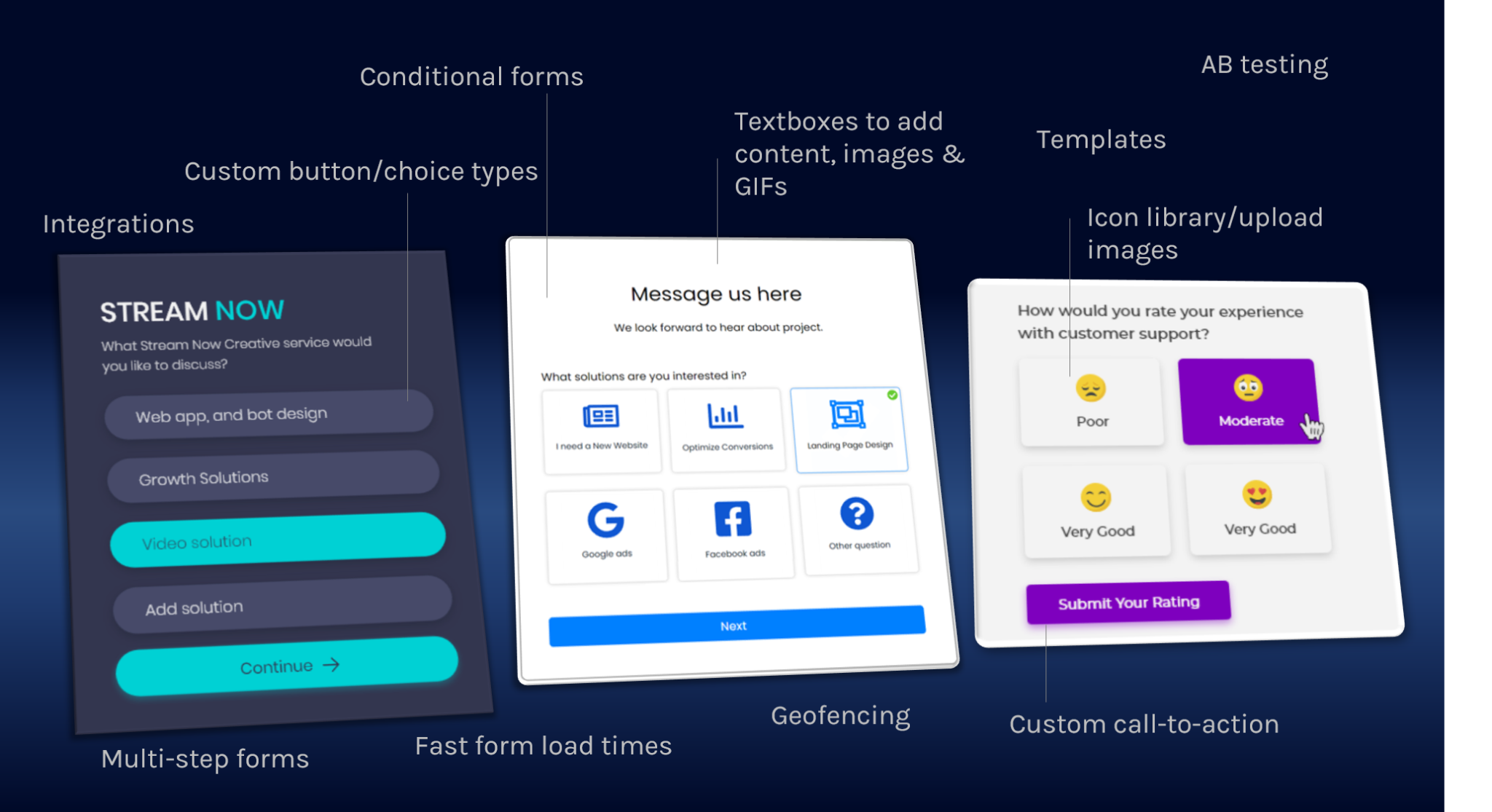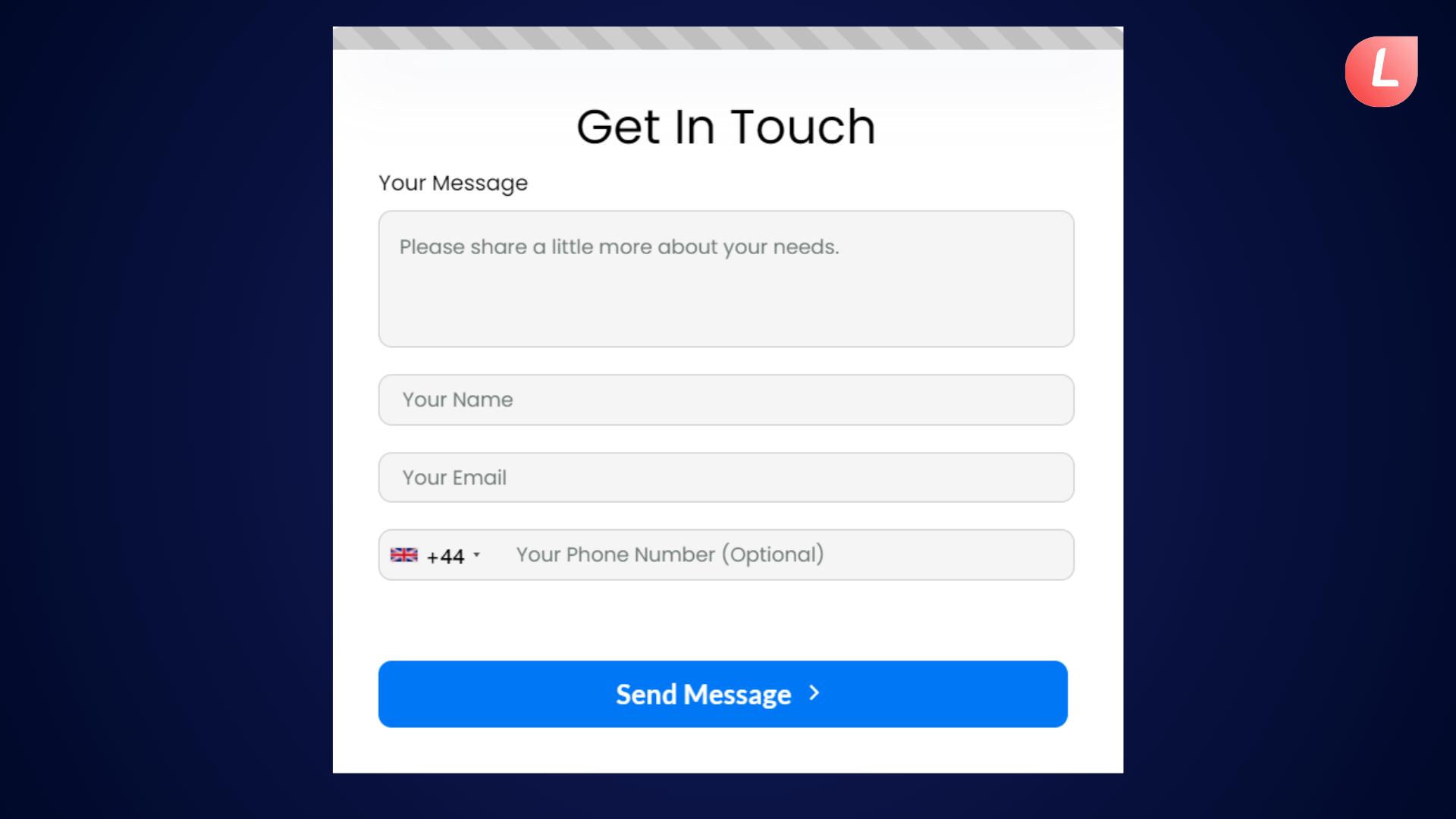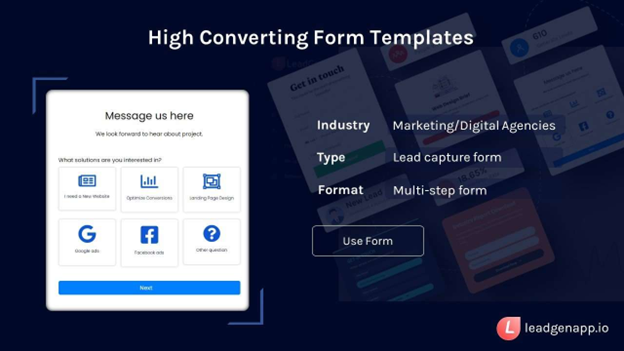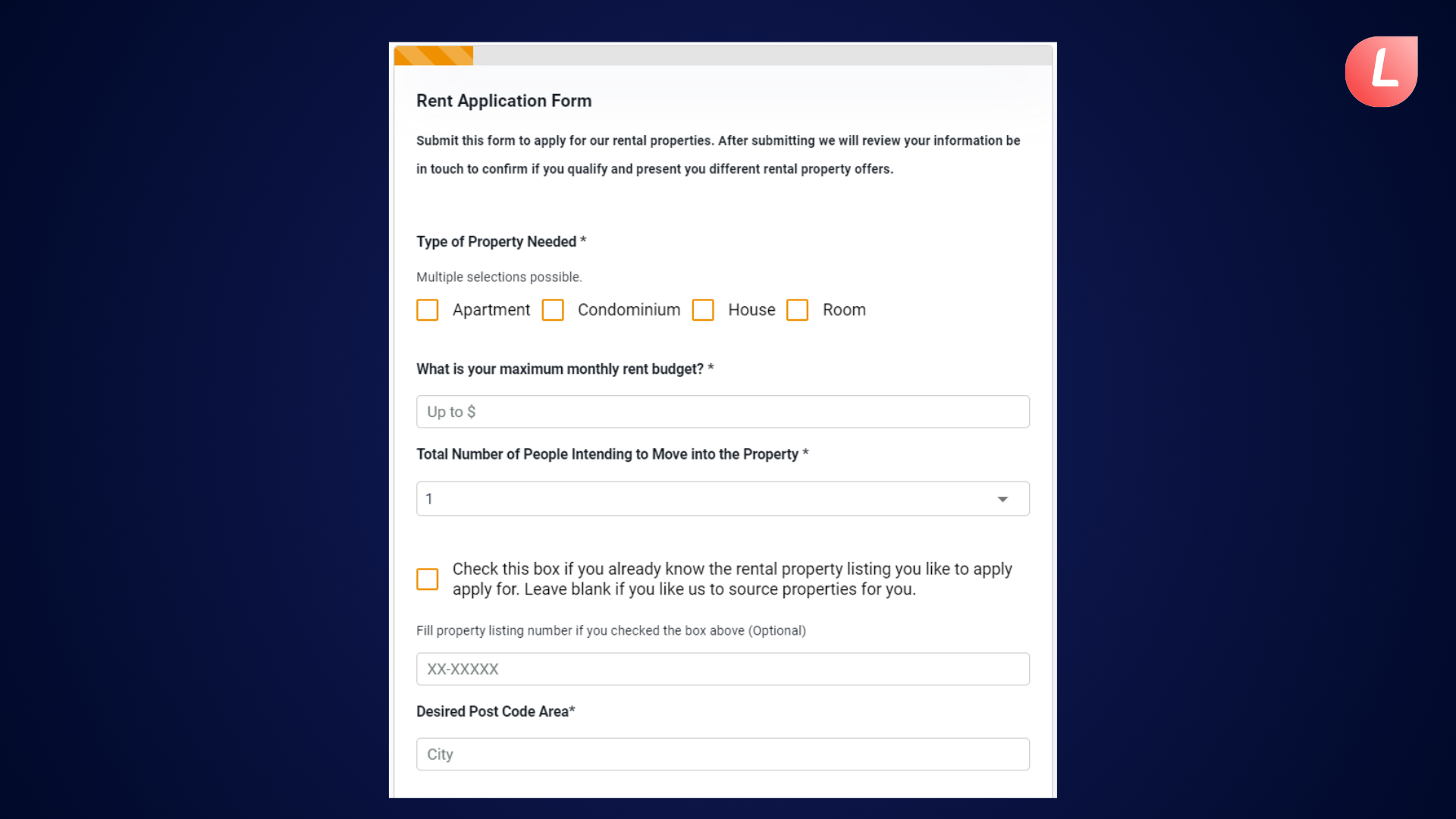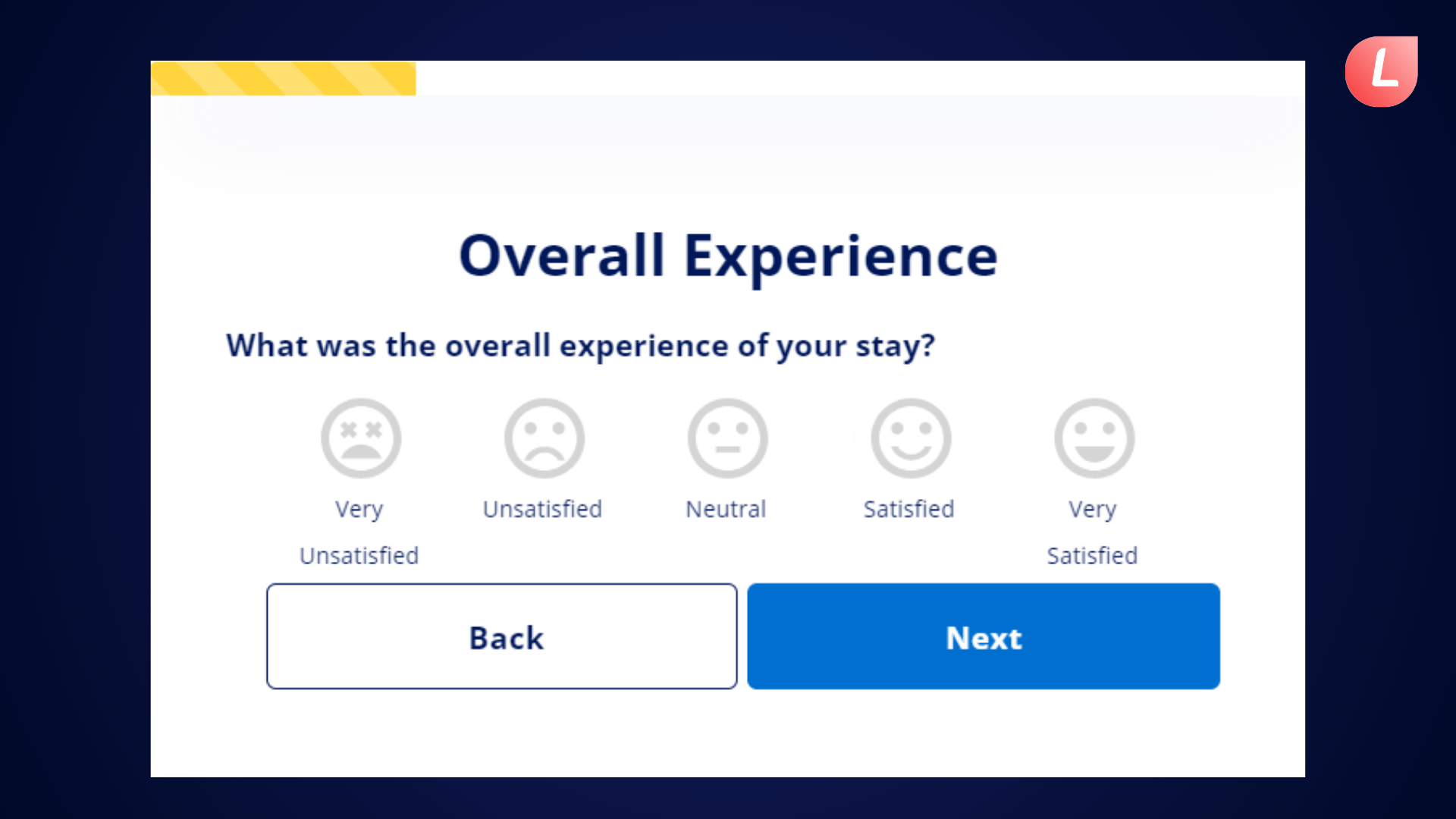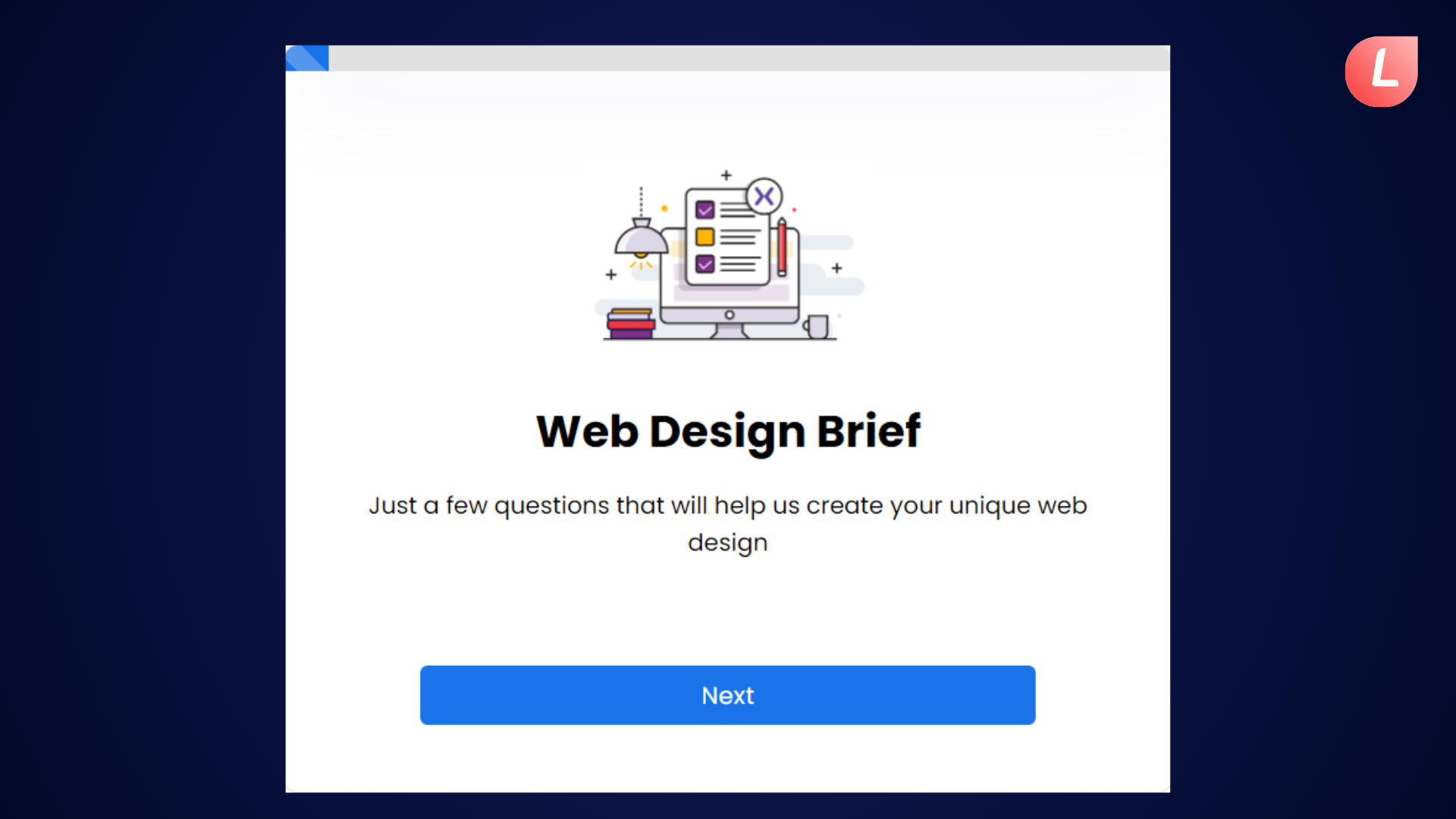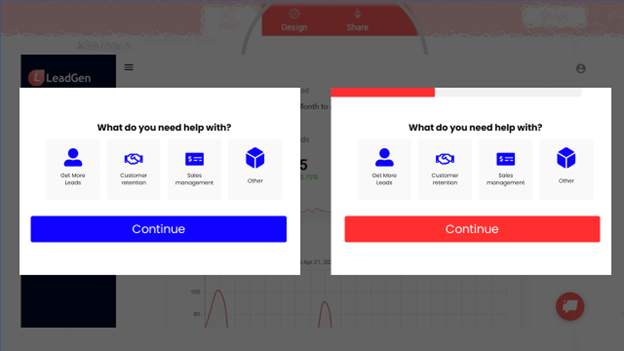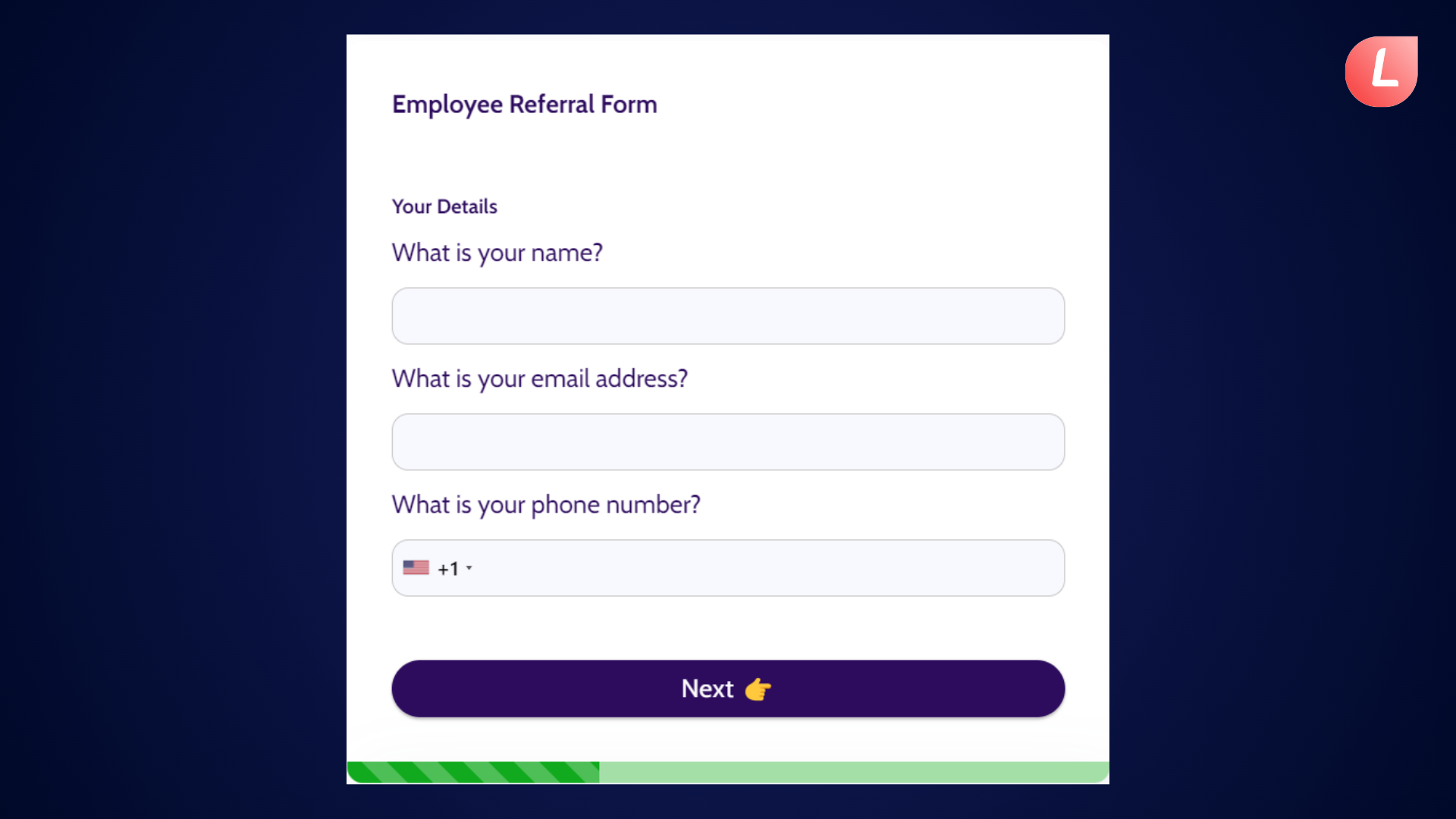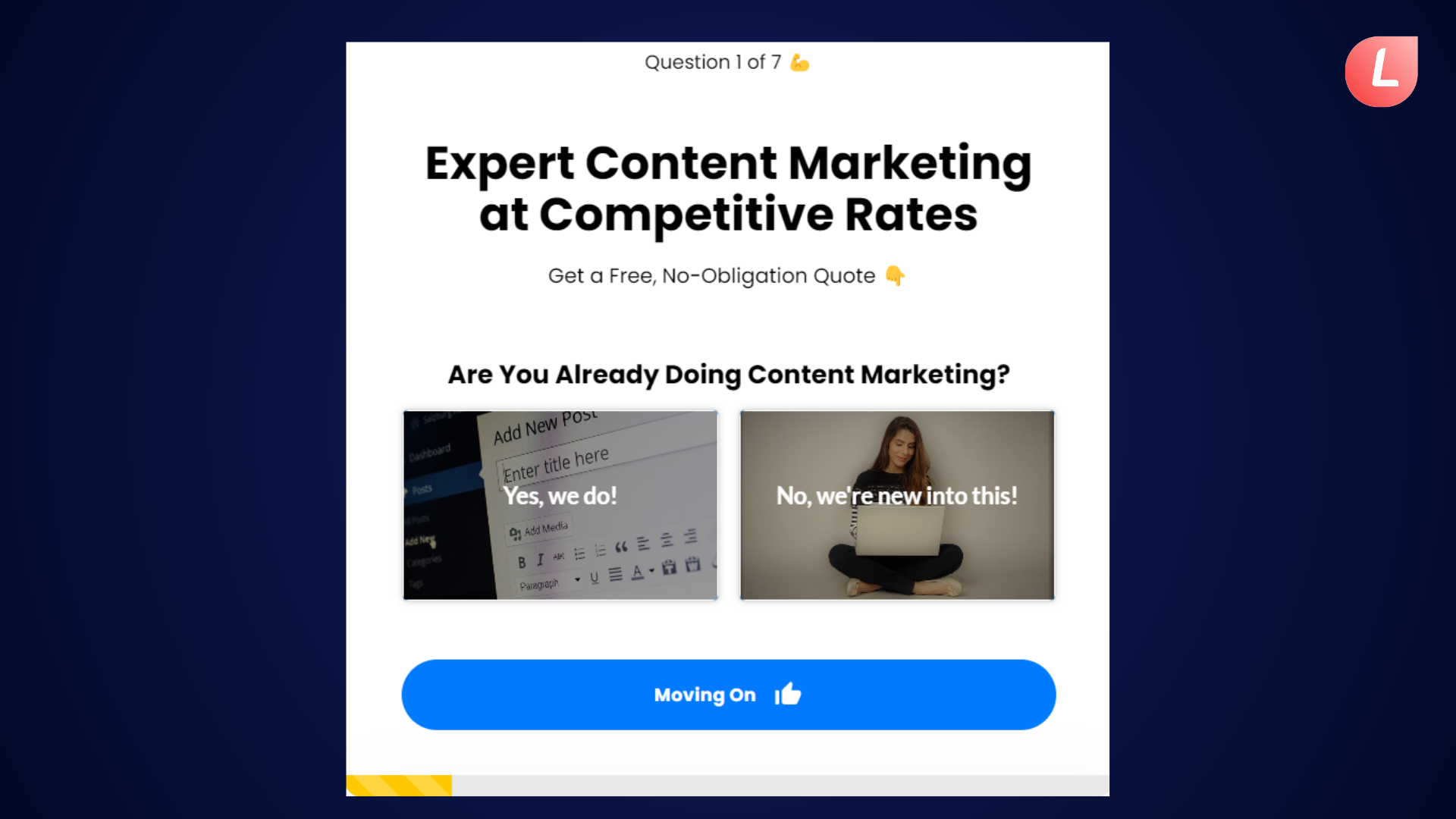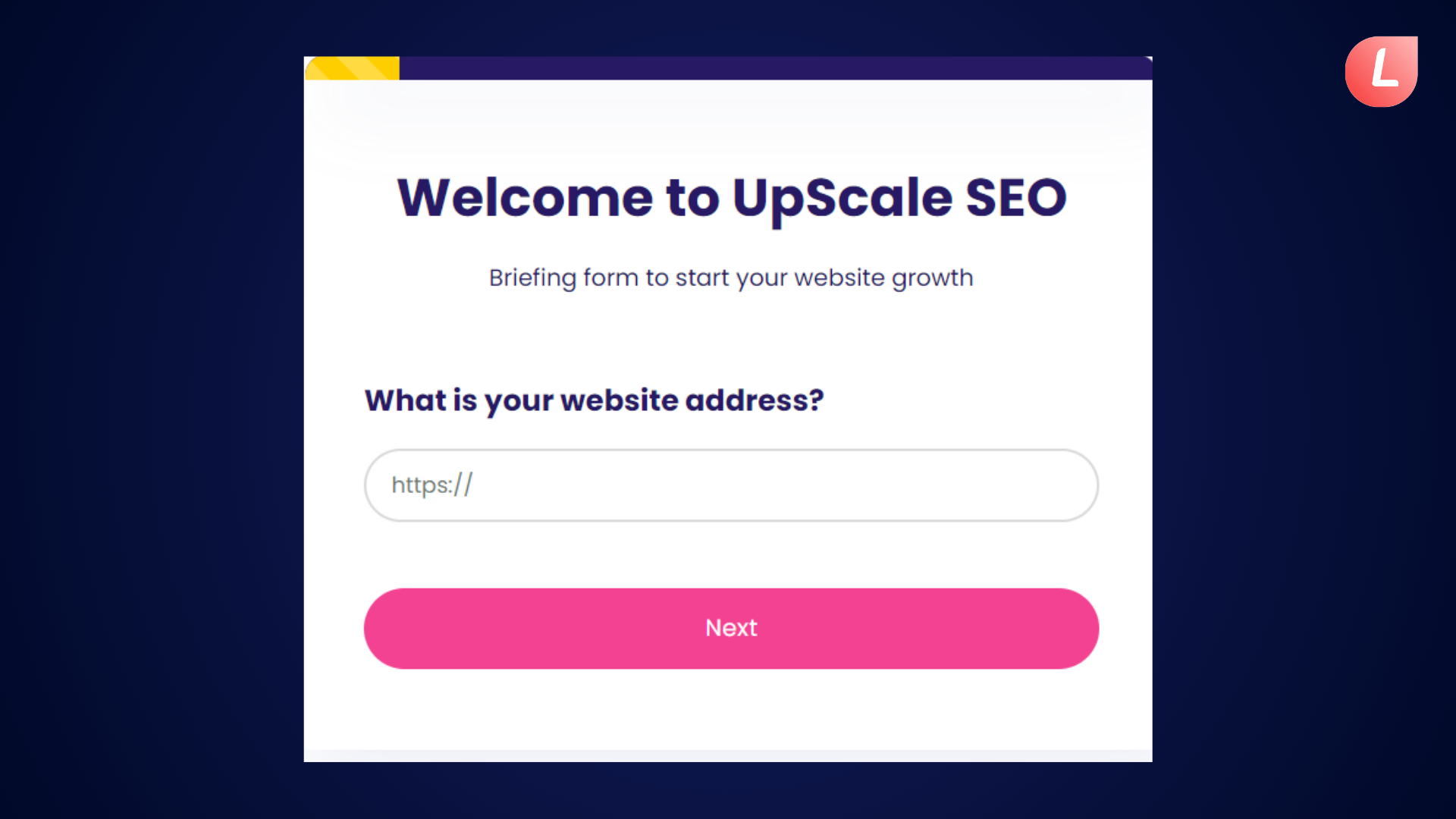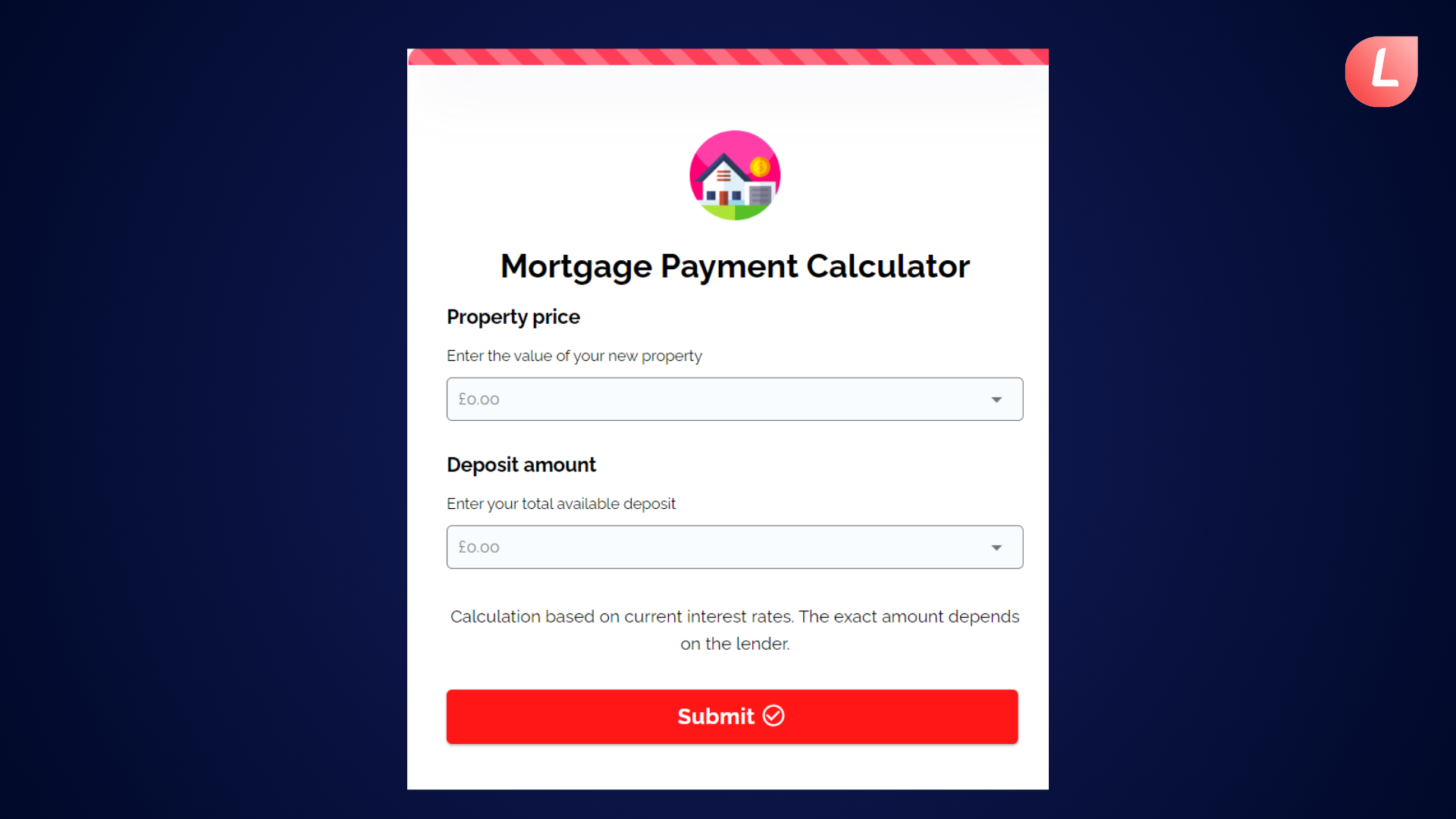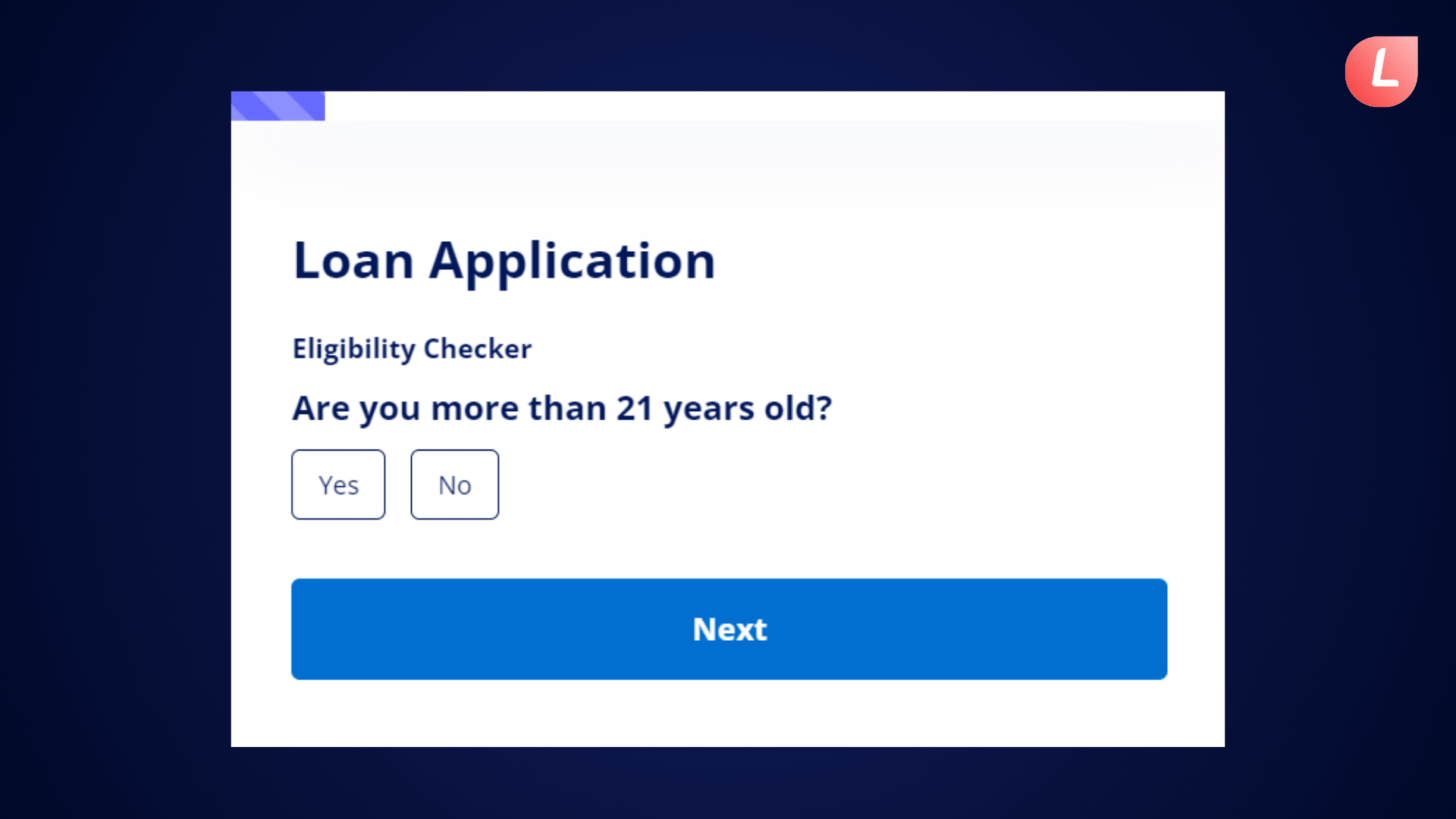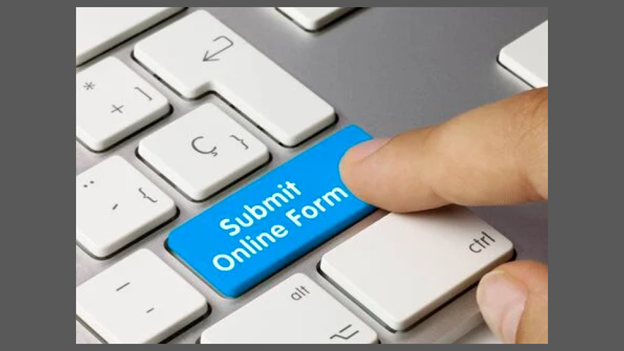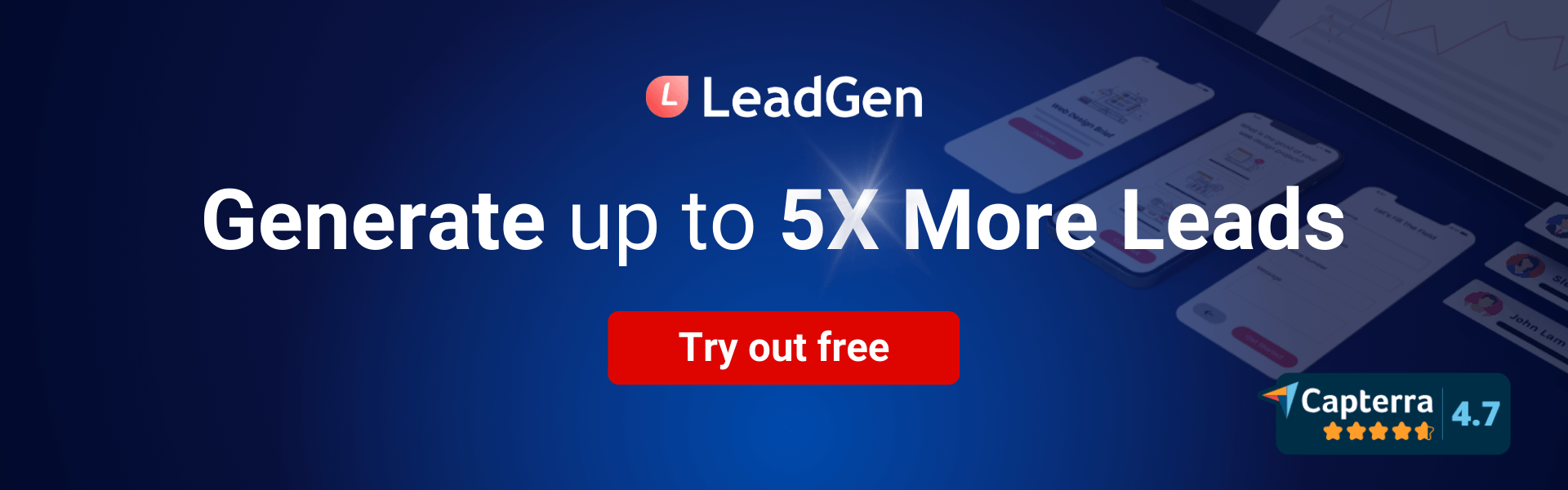15 Unique Types of Forms: All You Need To Know
In the world in digital marketing and data collection, many different types of forms have emerged. Whether it's a simple 'hello' via a contact form or a full-fledged purchase form and checkout procedure, online forms provide a direct channel to your visitors. They are more than a technique for gathering email addresses; they are also a means of creating experiences, sparking conversations, and developing connections.
In this piece, we'll look at 15 types of forms that may help your website, from conditional logic forms that can nearly read your customers' minds to entertaining quizzes that encourage them to share your site with others (and keep them coming back for more).
So, if you're ready to give your website a boost, let's get started and figure out which form kinds are perfect for your site.
Forms are one of your site's most adaptable and effective features. Different types of online forms may be used to gather various types of data while also providing a dynamic component to aid in user engagement. The good news is that the LeadGen App (an online form builder for lead generation) can be used to build most types of forms.
LeadGen App will provide a mechanism to nurture leads without reinforcing negative connotations, such as how intrusive a poorly designed solution might be. It employs an easy workspace and builder to assist you in creating professional forms for a variety of sectors. Thoughtful forms are on the menu, whether you work in marketing, sales, or an internal department.
What are forms?
Although it may seem clear, the definition of a form is sometimes misinterpreted. You may even inquire whether it is the same as a survey. Not at all!
A form is a tool that collects information by displaying organized fields or questions for users to complete. It might be either digital or paper. It is widely used for collecting information, comments, or reactions.
On the other hand, a survey is a means of gathering information. It entails asking a preset set of questions to a certain audience to gather data and assess trends or patterns. It employs tools such as forms, surveys, and the like!
Have you got the gist?
LeadGen App allows you to generate a variety of forms based on your needs.
Forms are documents or web pages that contain fields or sections that are used to collect information from individuals or organizations. They are commonly used to gather data, customer feedback, or requests from people in a structured and organized manner. Forms can be physical documents that are printed and filled out by hand or digital documents that are completed online using a computer or mobile device.
Forms can be used for a variety of purposes, including:
a. Collecting personal information from job applicants or event attendees
b. Gathering customer feedback or satisfaction surveys
c. Collecting payment information for goods or services
d. Gathering leads or contact information for marketing purposes
e. Conducting polls or surveys on an online event platform to gather opinions or data on a specific topic
f. Streamlining project intake by collecting all the necessary information from clients in a structured format.
Forms can be simple or complex, depending on the information being collected and the desired level of detail. They can be designed to capture data in a specific format or to validate the information being entered to ensure accuracy.
Why use different types of forms?
Digital forms play an important role in speeding up data collection, increasing workflow efficiency, and improving decision-making processes in a variety of sectors. Today, there is a form for almost every use case, from gathering crucial information to enabling complicated business activities.
Digital forms provide considerable advantages over traditional paper forms, increasing efficiency and accessibility by enabling rapid and easy data gathering from anywhere, at any time. They provide data integrity and accuracy while being scalable, versatile, and environmentally sustainable.
An online form is an internet document that performs all of the functions of traditional paper forms but without their constraints. An online form, like a paper form, comprises text fields for the reader to fill out. Data entry service providers leverage online forms to standardize information collection, ensuring consistency and adherence to predefined formats
But what is it about online forms that makes them so effective? Online forms have three important advantages over paper forms. By making a move, your company can:
A) Prevent Mistakes
Human mistakes are impossible to prevent in physical forms. Data entering requires time and might result in errors or misreading sloppy handwriting. By using digital forms, you ensure that you capture exactly what was provided in the form, with less chance of error.
B) Smooth Communication
Imagine attempting to place an order online without a checkout form. Isn't it chaos? Forms allow you to easily contact businesses, exchange your information, and receive what you need.
C) Saves Time
By definition, online forms are a quick way to gather information. Switching to e-forms allows you to reduce the time it takes to send and receive paper forms, as well as the time it takes to process data.
D) Tailored Services
Businesses utilize forms to learn what you like, and dislike, and how they can improve your experience. It's like embarking on a personalized online experience built specifically for you.
E) User-friendly interactions
Have you ever completed a form that left you scratching your head? Bad forms may be a hassle. Good forms, on the other hand, assist you through the process, making your engagement more efficient and less frustrating.
F) Encourage Responses
Making it simple for individuals to share their information with your organization is the best way to encourage them to do so. Electronic forms allow your audience to enter data without having to write it out by hand. You'll receive more replies and a better collection of data if new forms are simple to fill out and submit.
G) Data Collection Magic
Forms serve as data collection magic wands for firms. They assist firms gain insights, preferences, and comments, allowing them to develop and personalize their products.
H) Versatility in Action
Forms exist in a variety of shapes and sizes, from registering for newsletters to providing feedback in a survey. They are adaptive and versatile, fitting into a variety of situations with ease.
4 Types of forms used for lead generation
SaaS and B2B companies often utilize four types of forms for lead generation:
a. Contact Forms: These are simple forms that ask for basic contact information such as name, email, and phone number. They are frequently used on landing pages to collect leads who want further information or have questions.
b. Demo Request Forms: SaaS and B2B companies typically utilize demo request forms to enable potential customers to schedule product demonstrations. This enables firms to qualify leads who are actively engaged in the offering.
c. Newsletter/Email Signup Forms: These forms generate leads by providing valuable material, such as newsletters, industry insights, or updates, in return for an email address.
d. Subscription Forms: Subscription forms are web forms used to collect information from users who want to subscribe to a particular service or content. These forms are often used by businesses, media companies, and websites to gather information from users who want to receive regular updates or access to exclusive content. Users can create customized subscription forms and pop-ups that will match the visual style of the brand.
Claspo offers a drag-and-drop builder and a library full of ready-to-use pop-up templates, so you can start creating these pop-ups in just a few minutes.
The main benefit of subscription forms is that they provide a way to build a loyal audience and keep users engaged with a particular brand or website. Some of the most commonly used subscription form templates are newsletter subscription forms, membership subscription forms, subscription pause request forms, etc.
Each form is a vital tool for gathering quality leads and moving them through the sales funnel in SaaS and B2B marketing campaigns.
How many types of forms are there?
Forms make it simple for individuals to discuss their needs, ask for items, or submit information clearly and systematically. Forms are the most often used tools for completing tasks (whether on paper or online).
Let's look at the 15 most useful types of forms. We've also included some sample templates to give you a better understanding. You may adjust any of them to meet any of your form requirements, regardless of the use case!
Electronic forms are also adaptable making them ideal for integration with popular PDF form filler tools, allowing you to seamlessly collect data and manage your forms directly within your preferred software.
Here are 15 different sorts of online forms you can use to make lead generation, data collection, and storage easier than ever for your company.
1. Application Forms
Application forms typically ask for a range of information, such as personal details (name, address, and contact information), education and employment history, skills and qualifications, references, and any other relevant information required for the application process. The purpose of an application form is to collect all the necessary information from applicants in a consistent and organized manner, which helps the selection process and ensures that all applicants are evaluated fairly.
The most common application form templates are
Job Application Forms
Rental Application Forms
Loan Application Forms
Scholarship Application Forms
Membership Application Forms, and much more.
Industries that can benefit: Financial services, healthcare industry, HR & recruitment, real estate, government & public services.
The most common application form templates are Job Application forms, Rental Application forms, Loan Application forms, Scholarship Application forms, Volunteer Application forms, Membership Application forms, and much more.
2. Conditional Logic Forms
Conditional logic forms are online forms that use conditional statements to display or hide form fields, sections, or entire pages based on the user's previous responses. This allows for a more personalized and relevant user experience, as well as more efficient data collection.
Some of the most commonly used conditional logic form templates include:
a) Job application forms: These forms use conditional logic to display different sections or questions based on the type of job being applied for, the candidate's qualifications, and other relevant factors.
b) Survey forms - These forms use conditional logic to skip irrelevant questions based on the user's previous responses, allowing for more efficient data collection and analysis.
c) Contact forms - These forms use conditional logic to display different fields or sections based on the user's reason for contacting the company or organization.
d) Order forms - These forms use conditional logic to display different product options, prices, and shipping information based on the user's location, order history, or other factors. You can easily connect these forms to your order tracking software to provide a source of data for them to derive from.
Overall, conditional logic forms can be used in a wide range of industries and applications, with particular relevance to developing a language learning app, and are particularly useful for streamlining multi-step forms.
3. Contact Forms
Contact forms are online forms that allow website visitors to communicate with a business or individual directly from the website. They typically include fields for the visitor to enter their name, email address, and a message or inquiry. The purpose of a contact form is to make it easy for potential customers or clients to get in touch with a business or individual without having to navigate away from the website or use an email client.
Contact forms are a simple and effective way for businesses and individuals to make themselves accessible to potential customers and clients and to provide a way for people to communicate with them directly from their website.
The most common contact form templates include:
Basic contact form
Customer feedback form
Appointment request form
newsletter sign-up form, and much more.
It is beneficial for website visitors, businesses, service providers, organizations, and anybody who wants to communicate.
4. Lead Capture Forms
Lead capture forms are a type of online form used to collect information about potential customers or leads. They typically include fields for capturing contact information such as name, email address, phone number, and company name. Lead capture forms are commonly used in digital marketing campaigns, on landing pages, and on websites to collect information from visitors who express interest in a product or service. Once a lead submits their information through the form, they can be added to a database or customer relationship management system (CRM) for further follow-up and nurturing.
The most common types of Lead Capture Form templates are:
- Website contact form
- Marketing agency form
- Email list form
Industries that benefit significantly from lead capture forms include B2B services, real estate, healthcare, e-commerce, finance, travel, hospitality, and much more.
5. Data Collection Forms
Documents used to collect and acquire data or information on a given topic or issue are known as data-collecting forms. By asking specified questions and giving predefined response alternatives, they are intended to aid the systematic and structured collection of data. Data collecting forms can range from paper-based surveys to online questionnaires and can be utilized in several contexts, including academic research, marketing research, public opinion polls, and medical investigations.
The forms often include a variety of question types, such as open-ended questions, multiple-choice questions, Likert scales, and rating scales, and they are frequently designed to be as impartial and unbiased as possible to ensure the accuracy and dependability of the data obtained. The most common types of data collection forms are:
- Rent application form
- Retail store feedback form
- E-Commerce registration form
- Branding questionnaire form
Industries that benefit from data collection forms include financial services, real estate, human resources, education, healthcare, and much more.
6. Feedback Forms
Feedback forms function similarly to special notes, allowing users to contribute their ideas and opinions. These forms are designed to collect feedback and recommendations, allowing us to better understand what people enjoy and hate.
Feedback forms are online or paper-based surveys that allow individuals or organizations to collect feedback from customers, users, or participants about their experiences with a product, service, event, or organization. The feedback form templates typically include questions and/or open-ended fields where respondents can provide their opinions, suggestions, and criticisms.
Feedback forms can be used to gather information about customer satisfaction, user experience, product improvement, event planning, or organizational development. The collected feedback can be analyzed to identify areas of improvement and make data-driven decisions to enhance customer experience and organizational performance.
The most common types of feedback forms are:
- Presentation feedback form
- Survey forms
- Online shop feedback form
Industries that can benefit from this are service providers, event organizers, educational institutions, and healthcare providers.
7. Intake Forms
Intake forms are documents that collect information about a person or organization's background, needs, and goals to initiate a relationship, service, or treatment. They are commonly used in healthcare, legal, social services, and other fields where detailed information is necessary for providing appropriate assistance or care.
The most common types of intake forms include
a. Purchase request forms for enterprises to streamline their procurement processes by streamlining intake from different parts of the company and approving them for purchase orders.
b. Patient registration forms
c. New client intake forms
Industries that benefit from intake forms include B2B businesses, legal services, healthcare, wellness, counseling services, and much more.
8. Lead Qualification Forms
Lead qualification forms are forms used to assess the potential of a lead (a person or company who has shown interest in a product or service) to become a customer. These forms typically contain questions that help businesses determine whether a lead meets their ideal customer profile, including their budget, their decision-making authority, and their level of interest in the product or service.
Commonly used lead qualification form templates include
- Request Life Insurance Quote
- Contact information
- Marketing/Sales Agency, and much more.
Industries that benefit from Lead Qualification Forms include marketing agencies, automotive, education, SaaS and tech, and much more.
9. Registration Forms
Registration forms are intended to collect crucial information from those who want to participate in an event, activity, or service. They often feature areas for personal information like name, contact information, and, in certain cases, demographic information.
Registration forms make the registration process easier, ensuring that organizers have accurate attendance information. They allow participants to show their interest while also providing event organizers with the information they need to properly plan and coordinate.
Some of the most used registration form templates are
- Course registration form
- User registration form
- Webinar registration form, and much more.
Registration forms can be used for a wide range of purposes, including registering for a conference, workshop, class, membership, or service.
10. Referral Forms
Referral forms are a type of form that allows individuals or organizations to refer someone to a business, service, or program. The form typically asks for the referral's name, contact information, and other details that would help the business or service follow up with the referral.
The most common types of referral forms include
- Customer referral forms
- Employee referral forms
Referral forms can be used in various industries, such as healthcare, real estate, and customer service. They can be used as a way to generate leads, reward loyal customers, or incentivize employees to refer new customers.
11. Request Forms
Request forms are online forms that are designed to allow individuals to make a request or ask for something. They typically ask for information such as the requester's name, contact details, and a description of the request.
The form templates for request forms may vary depending on the industry and the specific type of request being made.
- Marketing request form
- Appointment request form
Request forms are commonly used in various industries, including healthcare, education, customer service, and government services. They may be used for various purposes, such as requesting information, making appointments, requesting services or products, or submitting complaints or feedback.
12. Membership Forms
Individuals are enrolled as members of an organization, club, or association using membership forms. Personal details such as the individual's name, contact information, date of birth, and employment, as well as information regarding their membership status and payment information, are often requested on the forms.
The membership form's goal is to collect information about the individual and to keep a record of their participation in the organization. The organization can then utilize this information to interact with its members, handle membership dues, track member attendance and involvement, and do other administrative tasks.
13. Briefing Forms
Briefing forms are documents used to gather information about a project or task that needs to be completed. They are typically filled out by a project manager, team leader, or supervisor and serve as a guide to ensure that everyone involved in the project has a clear understanding of its goals, requirements, and timelines.
Briefing forms may include sections for describing the project or task, identifying stakeholders, outlining deliverables, setting deadlines, establishing a budget, and outlining any special considerations or constraints. They may be used in various industries, including marketing, advertising, design, and construction, among others.
The most common briefing form templates include:
- Project Brief
- Website Brief
- Content Marketing Agency Enquiry Form, and much more.
Industries that benefit from briefing forms include advertising and marketing agencies, consulting firms, public relations, design, and creative services.
14. Calculator Forms
Calculator forms are web forms that allow users to input data and receive calculations or estimates based on that data. They are often used by businesses to provide customers with a quick and easy way to calculate the costs or savings associated with their products or services.
For example, a mortgage calculator form may ask users to input information such as their loan amount, interest rate, and loan term, and then provide an estimated monthly payment. A tax calculator form may ask users to input their income and deductions and then provide an estimated tax liability. Some of these tools also serve as a W2 generator.
Calculator forms can be used in a variety of industries, including finance, real estate, e-commerce, and more. They are especially useful for businesses that sell products or services with variable pricing or that have complex pricing structures.
15. Eligibility Forms
Eligibility forms are documents that determine whether a person or entity is eligible for a particular program, service, or benefit. These forms usually contain a series of questions that are used to determine eligibility based on specific criteria.
Eligibility forms are designed to collect information from individuals to determine if they meet certain criteria or requirements.
Some common eligibility form templates include
Grant application form
Job application forms
Membership application forms
Loan application forms, and much more.
Eligibility forms may be used in various industries, such as healthcare, social services, government agencies, and education. They may also be used by businesses to determine the eligibility of potential customers for certain products or services.
FAQs
1. What are form types?
Forms are useful for a wide range of enterprises. Some of the most prevalent sorts of forms include:
Contact forms, registration forms, feedback forms, conditional logic forms, application forms, and request forms.
Businesses frequently utilize online forms to collect information from clients. Companies may save time and money by utilizing online forms to collect information without talking with clients over the phone or in person. Online forms may also help businesses track client feedback and analyze data to enhance their products or services.
2. What are the best practices for form design?
The best practices for form design are as follows:
a) Limited Fields: Reduce the number of needed fields to only those that are truly necessary so that you may reduce customer attempts and remove standard pricing.
b) Progress Bar: Multi-step documentation must include clear improvement indications and symptoms so that customers understand how far they have gone and how many stages remain.
c) Autofill and Validation: Use autofill and real-time validation to decrease mistakes and speed up data entry.
d) CTA Buttons: Provide button names that are both descriptive and movement-oriented to help users in completing the shape.
3. What are the four basic online form categories?
i) Contact Forms: These are the most prevalent sorts of forms, which allow users to contact businesses or website administrators. They usually have fields like name, email address, topic, and message.
ii) Registration forms: These are used to collect information from people who want to register for a service, event, or account. These forms frequently feature areas for personal information such as name, email address, and password.
iii) Survey forms: These are used to collect feedback or comments from users. They may include multiple-choice questions, rating scales, and open-ended inquiries to elicit thorough feedback.
iv) Payment Forms: These forms are used to complete purchases online. They often feature areas for payment information, such as credit card information, billing address, and order summary.
4. How do different types of forms improve data collection and customer engagement?
Contact, registration, survey, and feedback forms all improve data gathering and customer engagement by offering consumers-focused ways to connect with a business or service.
a) Targeted Data Collection: Each form type is meant to collect particular information, such as basic contact information, client feedback, or purchasing preferences. This guarantees that organizations acquire relevant and organized data, resulting in improved consumer insights and more informed decision-making.
b) Improved User Experience: Tailored forms that match the user's goal make it more straightforward for them to supply the requested information. For example, a well-designed registration form makes the sign-up process easier and encourages more people to finish it.
c) Enhanced Customer Engagement: Interactive forms, such as surveys and feedback forms, actively engage customers by asking them to contribute their opinions and preferences. This two-way communication strengthens the relationship between the firm and the client, resulting in increased customer loyalty and satisfaction.
5. What are the differences between contact forms, feedback forms, and registration forms?
Contact forms, feedback forms, and registration forms serve diverse functions in online interactions.
a) Contact Forms: For general requests, visitors may send messages or ask questions directly to a business or website owner.
b) Feedback Forms: These forms are specifically meant to collect user thoughts, ideas, or evaluations on products, services, or content. They are commonly used to boost customer happiness and service excellence.
c) Registration forms: These need users to provide the necessary information to create an account or register for an event, service, or newsletter. They usually demand more specific personal information than contact or feedback forms.
Each sort of form is designed to serve a unique goal, maximizing user engagement and data collecting.
So many types of forms, one solution for all your needs
Regardless of the sort of form data you need to gather, the correct digital platform may substantially improve your process.
With rapid submission and centralized data gathering, your organization can handle anything from orders and petitions to medical consent without the need to print or maintain physical papers.
Choosing the correct e-form builder may significantly impact your company's success.
Whatever sort of form you need to manage, our dependable software can help.
LeadGen App is the ideal solution for all of your e-form requirements, thanks to its form design tools, conditional logic feature, A/B testing, partial leads tracking, GDPR complaint, customization, bespoke themes, and much more.
That is why so many businesses select LeadGen App, one of the industry leaders in form creation.
Sign up for a 14-day free trial of the LeadGen App to learn how LeadGen App can help your organization become paperless today.