Form Templates › Web Design Agency Forms › All Form Styles
Web Design Agency Forms
- All Forms189
- Application Forms51
- Blog Forms5
- Briefing Forms20
- Calculator Forms17
- Conditional Logic Forms25
- Contact Forms48
- Data Collection Forms7
- Eligibility Forms5
- Feedback Forms8
- Intake Forms7
- Lead Capture Forms84
- Lead Qualification Forms38
- Referral Forms5
- Registration Forms17
- Request Forms10
- Solar Forms5
- All Forms189
- Automotive Forms14
- B2B Forms21
- Debt Forms10
- E-Commerce Forms8
- Finance Forms30
- Healthcare Forms17
- Insurance Forms12
- Marketing/ Digital Agency Forms26
- Mortgage Forms7
- Real Estate Forms27
- Recruitment Forms6
- SaaS Forms8
- Startup Forms2
- Training Forms8
- Travel Forms5
- Utilities Forms4
- Web Design Agency Forms22
Choose form style
Form Templates › Web Design Agency Forms › All Form Styles
Web Design Agency Forms
- Form Design ServiceBuild My Form
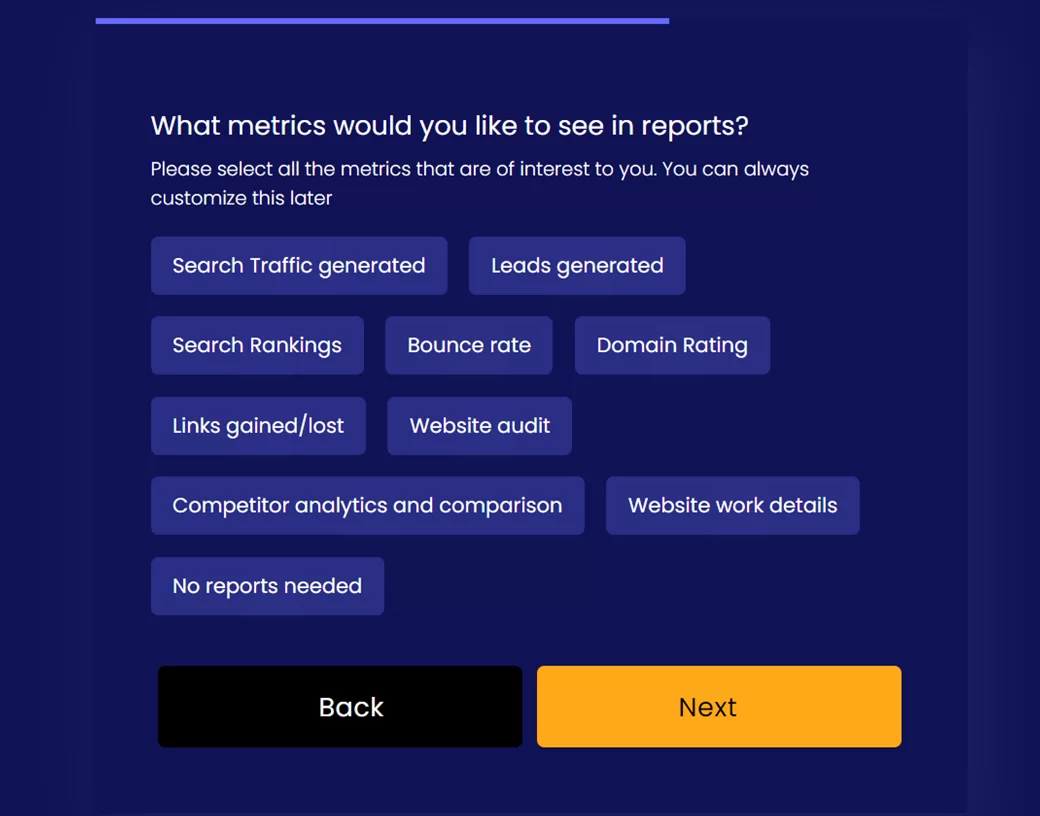
SEO Service Briefing/Onboarding Form
SEO Service Briefing/Onboarding Form
An SEO briefing/onboarding form is a questionnaire used by digital marketing agencies to gather information from their clients at the beginning of an SEO campaign. The form typically asks for information about the client’s business, target audience, competitors, website structure, and current SEO efforts. The information collected in the form helps the agency to understand the client’s business, goals, and expectations, and to develop an effective SEO strategy.
The form benefits both the agency and the client by ensuring that the SEO campaign is tailored to the client’s specific needs and objectives. An SEO briefing/onboarding form is a document used by SEO agencies or professionals to gather information from clients about their business, website, target audience, and other relevant details necessary for the creation of an effective SEO strategy. It may include questions about the website’s goals, current SEO efforts, industry, competition, and keywords.
The primary goal of an SEO briefing/onboarding form is to provide the SEO team with valuable insights into the client’s business, which can then be used to develop a customized SEO strategy that is tailored to their needs. The form helps to ensure that both the client and SEO team are on the same page and have a clear understanding of what is needed to achieve the desired results. Both the SEO agency/professional and the client can benefit from an SEO briefing/onboarding form.
The agency/professional can gain a better understanding of the client’s business and website, which can help them create a more effective SEO strategy. The client, on the other hand, can benefit from the resulting improvements in their website’s search engine ranking, which can lead to increased traffic, leads, and revenue.
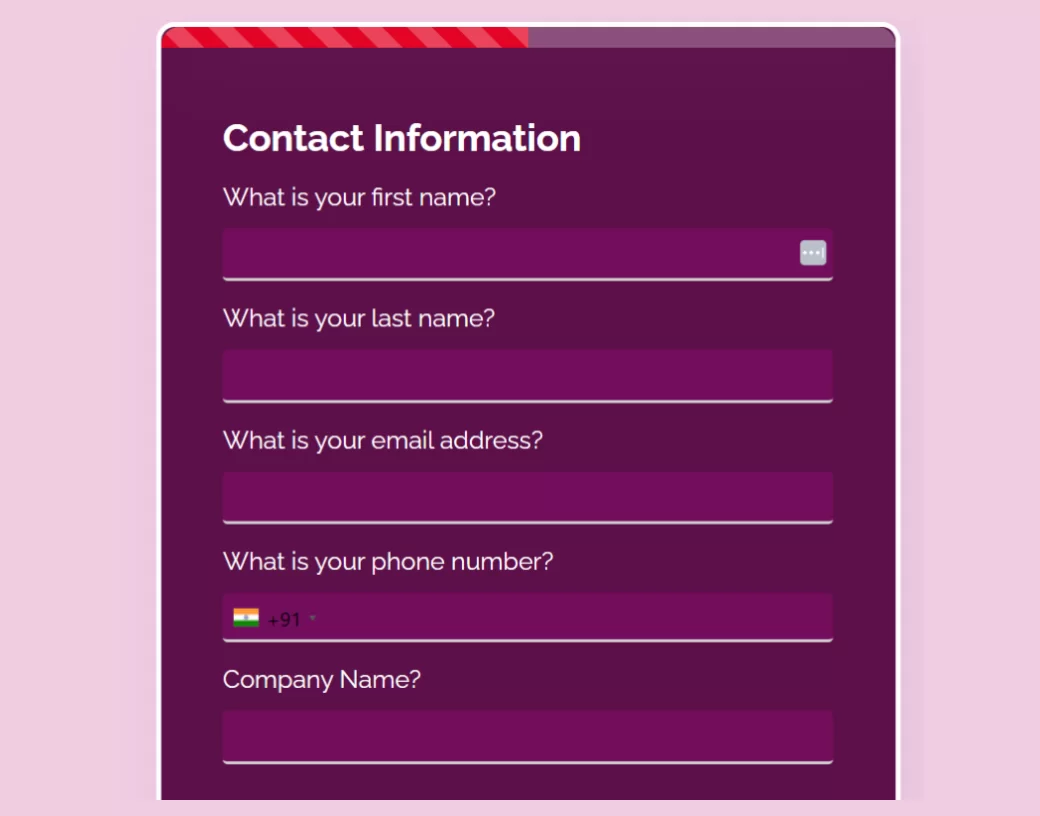
Get a Quote Web Design
Get a Quote Web Design
Here is a quotation form for your website. If you own a website design firm or work as a freelance website developer, you can use this website quotation form to provide rates to your customers. Use this form to provide your customers with a quote right away!
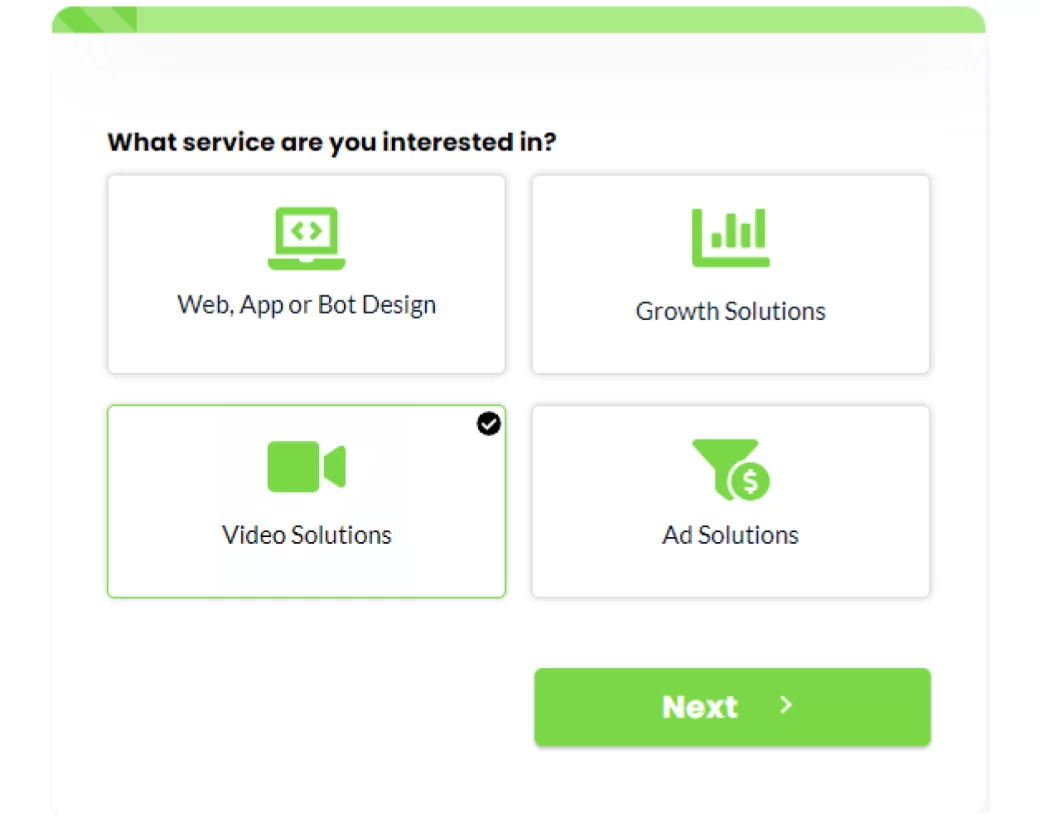
Creative/ Web Agency Enquiry – V2
Creative/ Web Agency Enquiry – V2
A Creative/Web Agency Enquiry form is a form that potential clients fill out to request more information about the services of a creative or web agency. The form usually collects basic information such as the name, email address, and phone number of the prospect, as well as details about the services they are interested in.
The form is designed to help the agency understand the prospect’s needs and requirements, and to provide a tailored response to their inquiry. Both the agency and the prospect benefit from the form, as it helps to streamline the inquiry process and ensure that the agency is better equipped to provide the services the prospect needs.
A Creative/Web Agency Enquiry Form is a type of web form designed to allow potential clients to get in touch with a creative or web agency for services or projects related to web design, graphic design, branding, digital marketing, and other related services. The form typically includes fields for the client’s name, email address, phone number, and a message or description of their project or inquiry.
The agency or web designer can use the information provided in the form to understand the client’s needs, offer a quote, and potentially convert the inquiry into a paying customer. Both the creative/web agency and potential clients can benefit from this type of form. The agency can use it to generate leads and new business, while potential clients can use it to easily get in touch with agencies that offer the services they need.
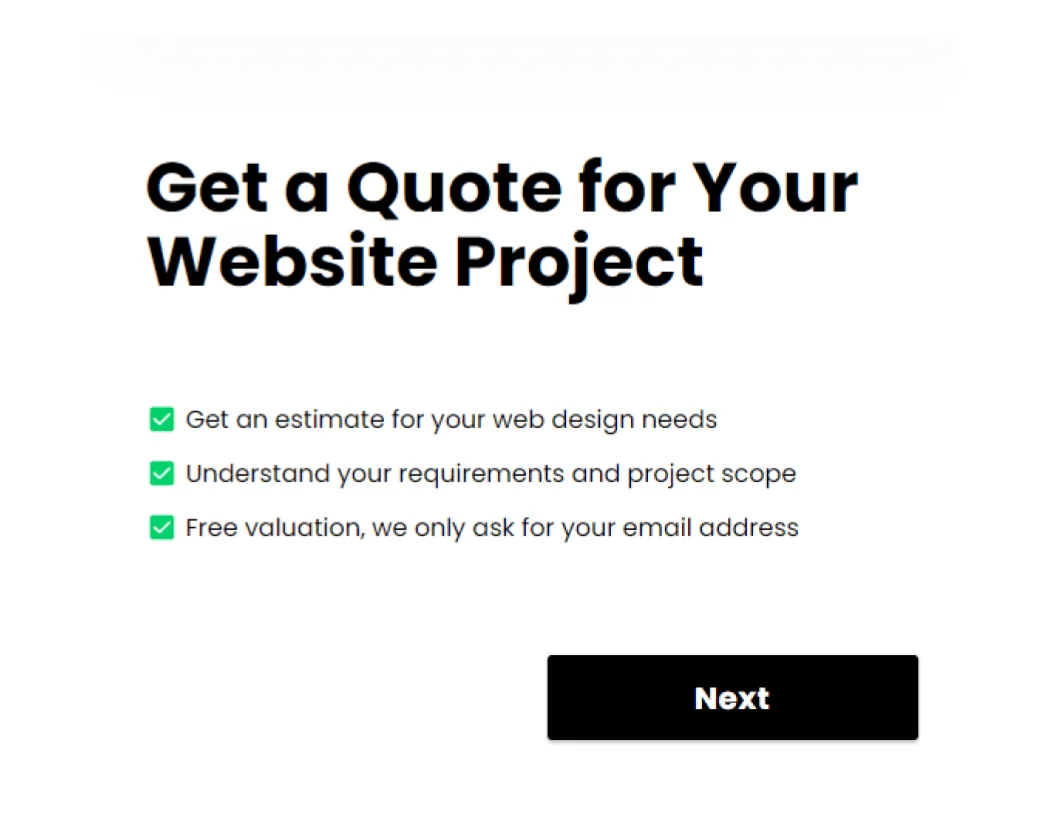
Web design project cost calculator V1
Web design project cost calculator V1
A Web Design Project Cost Calculator V1 is a type of form used by web design agencies and freelancers to collect information about a potential website project and calculate an estimated cost for the project.
The form typically includes fields for the type of website, number of pages, desired features, design preferences, and other relevant information. Based on the information provided, the calculator will generate an estimated cost for the project.
The primary purpose of the Web Design Project Cost Calculator is to provide potential clients with an estimated cost for their website project based on their specific needs and preferences. By using a form, web design agencies and freelancers can ensure that they collect all the necessary information from clients to provide an accurate estimate.
Web Design Project Cost Calculators are beneficial for both web design agencies and clients. For agencies, the form provides a way to collect information about a potential project and provide an estimated cost in a quick and efficient manner. This can save time and resources when it comes to quoting for new projects.
For clients, calculator form provides an easy and convenient way to receive an estimated cost for their website project without the need for a lengthy consultation. By completing the form, clients can get a general idea of the cost of their project and make more informed decisions about their web design needs.
Overall, the Web Design Project Cost Calculator is a useful tool for web design agencies and clients looking to estimate the cost of a website project. It provides an efficient and organized way to collect information and calculate an estimated cost for the project.
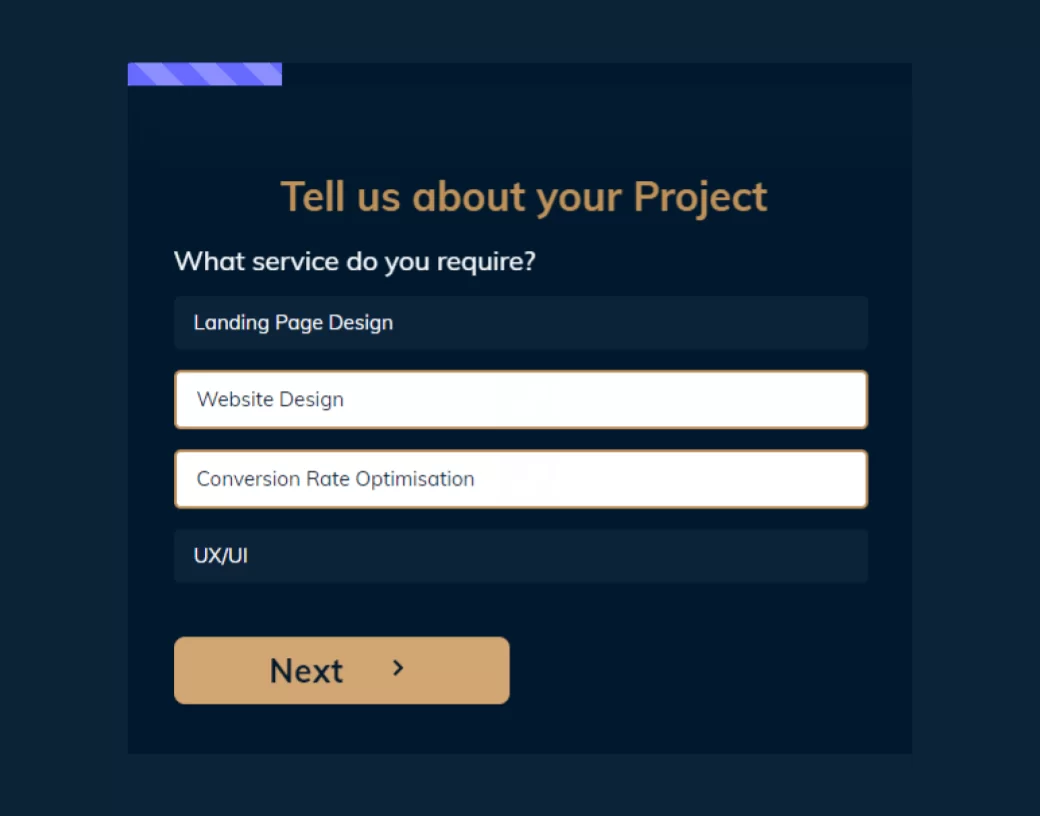
Tell us about your project
Tell us about your project
“Tell us about your project” form is typically a web form that businesses use to gather initial information from potential clients about their project. The form may ask questions about the client’s project goals, budget, timeline, and other relevant details. The form helps businesses to determine if the project is a good fit for their services and provides them with a starting point for discussing the project with the client.
Clients benefit from this form as it allows them to provide initial information about their project in a convenient and structured way, making it easier for businesses to evaluate the project and provide accurate proposals.
“Tell us about your project” form is typically used by businesses or service providers that offer customized solutions to their clients. The form allows potential clients to provide detailed information about their project or specific needs, such as project scope, budget, timeline, and other requirements. This helps the service provider to better understand the client’s needs and provide a more accurate quote or proposal for their services.
Both the service provider and the client can benefit from this form. The service provider can gather important information about the client’s project to offer tailored solutions, while the client can receive more personalized service and accurate pricing information based on their unique requirements.
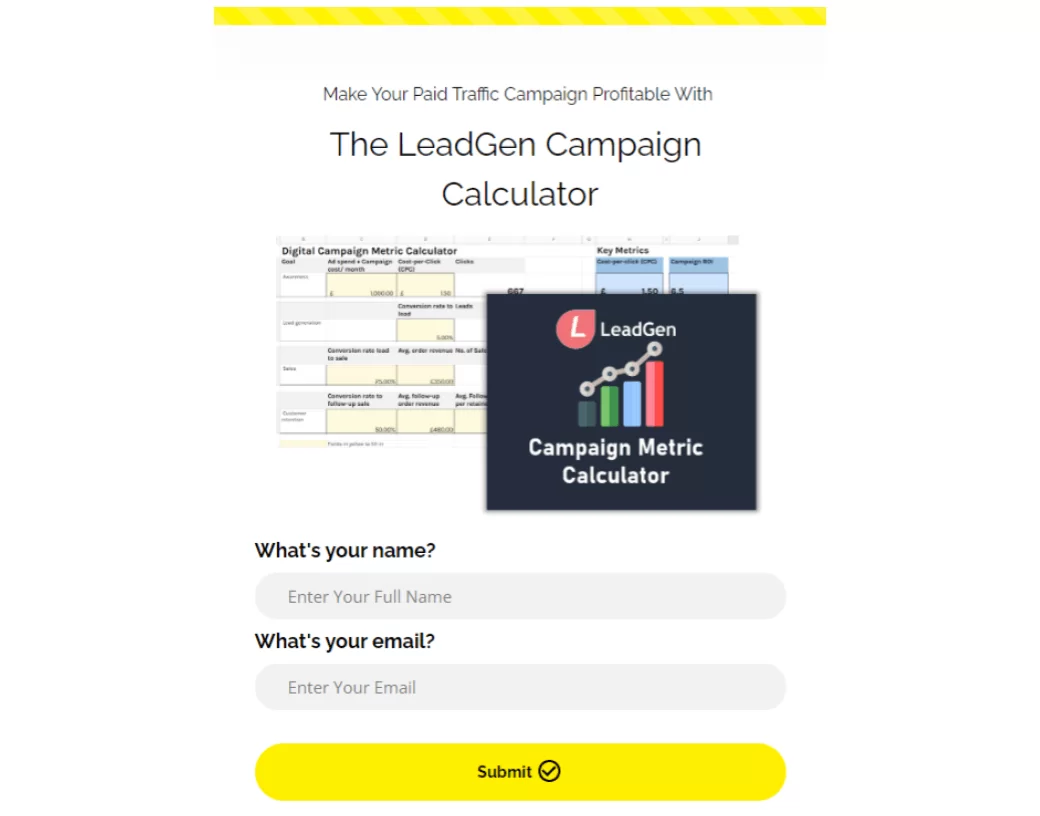
PPC Campaign metric calculator (Lead magnet)
PPC Campaign metric calculator (Lead magnet)
A PPC Campaign metric calculator is a type of lead magnet that is used by digital marketing agencies or individuals who run Pay-Per-Click (PPC) advertising campaigns on behalf of clients or their own businesses. The PPC Campaign metric calculator is designed to help users calculate key metrics related to their PPC campaigns, such as Cost Per Click (CPC), Conversion Rate (CR), and Return on Ad Spend (ROAS).
The primary purpose of a PPC Campaign metric calculator is to provide users with a tool that can help them evaluate the effectiveness of their PPC campaigns and make informed decisions about their advertising budget and strategy. By entering key data points such as total ad spend, clicks, and conversions, users can quickly calculate important metrics and get a better understanding of how their campaigns are performing.
The benefits of a PPC Campaign metric calculator as a lead magnet are that it provides users with a valuable tool that can help them improve their PPC campaigns and achieve better results. For digital marketing agencies or individuals offering PPC services, the calculator can also be a helpful way to generate leads by offering potential clients a useful resource.
Overall, a PPC Campaign metric calculator is a useful lead magnet for anyone involved in PPC advertising, whether they are digital marketing agencies, business owners, or individuals looking to improve their PPC skills. It can help users optimize their campaigns, improve their ROI, and ultimately achieve greater success with their PPC advertising efforts.
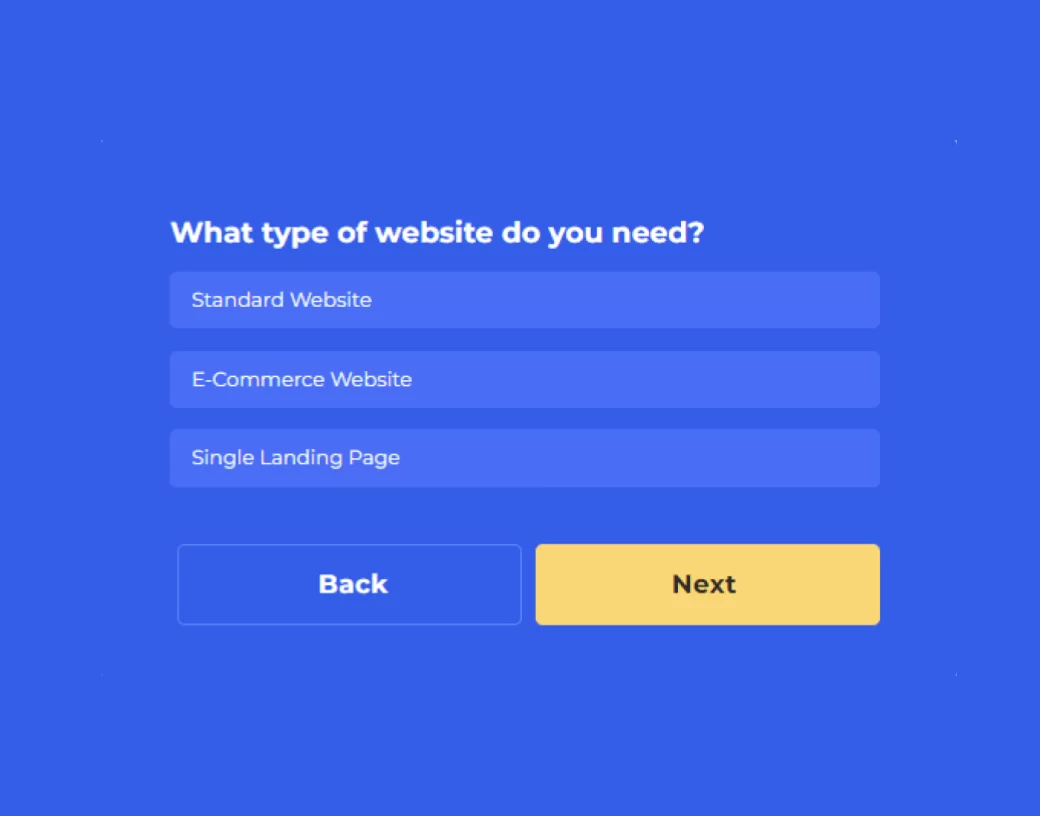
Web design project cost calculator V2
Web design project cost calculator V2
A Web design project cost calculator form is a tool that helps users estimate the cost of a web design project based on their requirements and specifications. It typically asks users to provide information such as the type of website they need, the number of pages, the desired features and functionality, and the timeline for completion. The form then calculates an estimated cost for the project based on the information provided.
This type of form can benefit web design agencies and freelancers who want to provide clients with an initial estimate of the cost of their project. It can also benefit businesses or individuals who are looking to hire a web designer and want to get an idea of how much their project might cost.
A web design project cost calculator form is designed to help potential clients estimate the cost of their web design project. It typically includes questions about the type and scope of the project, such as the number of pages, features, and design elements required. The form then calculates an estimated cost based on the inputs provided by the client.
This form benefits both web design agencies and potential clients. For agencies, it helps them qualify leads and manage client expectations by providing a clear understanding of the scope and cost of the project. For clients, it helps them get a better idea of the cost of their web design project and ensures that they are not surprised by the final cost.
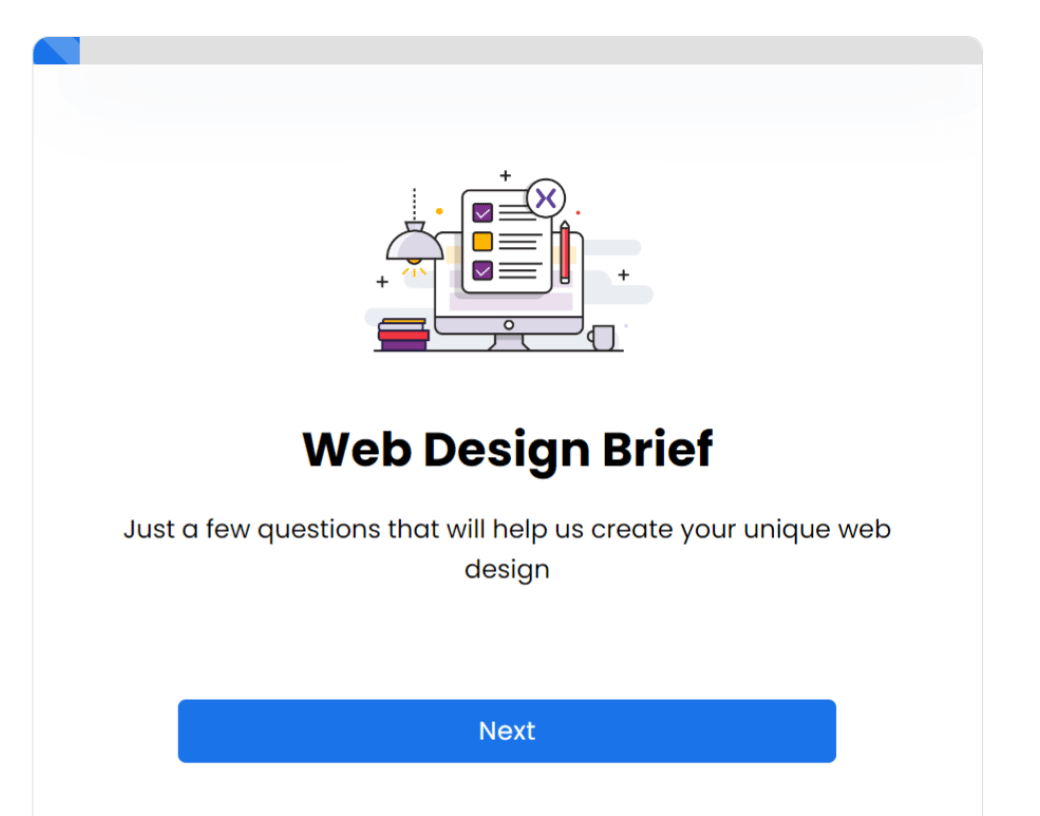
Client briefing form (Step-form)
Client briefing form (Step-form)
The client briefing form is a step-by-step form designed to gather detailed information about a client’s needs and preferences for a web design project. The purpose of the form is to help the web design agency or freelancer better understand the client’s vision for the website, as well as their business goals and target audience.
The form typically starts by asking for basic information about the client, such as their name, company name, and contact information. From there, it progresses through a series of questions about the client’s business, including their industry, competitors, and unique selling proposition.
The form may also include questions about the client’s target audience, such as their demographics, interests, and online behaviour. This information is critical for ensuring that the website design is tailored to the needs and preferences of the target audience. Other topics covered in the client briefing form may include the client’s website objectives, desired functionality, design preferences, and budget.
The benefits of using a client briefing form are numerous. For the client, the form ensures that the web designer fully understands their needs and preferences, leading to a better end product. For the web designer, the form helps them to gather all the information they need upfront, saving time and avoiding misunderstandings down the line. Overall, the form is a valuable tool for facilitating effective communication and ensuring a successful web design project.
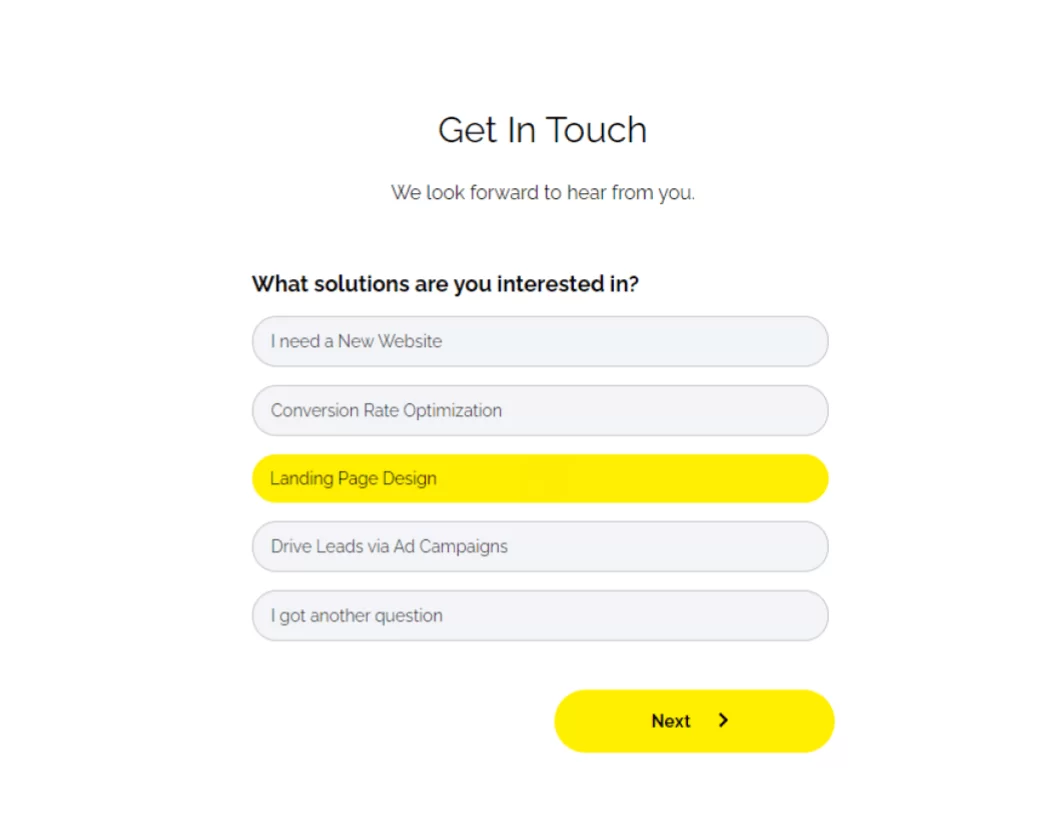
Web agency contact form (Short Step-form)
Web agency contact form (Short Step-form)
The Web Agency Contact Form (Short Step-Form) is a simple and concise form designed to capture the necessary information from potential clients who are interested in the services offered by a web agency. The form consists of a few short steps that make it easy and quick for potential clients to fill out.
The primary purpose of the Web Agency Contact Form is to allow potential clients to initiate contact with a web agency to discuss their needs and requirements for web development or digital marketing services. By filling out the form, potential clients can provide basic information about themselves and their business, as well as an overview of their project or service requirements.
The Web Agency Contact Form benefits both potential clients and the web agency. Potential clients benefit by having an easy and straightforward way to initiate contact with the web agency. They can provide essential information about their project or service requirements, allowing the web agency to quickly assess whether they can provide the necessary services.
On the other hand, the web agency benefits by having a clear understanding of the potential client’s needs and requirements before the initial consultation. This allows the agency to prepare for the consultation more effectively and present relevant information and services that can meet the client’s needs.
The Web Agency Contact Form typically includes fields for basic contact information, such as name, email, phone number, and business name, as well as a brief description of the project or service requirements. The form may also include additional fields to capture specific information about the client’s needs, such as their target audience or budget.
In conclusion, the Web Agency Contact Form (Short Step-Form) is a useful tool that simplifies the initial contact process between potential clients and web agencies. By providing basic information about their project or service requirements, potential clients can initiate contact with a web agency, allowing the agency to assess whether they can provide the necessary services. This saves time and effort for both potential clients and web agencies, ultimately leading to more efficient and effective communication and project outcomes.
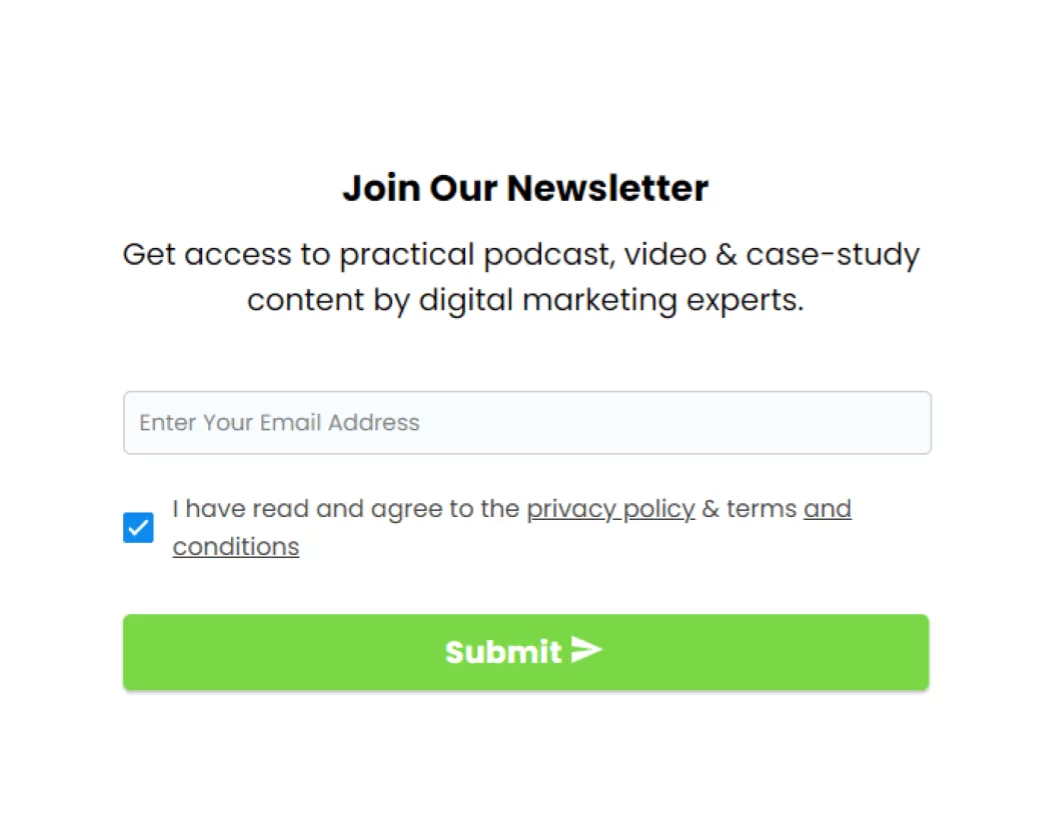
Email newsletter subscription (GDPR checkbox)
Email newsletter subscription (GDPR checkbox)
An email newsletter subscription (GDPR checkbox) form is a form used to collect email addresses and opt-in consent from website visitors who want to receive marketing emails or newsletters from a company or organization. The GDPR checkbox refers to a specific consent checkbox that asks users for permission to collect and store their data in compliance with the General Data Protection Regulation (GDPR), a data privacy law in the European Union.
The primary benefit of this form is that it allows companies to build their email list and communicate with potential customers and subscribers through email marketing. By collecting opt-in consent, companies can ensure that they are sending emails only to those who have explicitly given permission to receive them, reducing the risk of spam complaints and maintaining compliance with data privacy regulations. Additionally, subscribers benefit by receiving relevant and valuable content from the company or organization.
An Email newsletter subscription (GDPR checkbox) form is designed to allow individuals to subscribe to a company’s email newsletter while also complying with GDPR (General Data Protection Regulation) regulations. The GDPR checkbox allows the company to collect explicit consent from subscribers before adding them to their email list. This benefits the company by ensuring that they are collecting and using personal data in a lawful and transparent manner, and it benefits subscribers by giving them control over their personal data and the ability to opt-in or opt-out of email communications.
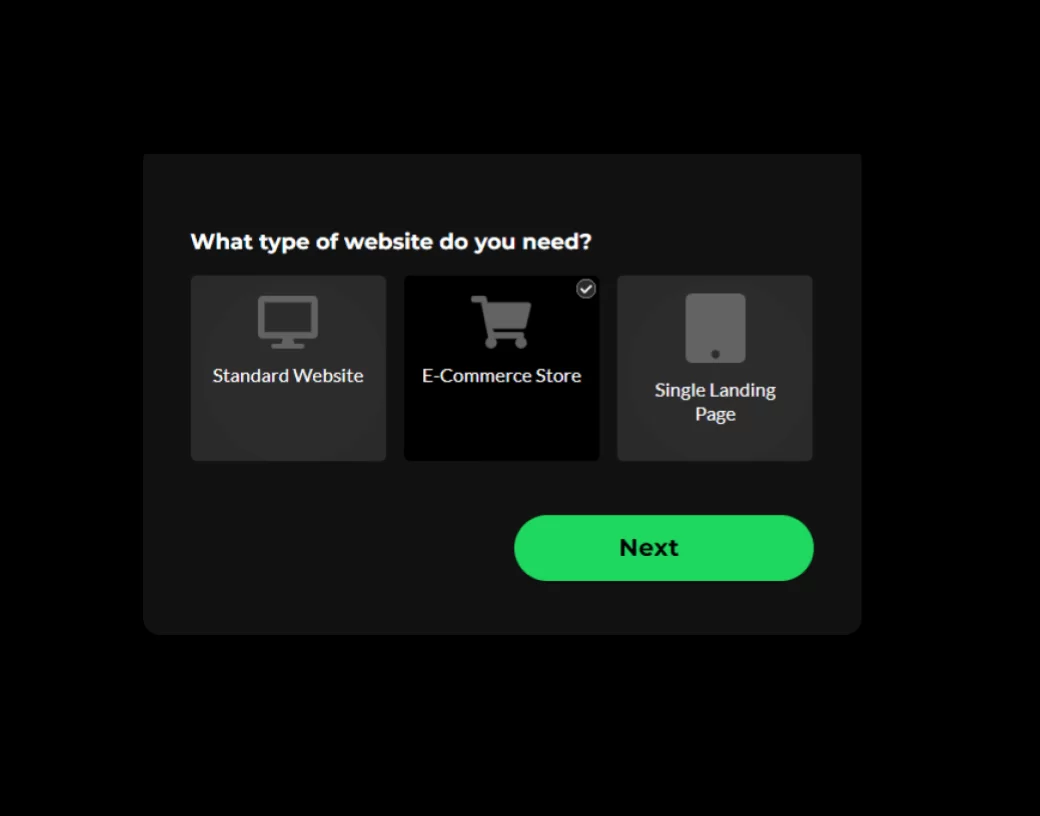
Web Design Cost Calculator V3
Web Design Cost Calculator V3
A Web Design Cost Calculator V3 form is a tool that helps users estimate the cost of a web design project based on their requirements and specifications. It typically asks users to provide information such as the type of website they need, the number of pages, the desired features and functionality, and the timeline for completion.
The form then calculates an estimated cost for the project based on the information provided. This type of form can benefit web design agencies and freelancers who want to provide clients with an initial estimate of the cost of their project. It can also benefit businesses or individuals who are looking to hire a web designer and want to get an idea of how much their project might cost. A
Web Design Cost Calculator V3 form is designed to help potential clients estimate the cost of their web design project. It typically includes questions about the type and scope of the project, such as the number of pages, features, and design elements required. The form then calculates an estimated cost based on the inputs provided by the client.
This form benefits both web design agencies and potential clients. For agencies, it helps them qualify leads and manage client expectations by providing a clear understanding of the scope and cost of the project. For clients, it helps them get a better idea of the cost of their web design project and ensures that they are not surprised by the final cost.
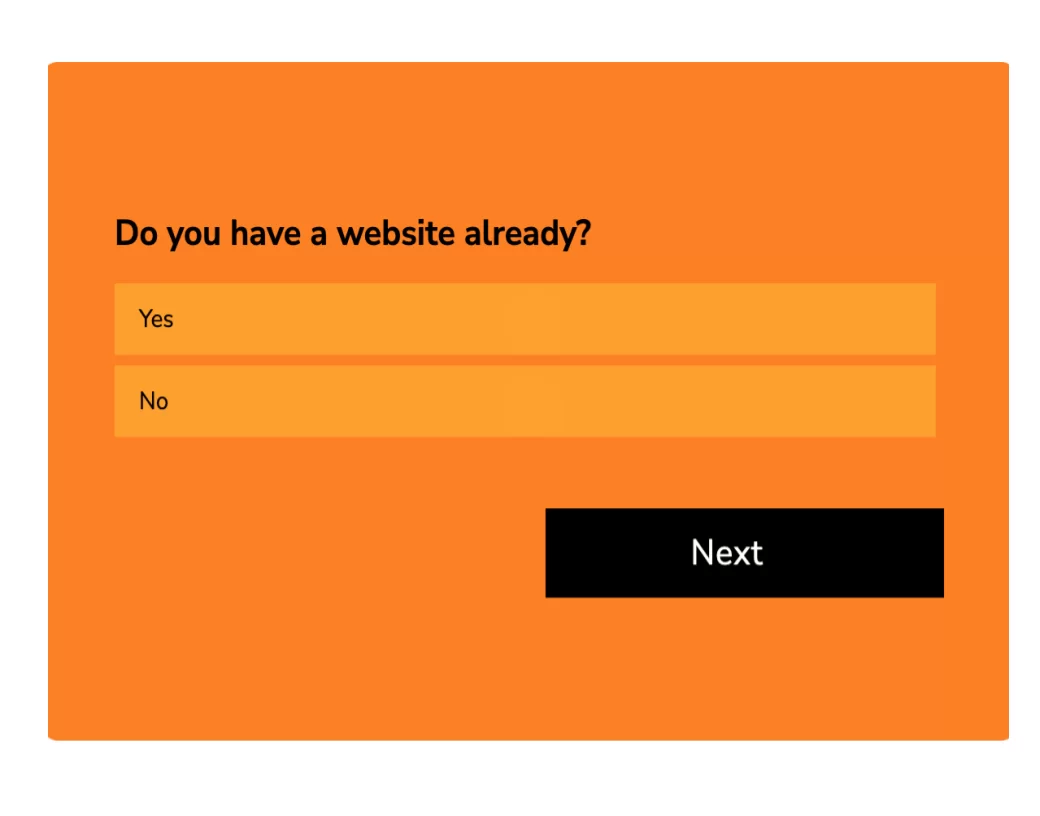
Quick web design brief
Quick web design brief
The Quick Web Design Brief form is a tool designed for clients who need to communicate their requirements to web designers quickly and efficiently. It is intended to help streamline the initial stages of a web design project by gathering essential information in a concise and organized manner.
The form consists of a series of questions designed to help clients provide a clear and detailed overview of their project requirements. It covers essential aspects such as project objectives, target audience, website functionality, and branding guidelines. By answering these questions, clients can communicate their vision and goals to the web designer or agency accurately.
Web designers and agencies benefit from this form by receiving a clear and detailed overview of the client’s needs, which can help them provide more accurate estimates, timelines, and proposals. The form can also help minimize the risk of misunderstandings and miscommunication, which can lead to costly delays and revisions later in the project.
In summary, the Quick Web Design Brief form is a valuable tool for clients who want to communicate their project requirements quickly and effectively. It is also an essential tool for web designers and agencies who want to provide accurate and comprehensive proposals and estimates based on their client’s needs.