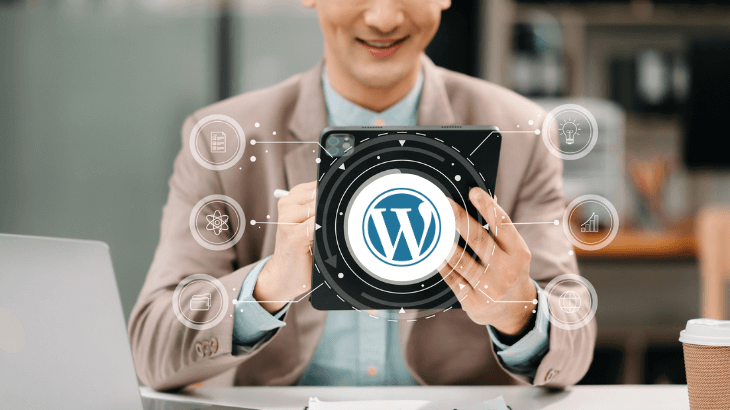X-Path Optimisation Techniques in Selenium Automation
X-Path optimisation techniques are essential for improving the robustness and speed of Selenium tests. Testers can efficiently target items inside the DOM, limiting the chance of flakiness and cutting down on test execution time by creating accurate and effective XPath locators.
We'll look at more advanced techniques in this blog post to improve XPath expressions, like employing compound classes, using unique characteristics, and comprehending relative pathways.
With these approaches in your toolbox, you'll be well-equipped to take your Selenium automation to new levels of dependability and effectiveness. Together, we can fully utilize XPath optimization for your web testing projects. Let's get started!
X-Path Optimization Overview for Selenium Automation
XPath is essential to Selenium automation because it allows testers to pinpoint components on a webpage precisely. Effective XPath expression writing, along with x-path optimisation techniques, allows testers to write reliable and manageable automation scripts. Comprehending X-Path optimization is essential for optimizing test execution efficiency and guaranteeing automated test stability.
Understanding X-Path
XPath, or XML Path Language, is a query language that can choose nodes within an XML document. XPath is utilized in Selenium automation to find components on a webpage. There are two main types of XPath: absolute and relative. Relative XPath identifies elements concerning their parent or ancestor nodes, whereas absolute XPath describes the element's whole route from the root node.
Challenges in X-Path Optimization
Optimizing X-Path is essential to raising the effectiveness and speed of XML document processing. Nonetheless, there are several difficulties with optimizing XPath expressions, including the complexity of the document structure, the size of the data set, and the limitations of available x-path optimisation techniques.
1. Complexity
XPath expressions can get complicated when working with nested components or many predicates. The complex language might be challenging to read and understand.
2. Traversal Overhead
One can traverse an XPath via the XML tree structure. Traversal overhead may greatly impact performance if an XML document is huge or has a deep structure.
3. Predicate Evaluation
Nodes can be filtered using predicates in XPath expressions according to specific criteria. Evaluating predicates can be computationally expensive, particularly when working with huge datasets or complicated circumstances.
4. Axis Usage
The axis used (child, descendant, ancestor, etc.) may impact performance, which also influences the traversal path. Optimization requires choosing the most effective axis for a given XPath phrase.
5. Wildcard Usage
While wildcards like "*" are useful for choosing every element, they can also result in wasteful queries if not handled carefully. They might cause needless node traversals, mainly when used with predicates.
6. Context Switching
Repeatedly changing the context of one node within an XPath expression can introduce overhead. Reducing the number of context shifts can enhance efficiency.
7. Document Structure
The way an XML document is structured can affect how well XPath performs. For instance, documents with deep nesting or a disorganized structure could be challenging to optimize.
8. Memory Consumption
Memory is needed for XPath evaluation to maintain node references and intermediate results. Ineffective memory management might result in performance deterioration and more significant memory usage.
9. Dynamic XPath Generation
Optimization becomes more challenging when dynamically generating XPath expressions, like in web scraping or XML data processing. The underlying data structure and query specifications must be carefully considered to generate effective XPath expressions dynamically.
10. Tool Support
Although XPath optimization methods exist, not all XPath tools or processors offer complete optimization capabilities, and limited tool support may restrict optimization options.
XPath is a powerful tool for locating elements on a web page, especially when other methods like CSS selectors or ID attributes aren't available or reliable. In Selenium automation, XPath expressions can be used to identify elements for interacting with them, such as clicking buttons, entering text into input fields, or verifying content.
LambdaTest is an AI-powered test orchestration and execution platform that offers Selenium testing, among other features. It allows you to run your Selenium tests on various browser and operating system combinations, making it easier to ensure your web application works across different environments.
Combining XPath with Selenium automation on LambdaTest can enhance your testing capabilities, especially when dealing with complex web applications or scenarios where elements are difficult to locate using other methods.
Advanced Techniques for X-Path Optimisation

Robust automation scripts require XPath optimization, and using cutting-edge methods can significantly increase robustness and efficiency. The following are some sophisticated techniques for optimizing XPath:
1. Relative XPath over Absolute XPath
When it comes to versatility and robustness, relative XPath expressions are superior to absolute XPath. Relative XPath is the preferred option for testers since it adjusts more readily to web page structure modifications, lowering the risk of script failures.
2. Utilizing Unique Attributes and Functions
XPath provides a multitude of functions and operators to generate accurate locators. Testers can create XPath expressions that precisely identify webpage elements by utilizing unique features like IDs, classes, and custom attributes. This ensures that elements are located steadily and effectively.
3. Handling Dynamic Web Elements
X-Path optimization techniques with dynamic web items is complex since their properties can change in real-time. Testers can effectively manage dynamic elements using techniques like wildcards and the `contains()` function. The process entails discerning constant features or trends among dynamic components to build XPath expressions that smoothly adjust to modifications.
4. X-Path Axes
Testers can traverse the hierarchical structure of XML or HTML pages using XPath axes. Testing professionals can create XPath expressions that accurately target items based on their relationships inside the document structure by comprehending and using axes like child, parent, sibling, and ancestor.
5. Regular Expressions in X-Path
Testers can use regular expressions in XPath expressions to find patterns in element text or attribute values. It allows for more flexibility in detecting items with different attribute values or content and allows for dynamic matching.
6. Using Logical Operators
Logical operators like {and}, `or}, and `not} are supported by XPath, enabling testers to construct intricate conditions for element selection. Testers can create complex expressions by combining logical operators with other XPath approaches to locate components based on numerous criteria.
7. Custom Functions
Using the XPath extension method, bespoke functions can be created with XPath. By creating custom functions suited to their particular testing requirements, testers can increase the flexibility of element selection and carry out sophisticated actions within XPath expressions.
8. Optimizing X-Path Performance
XPath expressions with more efficiency can help automation scripts run more smoothly. To more effectively target specific components, testers should minimize the scope of XPath queries, minimize the need for costly methods, and avoid making needless traversals in their XPath expressions.
9. Contextual X-Path
By defining the context node for XPath expressions, contextual XPath enables testers to provide an initial element selection point. Testers can reduce the scope of their searches and simplify XPath expressions by setting the context node to a pertinent parent element.
10. X-Path Variables
Testers can save values in XPath variables and utilize them again in other XPath expressions. Abstracting complicated expressions into reusable variables improves readability and maintainability and makes XPath queries more understandable and controllable.
11. Using Namespace Prefixes
Testers can define namespace prefixes in XPath expressions to reference items within specific namespaces when working with XML documents that contain namespaces. It guarantees precise element selection in complex namespace-structured XML documents.
12. X-Path Union and Intersection
XPath supports union (`|`) and intersection (`intersect`) operators, allowing testers to combine multiple XPath expressions to target elements that satisfy any of the given conditions (union) or all conditions (intersection). With these operators, testers can construct intricate XPath queries that effectively choose components according to various parameters, improving the precision and adaptability of element identification.
Testers can further improve the efficacy and efficiency of their automation scripts, resulting in more dependable and durable test automation solutions, by integrating these extra sophisticated techniques into XPath optimization procedures.
X-Path Best Practices
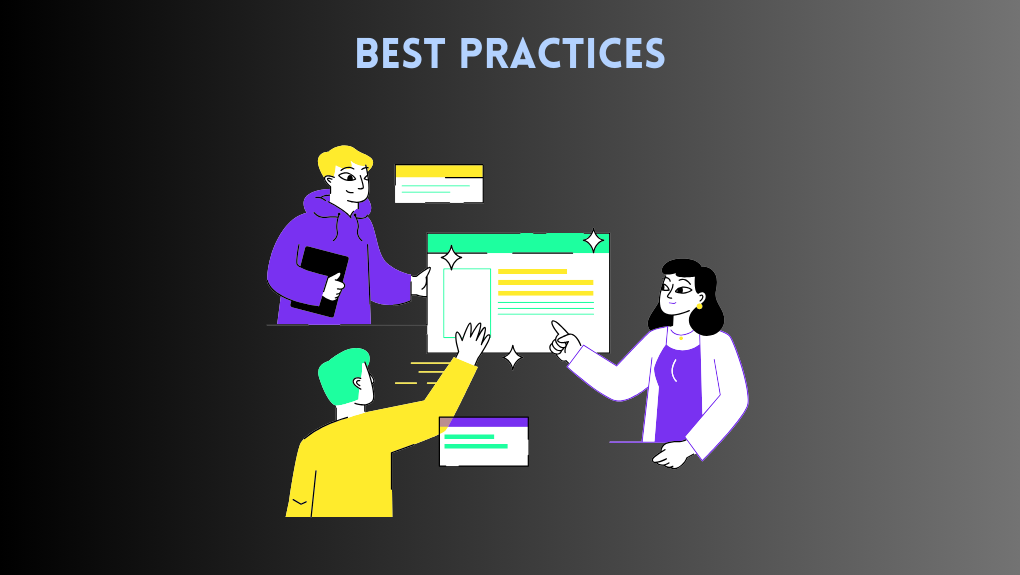
The following are some best practices for XPath optimization:
1. Follow Naming Conventions
Use XPath locator naming standards consistently to promote maintainability and clarity throughout your test suite. This could include prefixes like `//div[@id='']` for div elements or `//input[@name='']` for input elements.
2. Use Meaningful Identifiers
Select XPath expressions that accurately represent the intent or capability of the components they identify. It improves the readability and maintainability of your locators. For example, instead of `//button[@id='btn1']`, consider using `//button[@class='submit-button']`.
3. Avoid Hardcoded XPath Expressions
If you hardcode XPath expressions with specific paths or IDs, your tests may become brittle and more likely to break when the user interface changes. Use alternate locators like CSS selectors or relative XPath expressions to make your tests more resistant to DOM structure changes.
4. Prefer Short and Efficient XPath
To increase test execution speed, make your XPath expressions as short and effective as possible. Steer clear of extremely intricate XPath expressions that needlessly navigate several DOM layers.
5. Regularly Review and Refactor
To ensure your XPath locators are still current and functional despite changes to the application user interface, periodically evaluate and refactor them as necessary.
6. Use Browser Developer Tools
Use browser development tools to interactively construct XPath expressions and analyze elements, such as Firefox Development Tools or Chrome DevTools. It lessens the possibility of errors in your locators and helps to assure accuracy.
7. Consider X-Path Axes and Functions
Familiarize yourself with XPath axes and functions like `ancestor`, `following`, `preceding`, `contains`, and'starts `with`. These can be effective instruments for creating exact and adaptable XPath expressions.
By following these best practices, testers can maximize their XPath usage for improved test efficiency, maintainability, and reliability.
Conclusion
To sum up, X-Path optimization techniques are essential components of Selenium automation that help testers write consistent, effective, and manageable automation scripts.
In this blog, we have examined the challenges in XPath optimization and explored sophisticated methods to solve them. By refining query structure, using efficient XPath processors, and comprehending basic XPath ideas, testers can handle even the most complicated web testing tasks.
Ultimately, X-Path optimisation techniques give testers the ability to expedite test execution, expand test coverage, and minimize maintenance requirements, which results in quicker software development cycles and higher overall quality. Testers can increase the efficiency, dependability, and efficacy of their Selenium automation by adopting sophisticated optimization techniques and best practices and by having a firm grasp of the foundations of XPath.