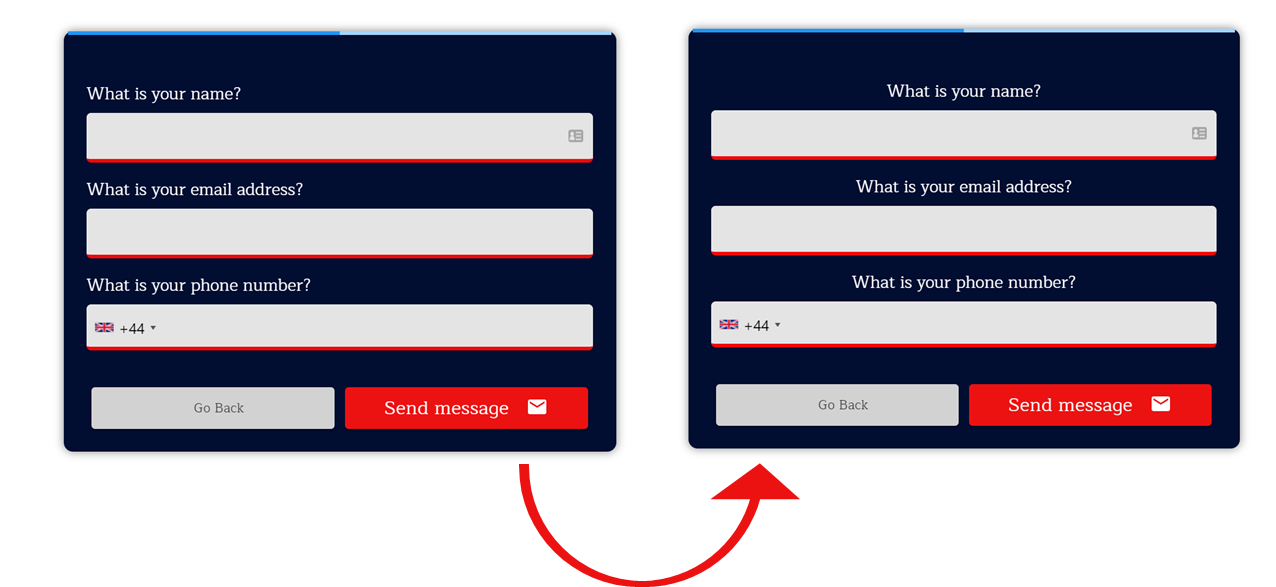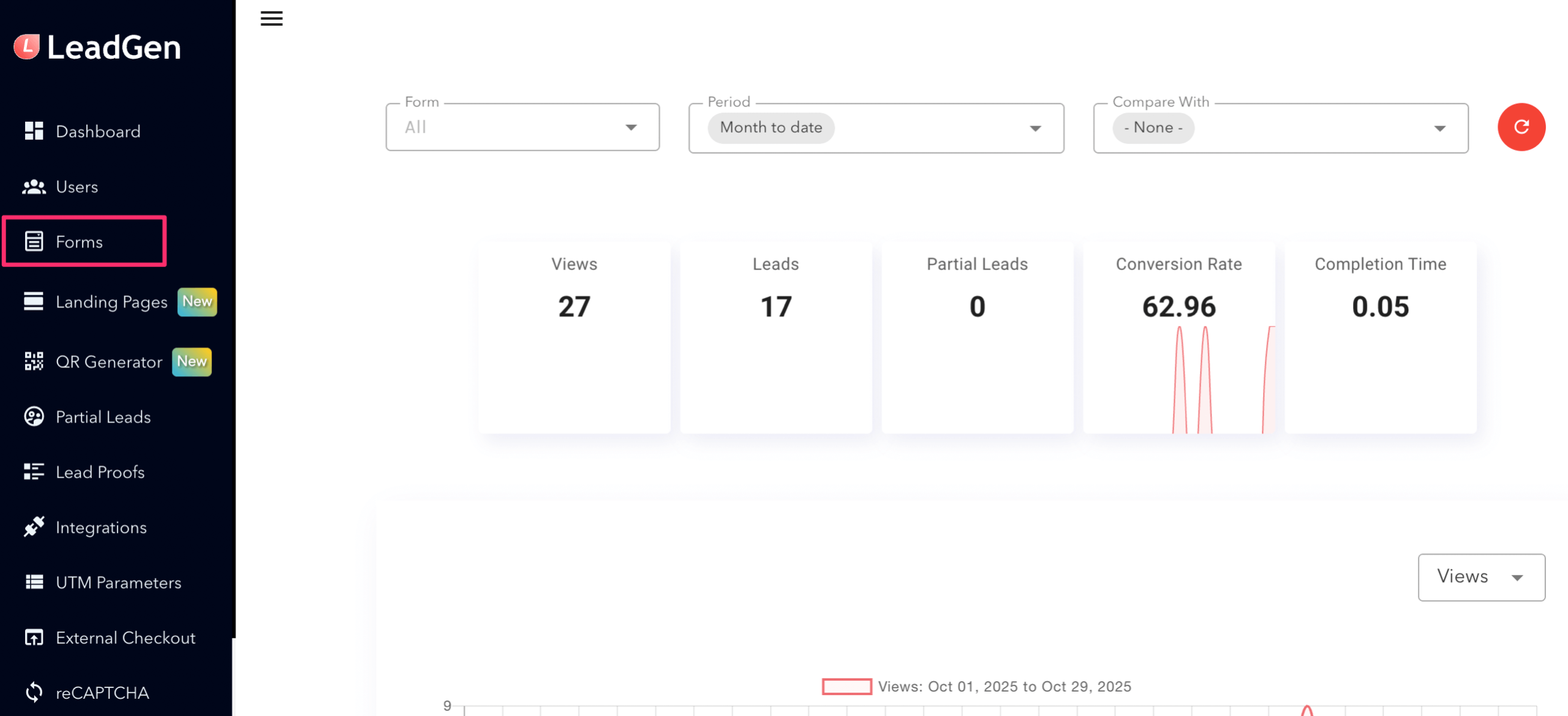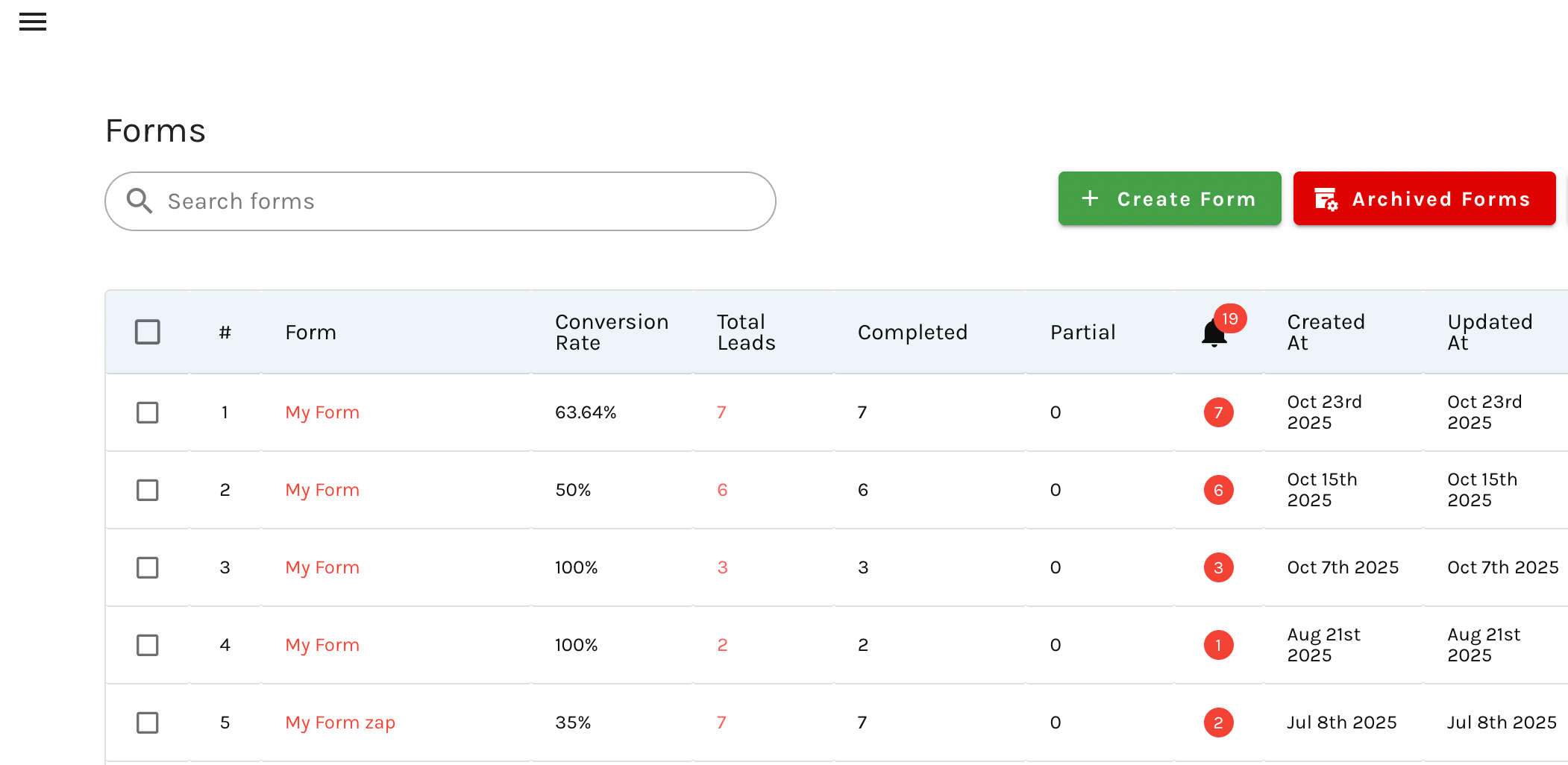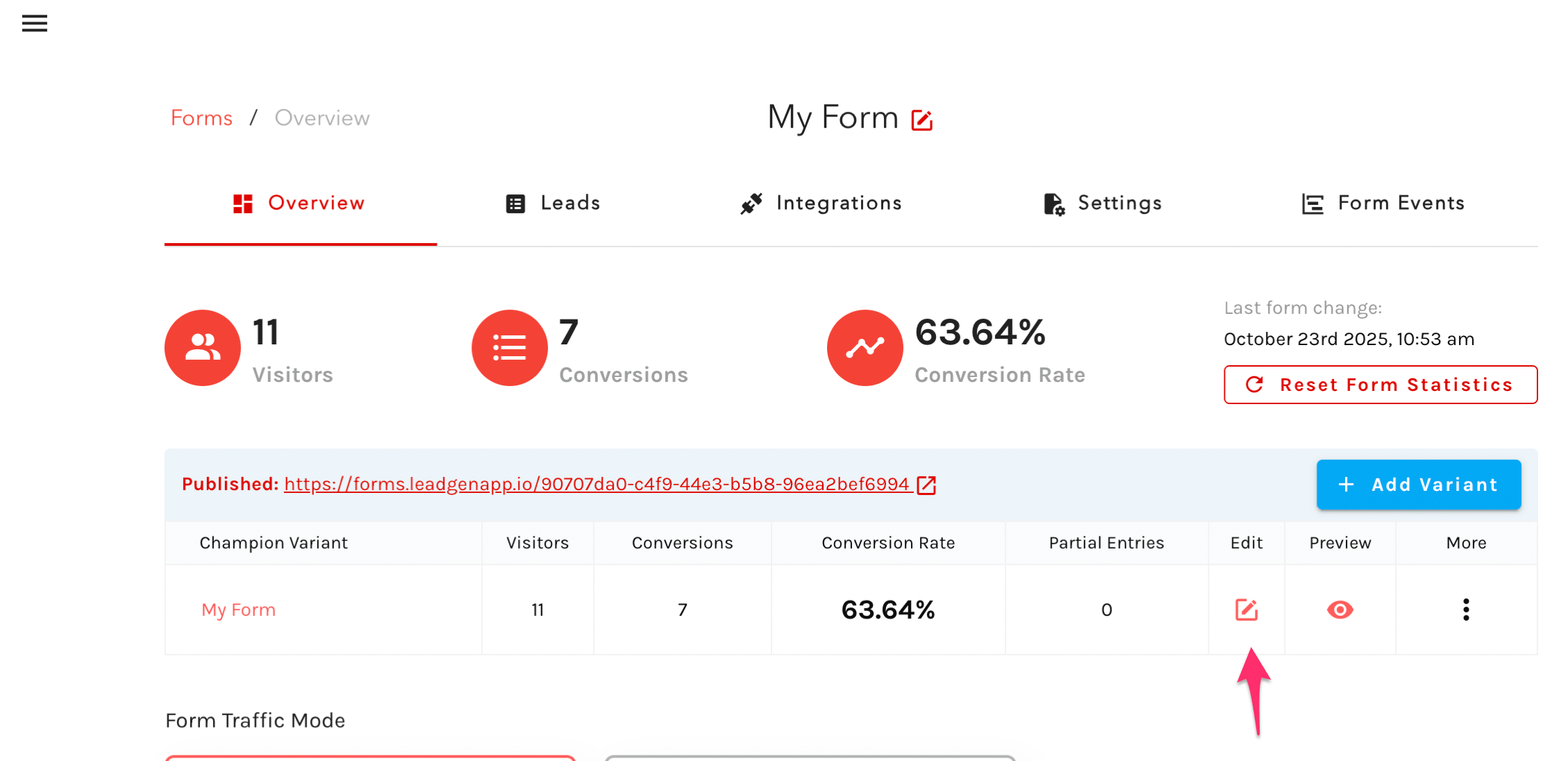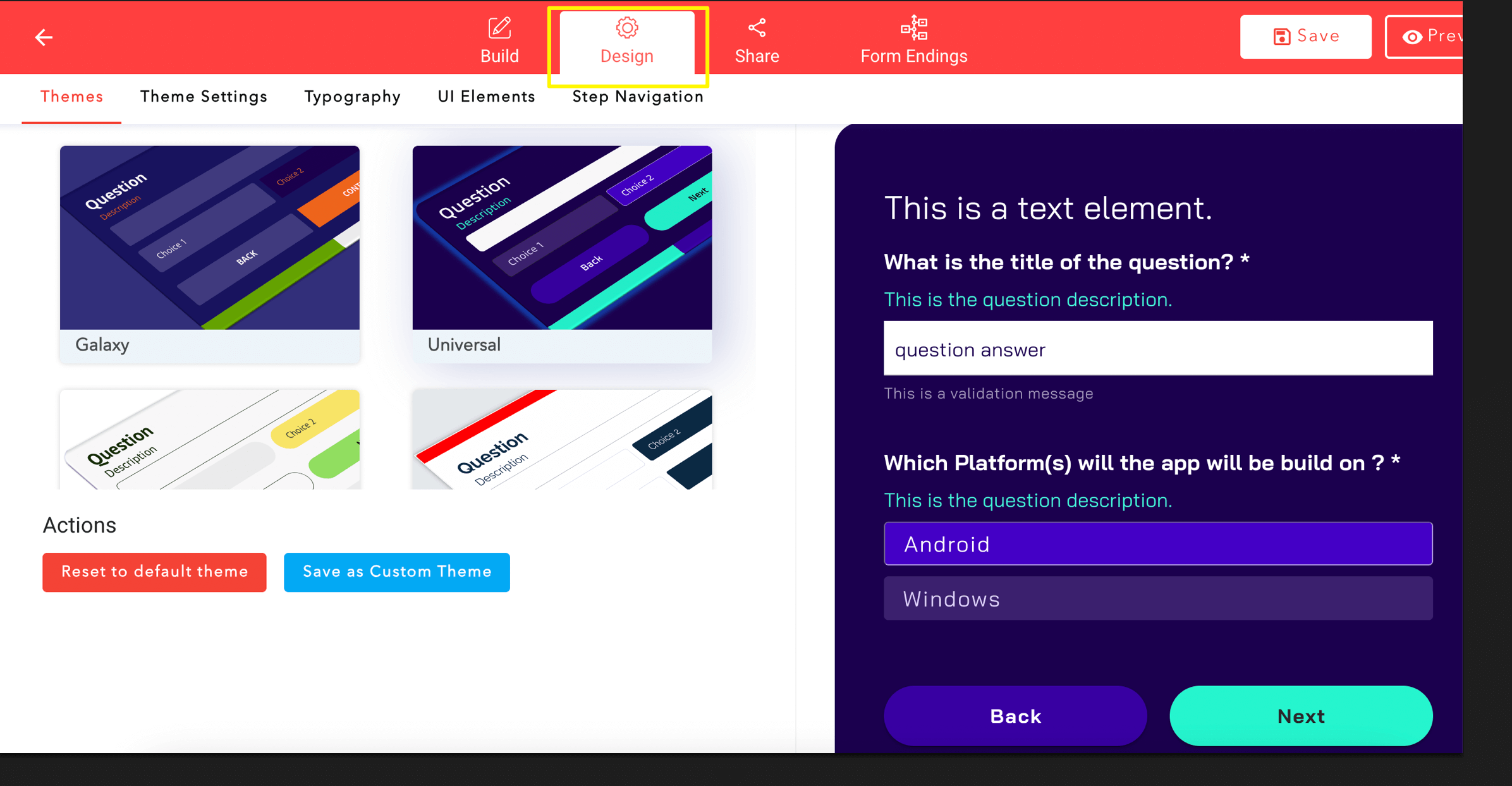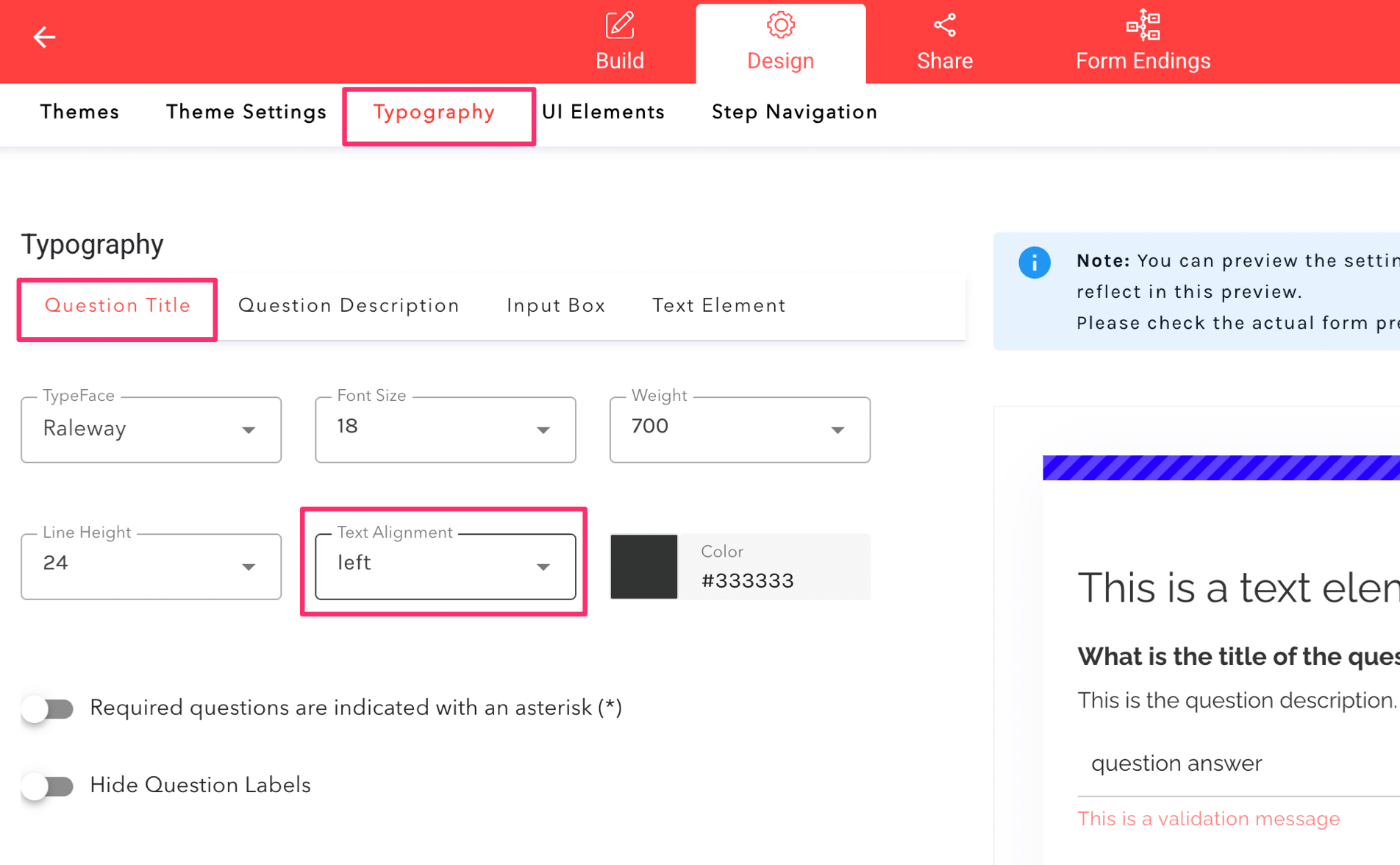It’s possible to give your form a unique look by centralizing the question title and description elements. Here’s how to set it up quickly:
Here is how you can change your form design from left-aligned to centralized content to change the form appearance like this:
Left-aligned content Centralized content
Go to “Forms” after logging in.
Click on the name of the form you want to edit.
Go to the edit page by clicking on the edit icon.
In the header, select “Design”.
In the top bar, go to “Typography” and for each element from the form, you will see the option called “Text Alignment”. This includes:
– Question title
– Question description
– Input put
Click on the section you want to change and select the alignment you want to use from the dropdown menu.
Click “Save” in the top right corner when you’re finished.