Quick guide explaining how you can change the color of your form background. Follow the steps below to make change your form background design.
1. It’s possible to change the form background color.
2. Firstly, open up your form, go to the Design section.
3. Then click on UI Elements, Form, Form Background Color. You can change the design by clicking on the color selector or typing in the hex code.
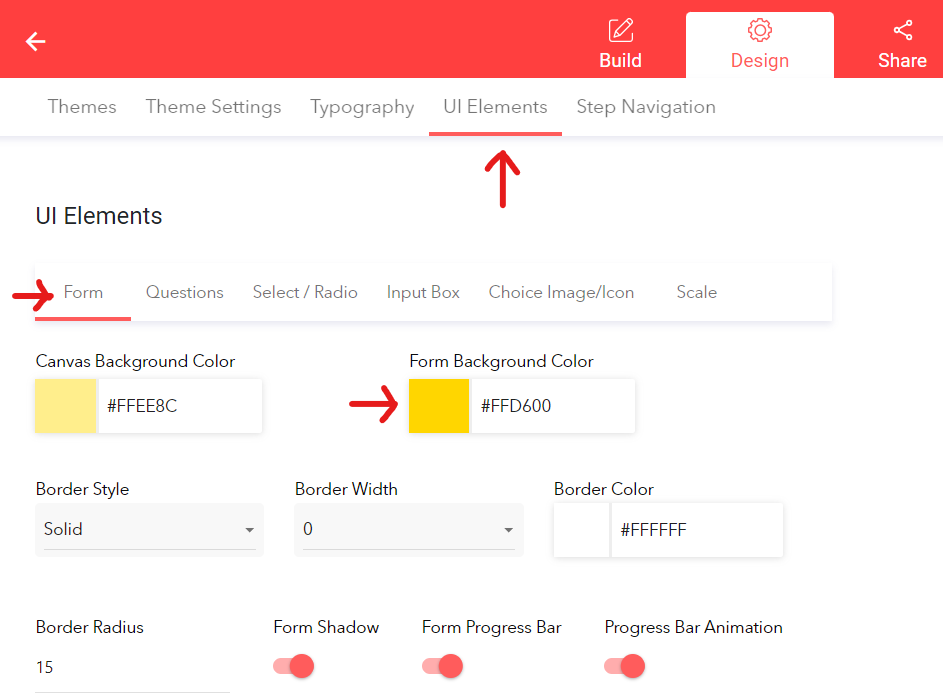
Your new form background design will show in the preview window on the right.
The color picker also allows you to make your form background transparent. Simply use the second range selector and move it left or right to make your form background more or less transparent.
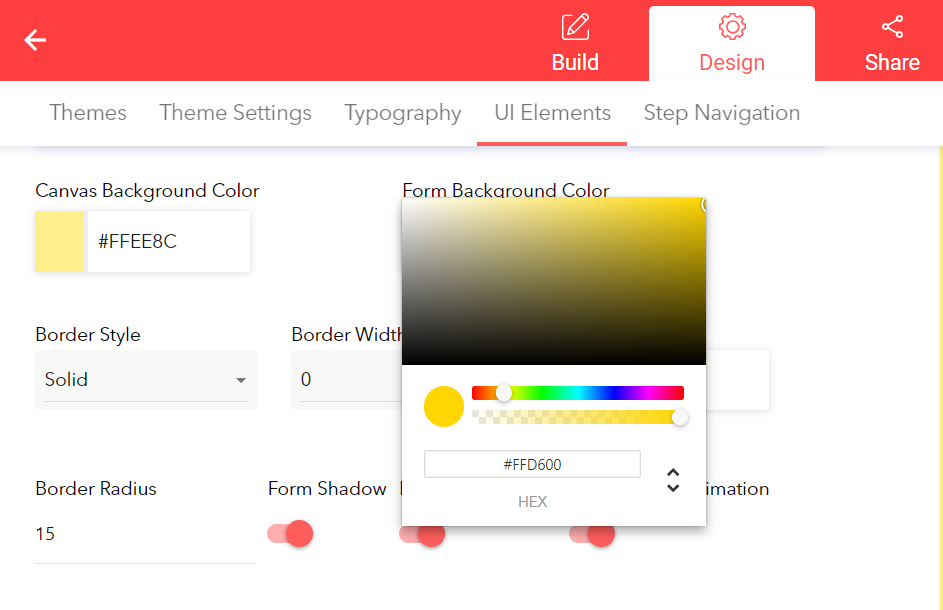
Hit “Save” to keep your design changes.