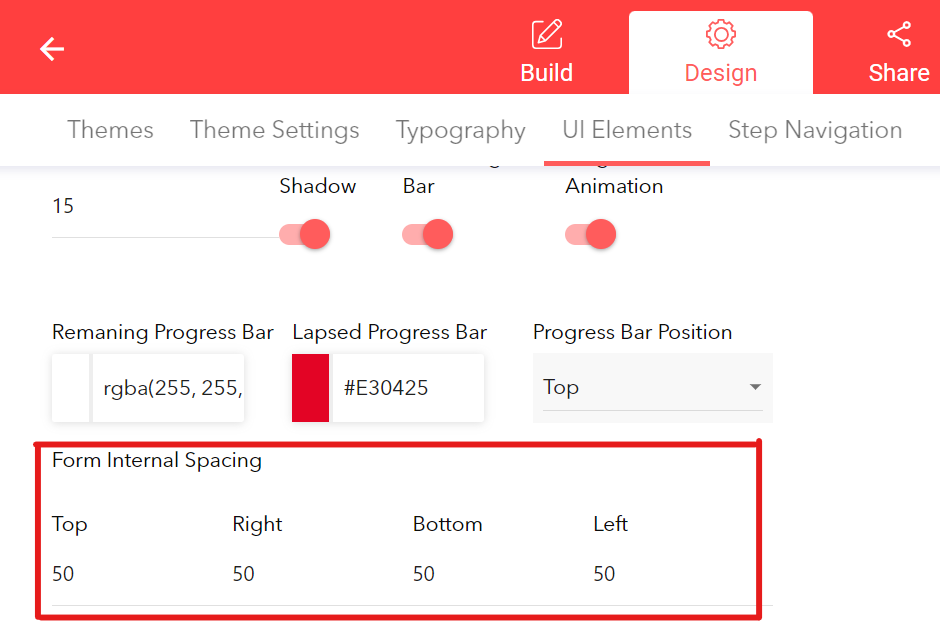In this guide, you will see how to change form internal spacing/padding to change the appearance of content within the form. This can be useful for mobile visibility.
Form internal spacing is a setting to change the appearance of content within the form.
You can use it to increase or decrease the padding of your form.
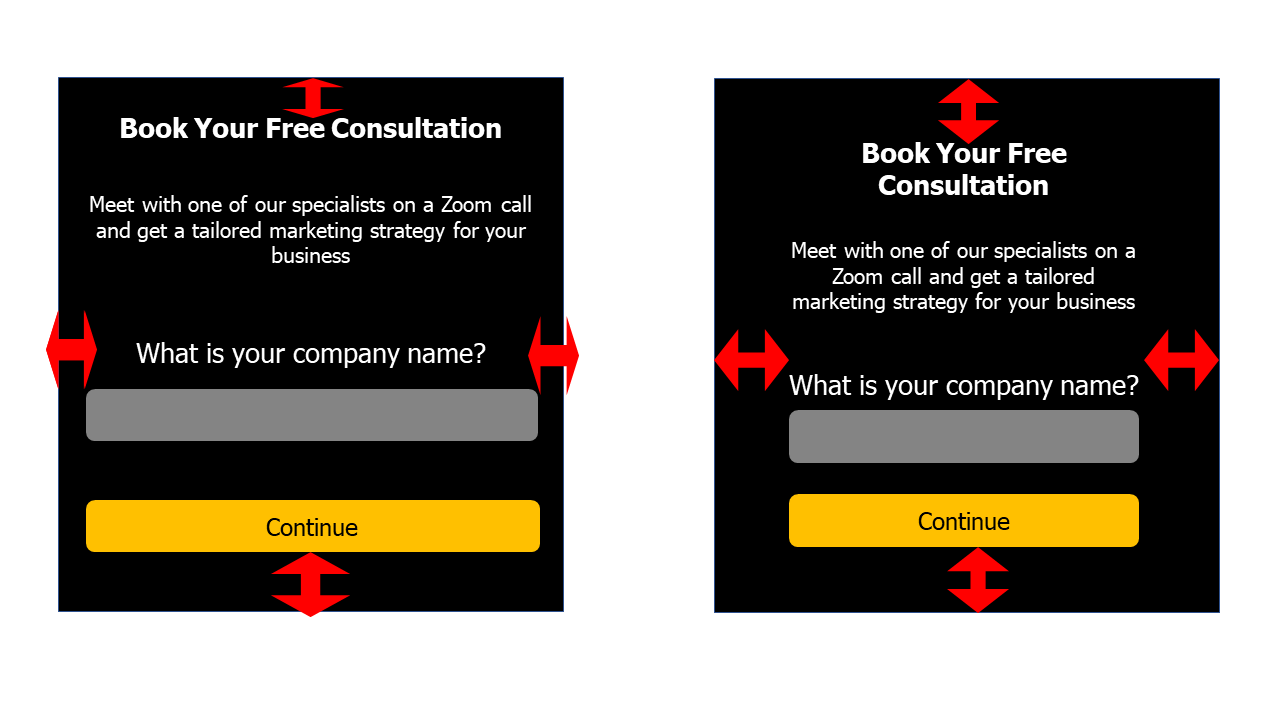
When you open the form, go to the Design section, UI elements, Form, Form Internal Spacing to change the values.
Increasing values makes the padding bigger, and decreasing makes it smaller.