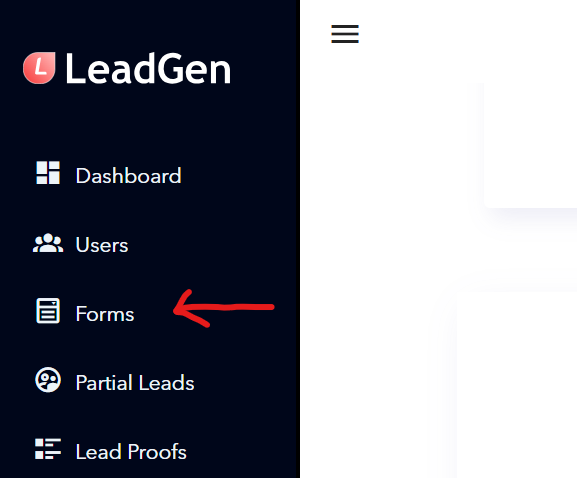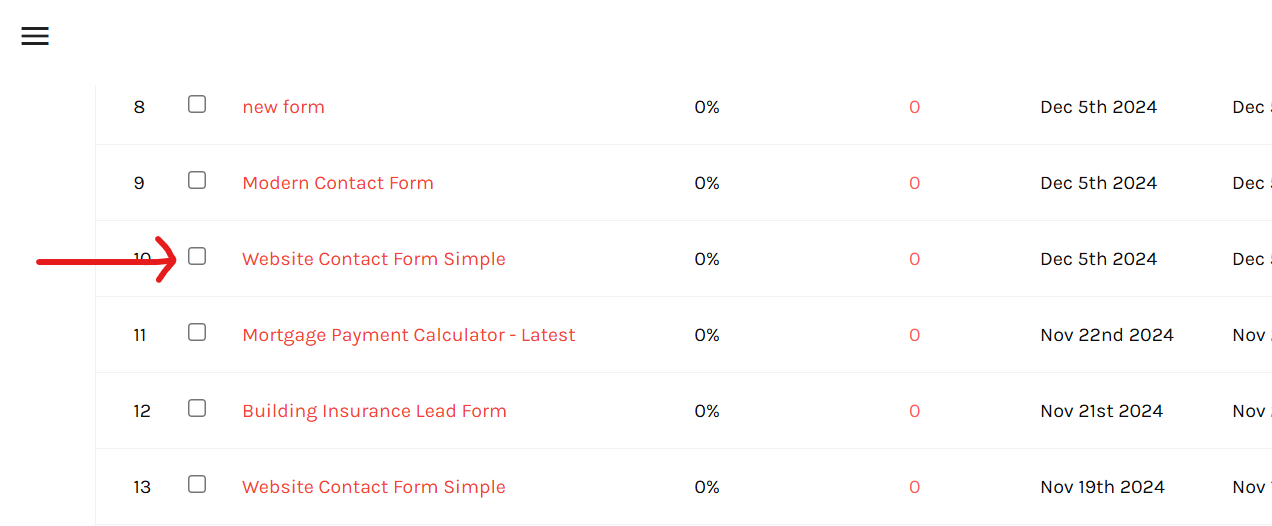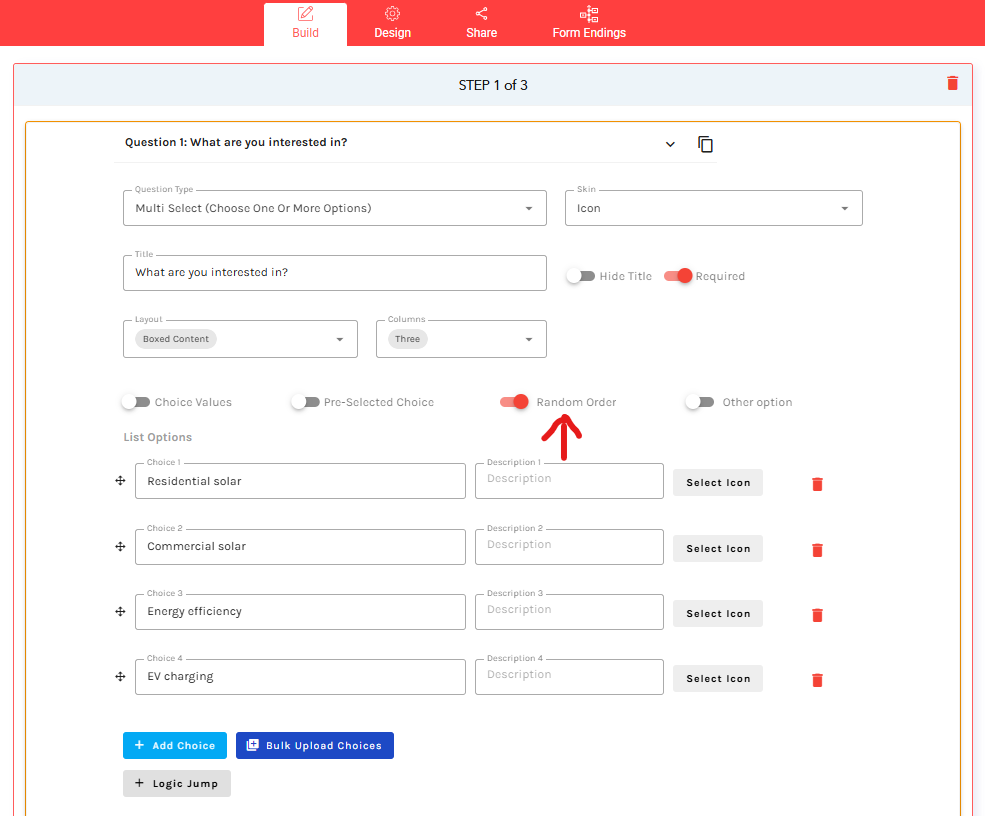Here is how you can present form visitors a randomized order of options in multiple choice questions, e.g. for reducing order biases in surveys.
Here’s a quick guide on how to show the answers to a question in a random order each time the question is loaded.
This is useful when you are gathering information and you want to remove the primacy bias – the tendency for respondents to pick one of the first options presented to them. Showing the options in a different order every time will increase the trust in the result of the survey.
Open the “Forms” page using the sidebar menu.
Open the form you want to edit.
Add a multi-select question enable the “Random Choice Order” toggle and save the changes.
Click on preview in the top right corner to see the options randomized.
Here is another preview.