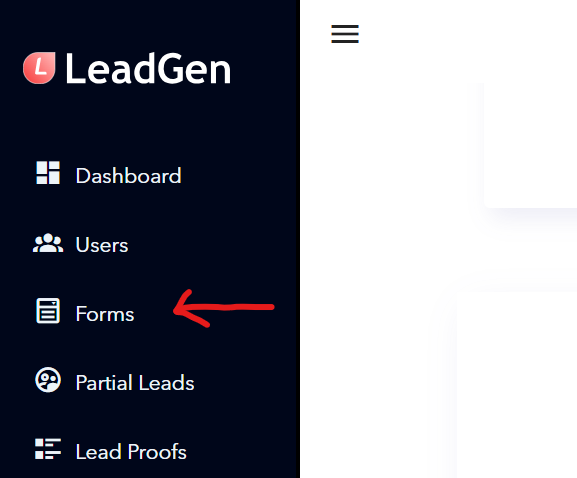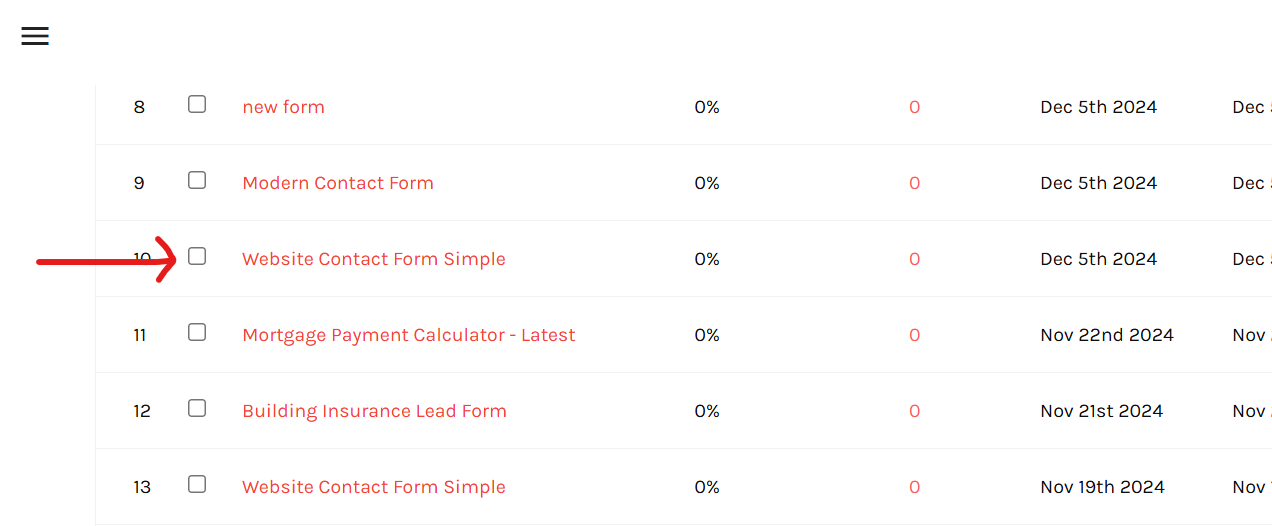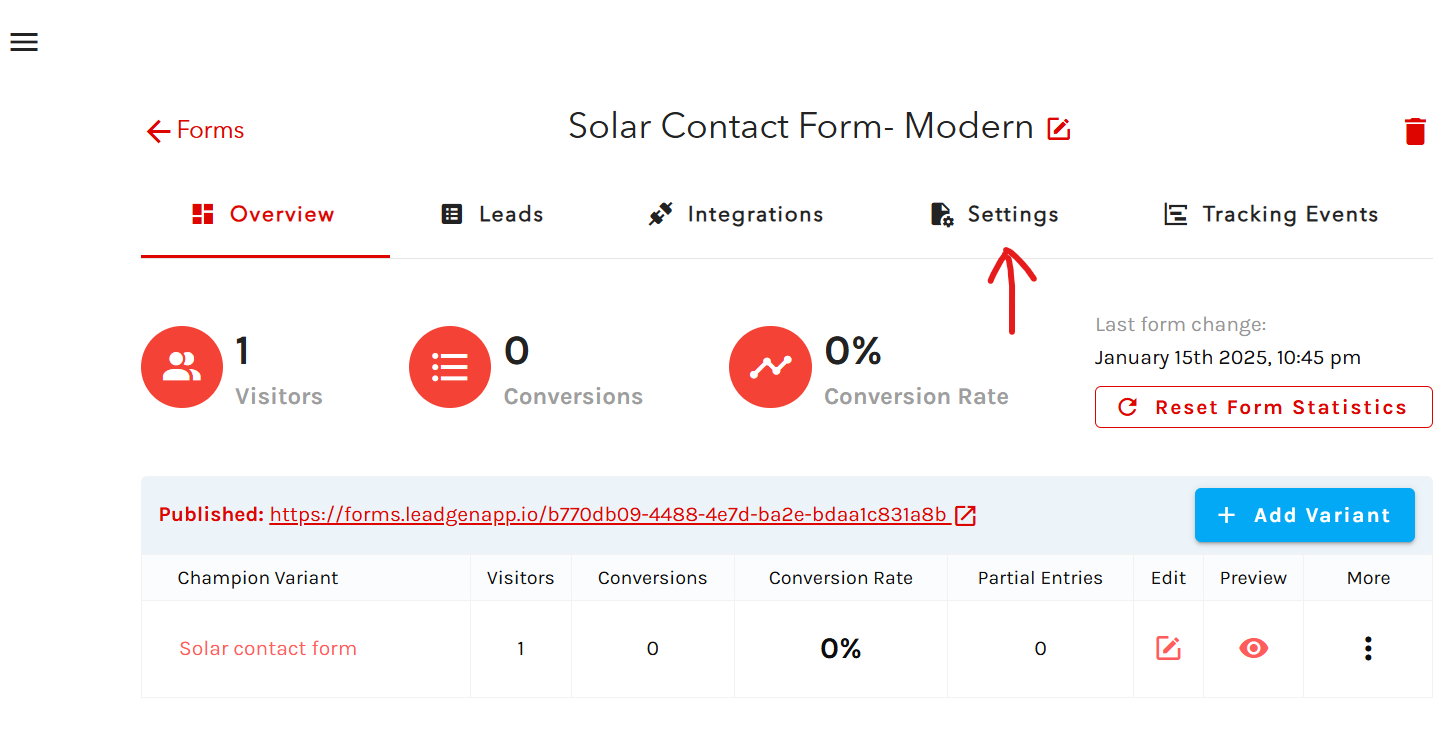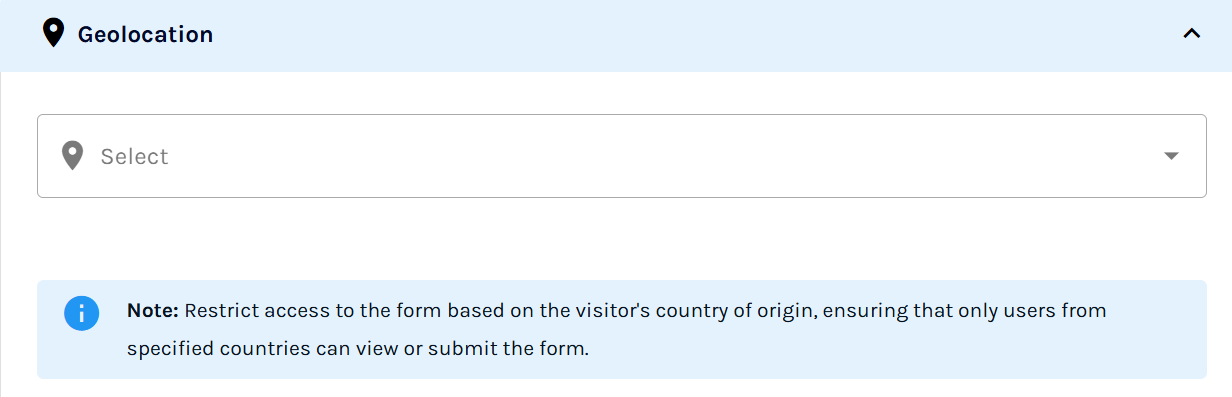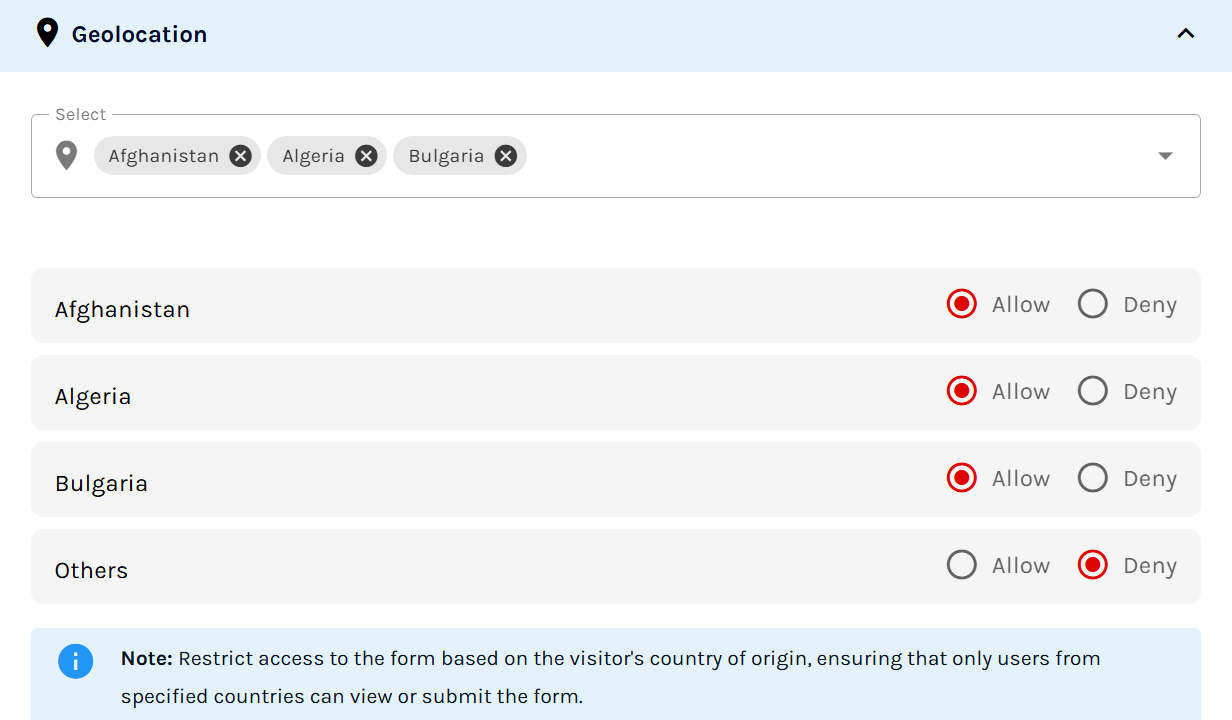When you have embedded online forms, you are then ready to get users to engage with your forms and capture leads.
There is way to show or hide the form based on the country of your page visitors. For example, if you only need leads from a certain country, or few select countries, then geo-location helps you show the form only to those visitors.
Also, you can specifically hide a certain country and enabled the rest of the world to view and engage with your forms.
Geolocation works automatically understands the location of website visitors based on their IP address and then quickly enables or hides the form based on your set-up.
Here is how you can use geolocation in your form:
On the dashboard, click on “Forms.”
Click on the name of the form where you want to enable the geo-location feature.
Go to the “Form Settings” page.
Scroll down to the bottom of the page until you reach the Geolocation area. You will see a dropdown menu with a search bar and a list of countries once opened. Select the countries you want to have a special rule to either allow or deny traffic.
For each country you added, you will see the two options: Allow and Deny.
All you have to do is select if you want to allow or deny access to the form from these countries. At the bottom, you will also have an extra option called “Others,” which refers to traffic from all the other countries that are not on the list. Once you finish with the setup, click on “Save Settings.”
Your embedded form will now automatically show or hide forms based on the settings. You do not need to install the form embed code again.
Users from a blocked country will simply see a space on your page, not giving any idea that there would be a form placed.