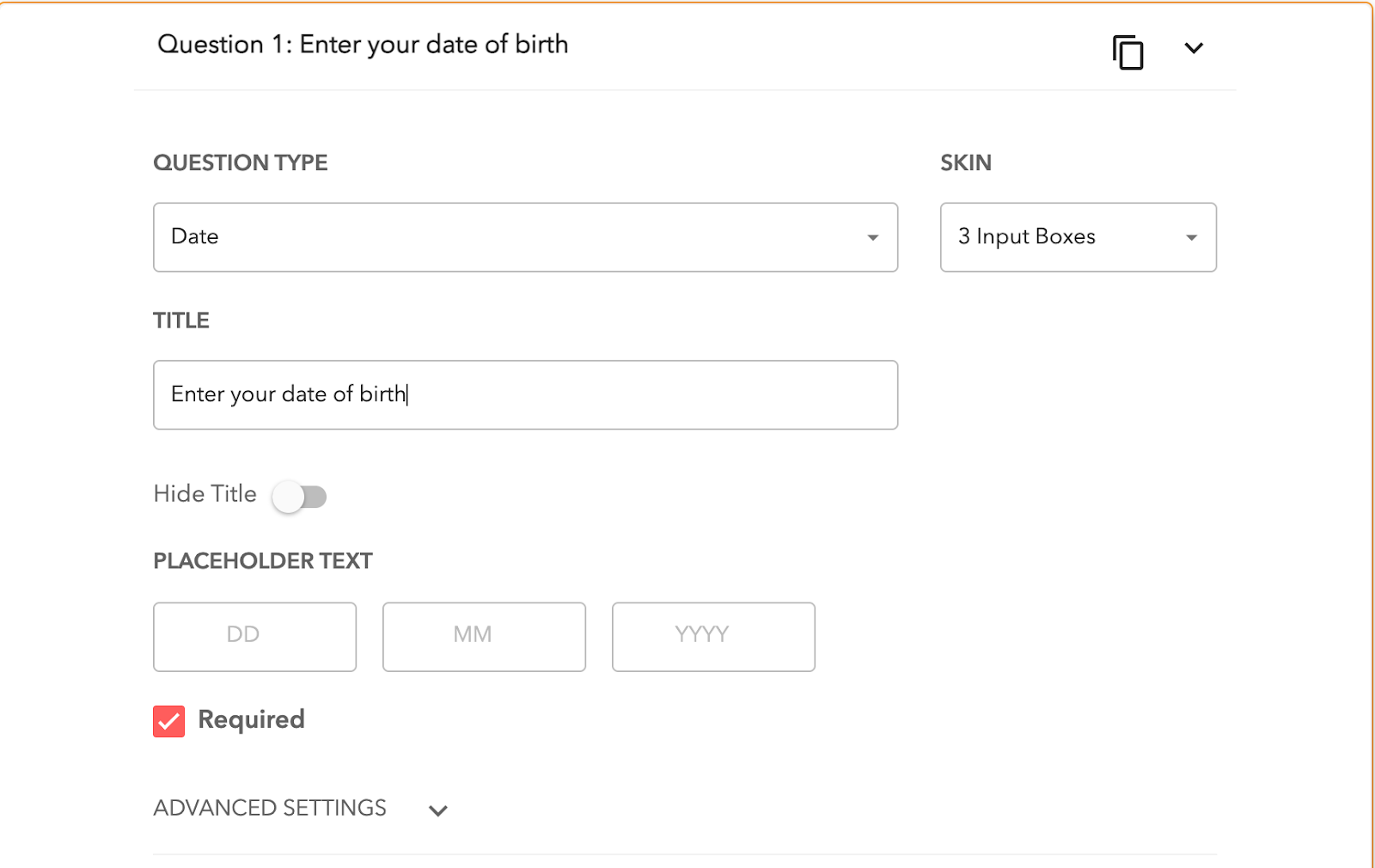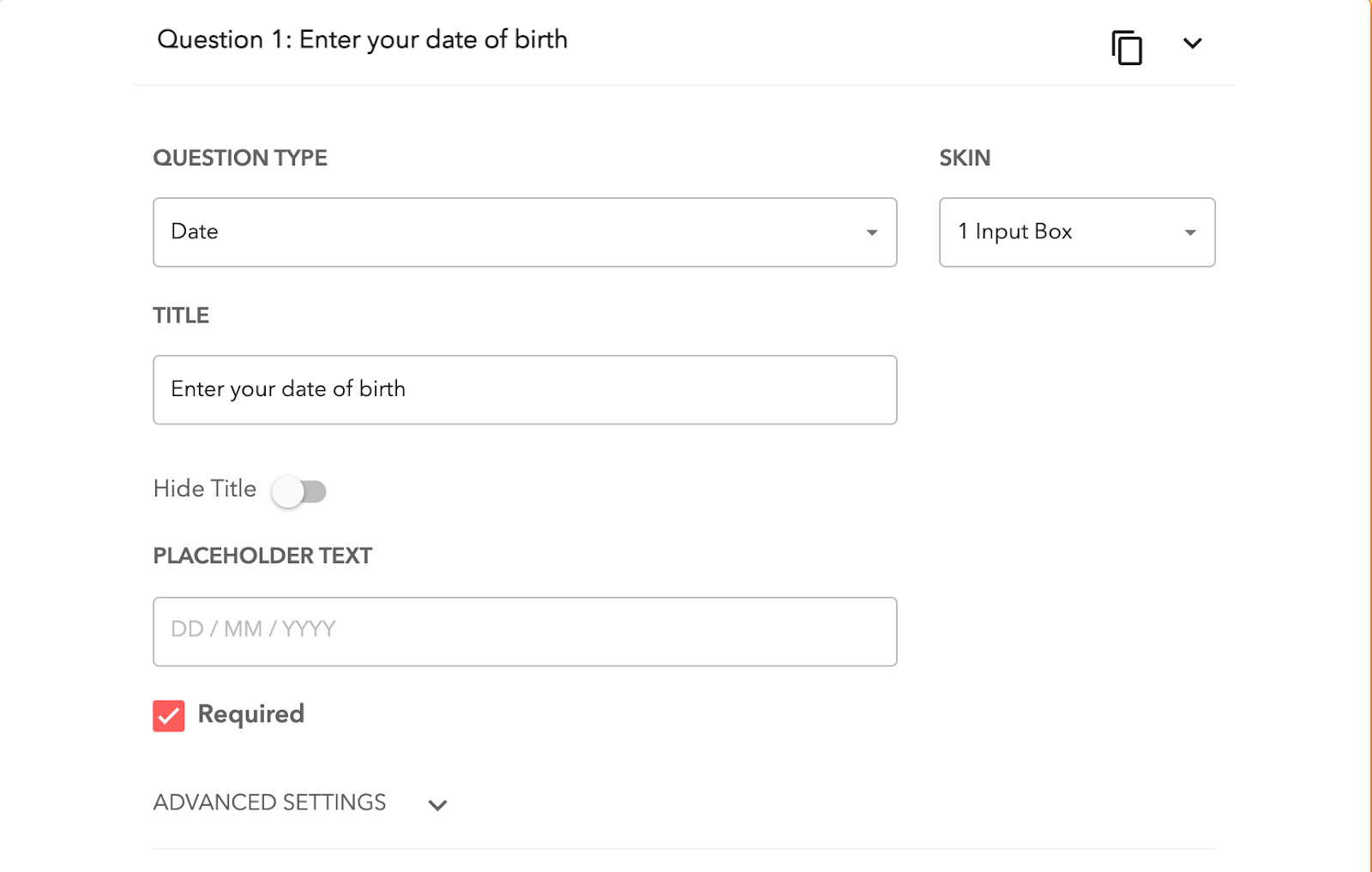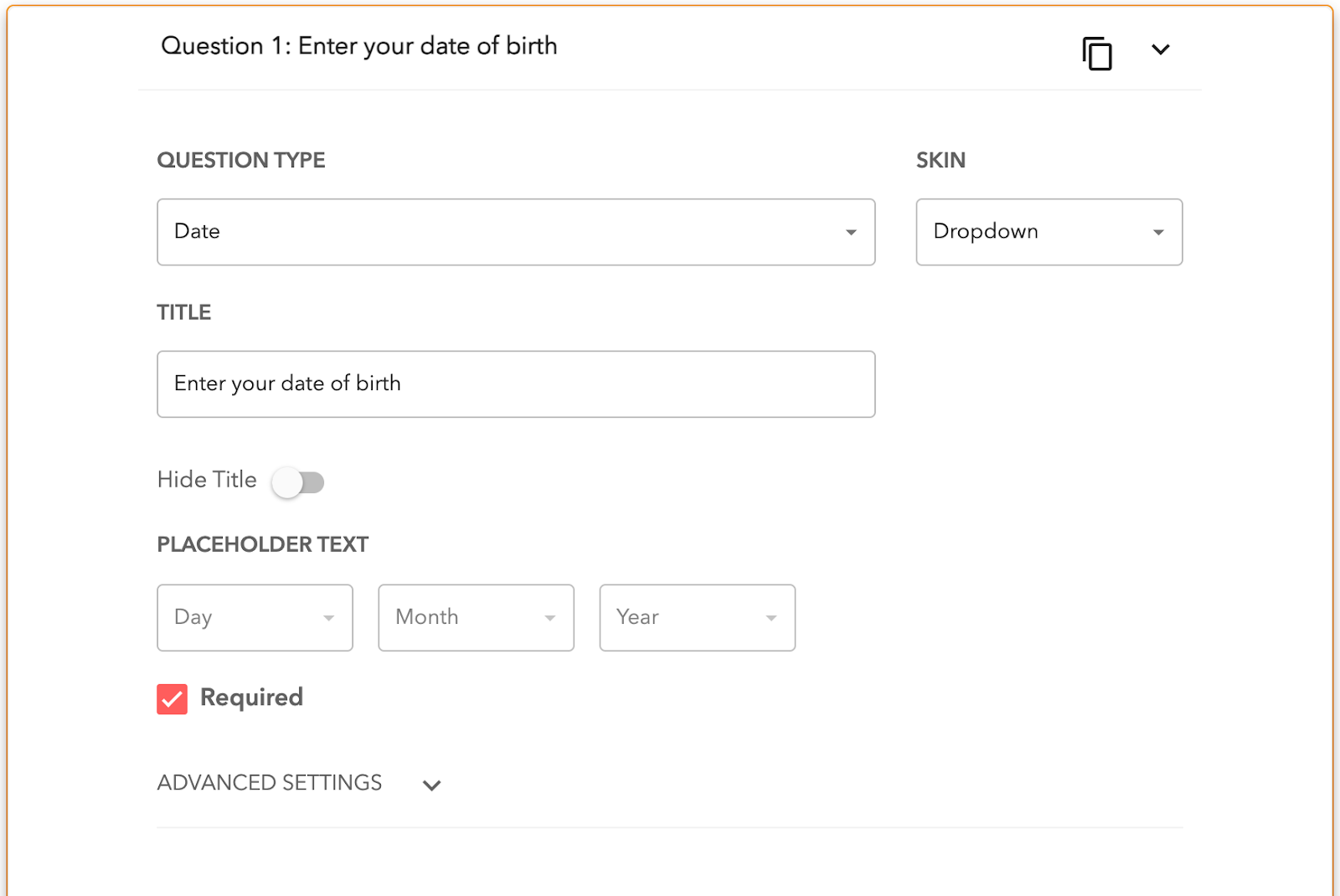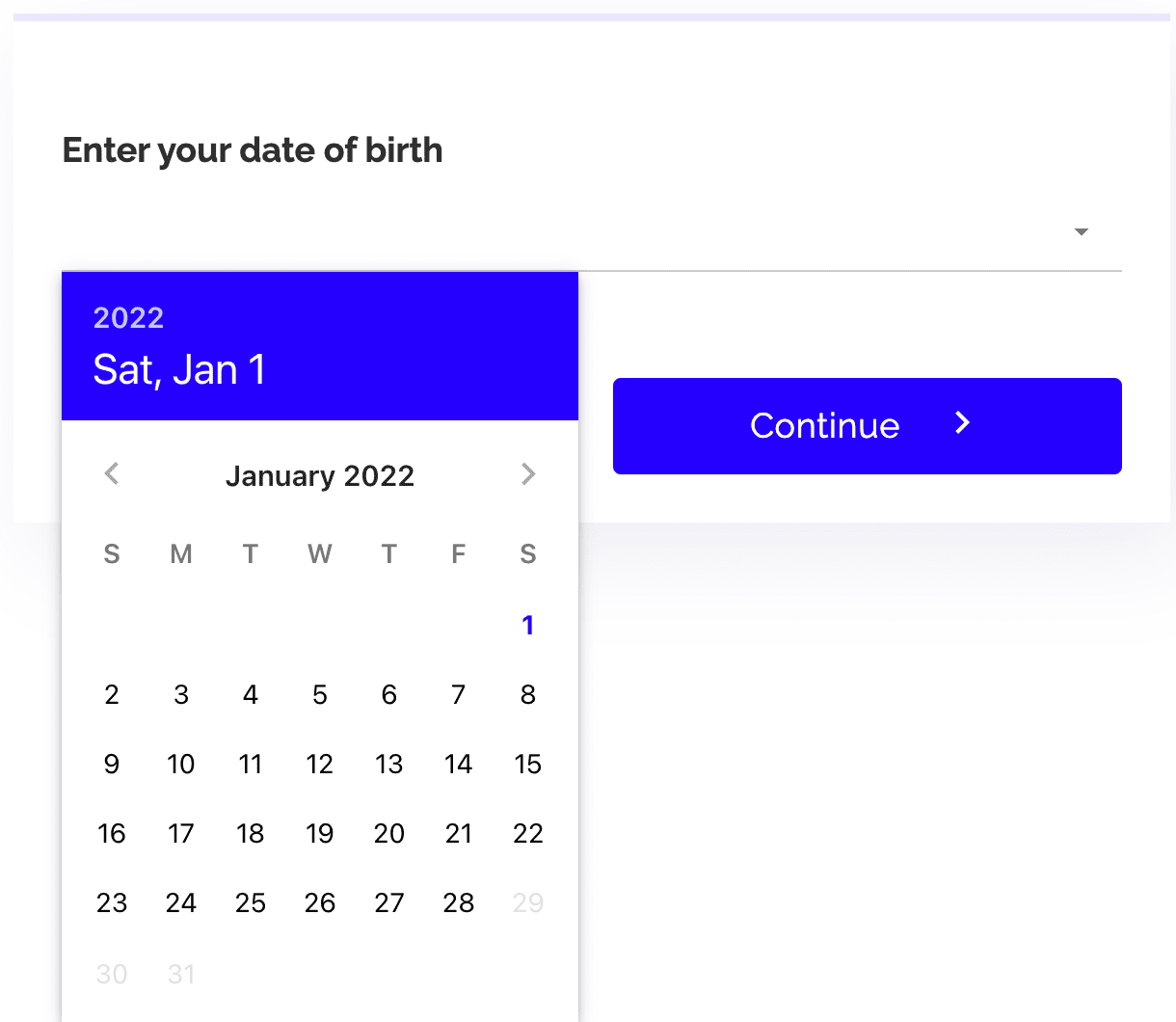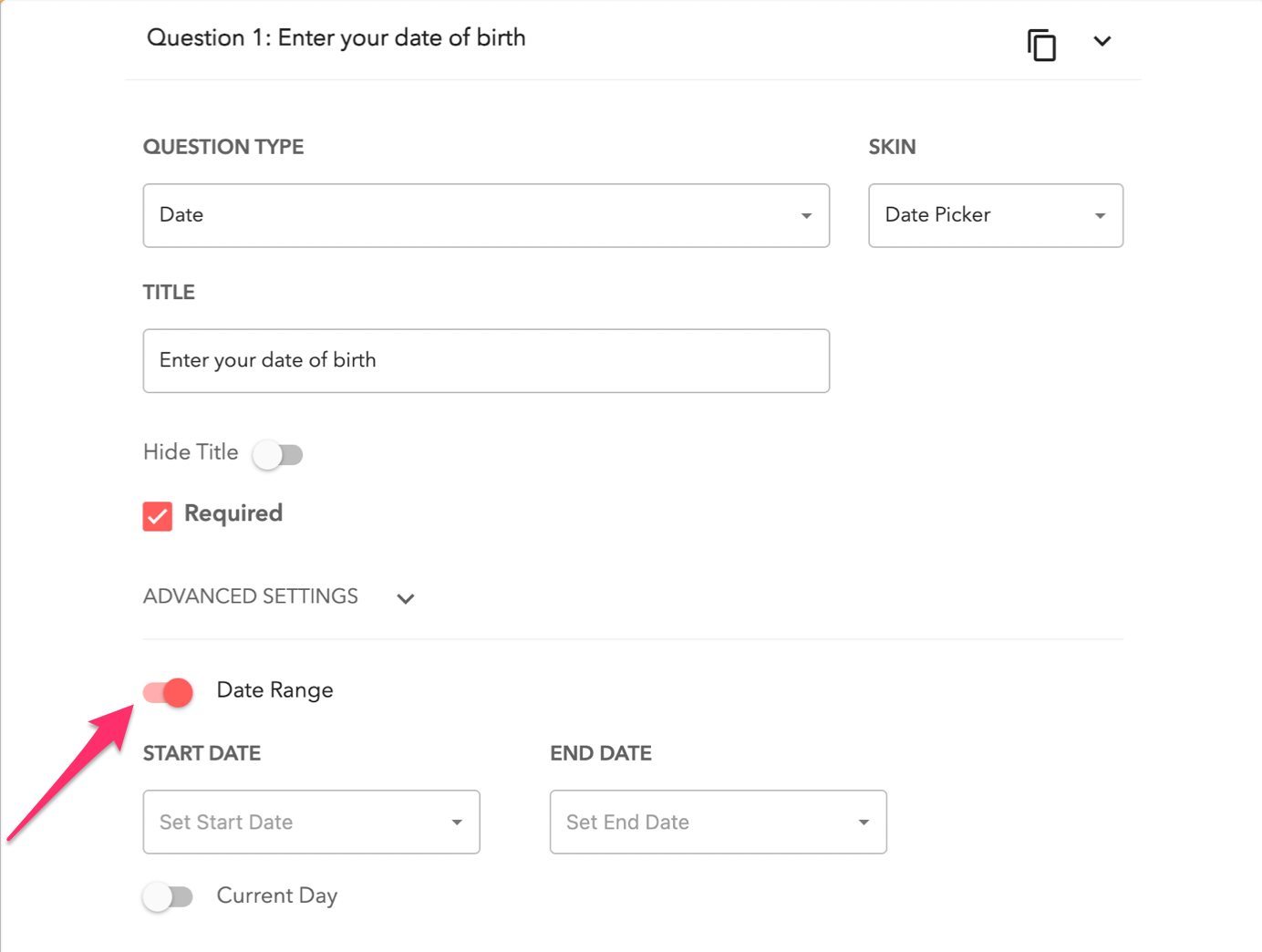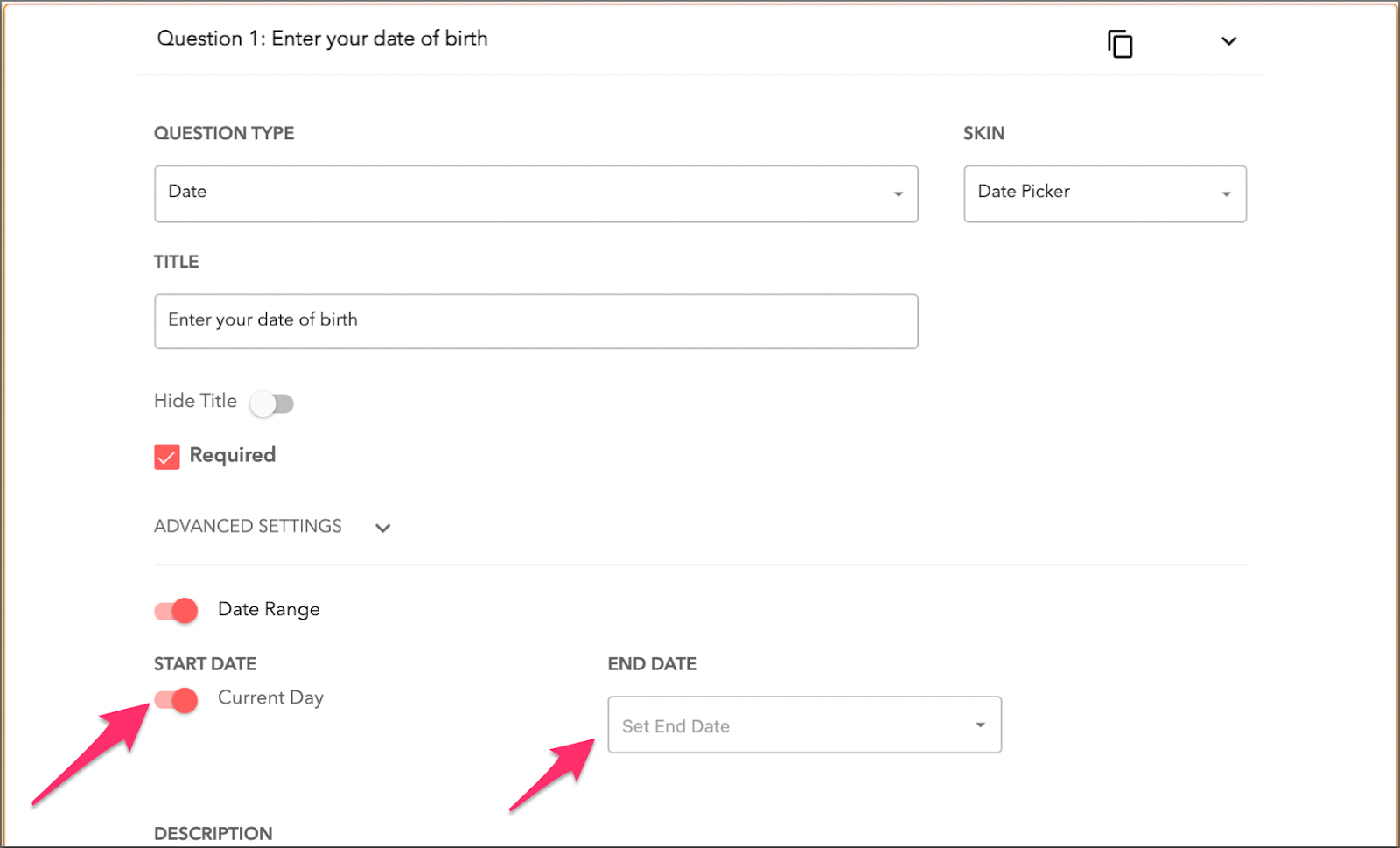Different skin types that you can use to ask users for their date of birth.
We will go through four different skin types to ask for the date of birth using a Date type question:
1. Input Boxes
This skin type uses three separate placeholders for Day, Month and Year each. The placeholder text is editable for all the three input boxes and users can easily understand the format to fill in the Date of Birth.
To use this skin type, add a Date type question and choose skin type as 3 Input Boxes.
This skin type will be the default skin type for date type question.
2. Input Box
This skin type uses a single input box to collect the Date of Birth of a user. The placeholder text is editable for the input box and users can enter the date in the format DD/MM/YYYY.
To use 1 Input Box skin type, add a Date Type question and choose the skin type as 1 Input box.
3. Dropdown
The dropdown skin type uses three input boxes for Day, Month and year. The placeholder text is editable for all the three input boxes. This skin provides the users with predefined range for day, month and year each from which the users can choose the desired values. To use this skin type in your form, add a date type question and choose the skin type as Dropdown.
4. Date Picker
This skin type allows the user to pick a date just the way we choose a date from the calendar.
With the Date Range toggle turned on, you can set the start and end date for the users to choose from.
Alternatively, with the Current Day toggle turned on, you can set the current day as the Start Date.
Enabling the Current day setting disables the past dates.