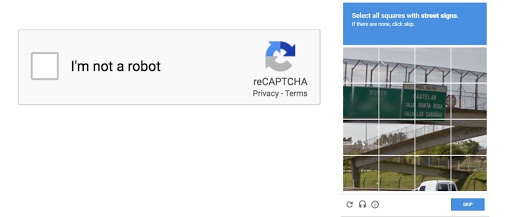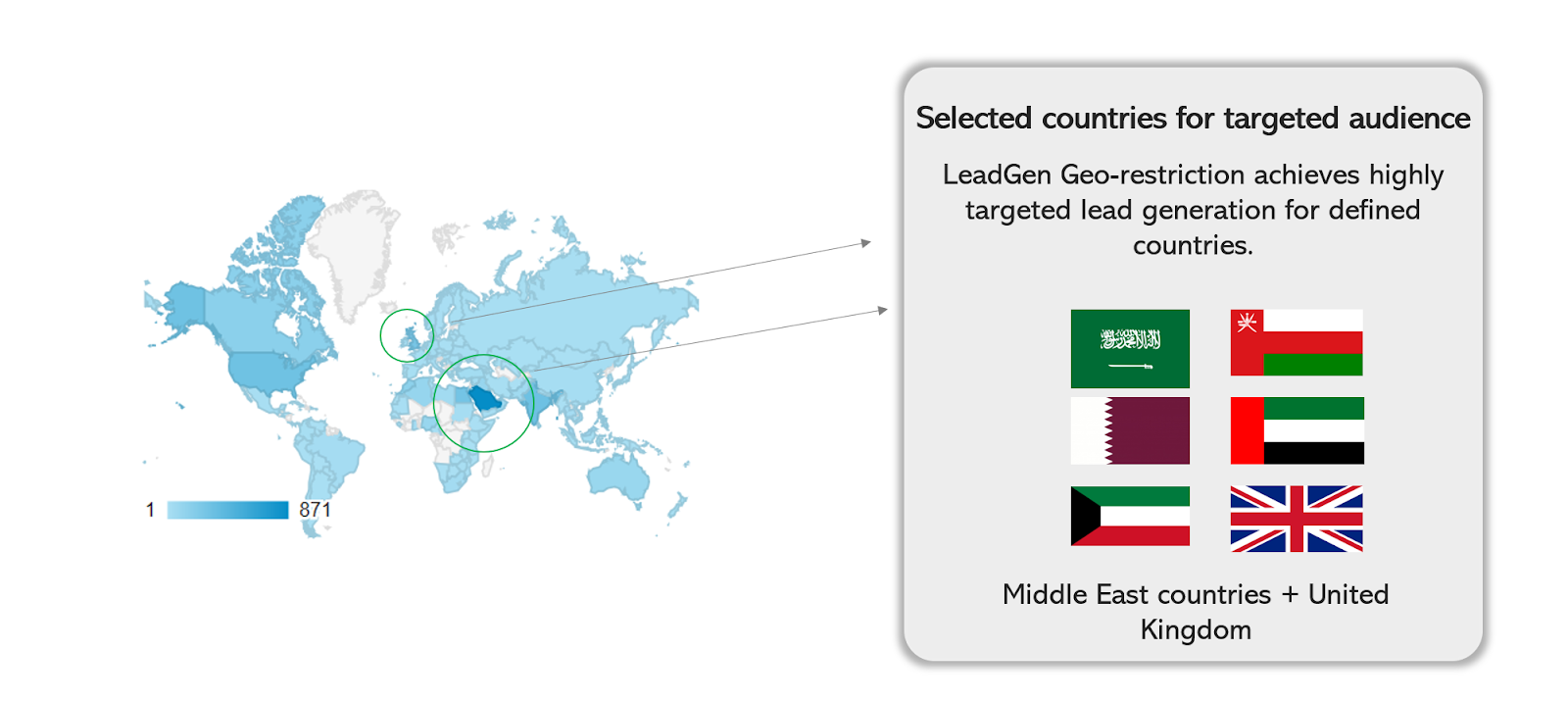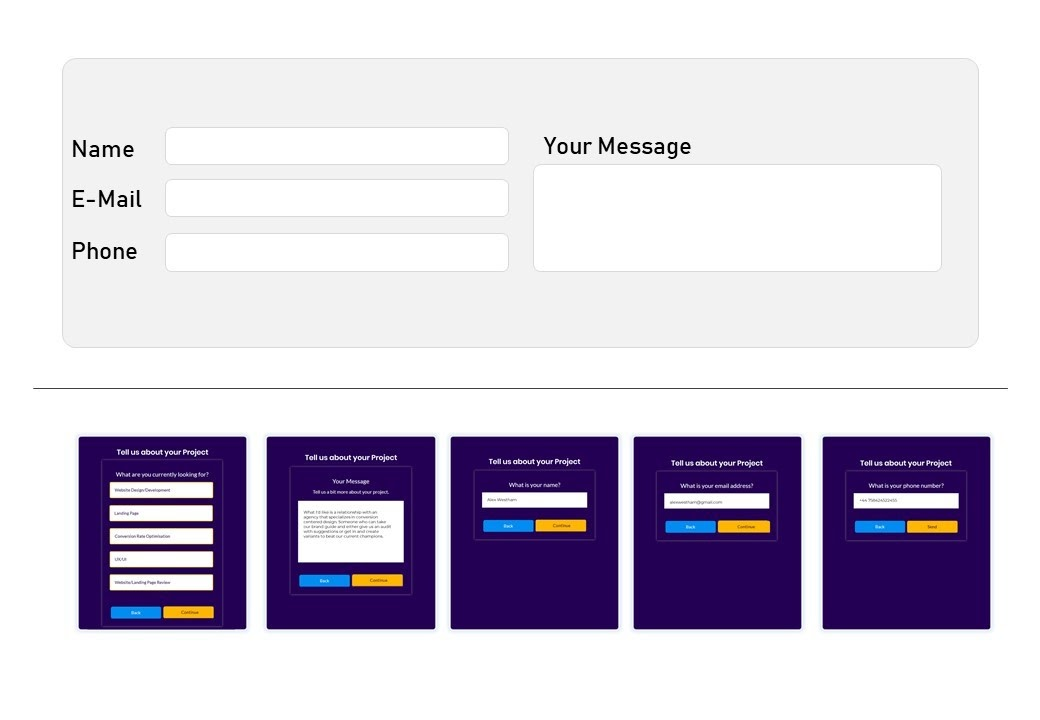We strongly believe in empowering digital marketers with tools that mitigate the influence of fake lead enquiries as well low quality lead capture.
LeadGen App has a number of features that can help you improve lead quality in your lead capture form:
1. Google Re-CAPTCHA fields
2. Geo-fencing feature
3. Customizable form structure and use of required question fields
4. Email and phone number validation
1. Use Google Re-CAPTCHA:
Firstly, you can consider enabling Google Re-CAPTCHA checks on your LeadGen form. Re-CAPTCHA is a feature which will validate real enquiries vs bot enquiries. You can enable this feature in the left menu sidebar in LeadGen. Click on the Re-CAPTCHA menu item and then set-up your Re-CAPTCHA key.
Check out this article to find out how to set-up Re-CAPTCHA on your forms.
2. Geo-fencing feature:
LeadGen App supports a feature that allows you to block the visibility of LeadGen forms in any country in the world, e.g. you could say that as a US-based company, you only want to show the form to users with a US or Canadian IP address, while blocking other countries.
If you are running an ad campaign targeted at the middle east region, you can easily select those countries in LeadGen App and massively optimize the geographic targeting for lead enquiries. Though you can’t get a 100% guarantee for accuracy as virtual IP addresses might be used by some people, it’s still extremely effective.
Find out more about the geofencing feature here:
3. Customizable form structure and use of required question fields:
It is a good idea to test different form variants to gauge which form type provides you with the best responses. Generally speaking, the longer the form, the lower the lead conversion rate. However, a longer, more complex form might help you generate more legitimate enquiries.
LeadGen can provide you with all different tools and question types to create custom forms. Coming up up an AB test of two different form variants will help you get an understanding of what forms show the best results.
In the image above, you can see different ways to design a lead capture form. The upper one is quite basic and doesn’t include qualifying questions like “What service are you interested in?”. Adding questions like this can help you increase the barrier for spam to come through.
Using a multi-step form lead capture as shown with the form shown below is an effective way to create enquiry forms rather than just using simple opt-in fields that bots can easily detect.
Furthermore, making questions required in multi-step forms, e.g. open text fields can help to reduce spam enquiries and at the same time help you capture better quality leads.
4. Email and phone number validation:
Furthermore, LeadGen has email and phone validation features to ensure that only real email and phone number combinations get entered into lead capture forms by users.
We got more features planned to create an online lead capture form that will give you peace of mind and improve lead quality for your business. Stay tuned for AI-based lead conversion + lead quality optimization and more.