Here in this guide, you will see how to change the border radius of different UI elements in the form. Follow the instructions below to achieve this.
The border-radius is a setting to change the shape of form elements.
For example, you can change the border radius of input boxes, select buttons, image/icon buttons, navigation buttons, and the whole form background.
You can find the border-radius options provided in the Design section under UI Elements.
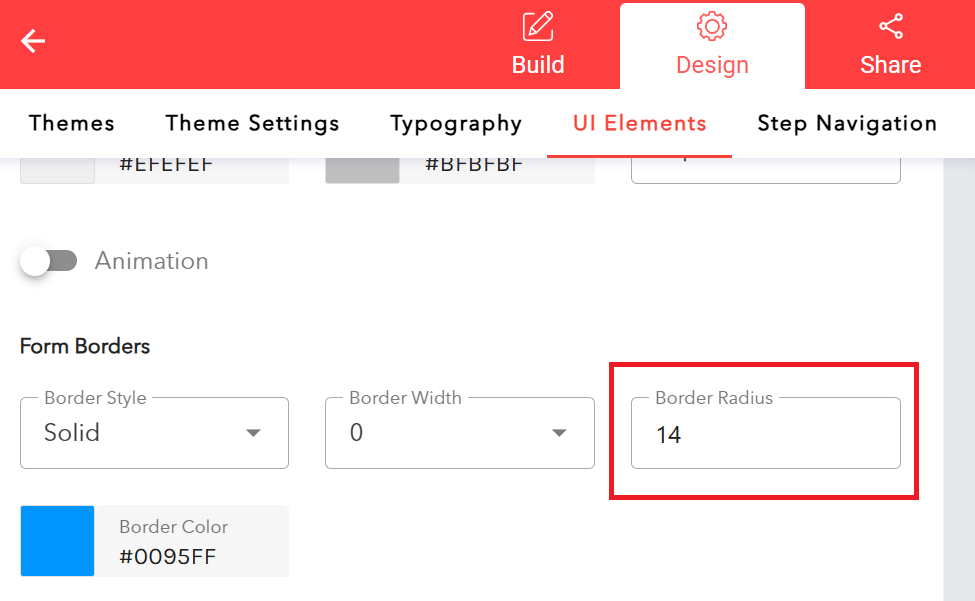
Simply open the tab of the form content you want to edit and then change the border-radius. The image above shows the example of editing the border radius for the form background.
Opening the other tabs of questions, select, input box and choice image/icon will provide more customization options for other elements of the form.
You can also change border color, border width, border style in here.